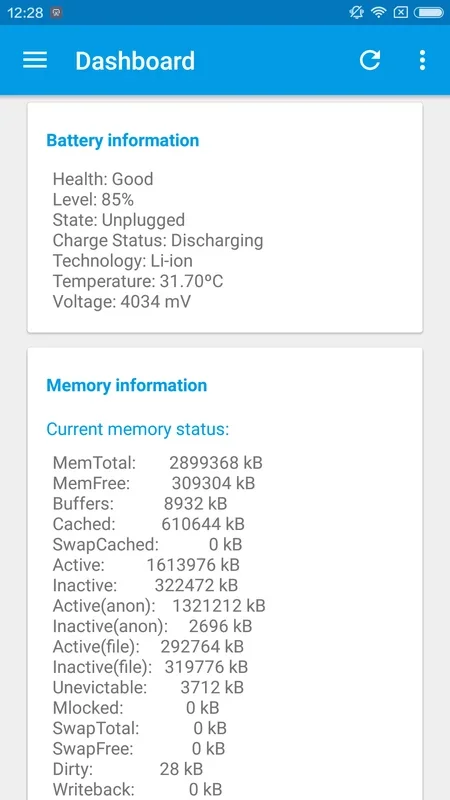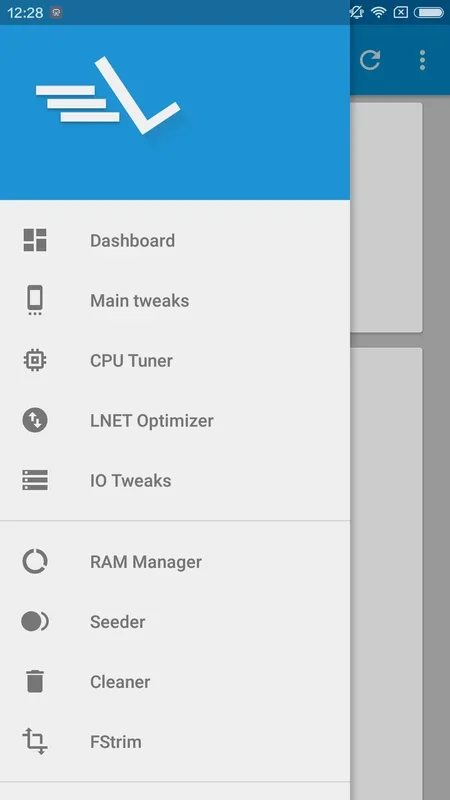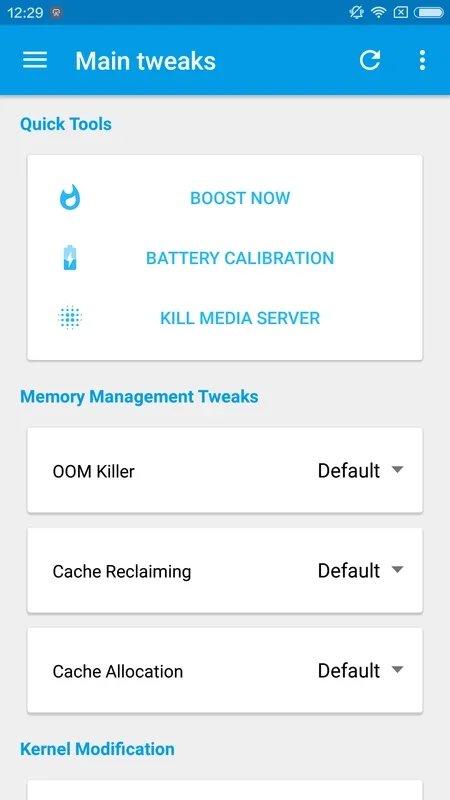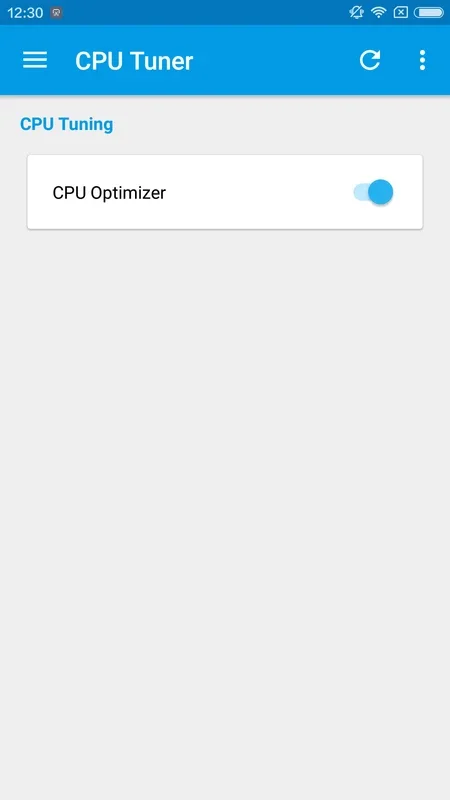L Speed App Introduction
L Speed is a powerful Android application designed to significantly enhance your device's performance. However, it's crucial to understand that L Speed requires root access to unlock its full potential. Without root, only basic features will be available.
Understanding L Speed's Features
L Speed offers a comprehensive suite of tools and settings, allowing for granular control over various aspects of your Android system. This level of customization can be overwhelming for some users, so we'll break down the key features and provide recommended settings.
Core Features:
- RAM Manager: Optimizes RAM usage for smoother multitasking. L Speed offers several presets, including "Balanced," which is a good starting point for most users.
- Kernel Tweaks: Fine-tunes kernel parameters for improved performance. The "Light" setting provides a noticeable boost without risking instability.
- Battery Improvement: Implements power-saving measures to extend battery life. Keeping this feature "On" is generally recommended.
- Improve Scrolling: Smooths out scrolling animations for a more fluid user experience. Enabling this option is highly recommended.
- Disable Debugging: Disables debugging features, which can improve security and performance. This should be kept "On" unless you're actively developing applications.
- Disable Kernel Panic: Prevents kernel panics, which can lead to system crashes. Always keep this setting "On" for stability.
- Clean on Boot: Clears temporary files and processes upon boot for improved startup times and overall performance. This feature is highly beneficial.
- IO Boost: Optimizes input/output operations for faster data access. Enabling this can significantly improve application loading times.
- SD Tweak: Optimizes SD card performance for faster read and write speeds. This is particularly helpful if you store a lot of data on your SD card.
Recommended Settings and Customization
While L Speed provides numerous options, the developer recommends the following configuration for optimal performance and stability:
- RAM Manager: Balanced
- Kernel Tweaks: Light
- Battery Improvement: On
- Improve Scrolling: On
- Disable Debugging: On
- Disable Kernel Panic: On
- Clean on Boot: On
- IO Boost: On
- SD Tweak: On
However, these are merely suggestions. Feel free to experiment with different settings to find the perfect balance between performance and stability. Remember, you can always revert to the default settings by clicking the button in the top right corner if you encounter any issues.
Performance Improvements and Root Access
L Speed, unlike many other performance-enhancing apps, delivers tangible improvements. This is largely due to its ability to access and modify system-level settings, which requires root access. Root access allows L Speed to perform optimizations that are otherwise impossible.
Comparing L Speed to Other Android Optimizers
Several other Android optimization apps exist, but L Speed distinguishes itself through its comprehensive feature set and granular control. While some apps focus solely on RAM management or battery optimization, L Speed offers a holistic approach, addressing multiple performance bottlenecks simultaneously. This makes it a more powerful tool for experienced users seeking advanced customization options.
For instance, compared to simpler apps that only clear RAM, L Speed goes deeper, tweaking kernel parameters and optimizing I/O operations for a more significant performance boost. This level of customization sets it apart from the competition.
Advanced Usage and Troubleshooting
For advanced users, L Speed provides extensive documentation and community support. Exploring the various settings and understanding their implications can lead to significant performance gains. However, it's crucial to proceed cautiously and avoid making drastic changes without understanding the potential consequences.
If you encounter any issues, the built-in default settings restoration feature is a valuable tool. This allows you to quickly revert to the original configuration and resolve any problems caused by experimental settings.
Conclusion
L Speed is a powerful tool for enhancing Android performance, but its effectiveness hinges on root access. With its comprehensive feature set and granular control, it offers a level of customization unmatched by many other optimization apps. By carefully exploring its features and understanding the recommended settings, users can unlock their Android device's full potential and enjoy a smoother, faster, and more efficient mobile experience. Remember to always back up your data before making significant changes to your system settings.
This detailed guide provides a comprehensive overview of L Speed, its features, and how to use it effectively. By following the recommendations and understanding the potential risks, you can significantly improve your Android device's performance and enjoy a more optimized mobile experience.