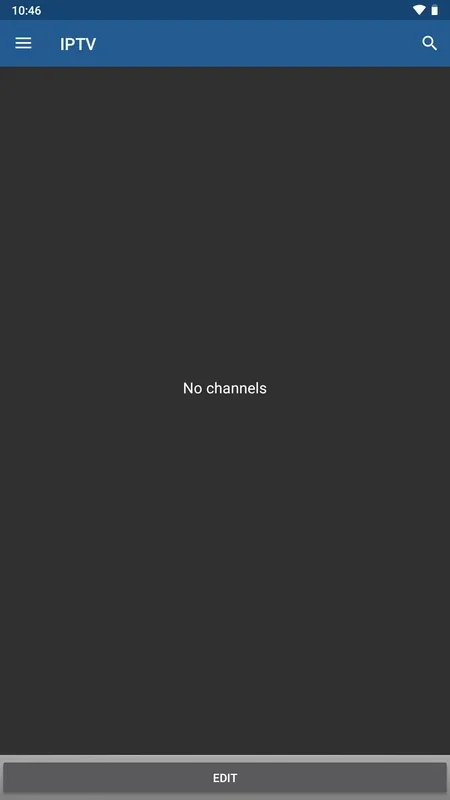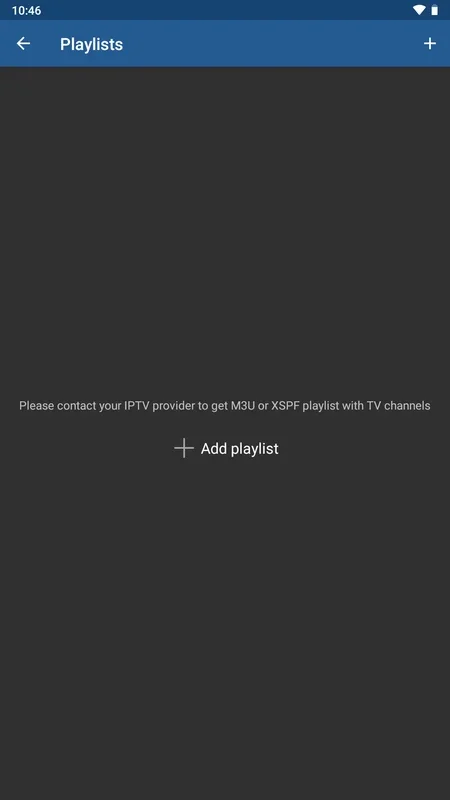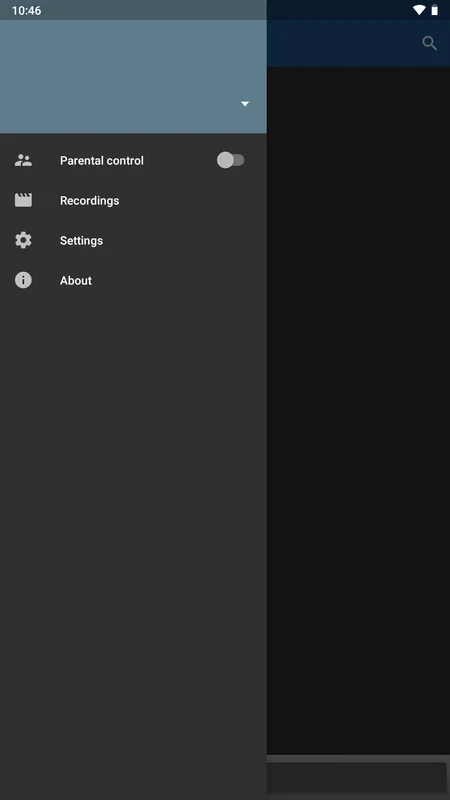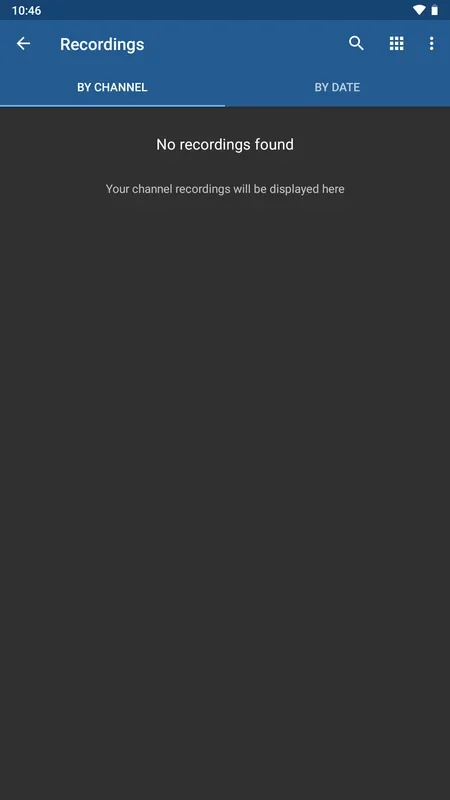IPTV App Introduction
IPTV (Internet Protocol Television) has revolutionized how we consume television. No longer bound by geographical limitations or traditional cable packages, IPTV offers a vast array of channels and content directly to your Android device. This comprehensive guide will explore IPTV's features, functionality, and how it compares to other streaming services.
What is IPTV?
IPTV is an application that streams television channels over the internet. Unlike traditional cable or satellite TV, IPTV utilizes your internet connection to deliver live and on-demand content. This means you can access a wide range of channels, from local news to international sports, all through a single app.
Key Features of IPTV
- Extensive Channel Selection: IPTV boasts a diverse library of channels, catering to various interests and preferences. You'll find news, sports, entertainment, documentaries, and more, often exceeding the channel count of traditional cable providers.
- Global Reach: Access channels from around the world, breaking down geographical barriers and offering a truly global viewing experience.
- On-Demand Content: Many IPTV services offer on-demand content, allowing you to catch up on missed shows or watch movies at your convenience.
- User-Friendly Interface: IPTV apps are designed with user-friendliness in mind, making it easy to navigate and find your favorite channels.
- M3U Playlist Support: IPTV's functionality relies on M3U playlists, which are essentially lists of channel URLs. This allows for easy customization and the addition of new channels.
- External Player Compatibility: IPTV often works seamlessly with external video players like VLC, offering flexibility and enhanced playback options.
How to Use IPTV
Using IPTV involves a few simple steps:
- Obtain an M3U Playlist: This is a crucial step. You'll need to find a reliable source for M3U playlists that contain the channel URLs. Many websites offer free playlists, but it's important to choose reputable sources to avoid issues with unreliable streams or potentially harmful content.
- Install IPTV App: Download and install the IPTV app on your Android device. Ensure you download from a trusted source to avoid malware.
- Import the M3U Playlist: Once installed, open the IPTV app and locate the settings or playlist management section. Import your M3U playlist by pasting the URL or selecting the file from your device's storage.
- Start Watching: After the playlist is imported, the channels should appear in the app's interface. Select a channel to begin streaming.
IPTV vs. Other Streaming Services
IPTV offers a unique alternative to other streaming services like Netflix, Hulu, and Amazon Prime Video. While those services primarily offer on-demand content, IPTV focuses on live television. Here's a comparison:
| Feature | IPTV | Netflix/Hulu/Amazon Prime Video |
|---|---|---|
| Content Type | Primarily Live TV, some on-demand | Primarily On-Demand |
| Channel Selection | Extensive, often global | Limited, curated selection |
| Cost | Varies, some free, some paid | Subscription-based |
| User Interface | Varies depending on the app | Consistent across platforms |
IPTV is not a replacement for on-demand streaming services; rather, it complements them. If you enjoy live television and want a wide selection of channels, IPTV is an excellent choice. However, if you primarily watch movies and shows on demand, a dedicated streaming service might be more suitable.
Troubleshooting Common Issues
- Streaming Issues: Poor internet connection is the most common cause of streaming problems. Ensure you have a stable and high-speed internet connection.
- Playlist Errors: If a playlist isn't working, double-check the URL for accuracy and try finding an alternative playlist from a different source.
- App Crashes: Make sure your IPTV app is up-to-date. If problems persist, try reinstalling the app.
Conclusion
IPTV provides a flexible and cost-effective way to access a vast library of television channels. While it requires a bit of setup and understanding of M3U playlists, the benefits of global access and extensive channel selection make it a compelling alternative to traditional television. Remember to choose your playlists and apps carefully to ensure a safe and enjoyable viewing experience. Always prioritize reputable sources to avoid potential issues with unreliable streams or malicious software.