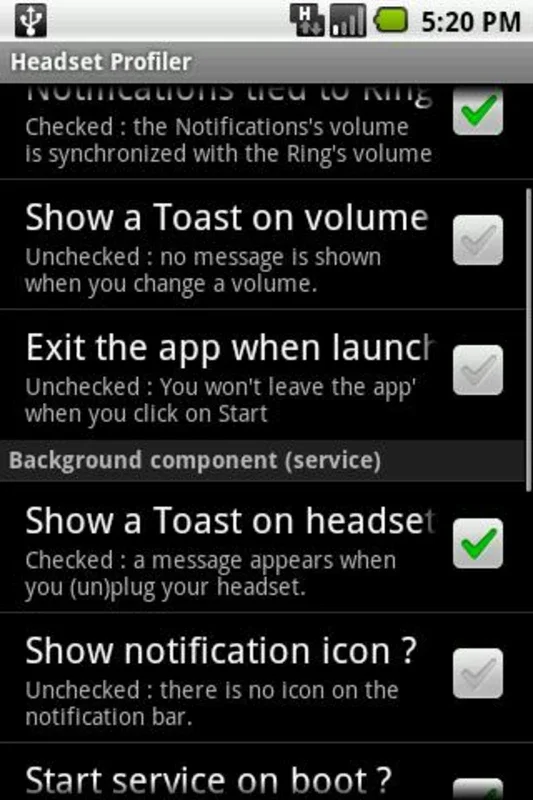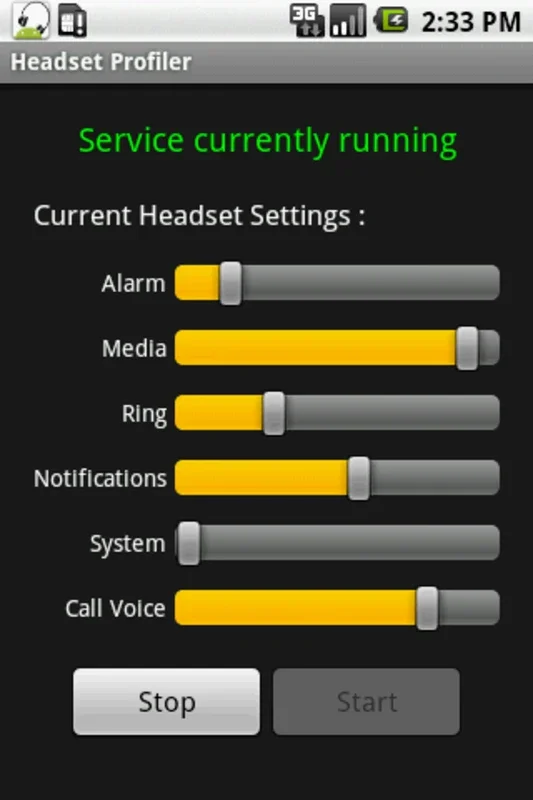Headset Profiler App Introduction
Introduction
In the world of mobile devices, Android has a vast user base that enjoys various multimedia experiences. One crucial aspect of this experience is audio. Headset Profiler is an innovative application that focuses on enhancing the audio experience for Android users. It offers a unique solution to a common problem faced by many - inconsistent volume levels when using wired headsets.
The Need for Automatic Volume Adjustment
When using a wired headset with an Android device, users often find themselves constantly adjusting the volume. This can be due to different audio sources having varying volume levels or simply because the default volume settings are not ideal for the headset. Headset Profiler steps in to solve this issue by automatically adjusting the volume to the user's preferred level whenever the headset is connected or disconnected.
User - Friendly Interface
The application has been designed with a user - friendly interface. It is intuitive and easy to navigate, allowing users to quickly set their desired volume levels for their wired headsets. This simplicity is a key factor in its appeal, as it does not require any technical knowledge or complex setup procedures. Users can simply open the app, adjust the volume sliders to their liking, and save the settings. From then on, every time they connect or disconnect their headset, the app will take care of the volume adjustment.
Tailored for Android
Headset Profiler is specifically developed for Android devices. It takes advantage of the Android operating system's capabilities to provide seamless integration with the device's audio system. While it is optimized for wired headsets, it is a valuable addition to any Android user's toolkit who wants to have better control over their audio experience. It is important to note that it currently does not support Bluetooth connections, but its functionality for wired headsets is top - notch.
Comparison with Other Audio Management Tools
When compared to other audio management tools available for Android, Headset Profiler stands out in several ways. Many other tools may offer general volume control but lack the specific functionality of automatically adjusting the volume based on headset connection. Some may be more complex to use or may not be as focused on the seamless experience that Headset Profiler provides. Its ability to remember and apply the user's volume preferences consistently gives it an edge over its competitors.
The Future of Headset Profiler
As technology continues to evolve, there is potential for Headset Profiler to expand its functionality. For example, it could potentially integrate with more audio - related features on Android devices, such as equalizer settings or audio enhancements. It could also explore the possibility of adding support for Bluetooth headsets in the future, further expanding its user base.
Conclusion
In conclusion, Headset Profiler is a must - have application for Android users who use wired headsets. It simplifies the audio experience by eliminating the need for manual volume adjustments, offers a user - friendly interface, and is tailored specifically for Android devices. Its unique functionality sets it apart from other audio management tools, and it has the potential for further growth and improvement in the future.