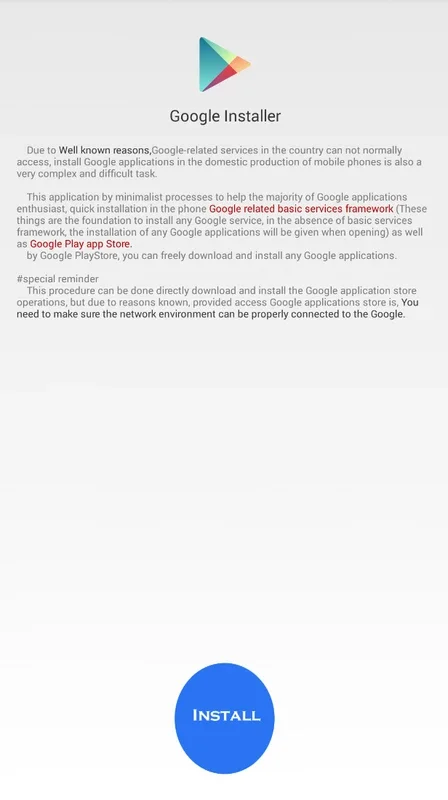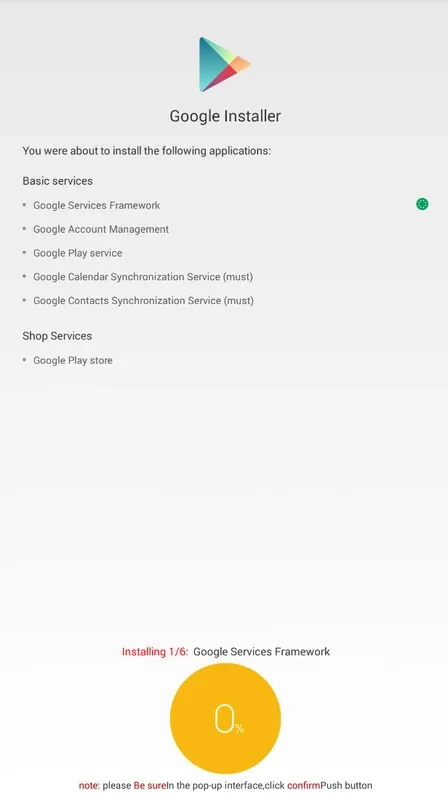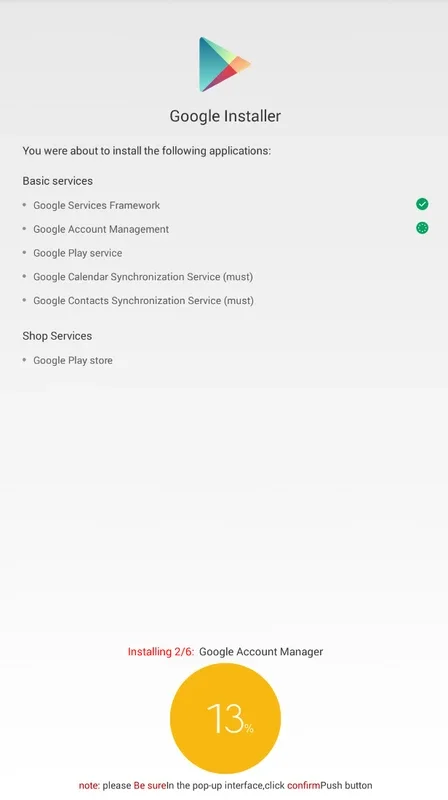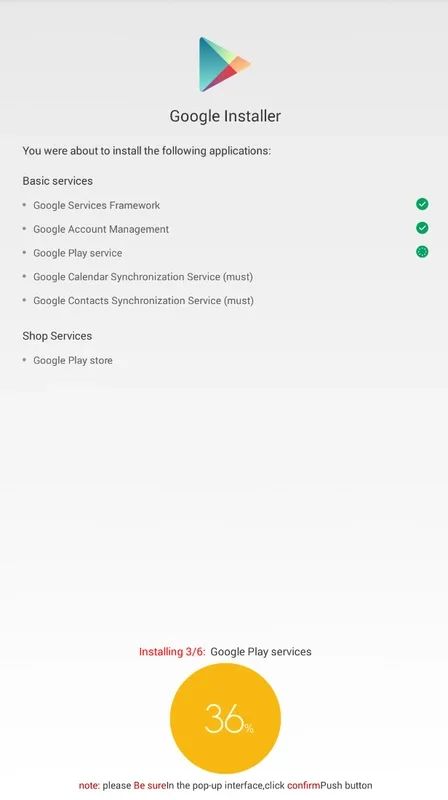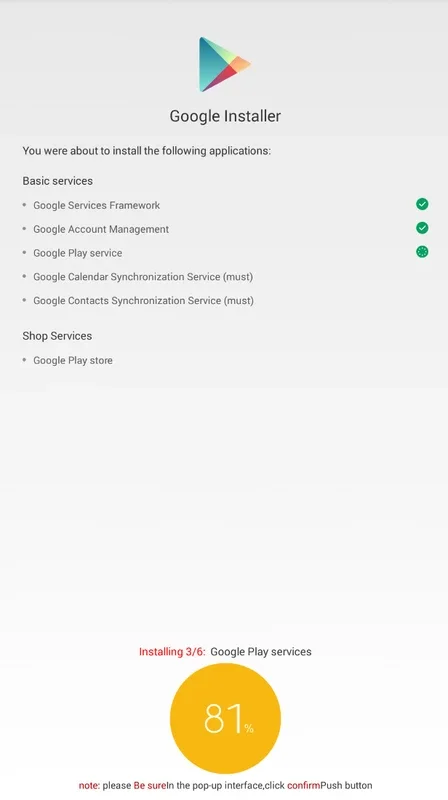Google Installer App Introduction
Google Installer is a streamlined application designed to simplify the process of installing essential Google apps on Xiaomi Android devices. This comprehensive guide will delve into the functionality, benefits, and usage of Google Installer, comparing it to alternative methods and highlighting its unique advantages.
Understanding the Need for Google Installer
Many Xiaomi devices, particularly those sold in regions outside of Google's primary markets, often ship without pre-installed Google apps. This omission means users lack access to the Google Play Store, Google services, and the vast ecosystem of apps available through it. Manually installing these apps can be a complex and time-consuming process, often requiring users to navigate intricate settings and troubleshoot compatibility issues. Google Installer elegantly solves this problem by automating the installation of crucial Google components.
Key Features and Functionality
Google Installer streamlines the installation of the following Google services:
- Google Services Framework: The foundation upon which many Google apps rely. This is a critical component for proper functionality.
- Google Account Management: Allows users to seamlessly sign in to their Google accounts and access their data.
- Google Play Services: Provides access to a wide range of Google services, including location services, Google Drive integration, and more.
- Google Calendar Synchronization: Enables synchronization of calendar events between the device and Google Calendar.
The app's automated installation process ensures a smooth and user-friendly experience. Users simply launch the app and follow the on-screen instructions. The app handles the download and installation of each component, providing progress updates along the way. This eliminates the need for manual intervention, reducing the risk of errors and simplifying the overall process.
Comparison with Alternative Methods
While other methods exist for installing Google apps on Xiaomi devices, Google Installer stands out due to its simplicity and ease of use. Manually installing each app individually can be a tedious and error-prone process. Other third-party apps may lack the comprehensive functionality or security measures of Google Installer.
For instance, some users might attempt to sideload APKs individually. This method is significantly more complex, requiring users to locate the correct APKs from reputable sources, ensure compatibility, and manually manage the installation process. The risk of installing malicious software is also significantly higher with this method.
Google Installer offers a superior alternative by providing a secure and automated solution. The app's streamlined interface and clear instructions make it accessible to users of all technical skill levels.
Benefits of Using Google Installer
- Simplicity: The automated installation process eliminates the need for technical expertise.
- Efficiency: Installs multiple Google apps simultaneously, saving time and effort.
- Security: The app ensures the installation of official Google apps, minimizing the risk of malware.
- User-Friendly Interface: The intuitive design makes the process easy to follow, even for novice users.
- Progress Tracking: Provides real-time updates on the installation progress of each app.
Step-by-Step Guide to Using Google Installer
- Obtain Google Installer: Download the Google Installer APK from a trusted source. (Note: This guide does not provide download links.)
- Install the APK: Enable the installation of apps from unknown sources in your device's settings.
- Launch the App: Open the Google Installer app.
- Follow On-Screen Instructions: The app will guide you through the installation process.
- Completion: Once the installation is complete, you will have access to the Google Play Store and other Google services.
Troubleshooting Common Issues
While Google Installer is designed for ease of use, some users may encounter minor issues. Common problems and their solutions include:
- Installation Errors: Ensure you have a stable internet connection and sufficient storage space. Restarting your device may also resolve some errors.
- App Conflicts: If you encounter conflicts with existing apps, try uninstalling any conflicting Google apps before using Google Installer.
- Permission Issues: Ensure that you have granted the necessary permissions to Google Installer.
Conclusion
Google Installer provides a simple, efficient, and secure solution for installing Google apps on Xiaomi devices. Its automated process, user-friendly interface, and comprehensive functionality make it a valuable tool for users who want to seamlessly integrate their devices into the Google ecosystem. By eliminating the complexities of manual installation, Google Installer empowers users to quickly and easily access the full range of Google services and apps, enhancing their overall Android experience. The app's focus on simplicity and security sets it apart from alternative methods, making it the preferred choice for users seeking a hassle-free solution.
This detailed guide provides a comprehensive understanding of Google Installer, its benefits, and how to use it effectively. By following these instructions, users can easily install essential Google services on their Xiaomi devices and enjoy the full potential of their Android experience.