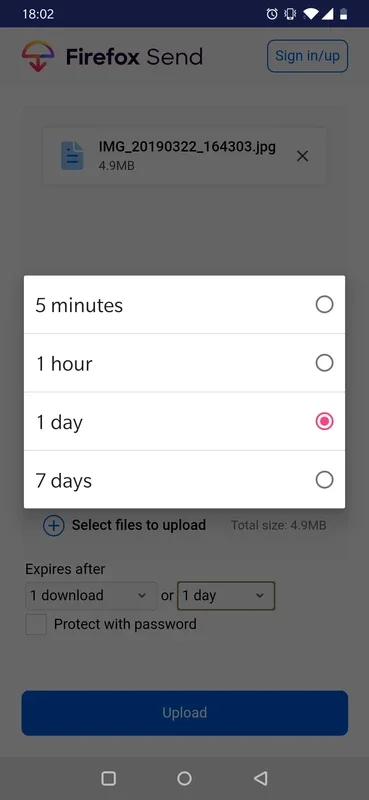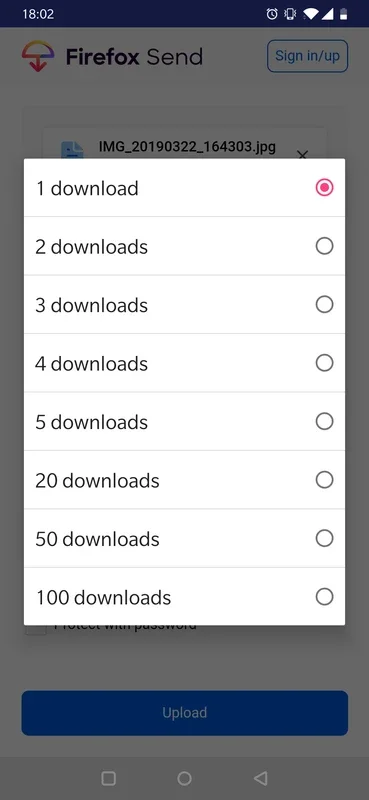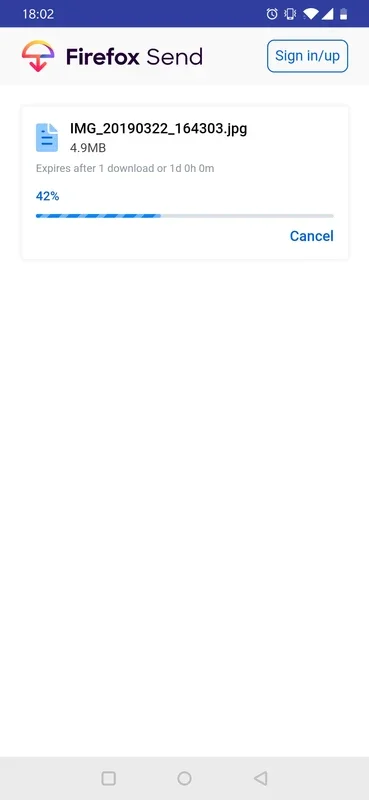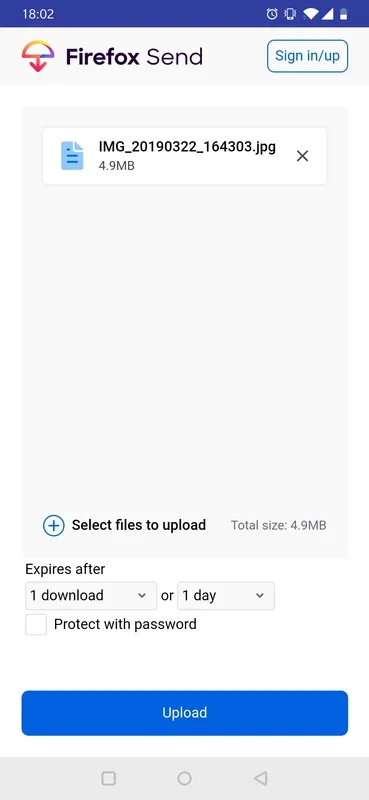Firefox Send App Introduction
Firefox Send is a remarkable file sharing application designed specifically for the Android platform. In this extensive article, we will explore the various features, benefits, and usage scenarios of Firefox Send.
Introduction to Firefox Send
Firefox Send is developed by Mozilla, a renowned name in the world of technology. This app offers a seamless and secure way to share files of various types and sizes. Whether you need to send documents, images, videos, or other files, Firefox Send has got you covered.
Key Features of Firefox Send
- Secure File Sharing: Firefox Send uses advanced encryption techniques to ensure the security and privacy of your files during the transfer process.
- Easy to Use Interface: The app features a user-friendly interface that makes it simple for users of all levels to send and receive files.
- File Size Limits: Depending on your needs, you can choose from different file size limits to accommodate your specific requirements.
- Link Sharing: Instead of directly attaching files to emails or messages, Firefox Send generates a unique link that you can share with the recipients. This makes the sharing process more efficient and avoids issues with large file attachments.
How to Use Firefox Send
- Download and Install: Head to the Google Play Store and search for Firefox Send. Once found, click on the install button to download and install the app on your Android device.
- Launch the App: After the installation is complete, launch the Firefox Send app.
- Select Files to Share: Browse through your device's storage and select the files you want to share. You can select multiple files at once.
- Set Options: You can choose to set a password for added security, set an expiration date for the link, and specify the number of downloads allowed.
- Generate and Share Link: Once you have set the options, Firefox Send will generate a unique link. You can then share this link with the recipients via email, messaging apps, or any other means of communication.
Who is Firefox Send Suitable For?
- Individuals: Whether you need to share files with friends, family, or colleagues, Firefox Send is a great choice for individuals. It simplifies the file sharing process and ensures the security of your files.
- Businesses: For businesses, Firefox Send can be used to share important documents, presentations, and other files with team members, clients, and partners. The secure file sharing feature makes it a reliable option for sensitive business information.
- Students: Students can use Firefox Send to share study materials, projects, and assignments with their classmates and teachers. It provides a convenient and efficient way to collaborate and share resources.
Comparison with Other File Sharing Apps
When comparing Firefox Send with other file sharing apps available on the Android platform, several factors set it apart. Unlike some apps that may have limited file size support or lack security features, Firefox Send offers a balance of functionality and security. It also provides a more user-friendly experience compared to some complex file sharing solutions.
In conclusion, Firefox Send for Android is a powerful and reliable file sharing app that offers a seamless and secure way to transfer files. Whether you are an individual, a business professional, or a student, Firefox Send can meet your file sharing needs. Give it a try and experience the convenience and security it brings to your file sharing tasks.
It is important to note that while Firefox Send is a great app, it is always recommended to use official sources for downloading applications. The official website for Firefox Send is . Avoid downloading apps from untrusted sources to ensure the security of your device and personal information.