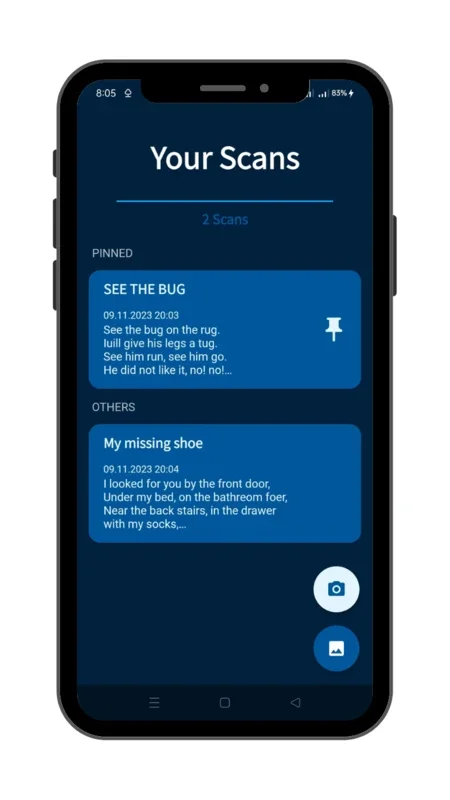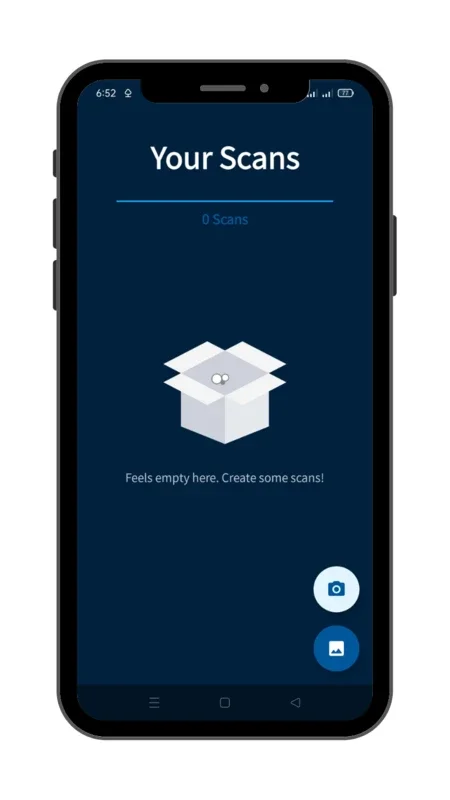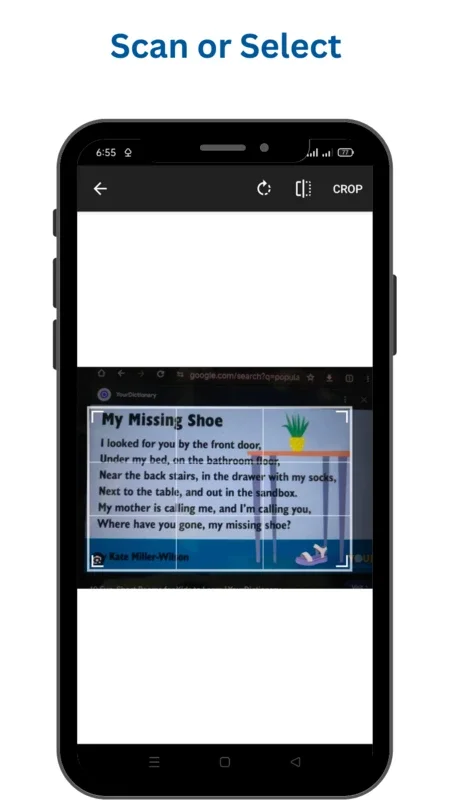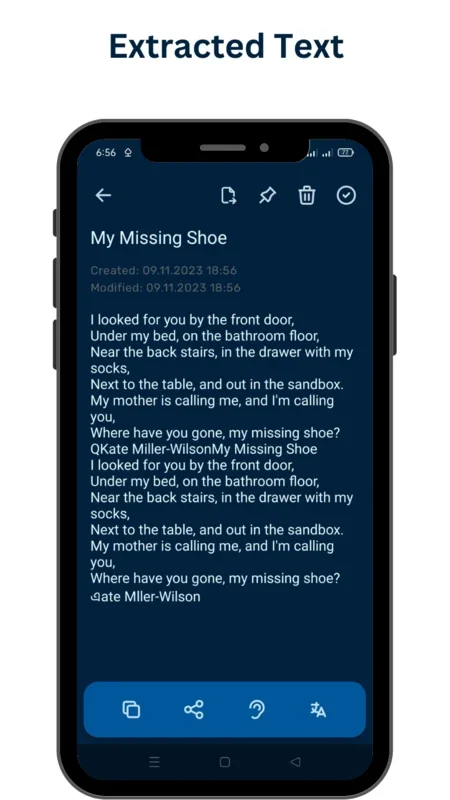Image To Text - Text Scanner App App Introduction
Image To Text - Text Scanner App is a game-changer in the world of text extraction from images. This powerful app is designed specifically for Android users, offering a seamless and efficient experience.
How to Use Image To Text - Text Scanner App
- Open the app on your Android device.
- Take a picture of the document, receipt, or printed material you want to extract text from.
- Use the crop feature to select the relevant area of the image.
- The app will automatically scan and extract the text from the selected area.
Who is Suitable for Using This App?
This app is ideal for a wide range of users. Students can use it to quickly extract text from study materials, saving time and effort. Professionals can benefit from its efficiency when dealing with documents and reports. Anyone who needs to convert printed text into editable digital text will find this app extremely useful.
Key Features of Image To Text - Text Scanner App
- Accurate Text Extraction: The app ensures precision in every scan, minimizing errors and providing accurate text extraction.
- Flexible Editing: After scanning, users can easily edit the extracted text to make any necessary corrections or modifications.
- PDF Export: Users can export the extracted text to a PDF file, making it easy to organize and access the text on various platforms.
In conclusion, Image To Text - Text Scanner App is a must-have for Android users who need to extract text from images quickly and accurately. Its user-friendly interface and powerful features make it a top choice in the market.