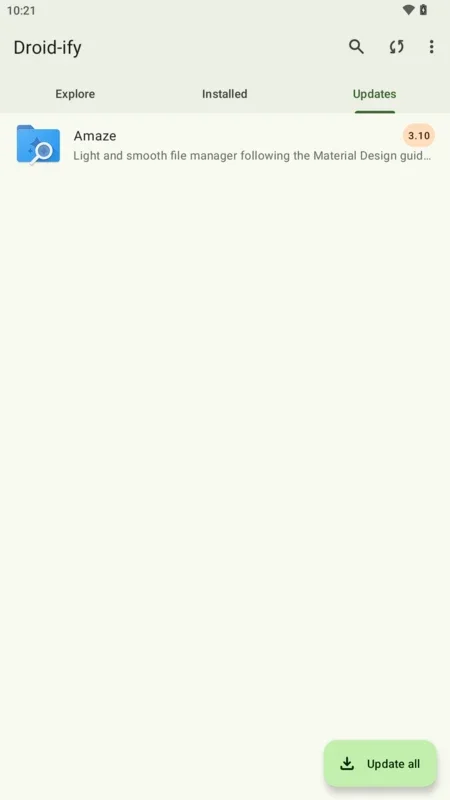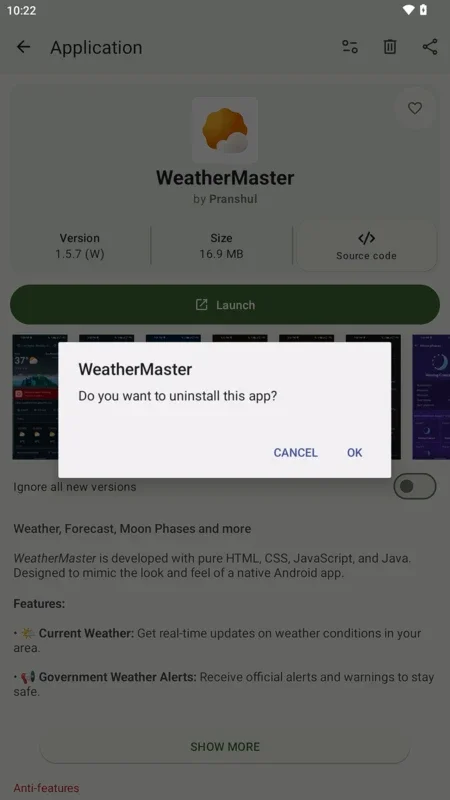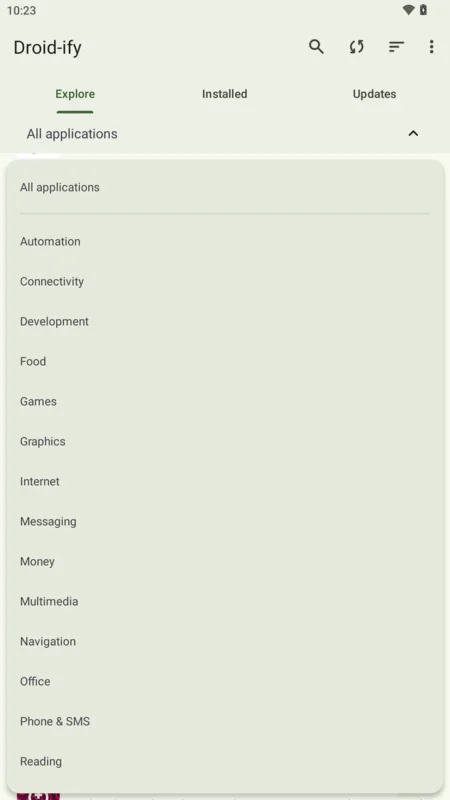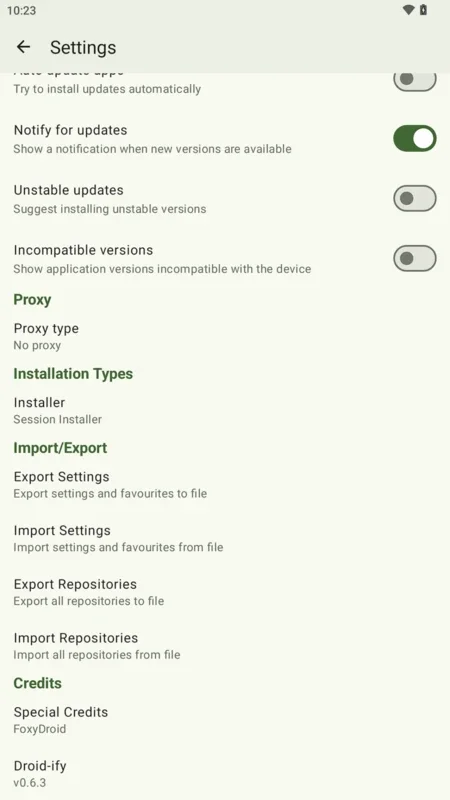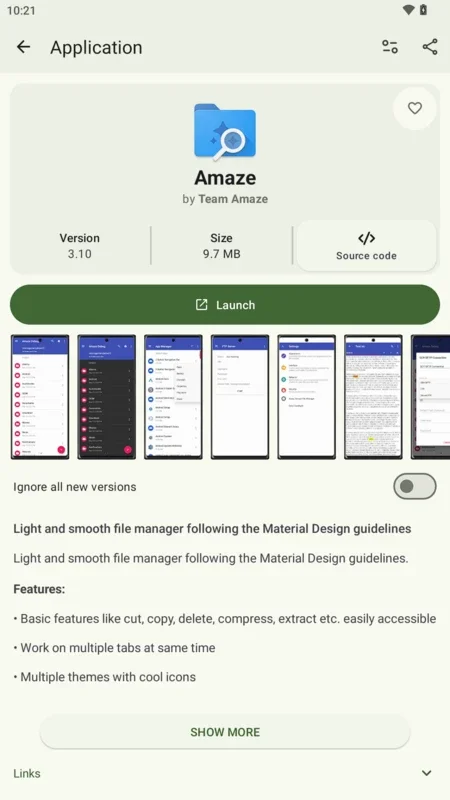Droid-ify App Introduction
Droid-ify is a lightweight, open-source Android application designed to simplify the discovery, management, and updating of free and open-source (FOSS) apps. Unlike traditional app stores, Droid-ify focuses exclusively on FOSS applications, ensuring a privacy-respecting and secure user experience. This in-depth guide explores Droid-ify's features, benefits, and how it compares to other FOSS app managers.
Key Features of Droid-ify
Droid-ify stands out with its minimalist design and streamlined functionality. Here's a breakdown of its core features:
- Open-Source Focus: Droid-ify exclusively hosts FOSS applications, eliminating concerns about proprietary software, trackers, and intrusive ads. This commitment to transparency and user privacy is a key differentiator.
- Simplified App Management: The app provides a clean interface for browsing, installing, updating, and uninstalling FOSS apps. Its intuitive design makes managing your app collection straightforward.
- Multiple Repository Support: While using the F-Droid repository by default, Droid-ify allows users to add numerous other repositories, expanding the available app selection significantly. This flexibility caters to users seeking a wider range of FOSS software.
- Detailed App Information: For each app, Droid-ify provides comprehensive information, including version numbers, sizes, descriptions, permissions, version history, and links to the app's source code and project website. This transparency empowers users to make informed decisions.
- Regular Updates: Droid-ify keeps users informed about available updates for their installed apps, ensuring they always have access to the latest versions and security patches.
- Offline Functionality: While online access is needed for initial app discovery and updates, Droid-ify allows for offline browsing of already downloaded app information.
- No Account Required: Unlike many app stores, Droid-ify doesn't require users to create an account, respecting user privacy and minimizing data collection.
Comparing Droid-ify to Other FOSS App Managers
Several FOSS app managers exist, each with its strengths and weaknesses. Droid-ify distinguishes itself through its minimalist approach and focus on ease of use. Let's compare it to some popular alternatives:
- F-Droid: F-Droid is the most well-known FOSS app repository. Droid-ify acts as a user-friendly client for F-Droid, offering a more streamlined interface than accessing F-Droid directly through a web browser.
- Aurora Store: While Aurora Store offers access to Google Play apps, it prioritizes privacy by avoiding direct interaction with Google's servers. Droid-ify, however, focuses exclusively on FOSS apps, offering a different approach to app management.
- IzzyOnDroid: IzzyOnDroid focuses on providing a curated selection of FOSS apps. Droid-ify, in contrast, offers access to a broader range of repositories, giving users more choices.
While other options might offer more advanced features or broader app selections, Droid-ify excels in its simplicity and ease of use, making it an ideal choice for users who prioritize a clean, uncluttered interface and a strong focus on privacy.
How to Use Droid-ify
Using Droid-ify is intuitive and straightforward:
- Installation: Obtain the Droid-ify APK from a trusted source. Remember to enable installation from unknown sources in your Android settings if necessary.
- Initial Setup: Upon launching the app, you'll find a clean interface with three main sections: Explore, Installed, and Updates.
- Exploring Apps: The Explore section allows you to browse available apps, sorted alphabetically, by date, or filtered by category. Tap on an app for detailed information.
- Installation and Updates: Install apps by tapping the install button. The Updates section will notify you of available updates for your installed apps.
- Managing Apps: The Installed section provides an overview of your installed apps, allowing you to uninstall them as needed.
- Adding Repositories: Expand your app selection by adding additional repositories through the app's settings.
Benefits of Using Droid-ify
Choosing Droid-ify offers several key advantages:
- Enhanced Privacy: By focusing exclusively on FOSS apps, Droid-ify minimizes data collection and avoids the potential privacy concerns associated with proprietary software.
- Improved Security: FOSS apps undergo community scrutiny, leading to improved security and reduced risk of malware.
- Support for Open Source: Using Droid-ify directly supports the open-source community and promotes the development of free and accessible software.
- Simplified User Experience: The app's minimalist design and intuitive interface make app management easy and enjoyable.
Conclusion
Droid-ify provides a simple yet powerful way to access, manage, and update a wide range of FOSS apps on your Android device. Its commitment to privacy, security, and ease of use makes it a compelling alternative to traditional app stores for users who value transparency and control over their digital experience. While it may not offer the sheer volume of apps found in larger repositories, its focus on quality and user experience makes it a valuable tool for anyone seeking a streamlined and privacy-focused approach to Android app management.