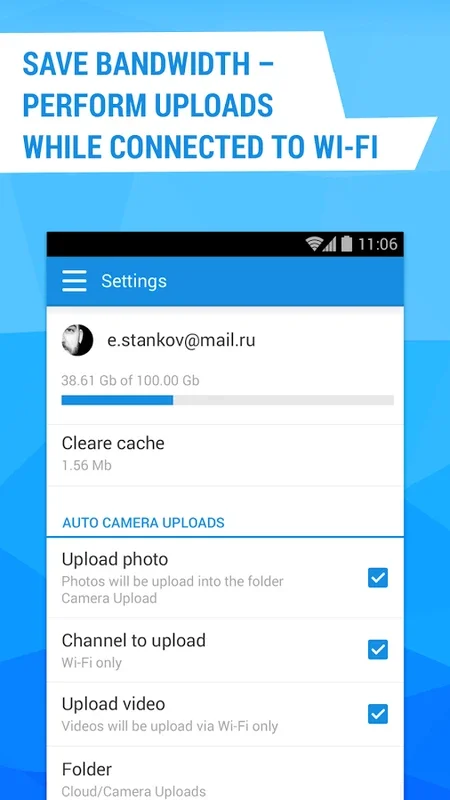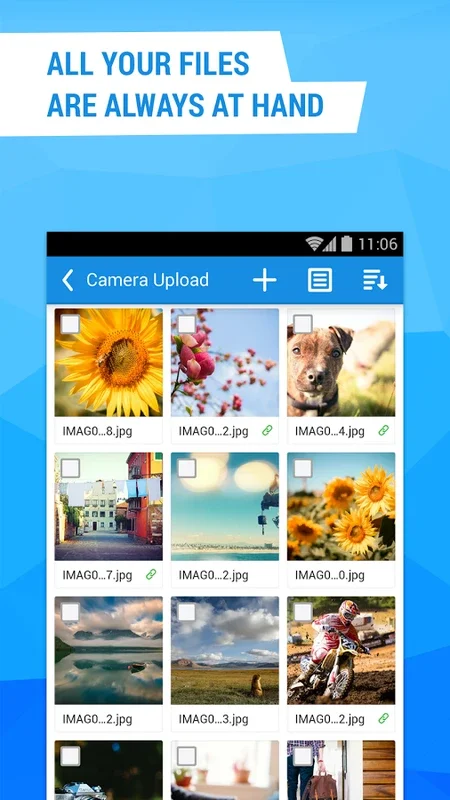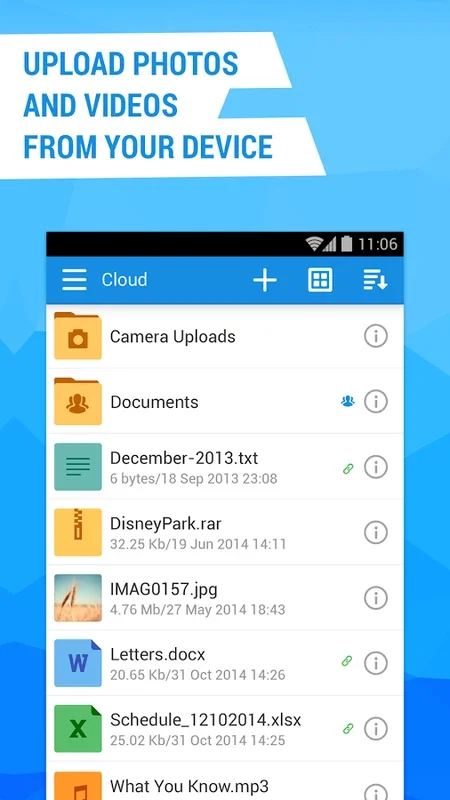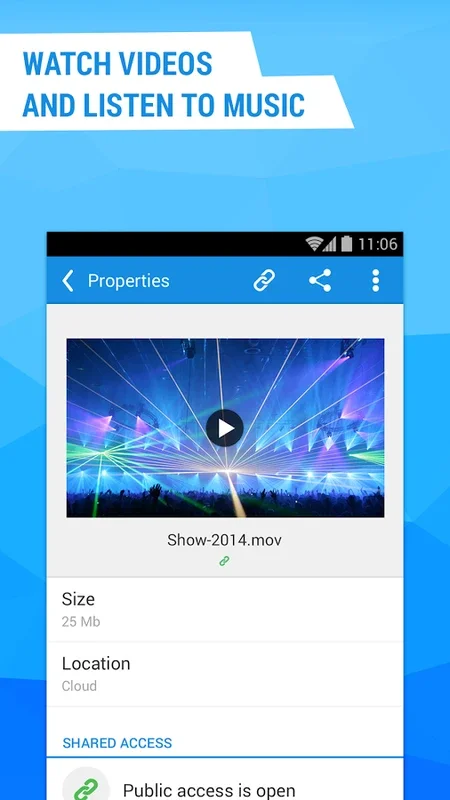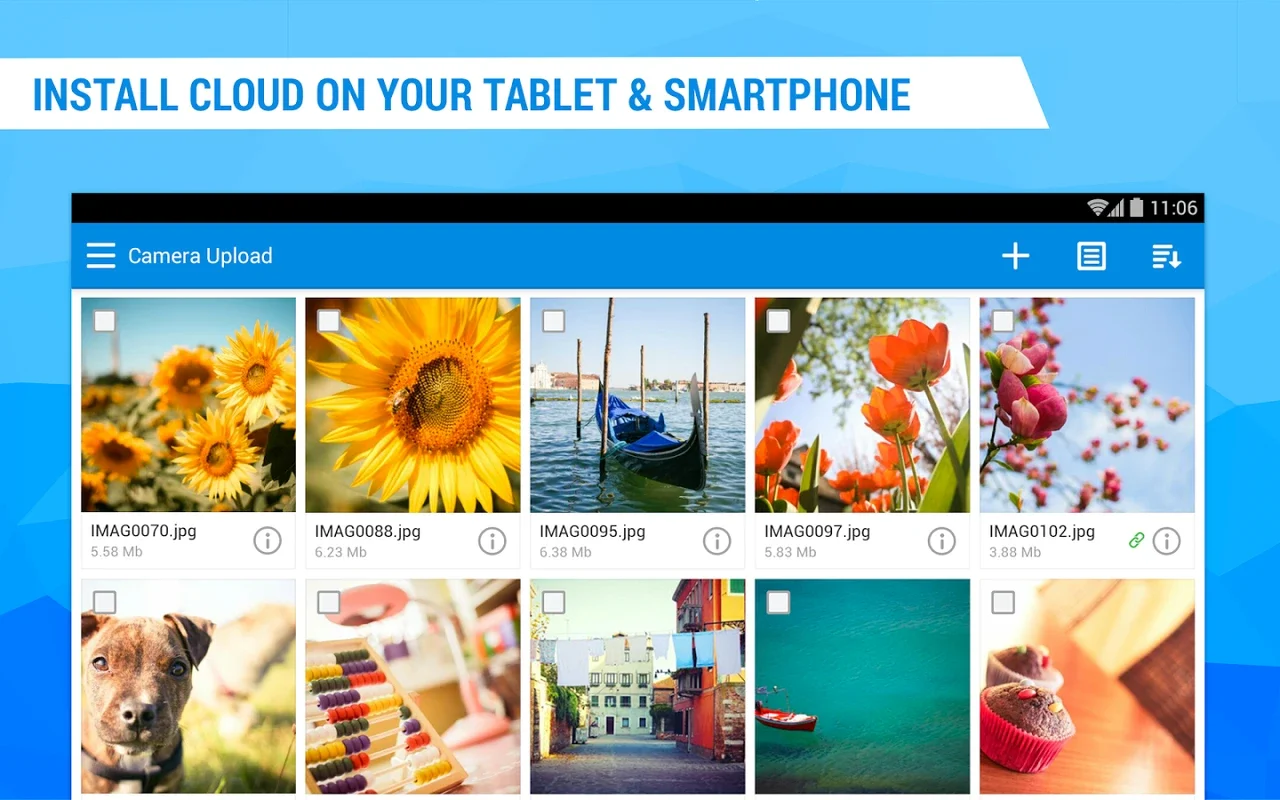Cloud Mail.Ru App Introduction
Introduction
Cloud Mail.Ru is an Android application that has been making waves in the cloud storage arena. It offers users a convenient way to store their digital content in the cloud, ensuring that their important photos, videos, and documents are not only backed up but also accessible from anywhere and on any device.
Storage Options
When you first sign up for Cloud Mail.Ru, you are greeted with a free account that comes with 8 GB of storage. This initial amount of space can be quite useful for those who want to start storing their essential files right away. You can use this storage for various purposes. For instance, you can set up automatic backups of your device's files. This means that every time you take a new photo or create a new document on your Android device, it can be automatically saved to your Cloud Mail.Ru account. Alternatively, you can also manually upload specific files that you deem important. If 8 GB is not enough for your needs, Cloud Mail.Ru offers subscription plans. For a very affordable price, less than one euro per month, you can increase your storage limit to over 60 GB. This is a great option for those who have a large amount of data to store, such as photographers who need to store their high - resolution images or business professionals who have numerous documents to keep safe.
File Management Features
One of the standout features of Cloud Mail.Ru is its robust file management capabilities. Once you have uploaded your files to the cloud, you can easily manage them. You have the ability to rename files, which can be useful for organizing your content. For example, if you have a series of photos from a vacation, you can rename them to include the location and date for better identification. Copying and pasting files is also a breeze. This is handy when you want to duplicate a file for different purposes, such as creating a backup of an important document within the cloud storage itself. Deleting files is straightforward as well, allowing you to keep your cloud storage clutter - free. Additionally, you can create folders to further organize your content. You can group related files together, such as all your work - related documents in one folder and your personal photos in another. The ability to create shared files is another great feature. This allows you to share specific information with particular individuals. For example, if you are working on a project with a team, you can create a shared file and give access to your team members so that they can collaborate on the document.
Comparison with Other Cloud Storage Services
Cloud Mail.Ru stands as a great alternative to other well - known cloud storage services like Dropbox, Mega, and Drive. Dropbox is known for its user - friendly interface and seamless integration across different devices. However, Cloud Mail.Ru offers a more affordable storage upgrade option. Mega, on the other hand, is popular for its high - security features. But Cloud Mail.Ru provides a more straightforward file management system. Drive has the advantage of being integrated with other Google services. Nevertheless, Cloud Mail.Ru offers a unique set of features that make it a viable option for Android users. It provides a balance between affordability, functionality, and ease of use.
Conclusion
In conclusion, Cloud Mail.Ru is an excellent choice for Android users who are looking for a reliable cloud storage solution. It offers a decent amount of free storage to start with, along with affordable subscription options for more space. Its file management features are intuitive and useful for keeping your digital content organized. And when compared to other cloud storage services, it holds its own with its unique set of features. Whether you are an individual looking to store your personal memories or a professional needing to keep important documents safe, Cloud Mail.Ru has something to offer.