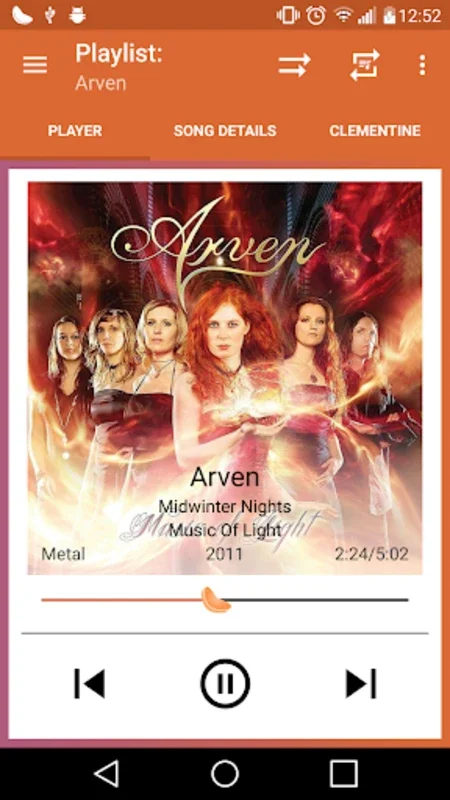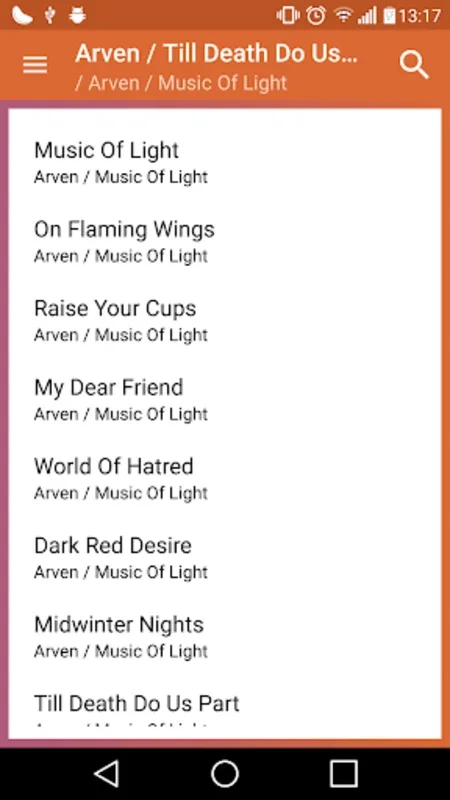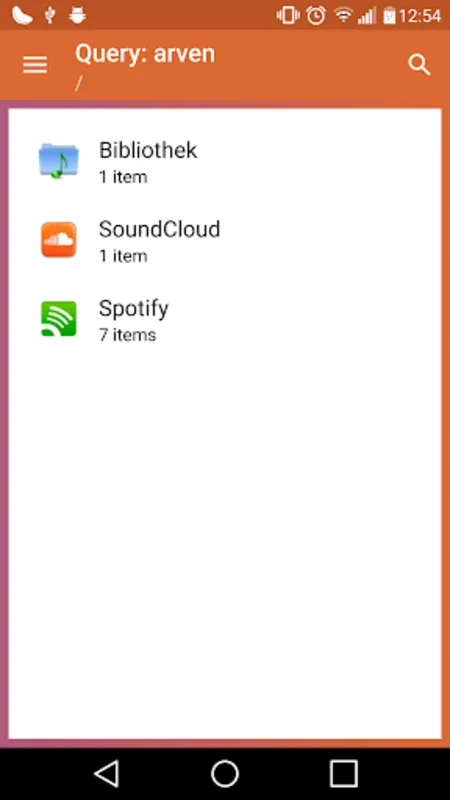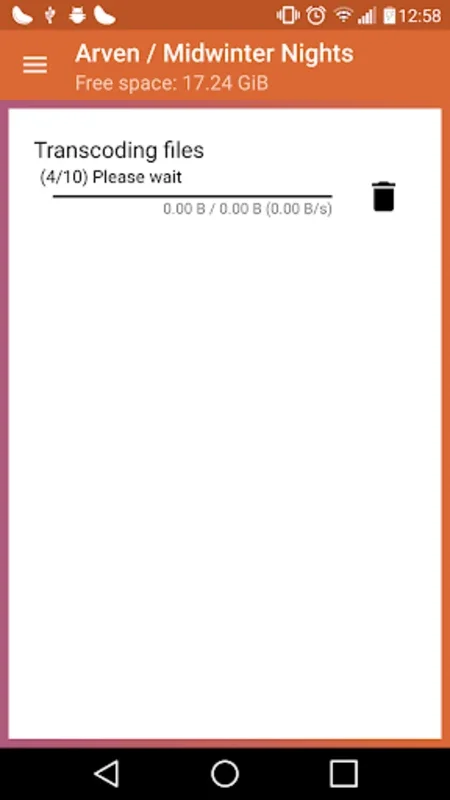Clementine Remote App Introduction
Introduction
Clementine Remote is a remarkable application that has transformed the way users interact with the Clementine music player. It offers a plethora of features that enhance the overall music listening experience, making it a must - have for music enthusiasts.
Features of Clementine Remote
Seamless Music Library Access
One of the most significant advantages of Clementine Remote is its ability to provide easy access to the music library. Users can effortlessly browse through their extensive collections of songs and playlists. This means that whether you have a vast library of classic rock anthems or a collection of contemporary pop hits, Clementine Remote allows you to find and play your favorite tracks with ease.
Visual and Lyrical Enhancements
The app also enriches the music listening experience by displaying song lyrics and cover art. This visual and lyrical accompaniment adds a new dimension to the auditory experience. As you listen to your favorite song, you can follow along with the lyrics and admire the cover art, creating a more immersive experience.
Convenient Volume Adjustment during Calls
In today's fast - paced world, it's crucial not to miss important calls. Clementine Remote takes this into account by automatically reducing the music volume when an incoming call is detected. This intelligent feature ensures that you don't have to fumble for your device to adjust the volume manually, allowing you to focus on answering the call without any distractions.
Effortless Content Transfer
Another great feature of Clementine Remote is the ability to transfer music content wirelessly. Users can download their preferred tracks or entire playlists directly to their phone via Wi - Fi. This eliminates the need for cumbersome cables and makes it incredibly convenient to build up your mobile music library.
Total Control over Clementine Player
Clementine Remote gives users complete control over the Clementine player settings and functions. Whether it's adjusting the equalizer settings, skipping tracks, or changing the playback mode, everything can be done remotely. This level of control ensures that you can customize your music listening experience according to your preferences.
Interactive Track Management
The app also offers interactive features to rate, love, or ban tracks. This allows users to curate their music library more effectively and discover new music based on their preferences. For example, if you love a particular track, you can mark it as such, and the app can use this information to recommend similar music in the future.
Shuffling and Repeat Functionality
Simple shuffling and repeat functionality are also available in Clementine Remote. Whether you want to listen to your music in a random order or repeat a particular track or playlist, the app has you covered. This adds flexibility to your music listening experience and allows you to enjoy your music in different ways.
Lockscreen Controls
Lockscreen controls are a convenient addition to Clementine Remote. They enable easy management of the music playback even when your device is locked. You can pause, play, skip tracks, and adjust the volume without having to unlock your device, saving you time and effort.
Network Discovery Feature
The Network Discovery feature of Clementine Remote automatically locates Clementine Players. This makes it easy to connect to the Clementine player on your network, ensuring a seamless connection and smooth operation of the app.
Compatibility and Setup
To use Clementine Remote, you need to have Clementine version 1.3 or later installed. Once you have the latest version of Clementine, you can activate the remote control and download capabilities within the Clementine settings. This simple setup process ensures that you can start using the app quickly and easily.
Licensing and Support
Clementine Remote is licensed under GNU GPLv3, which offers transparency and adheres to open - source licensing standards. If users have any questions or suggestions, support is readily available. This ensures that users can get the help they need and also contribute to the improvement of the app.
Conclusion
In conclusion, Clementine Remote is an innovative application that offers a wide range of features to enhance the music listening experience. From seamless music library access to convenient volume adjustment during calls, and from effortless content transfer to total control over the Clementine player, it has something for every music lover. Its compatibility with Clementine version 1.3 or later, along with its open - source licensing and available support, make it a great choice for those looking to enhance their at - home music experience.