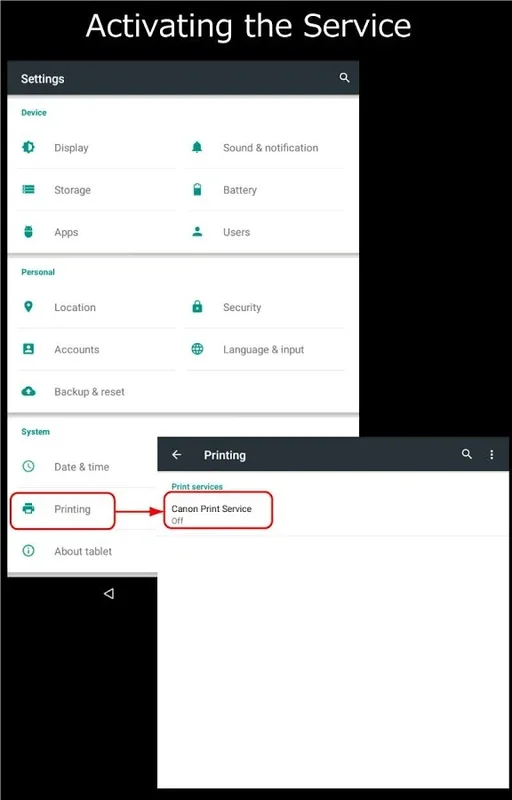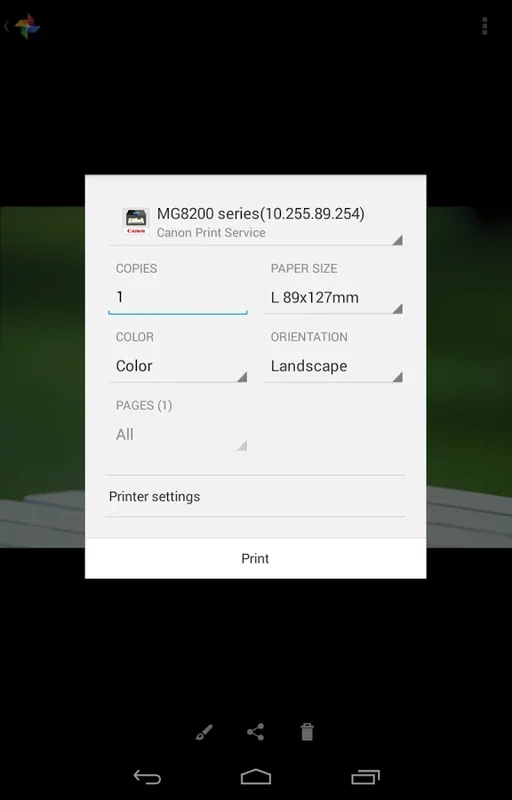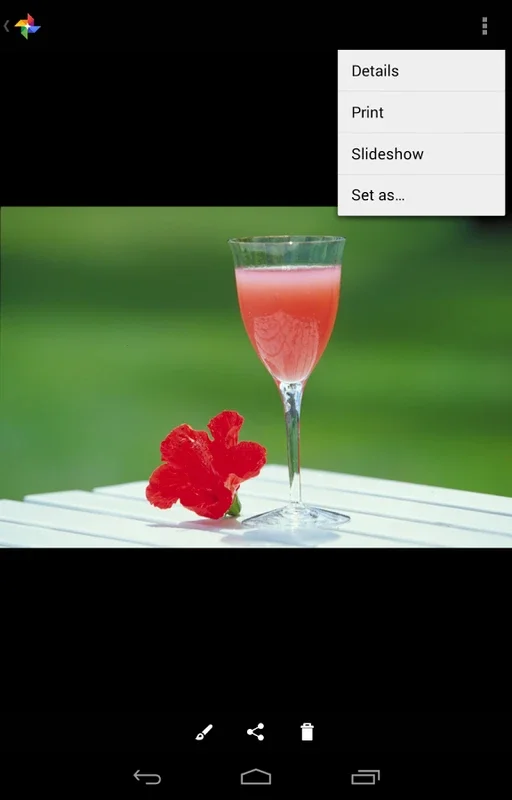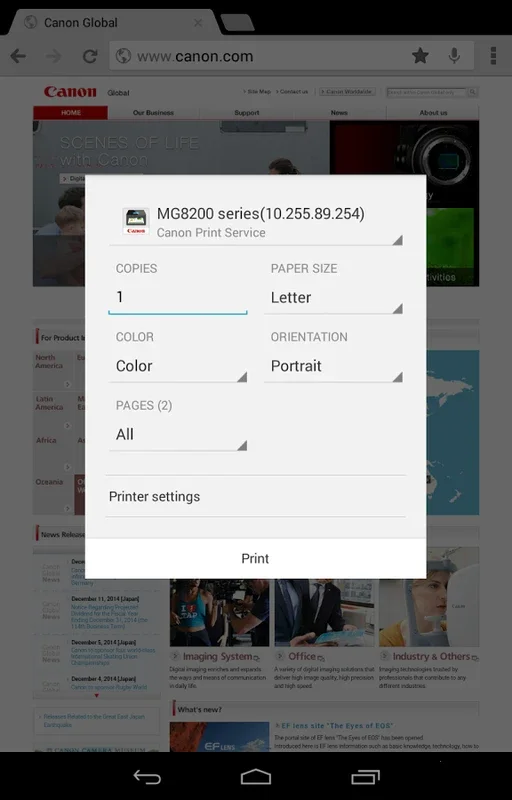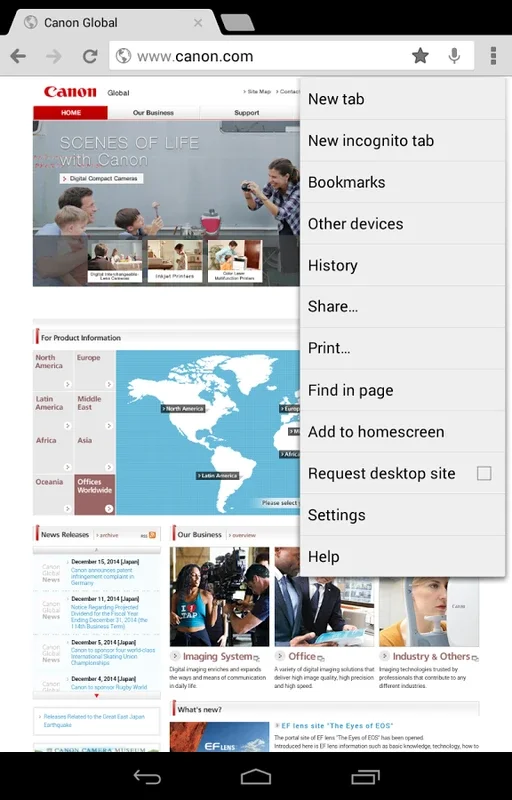Canon Print Service App Introduction
Canon Print Service provides a streamlined and efficient printing experience for Android users, enabling direct printing from smartphones and tablets to a wide range of Canon printers. This comprehensive guide explores its features, compatibility, and benefits, highlighting why it's a top choice for convenient mobile printing.
Effortless Printing from Your Android Device
Canon Print Service simplifies the printing process, eliminating the complexities often associated with connecting mobile devices to printers. Its intuitive interface allows users to easily print documents, photos, and other files directly from their Android apps, without needing to navigate cumbersome menus or install additional software. The app integrates seamlessly with Android's printing subsystem, making it accessible from the print menus of various compatible applications.
Extensive Printing Options for Diverse Needs
The service offers a wide array of printing options to cater to various user requirements. Users can choose between color and black-and-white printing, depending on their needs and budget. For those seeking to conserve paper, duplex (2-sided) printing is available, reducing paper consumption and environmental impact. The 2-on-1 printing option allows for consolidating multiple pages onto a single sheet, saving both paper and printing costs. Borderless printing provides a professional finish for photos and documents, while stapling ensures organized document presentation. Support for a variety of paper types ensures compatibility with different printing needs.
Enhanced Security and Convenience Features
Canon Print Service prioritizes both security and convenience. Features like secure printing and Department ID management enhance security, ensuring that only authorized users can access and print documents. For added convenience, the service includes PDF direct printing, allowing users to print PDF files directly without needing to open them in another application. The ability to discover printers by specifying their IP address simplifies the printer connection process, particularly in complex network environments. The option to recall settings from the share menu provides quick access to frequently used printing options, further enhancing the user experience. Note that the availability of these settings may vary depending on the printer model.
Compatibility and System Requirements
Canon Print Service boasts broad compatibility with a wide range of Canon printers, including the PIXMA, MAXIFY, imagePROGRAF, imageRUNNER, imageCLASS, i-SENSYS, LBP, and SELPHY series. This extensive compatibility ensures that users with various Canon printers can benefit from the service's capabilities. The service is compatible with Android devices running Android 4.4.2 (KitKat) or later, ensuring accessibility for a wide range of Android users. For devices running Android 6 or earlier, activation is required post-installation, which can be done from the notification area or within the device's print settings. Devices with Android 7 or later will benefit from automatic service activation upon installation.
Comparison with Other Mobile Printing Solutions
Compared to other mobile printing solutions, Canon Print Service stands out for its seamless integration with Canon printers and its extensive feature set. While some competitors offer similar basic printing functionalities, Canon Print Service provides a more comprehensive and user-friendly experience, particularly for users with Canon printers. Its advanced features, such as secure printing and Department ID management, are not always found in competing solutions, making it a more secure and versatile option for businesses and organizations.
User Experience and Feedback
Canon Print Service prioritizes user experience, offering an intuitive and easy-to-use interface. The service's straightforward design makes it accessible to users of all technical skill levels. The ability to recall settings from the share menu further enhances the user experience by providing quick access to frequently used printing options. User feedback has been largely positive, with many praising the service's ease of use, reliability, and extensive feature set.
Conclusion: A Reliable and Versatile Printing Solution
Canon Print Service is a reliable and versatile printing solution for Android users who own Canon printers. Its seamless integration, extensive features, and broad compatibility make it a top choice for convenient and efficient mobile printing. Whether you're printing documents, photos, or other files, Canon Print Service offers a user-friendly and efficient way to get the job done. Its commitment to security and convenience further solidifies its position as a leading mobile printing solution for Android users.