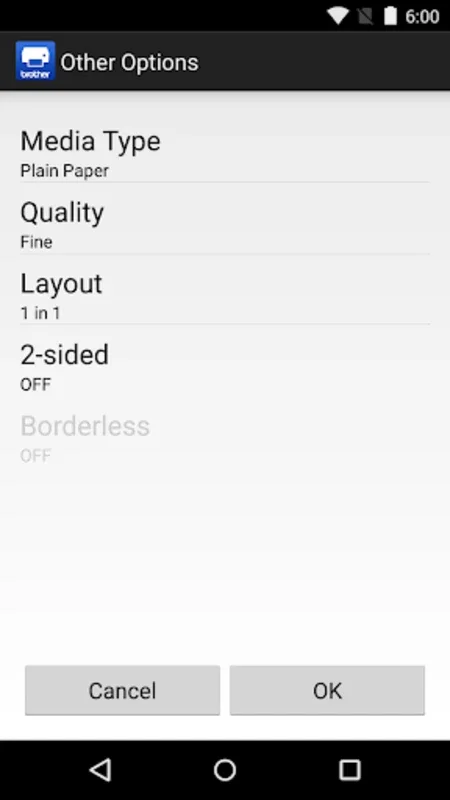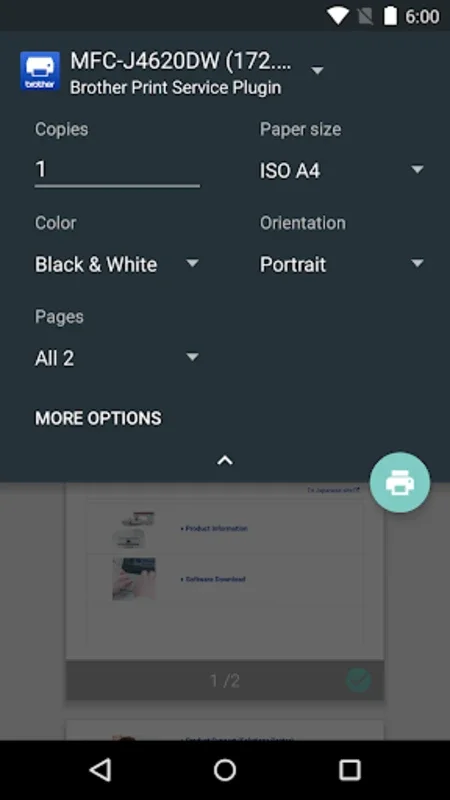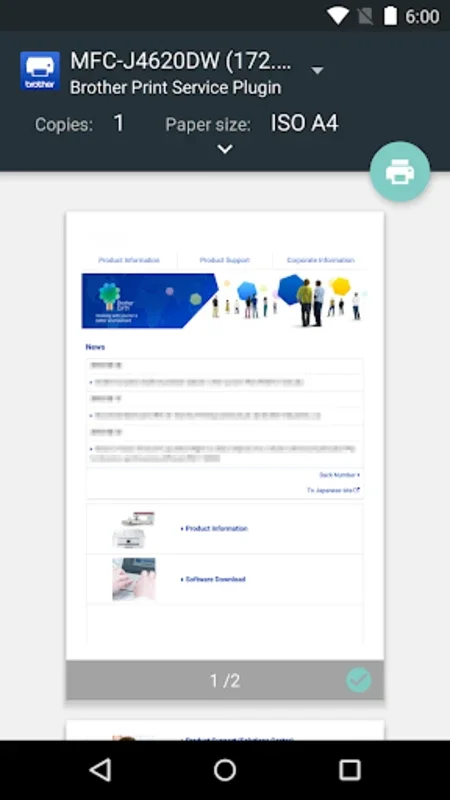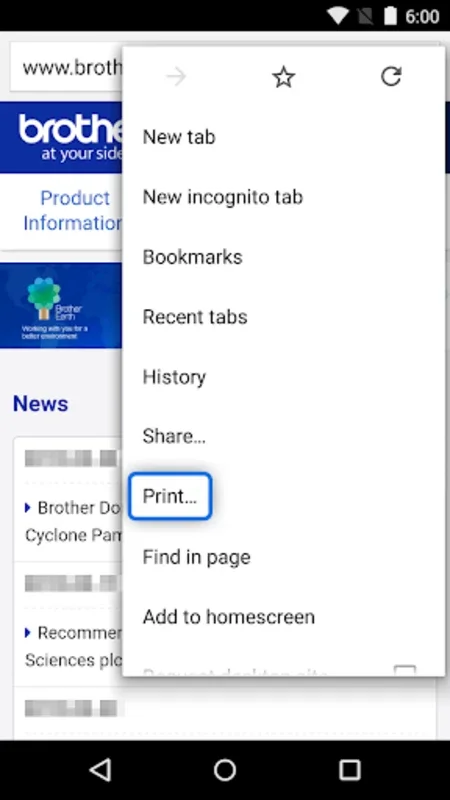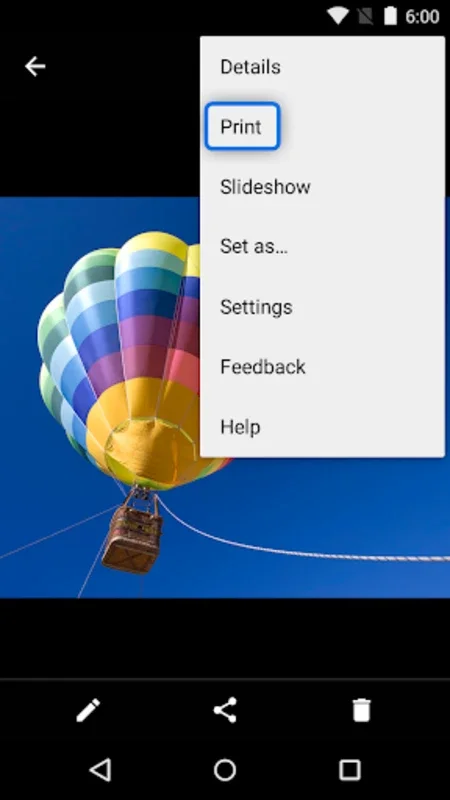Brother Print Service Plugin App Introduction
The Brother Print Service Plugin is a powerful and versatile application designed to seamlessly integrate your Android device (version 5.0 and above) with Brother printers. This plugin acts as a bridge, enabling direct printing from a wide array of Android applications, transforming the way you handle documents and images from your mobile device. Forget the cumbersome process of emailing documents to yourself or relying on unreliable cloud services; the Brother Print Service Plugin offers a streamlined, efficient, and user-friendly printing experience.
Effortless Printing from Your Favorite Android Apps
One of the key advantages of the Brother Print Service Plugin lies in its extensive compatibility. It works seamlessly with numerous popular Android applications, including but not limited to:
- Chrome: Print web pages, articles, and more directly from your browser.
- Gmail: Print emails, attachments, and conversations with ease.
- Photos: Print your cherished memories directly from your photo gallery.
- Google Sheets, Google Slides, Google Docs, and Google Drive: Print spreadsheets, presentations, documents, and files stored in your Google Drive account.
This broad compatibility makes the Brother Print Service Plugin an indispensable tool for both personal and professional use. Whether you're printing a crucial document for work, sharing photos with family, or simply printing a web page for later reference, this plugin simplifies the entire process.
Extensive Customization Options for Precise Printing
The Brother Print Service Plugin doesn't just offer connectivity; it provides a wealth of customization options to ensure your prints are exactly as you envision them. You have granular control over various printing parameters, allowing you to fine-tune each print job for optimal results. These options include:
- Number of Copies: Print multiple copies of your document or image with a single command.
- Paper Size: Choose the appropriate paper size to match your document or image.
- Color or Monochrome Printing: Select color printing for vibrant images or monochrome printing to conserve ink.
- Orientation: Choose between portrait and landscape orientation to optimize the layout of your print.
- Media Type: Select the appropriate media type (e.g., plain paper, photo paper) for optimal print quality.
- Print Quality: Adjust the print quality to balance speed and resolution.
- Layout: Fine-tune the layout of your document or image on the page.
- Two-Sided Printing (Duplex): Print on both sides of the paper to save paper and reduce costs.
- Borderless Printing: Print images without borders for a more professional and aesthetically pleasing result.
This level of customization ensures that you can always achieve the perfect print, regardless of the content or your specific requirements.
Simple Installation and Activation: A Breeze to Set Up
Setting up the Brother Print Service Plugin is remarkably straightforward. After downloading and installing the application, you simply need to enable it. This can be done either through the notification area or by navigating to the "Printing" settings on your Android device. The process is intuitive and requires no technical expertise.
For users with Android 12 or later who might encounter connectivity issues using Bluetooth or Wireless Direct, ensuring access to nearby devices in their settings is crucial. This simple step often resolves connectivity problems and ensures a smooth printing experience.
Seamless Integration and Enhanced Productivity
The Brother Print Service Plugin offers a robust and reliable solution for connecting your Android device to your Brother printer via a Wi-Fi network. Its seamless integration with a wide range of Android applications, combined with its extensive customization options, makes it an invaluable tool for anyone who regularly prints from their Android device. By streamlining the printing process and providing a user-friendly interface, the Brother Print Service Plugin enhances productivity and simplifies everyday tasks.
Comparison with Other Mobile Printing Solutions
While several mobile printing solutions exist, the Brother Print Service Plugin distinguishes itself through its deep integration with Brother printers. Unlike generic printing apps that may struggle with specific printer models or features, the Brother Print Service Plugin is optimized for seamless compatibility and functionality with the entire Brother printer lineup. This ensures a consistent and reliable printing experience, free from the compatibility issues that can plague other solutions.
Furthermore, the plugin's extensive customization options surpass those offered by many competitors. The ability to fine-tune various printing parameters provides a level of control that is unmatched in many other mobile printing applications. This granular control allows users to achieve professional-quality prints, tailored precisely to their needs.
In contrast to cloud-based printing solutions that rely on internet connectivity and may introduce security concerns, the Brother Print Service Plugin offers a more direct and secure connection to your printer. This eliminates the reliance on third-party services and ensures that your print jobs are processed efficiently and privately.
Conclusion: The Ultimate Android Printing Companion
The Brother Print Service Plugin is more than just a printing app; it's a comprehensive solution that simplifies and enhances the printing experience for Android users. Its seamless integration with popular Android apps, extensive customization options, and straightforward installation process make it an indispensable tool for both personal and professional use. If you own a Brother printer and an Android device, the Brother Print Service Plugin is a must-have application that will revolutionize the way you print.