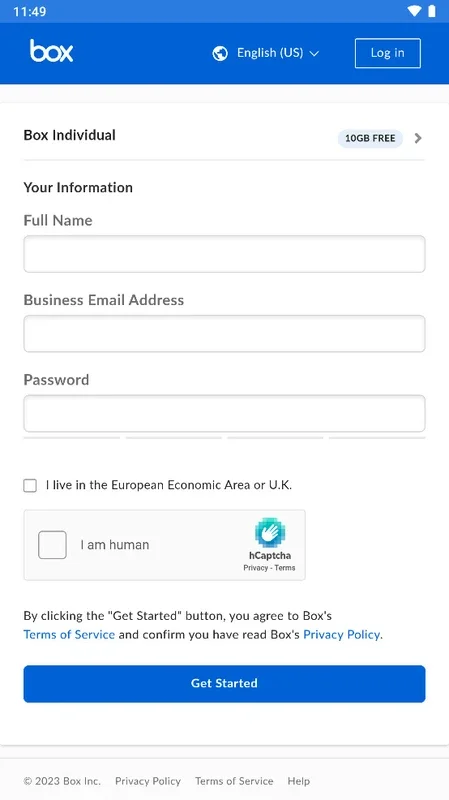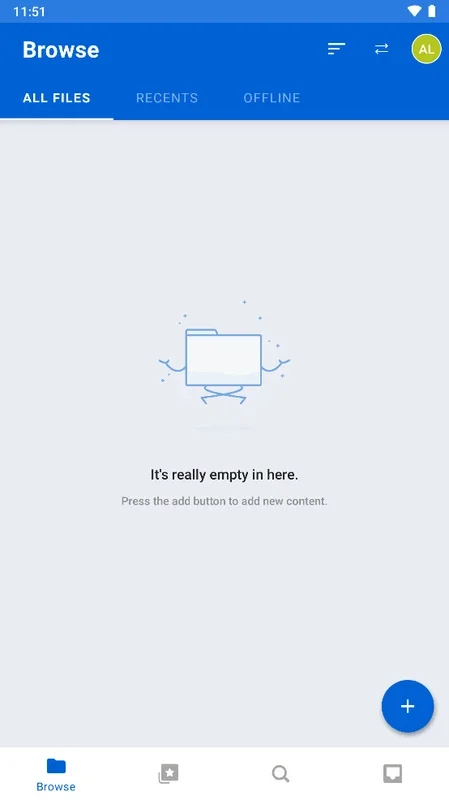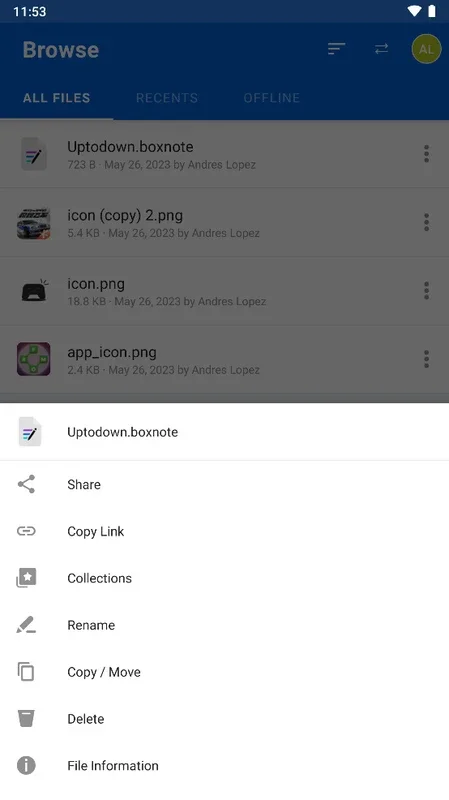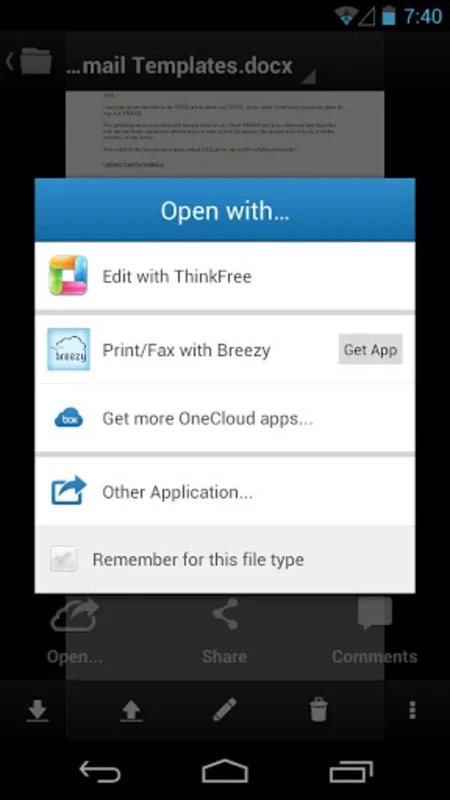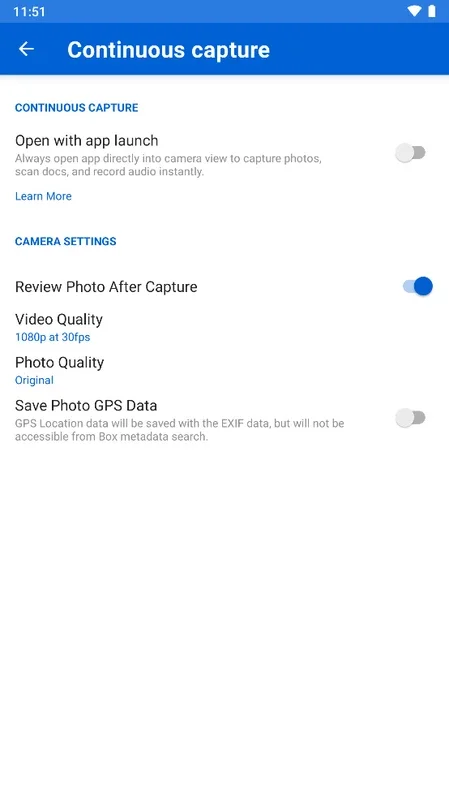Box App Introduction
Box is the official mobile application for the popular cloud storage service of the same name. It provides Android users with seamless access to their Box accounts, enabling them to view, manage, and share files directly from their devices. This in-depth review explores the app's features, functionality, and overall user experience, comparing it to other prominent cloud storage applications.
Key Features and Functionality
Box for Android offers a comprehensive suite of features designed to streamline file management and collaboration. Users can effortlessly:
- Access and View Files: Open and view various file types, including documents, images, and videos, directly within the app.
- Upload Files: Easily upload files from the device's internal storage or SD card to the user's Box account.
- Create New Files: The app facilitates the creation of new documents, spreadsheets, and other file types, depending on the device's capabilities and installed applications.
- Share Files and Folders: Share individual files or entire folders with others via web links, granting them access to view or collaborate on the content.
- Collaborate on Shared Folders: Invite users to collaborate on shared folders, enabling real-time co-editing and streamlined teamwork.
- Comment on Files: Leave comments directly on files, facilitating communication and feedback among collaborators.
- Search Functionality: Quickly locate specific files or folders using the integrated search function, saving time and effort.
- Offline Access: Access previously downloaded files offline, ensuring productivity even without an internet connection (specific features may vary depending on the user's settings and plan).
- Integration with Other Apps: Save files created using other apps directly to the user's Box account, maintaining a centralized location for all documents.
Comparison with Other Cloud Storage Apps
Box distinguishes itself from competitors like Google Drive, Dropbox, and OneDrive through its robust enterprise-grade security features and its focus on collaboration tools. While other services offer similar file storage and sharing capabilities, Box often excels in its ability to manage large files and facilitate complex workflows within teams. The user interface, while functional, may not be as visually appealing as some competitors, but its simplicity and efficiency are appreciated by many users.
Google Drive, for instance, boasts tight integration with other Google services, making it a convenient choice for users heavily invested in the Google ecosystem. Dropbox, known for its user-friendly interface, provides a simpler approach to file sharing and collaboration. OneDrive, integrated with the Windows operating system, offers seamless file syncing for Windows users. However, Box's strength lies in its robust security features and its focus on enterprise-level collaboration, making it a preferred choice for businesses and organizations.
User Experience and Interface
The Box app for Android presents a clean and intuitive interface, making it easy for users to navigate and manage their files. The app's design prioritizes functionality over flashy aesthetics, resulting in a straightforward and efficient user experience. While some users might prefer a more visually appealing design, the app's simplicity is a significant advantage for those who prioritize ease of use and efficiency.
The app's responsiveness is generally excellent, with files loading quickly and actions executing without significant delays. The search function is particularly helpful, allowing users to quickly find specific files within their large storage space. The app's overall performance is consistently reliable, providing a smooth and efficient user experience.
Security and Privacy
Box places a strong emphasis on security and privacy, employing robust encryption and access controls to protect user data. The app utilizes industry-standard encryption protocols to safeguard files both in transit and at rest. Users can also customize access permissions for individual files and folders, ensuring that only authorized individuals can view or modify sensitive information. This commitment to security makes Box a reliable choice for users who handle sensitive or confidential data.
Conclusion
Box for Android is a powerful and versatile cloud storage application that provides a seamless way to access and manage files on mobile devices. Its robust features, strong security measures, and focus on collaboration make it a compelling option for both individual users and businesses. While it may not have the same sleek design as some competitors, its functionality and reliability make it a top contender in the cloud storage market. The app's consistent performance and intuitive interface ensure a positive user experience, making it a valuable tool for anyone seeking efficient and secure cloud storage management on their Android device. The app's ability to integrate seamlessly with other applications and its robust collaboration tools further enhance its appeal, making it a versatile and powerful solution for a wide range of users and their diverse needs.