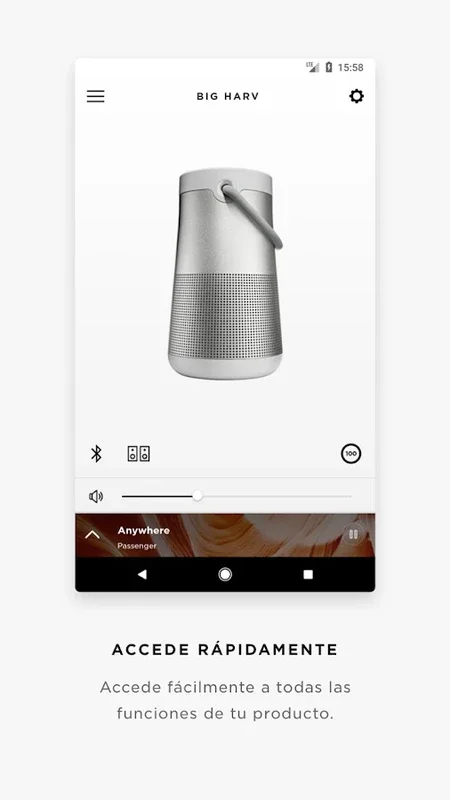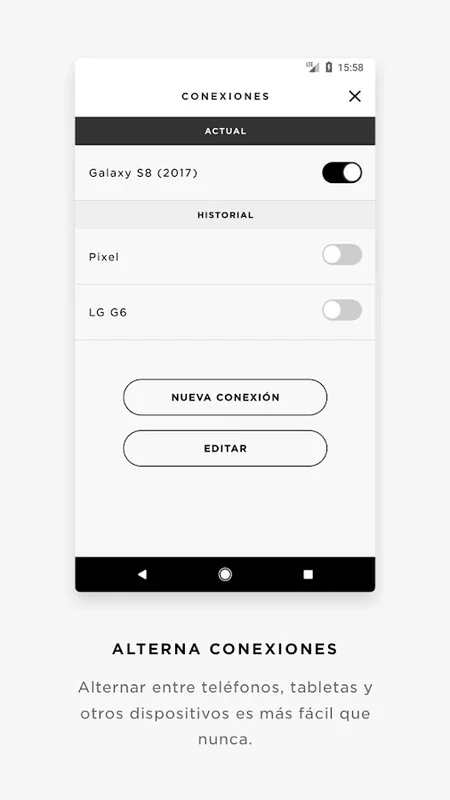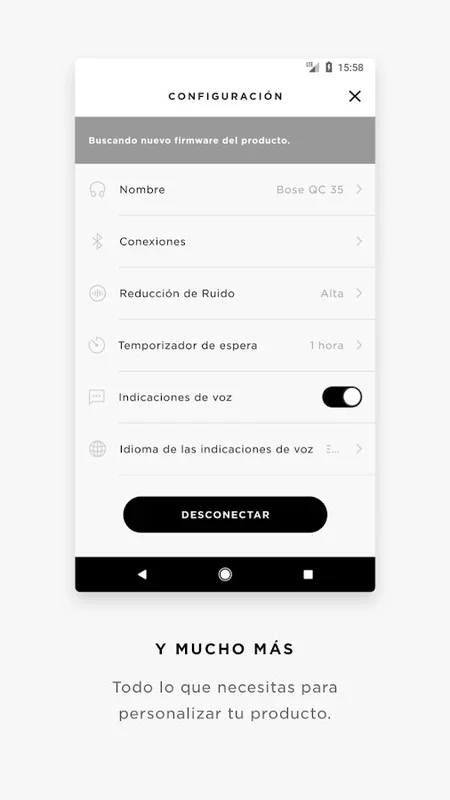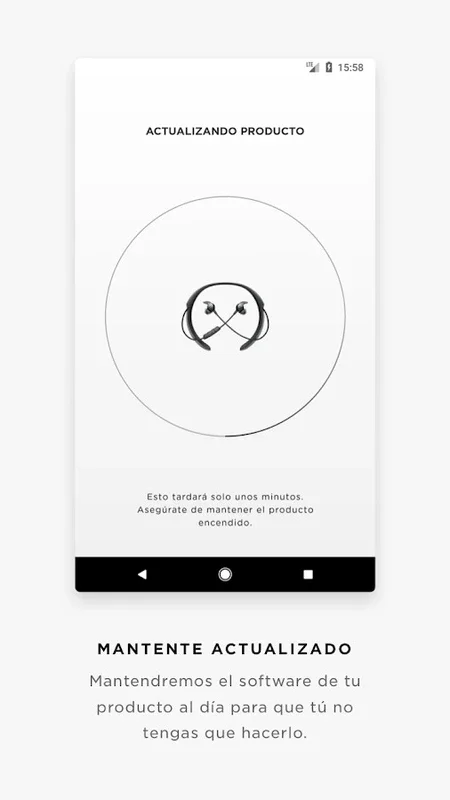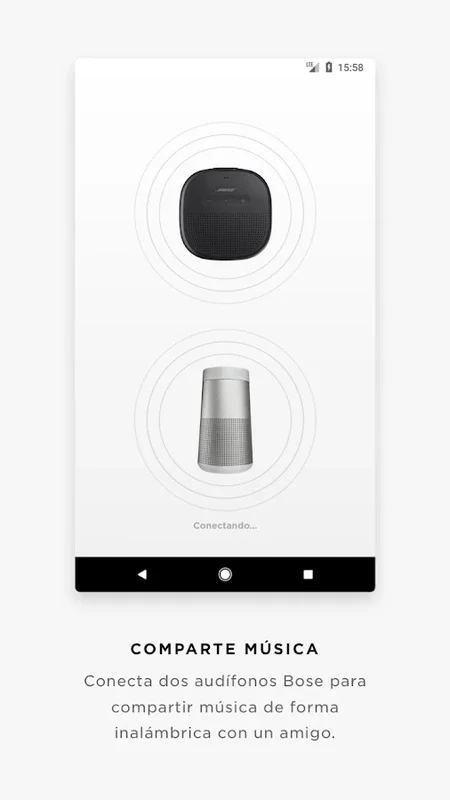Bose Connect App Introduction
The Bose Connect app isn't just an app; it's your command center for unlocking the full potential of your Bose wireless devices. This comprehensive application streamlines the management of your Bose ecosystem, offering a user-friendly interface for controlling various features and enhancing your listening experience across a wide range of Bose products. From headphones to speakers, Bose Connect provides a seamless and intuitive way to personalize your audio journey.
Effortless Multi-Device Management
One of the standout features of Bose Connect is its ability to effortlessly manage multiple Bluetooth connections. Switching between devices is a breeze, eliminating the hassle of repeatedly pairing and unpairing your headphones or speakers. This streamlined process allows for seamless transitions between your smartphone, tablet, laptop, and other Bluetooth-enabled devices.
Personalized Audio Control at Your Fingertips
Bose Connect puts you in the driver's seat, granting you granular control over your audio experience. Adjust volume levels with precision, set auto-off timers to conserve battery life, and monitor real-time battery status for all your connected devices. This level of control ensures you're always in command of your audio environment.
Sharing the Sound: Music Share and Party Mode
Bose Connect introduces innovative features designed for shared listening experiences. The Music Share feature lets you wirelessly share your music with a friend, allowing two people to enjoy the same audio simultaneously through a single pair of Bose wireless headphones. This is perfect for sharing your favorite tunes or podcasts on the go.
For larger gatherings, Party Mode takes center stage. This feature allows you to seamlessly connect two SoundLink speakers, creating a synchronized audio experience that fills the room with rich, immersive sound. Imagine the possibilities: amplified music for parties, a more expansive soundscape for movie nights, or simply enjoying your favorite playlist in multiple rooms of your home.
Immersive Stereo Sound: Stereo Mode
For a truly immersive audio experience, Bose Connect offers Stereo Mode. By pairing two compatible speakers, you can create a true stereo soundstage, separating the left and right audio channels for a more realistic and detailed listening experience. This feature transforms your listening environment, enhancing the clarity and depth of your music.
Customizable Noise Cancellation: Tailored to Your Needs
Bose Connect empowers you to personalize your listening experience with its customizable noise cancellation features. For users of QC30 headphones, the app provides precise control over the level of ambient noise reduction. This allows you to fine-tune the noise cancellation to suit your surroundings, whether you're in a bustling city or a quiet library.
Fitness Tracking Integration: Stay Active and Informed
For fitness enthusiasts, the integration of heart rate monitoring in SoundSport Pulse headphones is a game-changer. Bose Connect displays your heart rate directly within the app, providing real-time feedback during your workouts. This feature helps you monitor your fitness progress and optimize your training intensity.
Seamless Software Updates: Always Up-to-Date
Bose Connect ensures your devices are always running the latest software. The app automatically downloads and notifies you of available updates in the background, ensuring you have access to the latest features and performance enhancements. This seamless update process keeps your Bose devices running smoothly and efficiently.
Compatibility and Product Support
Bose Connect offers broad compatibility, supporting a wide range of Bose products, including Bose Frames, QC35 headphones, various SoundSport models, QuietControl 30 headphones, SoundLink Wireless II headphones, ProFlight headphones, and several SoundLink and S1 Pro speakers. While most features are compatible across the board, some functionalities might be specific to certain product lines. Always refer to the app's compatibility information for details.
Beyond the Basics: A User-Friendly Interface
Bose Connect excels not only in its features but also in its user-friendly design. The intuitive interface makes navigating the app a simple and enjoyable experience. Finding the settings you need, managing your devices, and customizing your audio preferences is straightforward and hassle-free.
Conclusion: Elevate Your Bose Experience
The Bose Connect app is more than just a companion application; it's an integral part of the Bose wireless experience. Its comprehensive features, user-friendly interface, and broad compatibility make it an essential tool for anyone who owns Bose wireless products. From managing multiple devices to personalizing your audio settings, Bose Connect empowers you to get the most out of your Bose investment, ensuring you enjoy exceptional sound quality and seamless control over your audio environment. It's the key to unlocking the full potential of your Bose devices and elevating your listening experience to new heights.
Comparing Bose Connect to Other Audio Apps
While many audio apps offer basic Bluetooth connectivity and volume control, Bose Connect distinguishes itself through its advanced features and seamless integration with the Bose ecosystem. Unlike generic audio apps, Bose Connect provides unique functionalities such as Music Share, Party Mode, Stereo Mode, and customizable noise cancellation, features not commonly found in competing applications. Its focus on providing a tailored experience for Bose users sets it apart from more general-purpose audio management tools.
Furthermore, the app's intuitive interface and user-friendly design surpass the complexity often found in other audio apps that attempt to manage multiple brands and devices. Bose Connect's streamlined approach ensures a smooth and enjoyable user experience, focusing specifically on optimizing the performance and functionality of Bose products.
In comparison to apps that only offer basic Bluetooth pairing and control, Bose Connect offers a significantly enhanced user experience. The added features, such as the ability to manage multiple devices, customize noise cancellation, and share audio, provide a level of control and personalization that elevates the overall listening experience. This targeted approach makes Bose Connect a superior choice for Bose users seeking a comprehensive and user-friendly audio management solution.