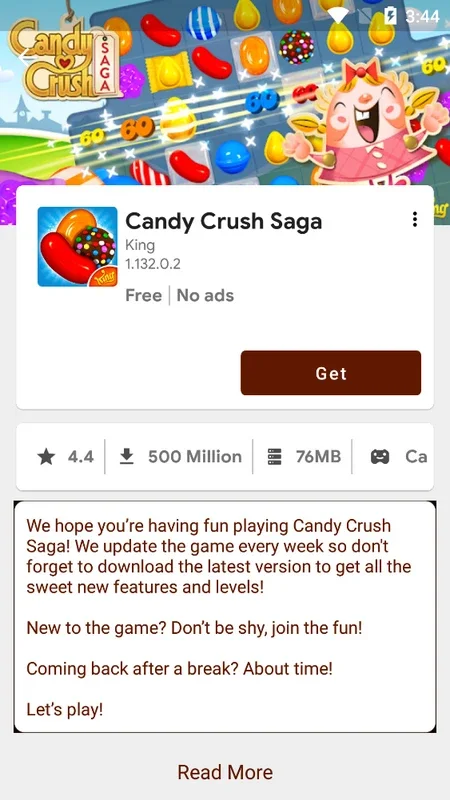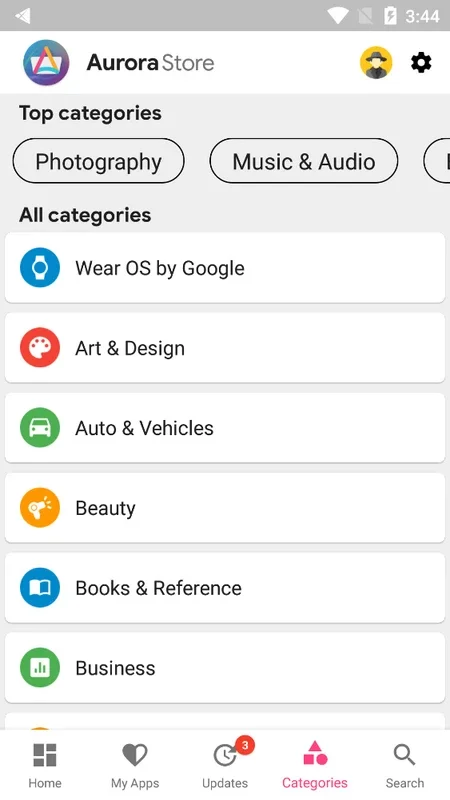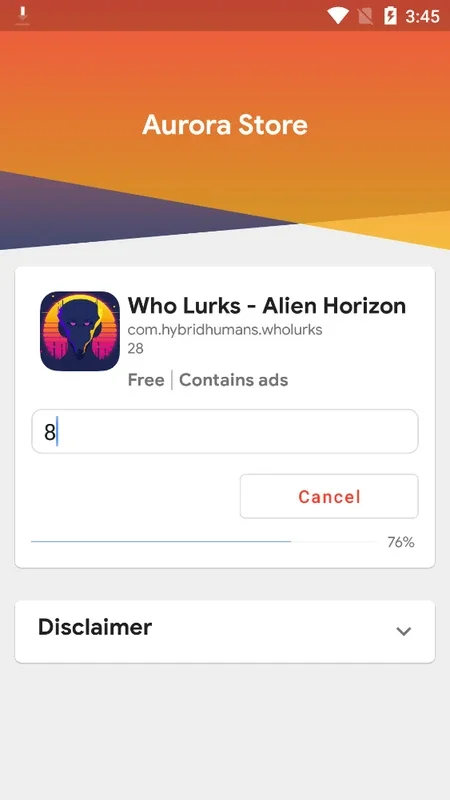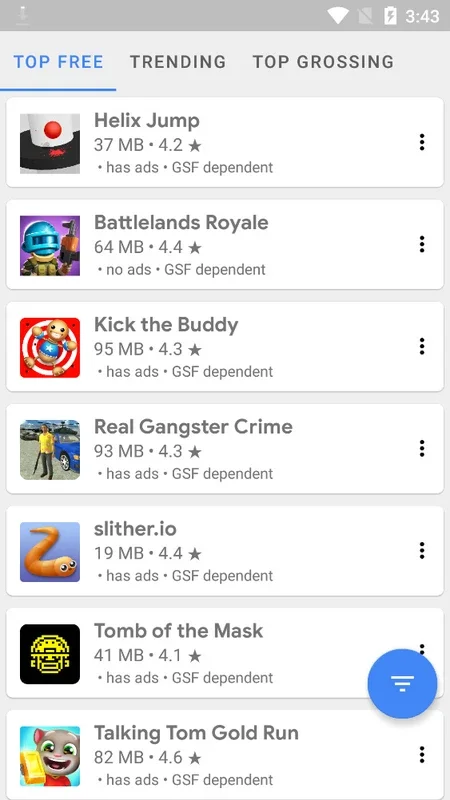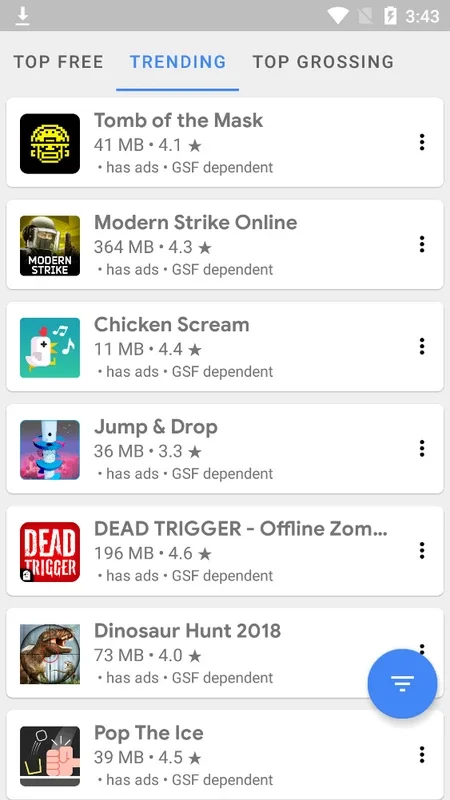Aurora Store App Introduction
Aurora Store has rapidly gained popularity as a compelling alternative to the Google Play Store. This comprehensive guide delves into its features, functionality, and advantages, comparing it to other similar applications and addressing potential concerns.
What is Aurora Store?
Aurora Store is an open-source Android application that allows users to download and manage Android Package Kit (APK) files directly from Google Play's servers. Unlike traditional app stores, Aurora Store doesn't require a Google account, offering a degree of privacy and control often sought by Android users. It's a fork of Yalp Store, inheriting its core functionality while boasting a significantly improved user interface and experience.
Key Features and Functionality
Aurora Store mirrors many of Google Play's features, providing a familiar and user-friendly experience. Here's a breakdown of its key capabilities:
- APK Downloads: The primary function is the ability to download APKs directly from Google Play's servers. This eliminates the need for a Google account, bypassing potential restrictions or limitations.
- Detailed App Information: Aurora Store displays comprehensive app information, including descriptions, screenshots, user reviews, and version history. This ensures users are well-informed before installing any application.
- Version Control: Users can access and download older versions of apps, a feature not always available on Google Play. This is particularly useful for troubleshooting compatibility issues or accessing features removed in later updates.
- App Management: Beyond downloading, Aurora Store facilitates app management. Users can check for updates, prevent automatic updates, and manage the storage of downloaded APK files (choosing to delete them after installation or retain them).
- Search Functionality: A robust search function allows users to easily locate apps based on keywords, categories, or developers.
- Intuitive Interface: Aurora Store's clean and intuitive interface makes navigation and app management straightforward, even for less tech-savvy users.
Comparison with Other APK Downloaders
Several applications offer similar functionality to Aurora Store. However, Aurora Store distinguishes itself through its polished interface, comprehensive features, and commitment to open-source principles. Unlike some less reputable APK downloaders, Aurora Store prioritizes security and user privacy by directly accessing Google Play's servers, reducing the risk of malware or compromised APKs.
Here's a brief comparison with some other popular alternatives:
- Yalp Store: As the predecessor, Yalp Store provides similar functionality but with a less refined user interface. Aurora Store is essentially an enhanced version of Yalp Store.
- FDroid: FDroid focuses on free and open-source applications, offering a curated selection of apps. Aurora Store, in contrast, provides access to the entire Google Play catalog.
- Other Third-Party App Stores: Many third-party app stores exist, but they often lack the security and reliability of Aurora Store, potentially exposing users to malware or compromised APKs.
Security and Privacy Considerations
While Aurora Store directly accesses Google Play's servers, it's crucial to understand that downloading APKs from unofficial sources always carries some inherent risk. It's recommended to:
- Only download apps from trusted developers: Research developers and read user reviews before installing any application.
- Keep your antivirus software updated: Regularly update your antivirus software to protect against potential malware.
- Be cautious of suspicious apps: Avoid downloading apps that seem too good to be true or have unusually high ratings.
Advantages of Using Aurora Store
Aurora Store offers several advantages over using the official Google Play Store:
- No Google Account Required: This is a significant advantage for users who prefer to avoid linking their Google account to their Android device.
- Access to Older App Versions: The ability to download older versions is invaluable for troubleshooting and accessing legacy features.
- Enhanced App Management: Aurora Store's app management features provide greater control over app updates and APK storage.
- Open-Source Nature: The open-source nature of Aurora Store allows for community scrutiny and contributions, promoting transparency and security.
Getting Started with Aurora Store
Installing Aurora Store is straightforward. However, remember that you'll need to enable the installation of apps from unknown sources in your Android device's settings. This is a standard security precaution for installing apps outside of the official Google Play Store. Detailed instructions can be found on the official Aurora Store website or various online tutorials. Always download the APK from a trusted source to minimize the risk of malware.
Conclusion
Aurora Store presents a compelling alternative to the Google Play Store, offering a user-friendly interface, comprehensive features, and a degree of privacy and control not found in other similar applications. While it's essential to remain vigilant about security, Aurora Store's open-source nature and direct access to Google Play's servers make it a safe and reliable option for many Android users. Its ability to download older app versions and manage installed applications effectively sets it apart, making it a valuable tool for both casual and power users alike. The ongoing development and community support ensure that Aurora Store will continue to evolve and improve, solidifying its position as a leading alternative to the official Google Play Store.