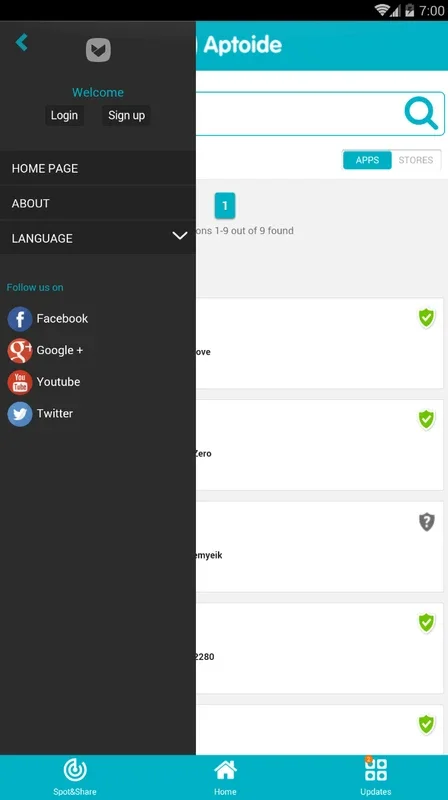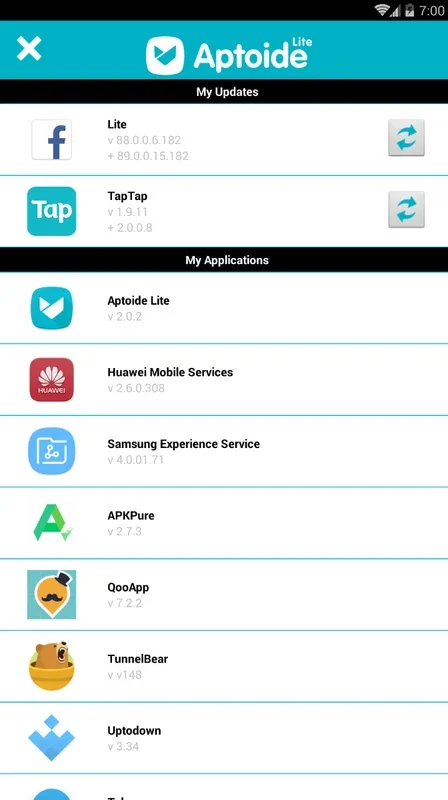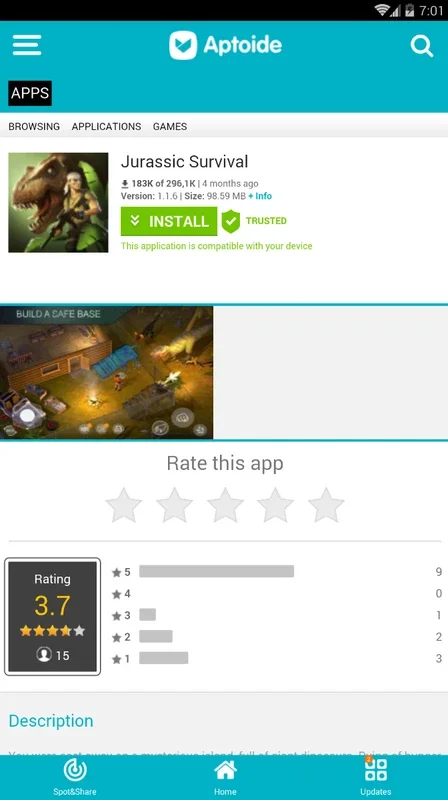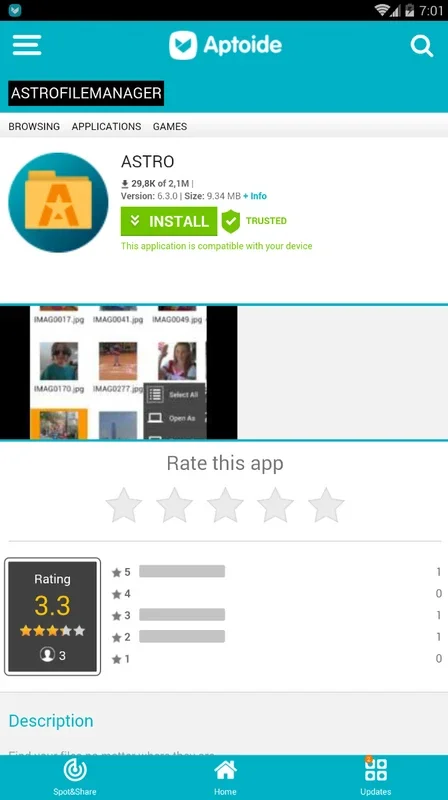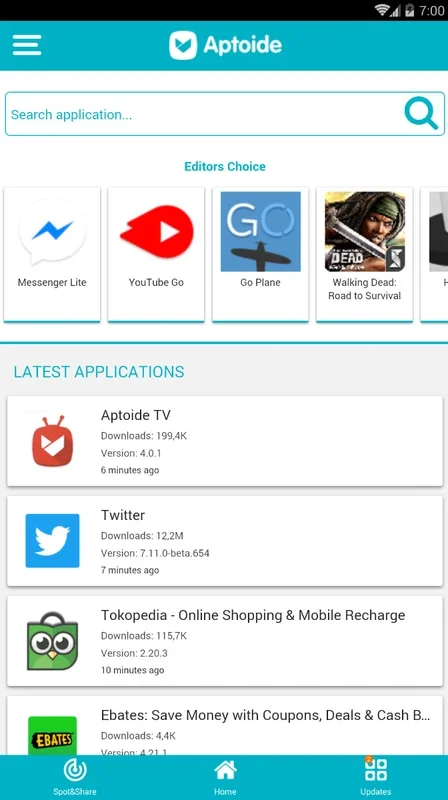Aptoide Lite App Introduction
Aptoide Lite is a streamlined version of the popular Aptoide app store, offering a lightweight alternative for users seeking a smaller footprint without sacrificing access to a vast library of applications. This in-depth review explores its features, benefits, drawbacks, and how it compares to other Android app stores.
Key Features and Benefits
- Minimalist Design: Aptoide Lite prioritizes simplicity. Its interface is clean and intuitive, focusing on ease of navigation and app discovery. This minimalist approach contributes significantly to its small size.
- Compact Size: A major selling point is its incredibly small APK size, typically under 2 MB. This makes it ideal for devices with limited storage space or slower internet connections.
- Extensive App Catalog: Despite its compact size, Aptoide Lite boasts a comprehensive catalog of apps, mirroring the selection found in the standard Aptoide app. Users can access a wide range of applications, from popular games and productivity tools to niche utilities.
- Direct Download Process: Downloading apps is straightforward. The search function is efficient, and the download process is quick and uncomplicated.
- Regular Updates: Aptoide Lite receives regular updates, ensuring compatibility with the latest Android versions and addressing any bugs or security vulnerabilities.
Drawbacks and Considerations
- App Verification: A significant concern with Aptoide, and consequently Aptoide Lite, is the lack of rigorous app verification. This means that some untrusted or malicious apps might slip through the cracks. Users should exercise caution and only download apps from reputable sources within the store.
- Potential for Malware: The open nature of Aptoide's app repository increases the risk of encountering malware. Users are advised to be vigilant, check app permissions carefully, and consider using a reputable antivirus app.
- Interface Simplicity: While the minimalist interface is a benefit for some, others might find it lacking in features or customization options compared to more feature-rich app stores.
Comparison with Other Android App Stores
Aptoide Lite occupies a unique niche in the Android app store landscape. Let's compare it to some popular alternatives:
- Google Play Store: The official Android app store, Google Play Store, offers a highly curated and secure environment. However, it's significantly larger than Aptoide Lite and may not be suitable for devices with limited storage. Google Play Store also has a more stringent app review process, resulting in a higher level of security but potentially fewer apps overall.
- Amazon Appstore: Amazon Appstore provides a large selection of apps and games, often with exclusive deals. It's more secure than Aptoide Lite but still larger in size.
- F-Droid: F-Droid is a free and open-source app store focused on privacy and open-source software. While it offers a secure environment, its app selection is smaller than Aptoide Lite's.
Security Best Practices When Using Aptoide Lite
Given the less stringent app verification process, it's crucial to follow these security best practices:
- Verify App Developers: Before installing any app, research the developer's reputation. Look for reviews and check if the developer has a history of creating trustworthy apps.
- Check App Permissions: Carefully review the permissions requested by each app. If an app requests excessive or unnecessary permissions, it's best to avoid installing it.
- Use Antivirus Software: Employ a reputable antivirus app to scan downloaded apps and protect your device from malware.
- Keep Aptoide Lite Updated: Regularly update the Aptoide Lite app to benefit from the latest security patches and bug fixes.
- Be Wary of Suspicious Apps: Avoid installing apps that seem too good to be true or have unusually high ratings without sufficient reviews.
Conclusion
Aptoide Lite offers a compelling solution for users seeking a lightweight and efficient Android app store. Its small size, extensive app catalog, and simple interface are significant advantages. However, users must be aware of the inherent security risks associated with less regulated app stores and take appropriate precautions to protect their devices. By following the security best practices outlined above, users can enjoy the benefits of Aptoide Lite while minimizing the potential risks.
This app is a viable option for users with limited storage or those who prioritize a minimalist experience. However, it's crucial to balance the convenience of a lightweight app store with the need for robust security measures.