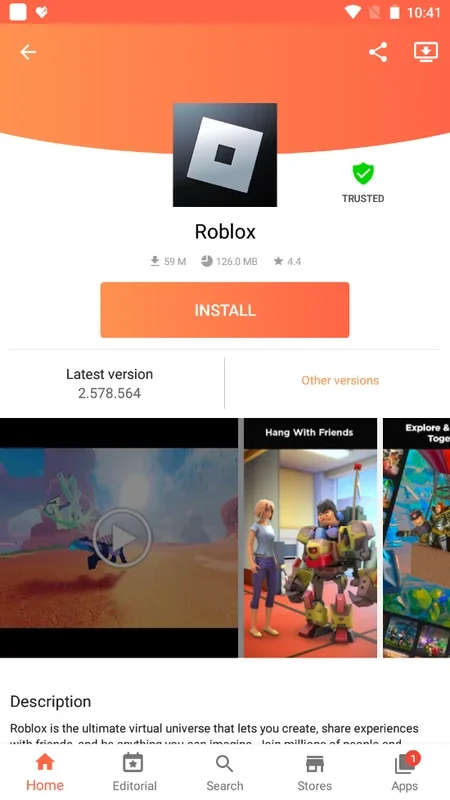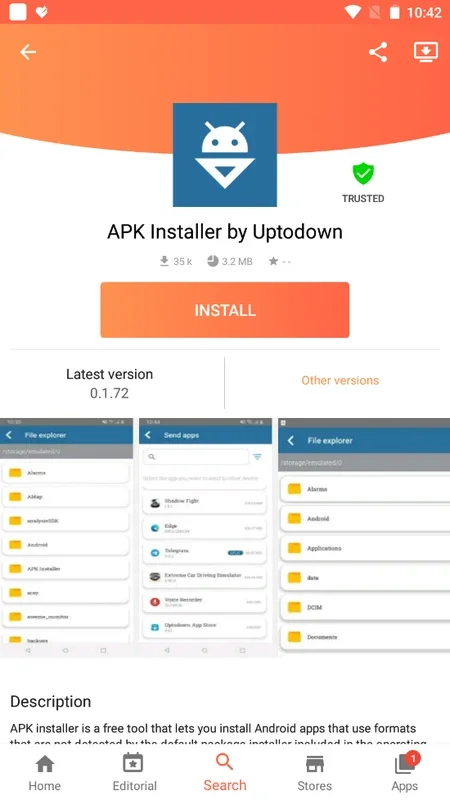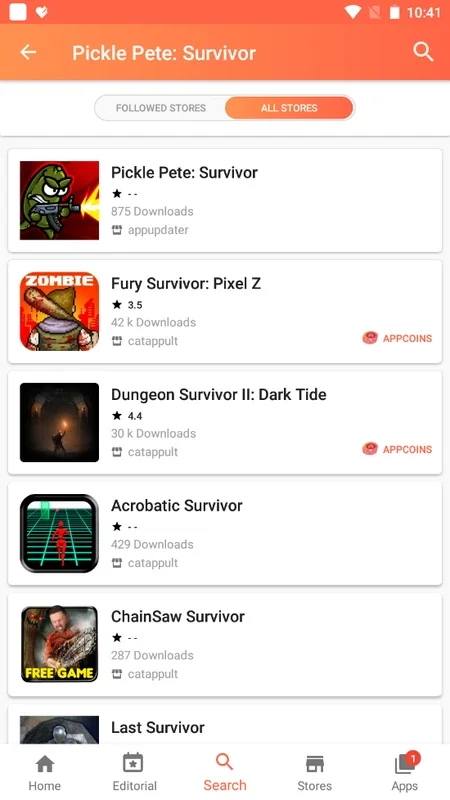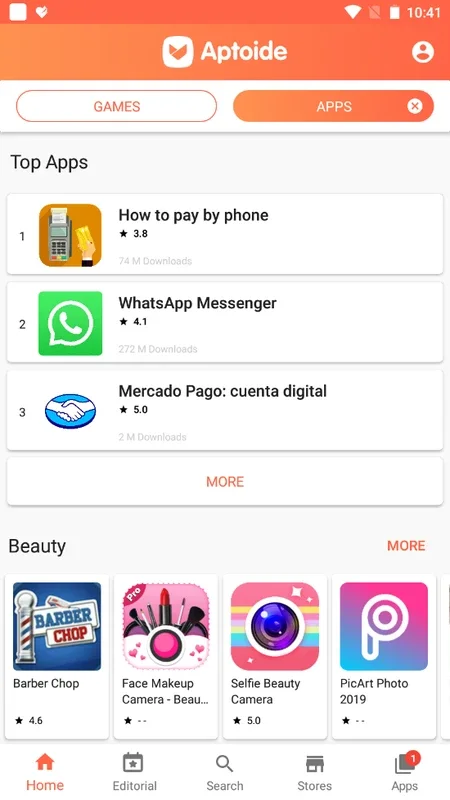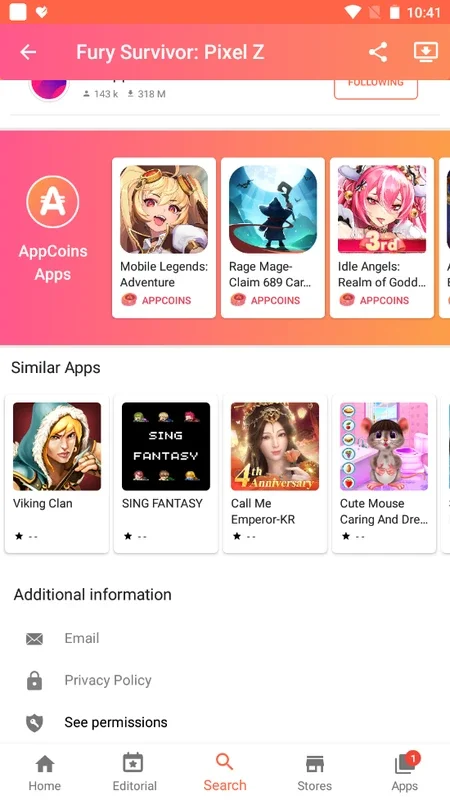Aptoide App Introduction
Aptoide is a unique Android app market that distinguishes itself from traditional app stores through its decentralized structure and community-driven approach. Unlike centralized platforms, Aptoide allows users to create and share their own app stores, fostering a diverse ecosystem of applications. This open nature provides access to a wider range of apps, including those not found on mainstream markets or offered only as paid alternatives.
User-Friendly Interface and Navigation
Aptoide boasts an intuitive interface, making navigation straightforward. The main screen is organized into several key tabs: Home, Top, Stores, Updates, Social Timeline, and Download Manager. Each tab serves a specific purpose, allowing users to easily access various functionalities.
The Home tab provides a personalized view of recommended apps and updates. The Top tab showcases popular and trending applications, offering a quick way to discover what's currently in demand. The Stores tab is where the decentralized nature of Aptoide shines, providing access to a vast network of user-created app stores. This allows users to explore a wider variety of apps beyond the mainstream selections.
The Updates tab keeps users informed about available updates for their installed apps. The Social Timeline tab allows users to connect with others, share their favorite apps, and discover new ones through community recommendations. Finally, the Download Manager tab provides an overview of current and past downloads.
Finding and Installing Apps
Finding specific apps on Aptoide is simple. Users can utilize the search bar to locate apps by name. Each app listing includes technical details, a description provided by the uploader, and crucially, a comment and rating section. This community feedback is vital, as it helps users assess the trustworthiness and safety of an app before installation. If a search yields no results, users can explore the 'Stores' tab to discover apps shared within the community.
Exploring App Categories and Discovering New Apps
Aptoide's categorized browsing allows users to easily find apps of interest. Whether searching for tools, games, or other types of applications, the platform provides a structured approach to discovery. The 'Top downloads' section highlights popular apps, offering a curated selection of high-demand applications. Aptoide also offers a unique 'rollback' feature, enabling users to revert to older versions of apps. This is particularly useful for addressing compatibility issues or reverting to a previous version if a newer update proves problematic.
Safety and Security Considerations
While Aptoide offers a vast selection of apps and a unique community-driven approach, it's crucial to acknowledge its inherent security risks. The decentralized nature of the platform means there's a lack of centralized app review and vetting. This absence of rigorous quality control increases the potential for malicious apps to infiltrate the market. Users should exercise caution and carefully review app ratings and comments before installation. It's recommended to only install apps from trusted sources and to utilize robust antivirus software on their devices.
Comparison with Other App Markets
Compared to established app stores like Google Play Store, Aptoide offers a significantly different experience. Google Play Store prioritizes a curated and secure environment, with rigorous app review processes. This results in a more controlled, but potentially less diverse, selection of apps. Aptoide, on the other hand, prioritizes freedom and community contribution, leading to a wider variety of apps but with increased security risks.
Another notable difference lies in the user experience. Google Play Store offers a streamlined and polished interface, while Aptoide's interface, while intuitive, may feel less refined. The trade-off is between a curated, secure experience and a more open, community-driven platform.
Conclusion
Aptoide presents a compelling alternative to traditional app markets, offering a unique blend of freedom, community engagement, and access to a wider range of applications. However, users must be aware of the inherent security risks associated with its decentralized nature. By exercising caution and utilizing reliable security measures, users can leverage Aptoide's benefits while mitigating potential threats. The platform's strengths lie in its community-driven approach and the access it provides to apps that may not be available elsewhere. However, the responsibility for app safety ultimately rests with the user.
This detailed overview provides a comprehensive understanding of Aptoide's features, benefits, and potential drawbacks. Users should carefully weigh these factors before deciding whether to utilize this unique Android app market.