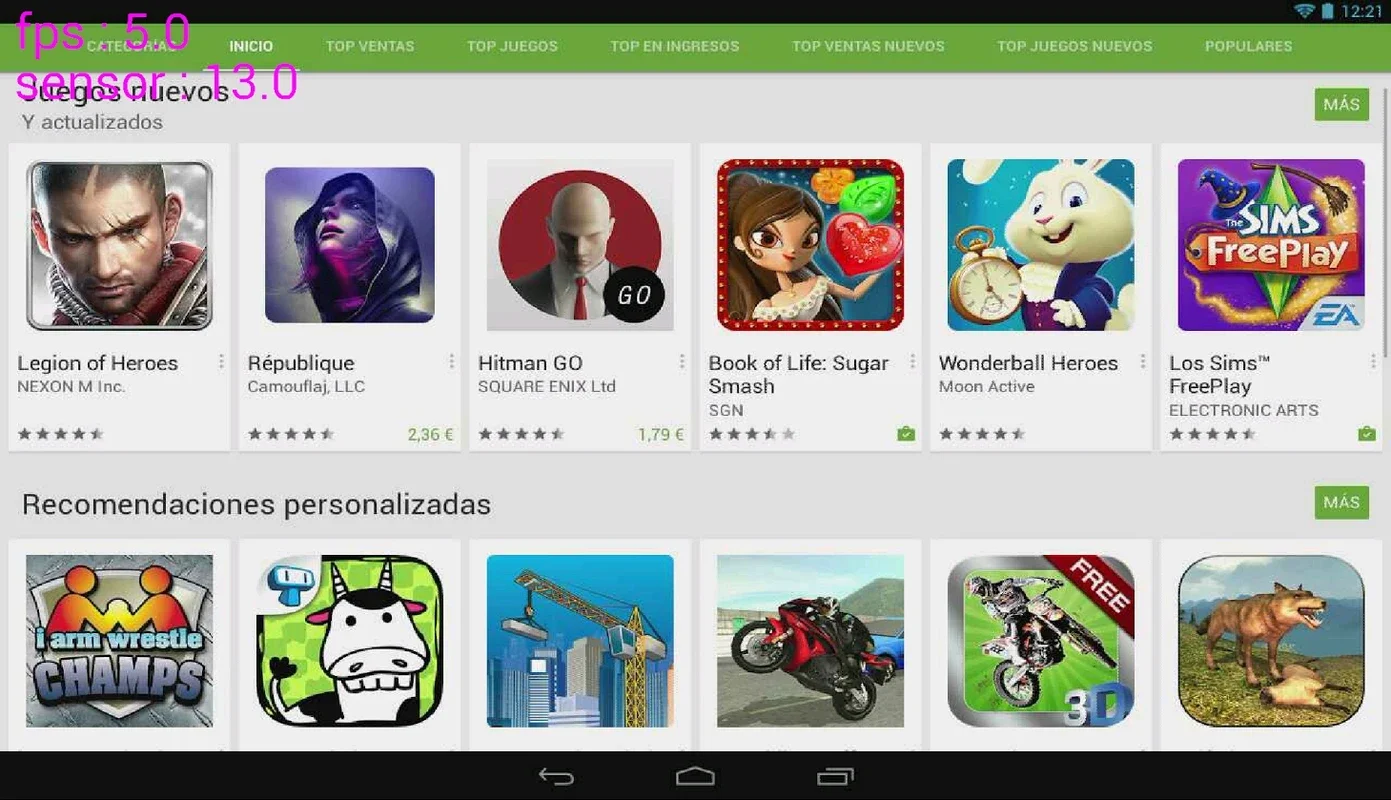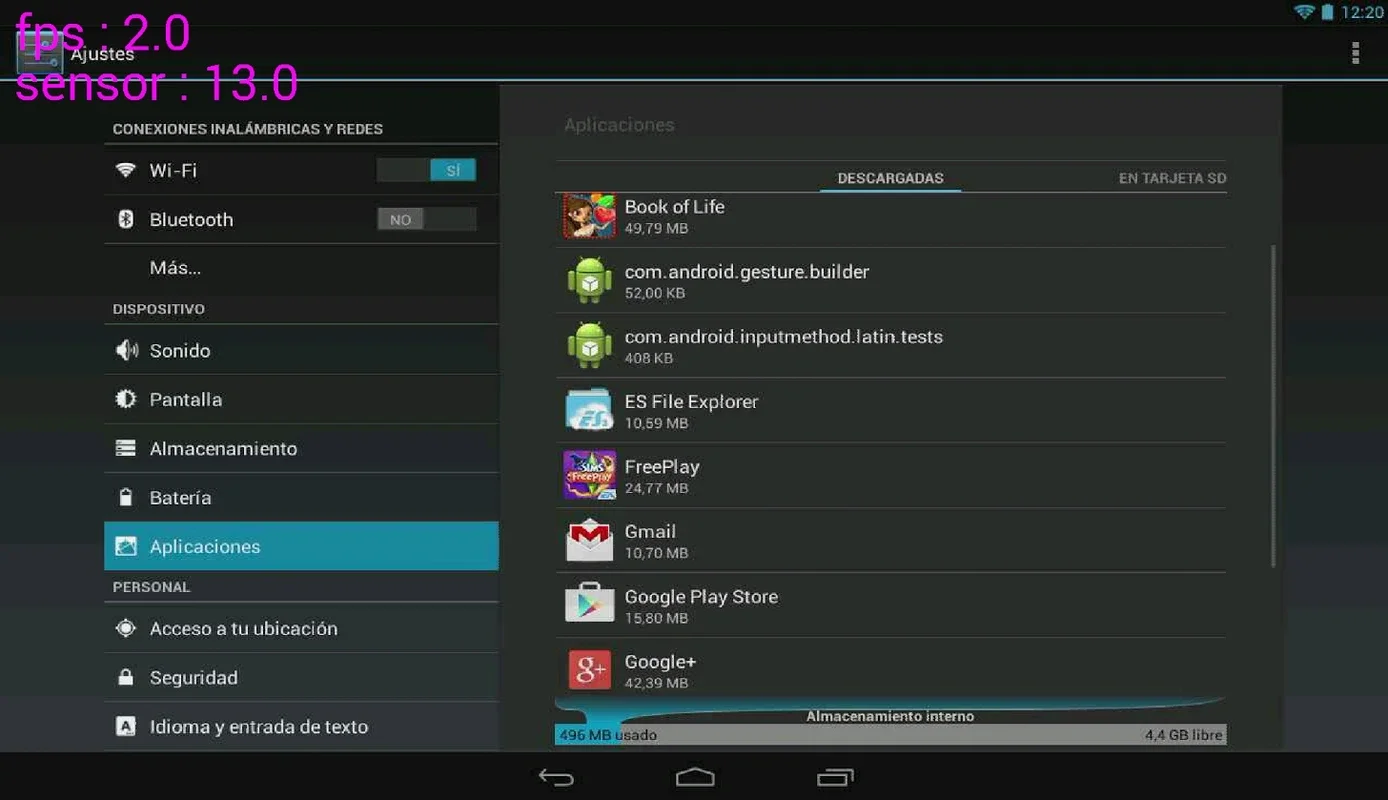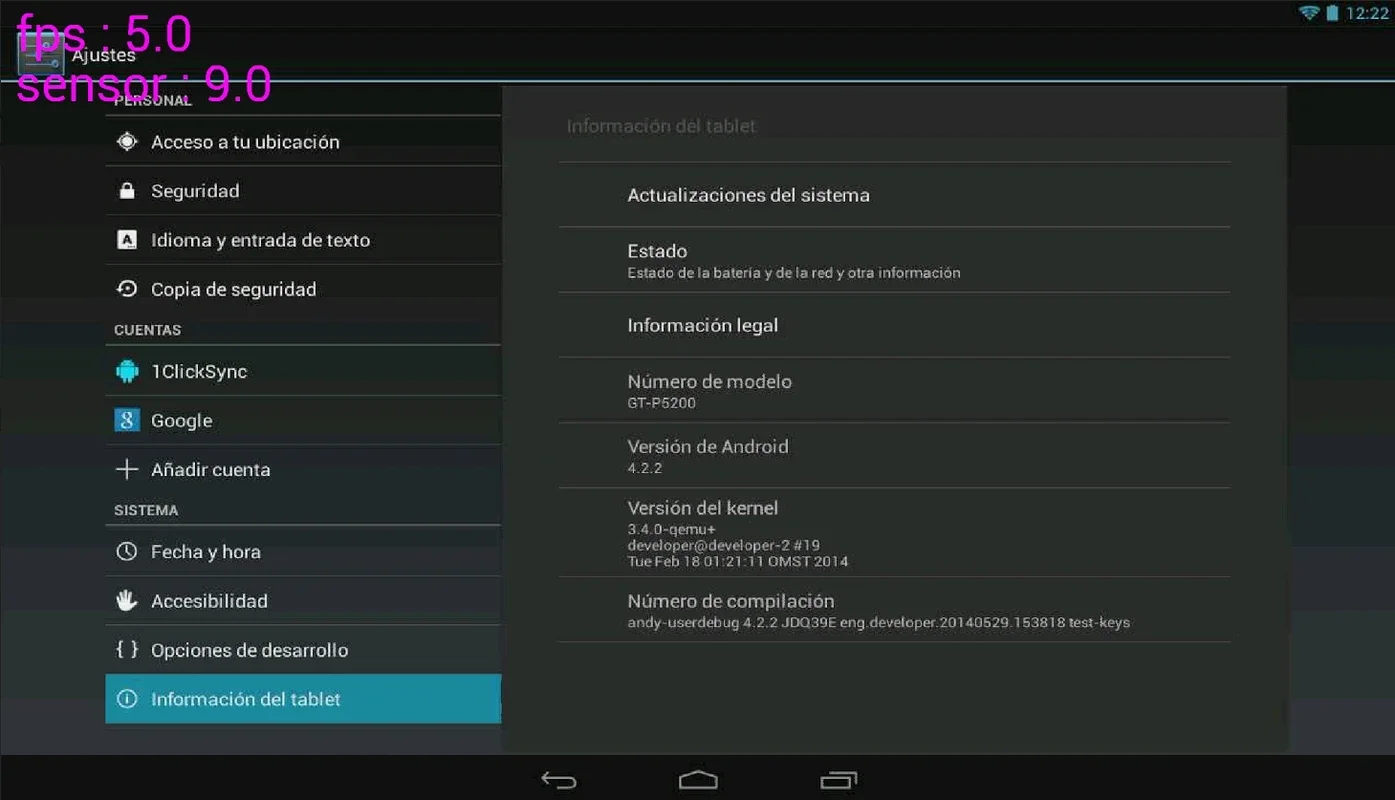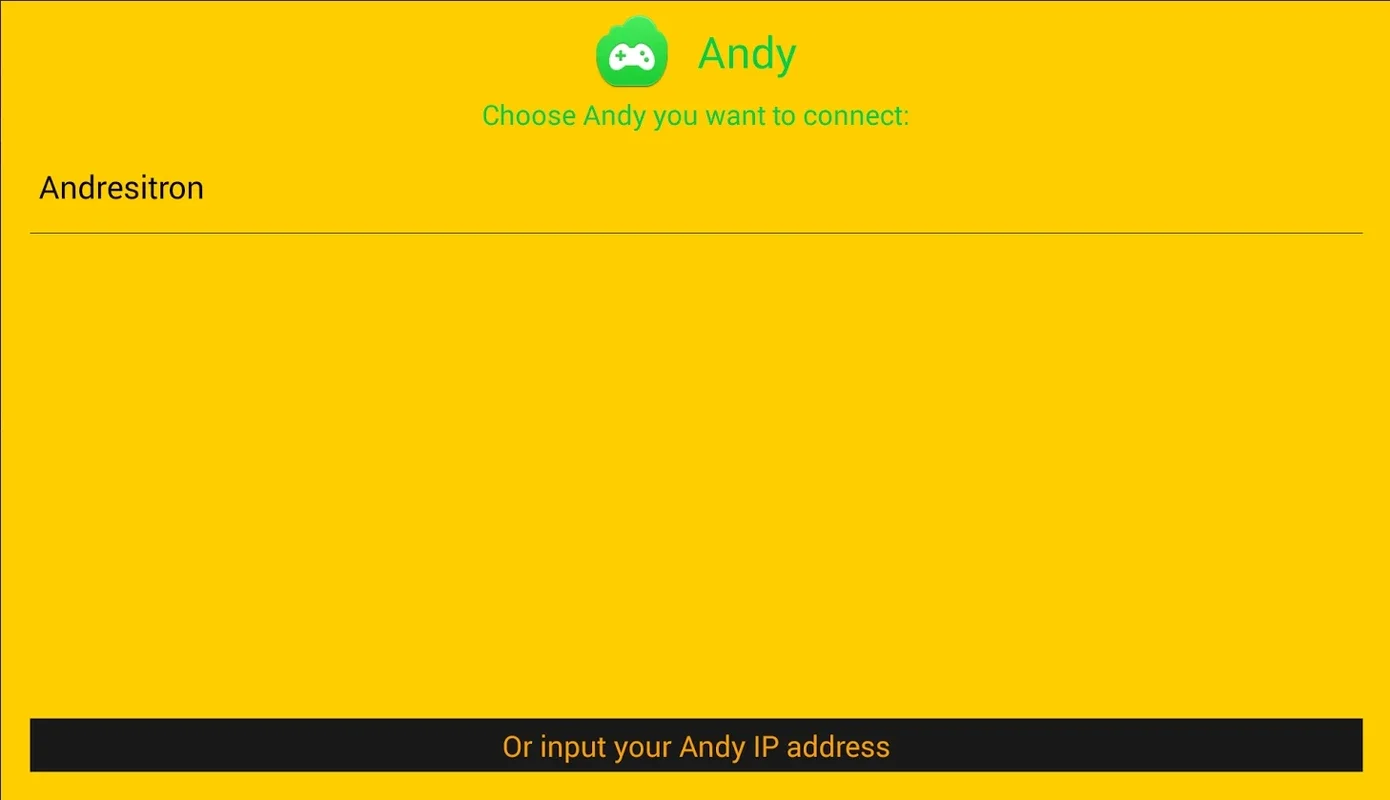Andy Remote Control App Introduction
Introduction
Andy Remote Control is a powerful tool designed specifically for the Android emulator Andy. It allows users to seamlessly control their Android device from another Android device, providing a convenient and immersive experience.
How to Use
Using Andy Remote Control is incredibly straightforward. Firstly, ensure that Andy is running on the computer you wish to use. Secondly, make sure that your Android phone is connected to the same WiFi network as Andy. Once these conditions are met, you can effortlessly use your Android phone as a remote control. This functionality is particularly useful when playing video games, as it offers enhanced control and a more immersive gaming experience.
Features
- Simple Setup: The setup process is quick and easy, requiring only a few simple steps. Just connect your Android devices to the same WiFi network and you're ready to go.
- Enhanced Control: With Andy Remote Control, you can enjoy precise control over your Android emulator. This allows for more accurate gameplay and a better overall experience.
- Wide Compatibility: Andy Remote Control is compatible with a wide range of Android devices, ensuring that users can enjoy its benefits regardless of their device model.
Limitations
Despite its many advantages, Andy Remote Control does have one notable limitation - a slight lag in the connection. In some cases, depending on the app being used, the frame rate may be slower than desired. However, this is a relatively minor issue and does not significantly detract from the overall usability of the tool.
Conclusion
Andy Remote Control is a great remote control tool for Android users. It offers a simple and intuitive way to control the Andy emulator from your Android phone. While it does have a minor lag issue, it remains a valuable tool for those who enjoy using Android emulators. Remember, Andy Remote Control is specifically designed for use with Andy and may not work with other emulators. So, if you're an Android user looking for a reliable remote control tool, give Andy Remote Control a try!
FAQs
Q: Can I use Andy Remote Control with other emulators? A: No, Andy Remote Control is specifically designed for use with the Andy emulator and may not work with other emulators. Q: Is there a lag in the connection? A: Yes, there may be a slight lag in the connection depending on the app being used. However, this is a relatively minor issue and does not significantly affect the usability of the tool. Q: How do I set up Andy Remote Control? A: Setting up Andy Remote Control is simple. Just ensure that Andy is running on the computer and your Android device is connected to the same WiFi network. Then, open the Andy Remote Control app on your Android device and follow the on-screen instructions. Q: Is Andy Remote Control free? A: Yes, Andy Remote Control is free to download and use. You can download the APK from AppHuts and start using it right away.