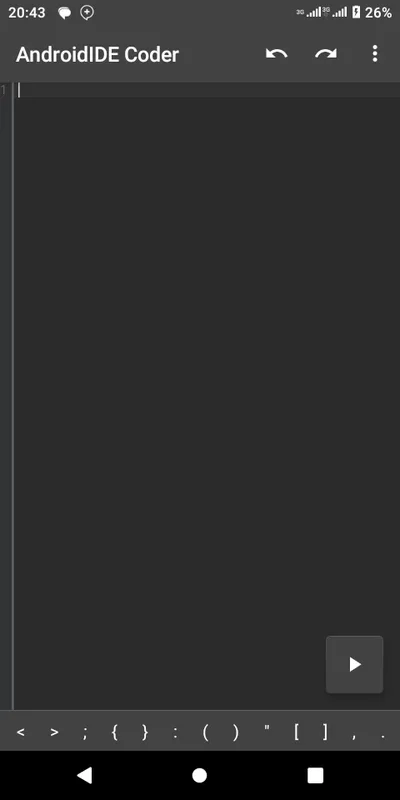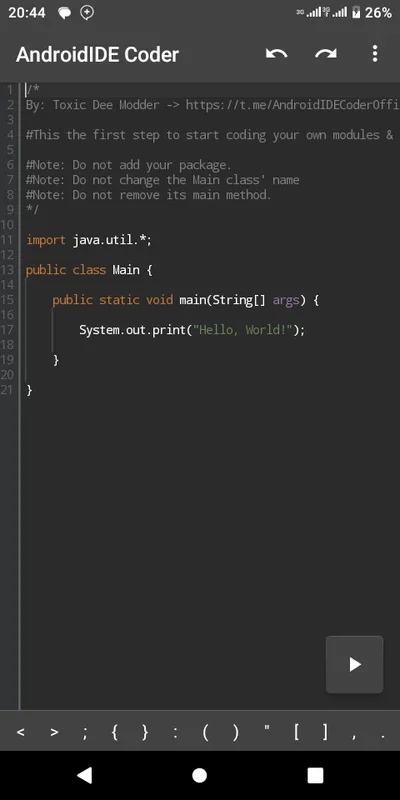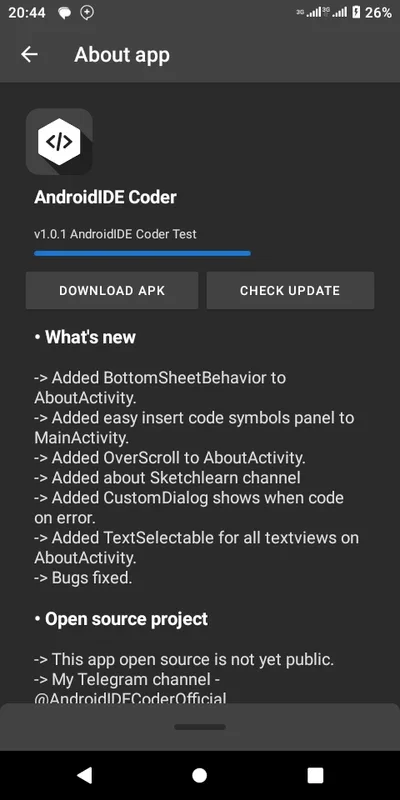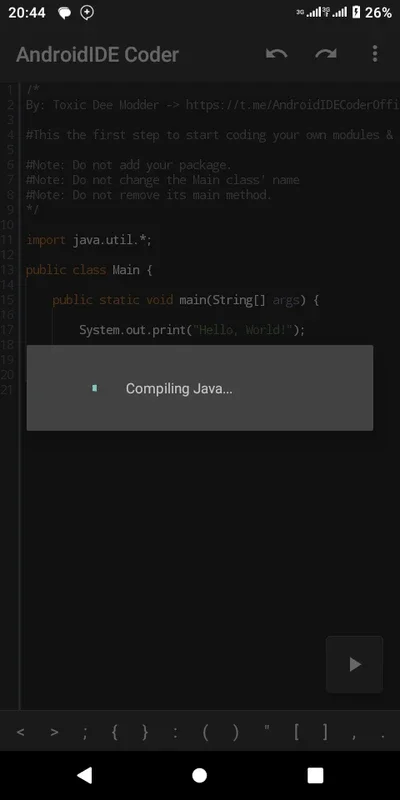AndroidIDE Coder App Introduction
AndroidIDE Coder is a groundbreaking Integrated Development Environment (IDE) designed specifically for Android. Unlike traditional IDEs that require a desktop computer, AndroidIDE Coder runs directly on your Android smartphone, empowering you to develop and test Android applications entirely on your mobile device. This innovative approach opens up exciting possibilities for mobile developers, offering unparalleled convenience and flexibility.
Key Features and Capabilities
AndroidIDE Coder is packed with features designed to streamline the Android development process. Here's a closer look at its core functionalities:
1. Robust Gradle Support
The IDE provides comprehensive support for Gradle, the industry-standard build system for Android. It offers compatibility with both JDK 11 and JDK 17, giving developers the flexibility to choose their preferred Java Development Kit version. This ensures seamless integration with various Android projects and libraries.
2. Integrated Terminal
AndroidIDE Coder includes a fully functional terminal emulator, pre-loaded with essential packages and tools commonly used in Android development. This eliminates the need for external terminal applications, providing a streamlined and integrated development experience.
3. Customizable Environment Variables
Developers can customize environment variables for both the build process and the terminal. This level of control allows for fine-tuning the development environment to meet specific project requirements. The SDK Manager, accessible through the terminal, further enhances this customization.
4. Comprehensive API Information
AndroidIDE Coder provides detailed API information for classes and their members, including crucial details about their lifecycle (since, removed, deprecated). This feature significantly accelerates development by providing instant access to critical information, reducing the need for constant online searches.
5. Multi-Language Support
The IDE supports multiple programming languages commonly used in Android development:
- Java: The primary language for Android development, offering extensive libraries and frameworks.
- Python: A versatile language increasingly used for scripting and backend tasks in Android apps.
- Smali: The assembly language for Android's Dalvik Virtual Machine, useful for advanced debugging and reverse engineering.
6. Advanced UI Designer
AndroidIDE Coder features a powerful UI Designer that simplifies the creation of user interfaces. Key features include:
- Layout Inflater: Easily inflate layouts and preview their appearance.
- Resource Reference Resolution: Auto-complete resource values when editing attributes, enhancing efficiency and reducing errors.
- Drag-and-Drop Functionality: Intuitive drag-and-drop interface for adding and arranging UI elements.
- Visual Attribute Editor: Visually edit attributes, providing a more user-friendly experience.
- Android Widgets: Access a comprehensive library of pre-built Android widgets.
- String Translator: Streamline the process of translating strings for multilingual app support.
7. Integrated Asset Studio
AndroidIDE Coder includes an integrated Asset Studio, allowing developers to quickly create drawables and icons. This eliminates the need for external tools, further streamlining the development workflow.
8. Git Integration
Version control is crucial for collaborative development. AndroidIDE Coder seamlessly integrates with Git, allowing developers to manage their code using a distributed version control system.
Limitations and Future Development
While AndroidIDE Coder offers a powerful set of features, it's important to acknowledge some current limitations:
- Android Gradle Plugin (AGP) Compatibility: For optimal performance, projects should use Android Gradle Plugin v7.2.0 or newer. Projects using older versions of AGP may require migration.
- SDK Manager Limitations: While the SDK Manager is included and accessible via the terminal, it may not support the installation of all tools, particularly those not designed for the Android environment. Currently, NDK support is not available.
- Beta Stage: AndroidIDE Coder is currently in the beta stage of development. While actively developed and improved, users may encounter occasional instability.
The development team is actively working to address these limitations and expand the capabilities of AndroidIDE Coder. Feedback from users is crucial in guiding this process.
Comparison with Other Mobile IDEs
Several mobile IDEs exist, but AndroidIDE Coder distinguishes itself through its focus on on-device Android development. Unlike cloud-based IDEs that rely on internet connectivity, AndroidIDE Coder provides a completely offline development experience. This is a significant advantage in areas with limited or unreliable internet access. Compared to other on-device IDEs, AndroidIDE Coder offers a more comprehensive feature set, including advanced UI design tools and robust Gradle support.
Conclusion
AndroidIDE Coder represents a significant advancement in mobile app development. Its unique on-device approach, combined with its powerful features, makes it a compelling alternative to traditional desktop IDEs. As the project continues to evolve, it promises to become an even more indispensable tool for Android developers worldwide. The focus on offline capabilities and comprehensive features positions AndroidIDE Coder as a leader in the mobile IDE landscape.
The active development and community involvement ensure continuous improvement and adaptation to the ever-evolving needs of Android developers. This commitment to innovation and user feedback makes AndroidIDE Coder a promising platform for both novice and experienced Android developers alike.