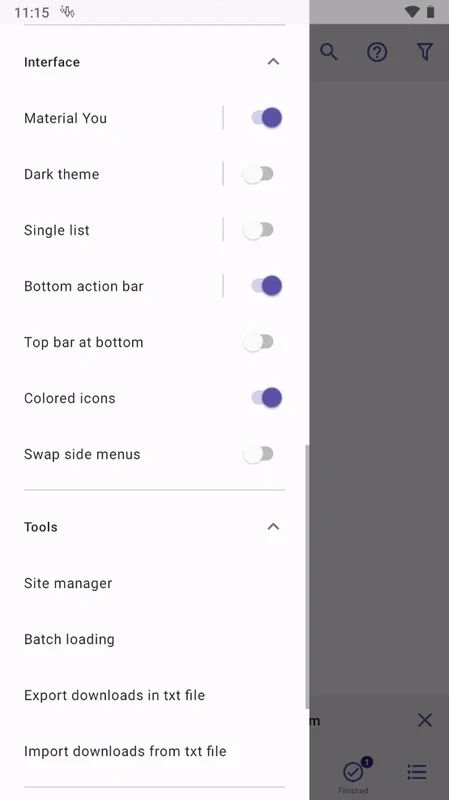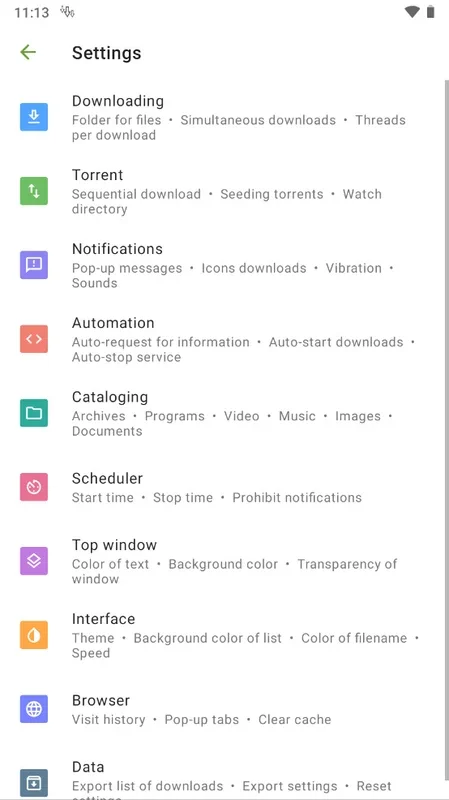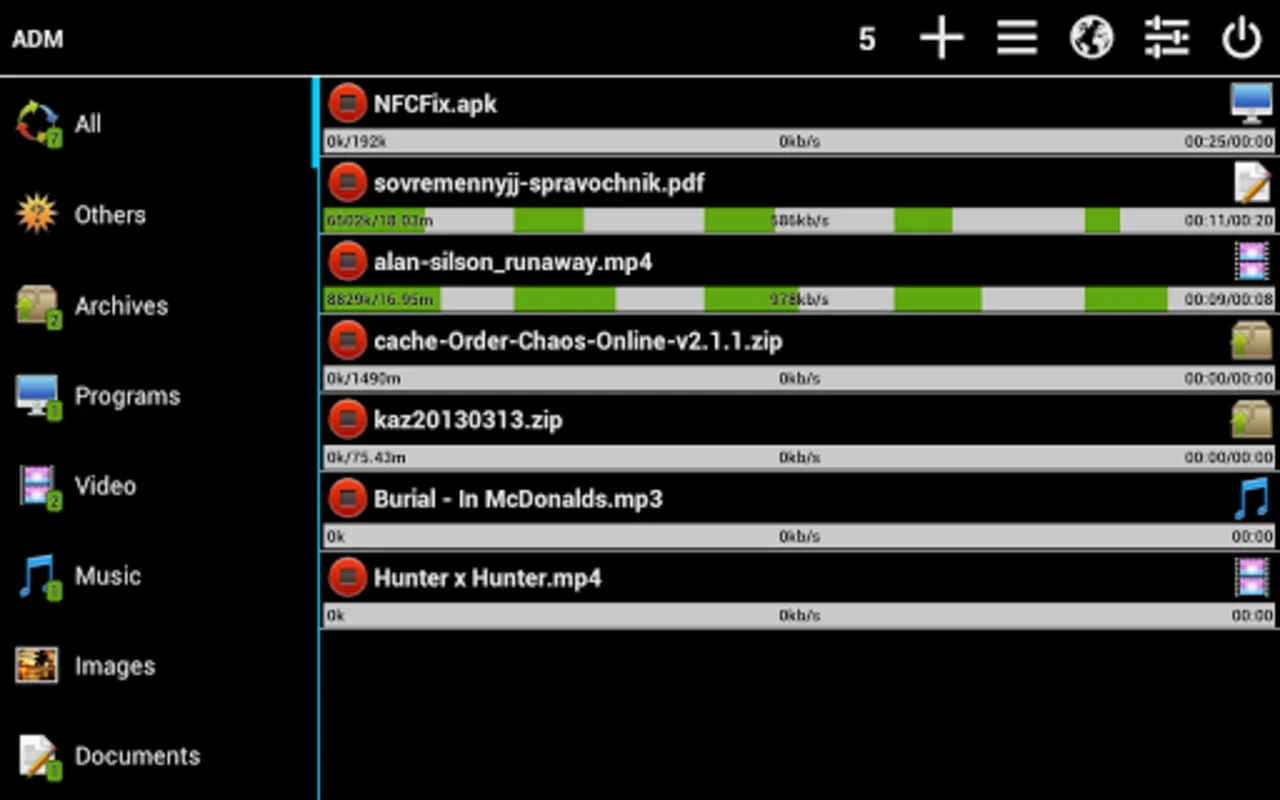Advanced Download Manager App Introduction
Advanced Download Manager (ADM) isn't just another download manager; it's a comprehensive tool designed to transform how you handle downloads on your Android device. Forget the limitations of your phone's built-in download manager – ADM brings the power and flexibility of desktop download management to your fingertips. This in-depth review will explore its features, benefits, and how it stacks up against other popular Android download managers.
Key Features and Functionality
ADM boasts a rich set of features that cater to both casual and power users. Let's delve into some of its most notable capabilities:
- Intelligent File Organization: One of ADM's standout features is its ability to automatically categorize downloads based on file type. This eliminates the need for manual sorting and keeps your downloads neatly organized in designated folders. Imagine automatically saving videos to a 'Videos' folder, documents to a 'Documents' folder, and so on – it's a game-changer for managing large numbers of downloads.
- Resumable Downloads: Interrupted downloads are a common frustration. ADM seamlessly handles this by resuming downloads where they left off after a connection loss or unexpected interruption. No more starting downloads from scratch – ADM picks up right where it left off, saving you time and bandwidth.
- Scheduled Downloads: Need to download a large file overnight or at a specific time? ADM allows you to schedule downloads to begin automatically at your preferred time. This is particularly useful for large files or downloads that require significant time to complete.
- Multiple Download Support: Download multiple files concurrently without slowing down your device. ADM efficiently manages multiple downloads simultaneously, optimizing bandwidth usage and ensuring smooth performance.
- Download Speed Optimization: ADM employs intelligent algorithms to optimize download speeds. It automatically adjusts to network conditions, ensuring the fastest possible download speeds.
- Pause and Resume Functionality: Easily pause and resume downloads at any time, giving you complete control over your download process. This is especially helpful when managing multiple downloads or when dealing with limited bandwidth.
- Download Queue Management: ADM provides a robust download queue management system, allowing you to prioritize downloads, rearrange the order, and easily manage your active and completed downloads.
- Comprehensive Download Statistics: Track your download progress with detailed statistics, including download speed, estimated time remaining, and total downloaded size.
- User-Friendly Interface: ADM boasts a clean and intuitive interface, making it easy to navigate and manage your downloads, even for users unfamiliar with advanced download management tools.
Comparison with Other Download Managers
While several Android download managers exist, ADM distinguishes itself through its comprehensive feature set and user-friendly design. Let's compare it to a few popular alternatives:
- Compared to the default Android download manager: The built-in download manager often lacks the advanced features found in ADM, such as resumable downloads, scheduled downloads, and intelligent file organization. ADM provides a significantly more robust and feature-rich experience.
- Compared to other third-party download managers: Many third-party managers offer some of ADM's features, but few match its comprehensive suite of capabilities. ADM often surpasses competitors in terms of speed optimization, stability, and user-friendliness.
Advantages of Using Advanced Download Manager
The benefits of using ADM extend beyond simple download management. Here are some key advantages:
- Enhanced Productivity: ADM's features, such as scheduled downloads and resumable downloads, significantly improve productivity by automating tasks and minimizing interruptions.
- Improved Organization: The automatic file organization keeps your downloads neatly categorized, making it easy to locate and manage files.
- Optimized Download Speeds: ADM's speed optimization algorithms ensure faster downloads, saving you valuable time.
- Reliable and Stable Performance: ADM is known for its stability and reliability, ensuring a smooth download experience.
- User-Friendly Interface: The intuitive interface makes ADM accessible to users of all technical skill levels.
Conclusion
Advanced Download Manager is a powerful and versatile download management tool that significantly enhances the Android download experience. Its comprehensive feature set, user-friendly interface, and reliable performance make it a top choice for users seeking a superior download management solution. Whether you're a casual user or a power user, ADM offers the tools and features you need to manage your downloads efficiently and effectively. It's a must-have app for anyone who regularly downloads files on their Android device.