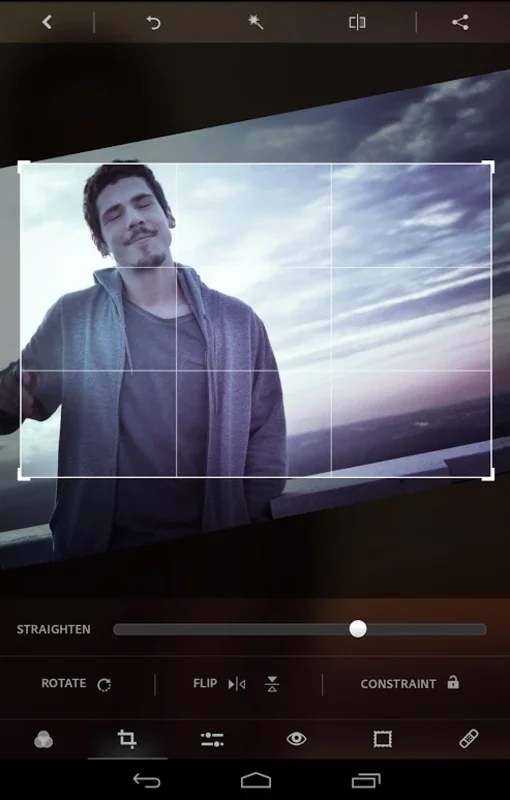Adobe Photoshop Express App Introduction
Introduction
Adobe Photoshop Express is a powerful photo editing tool specifically designed for Android terminals. It offers a wide range of features and tools to help you enhance and transform your photos with ease.
Key Features
- Cropping, Straightening, and Rotating: Easily adjust the size and orientation of your photos to fit your needs.
- Level, Saturation, Contrast, and Exposure Adjustment: Fine-tune the colors and tones of your images for a professional look.
- Filter Application: Choose from a variety of filters to add a unique touch to your photos.
- Image Isolation: Isolate specific parts of an image for creative editing.
- Color Changes: Convert your photos to black and white, sepia, or other colors for a vintage or artistic effect.
- Frame Application: Add beautiful frames and embellishments to enhance your photos.
Personal Account and Cloud Storage
By creating a personal account, you can upload your pictures to the Internet and store them in a 2 Gb virtual folder. This allows you to access your photos from anywhere and keep them safe without overloading your smartphone.
Use Cases
Adobe Photoshop Express is a great tool for millions of Android users who take pictures with their smartphones and want to do some touch-ups before sharing them with their friends. It enables you to quickly and easily enhance your photos and make them look their best.
Conclusion
With its extensive features and user-friendly interface, Adobe Photoshop Express is a must-have tool for Android users who love photography. Download it now and start editing your photos like a pro!