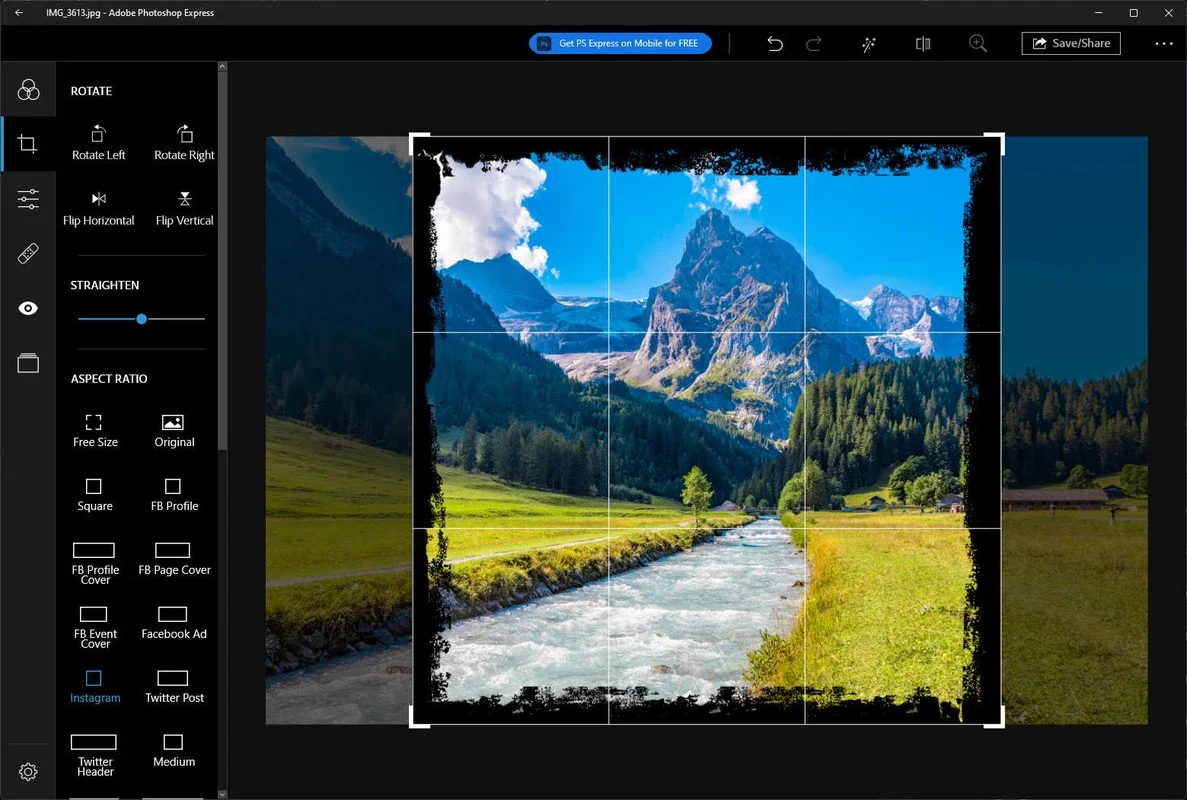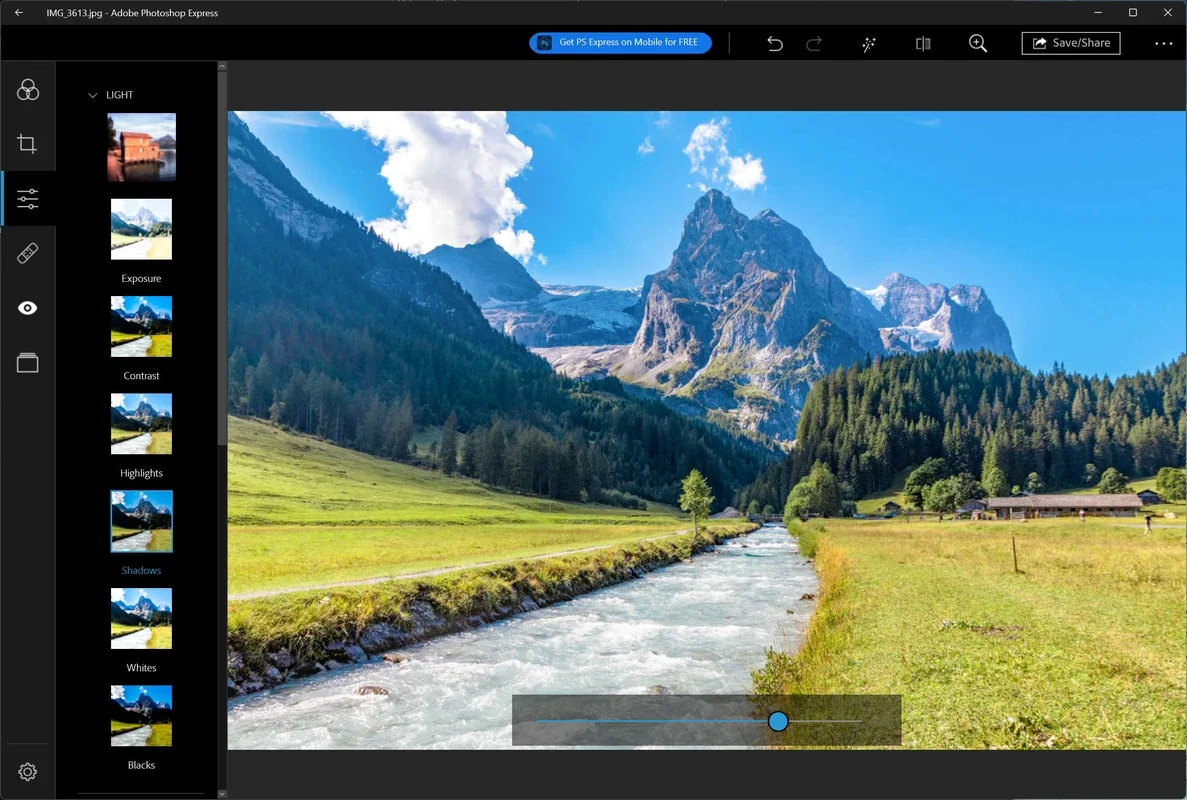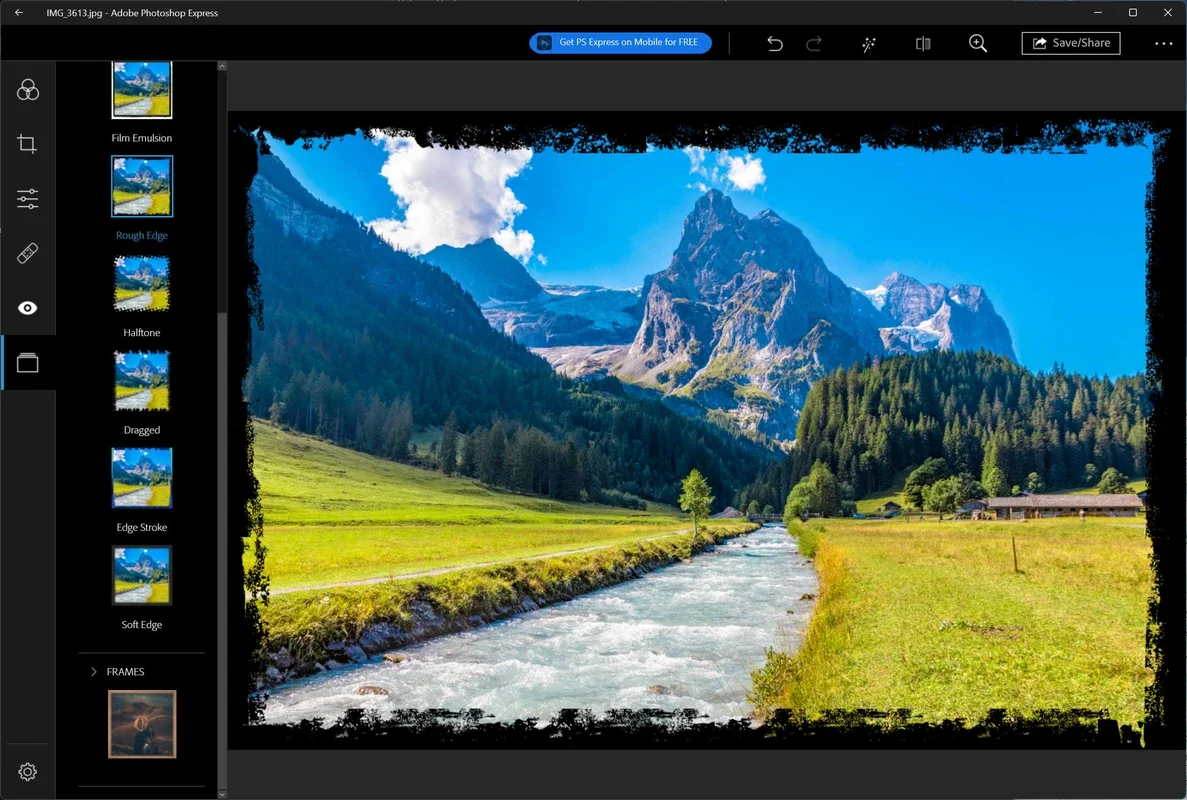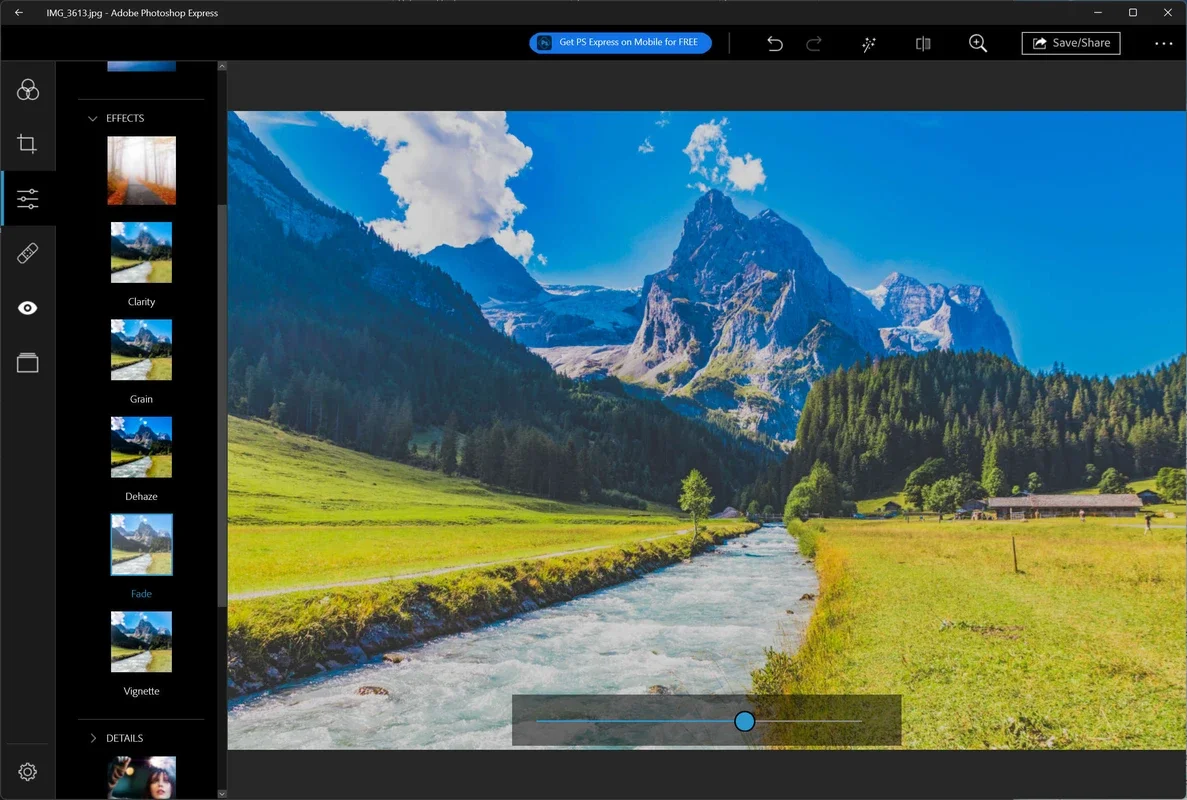Adobe Photoshop Express App Introduction
Adobe Photoshop Express is a powerful and versatile photo editing software that offers a wide range of features for enhancing and retouching images. Unlike its professional counterpart, Photoshop, Express is completely free and accessible to users of all skill levels. This guide delves into the various aspects of Adobe Photoshop Express, exploring its capabilities and demonstrating how it can elevate your photo editing experience.
Getting Started with Adobe Photoshop Express
The intuitive interface of Adobe Photoshop Express makes it easy to navigate, even for beginners. The software is designed to be user-friendly, with tools clearly labeled and organized. Upon launching the application, you are presented with a clean workspace ready to import your images.
Importing Images
Importing images into Adobe Photoshop Express is straightforward. You can directly import images from your computer's file system, cloud storage services, or even directly from your camera. The software supports a wide variety of image formats, ensuring compatibility with most digital cameras and smartphones.
Exploring the Core Features
Adobe Photoshop Express boasts a comprehensive suite of editing tools, categorized for easy access. Let's explore some of the key features:
Preset Filters
One of the most appealing aspects of Adobe Photoshop Express is its collection of preset filters. These filters offer quick and easy ways to transform the look and feel of your photos. From vibrant and saturated looks to subtle monochrome effects, the presets provide a starting point for creative exploration. Each filter is adjustable, allowing you to fine-tune the intensity to your liking.
Templates
Adobe Photoshop Express also includes a variety of templates designed for different social media platforms. This feature is incredibly useful for creating visually appealing content for platforms like Instagram, Facebook, and Twitter. The templates provide pre-designed layouts that can be customized with your own images and text, saving you time and effort.
Quick Settings
The quick settings section provides access to essential adjustments, such as exposure, contrast, brightness, and saturation. These parameters are fundamental to photo editing, and Adobe Photoshop Express makes them easily accessible. Fine-tuning these settings can significantly improve the overall quality and impact of your images.
Advanced Tools
Beyond the basic adjustments, Adobe Photoshop Express also offers advanced tools for more precise editing. These include spot healing brushes for removing blemishes and unwanted objects, red-eye correction tools, and sharpening tools for enhancing details. These advanced features allow for more detailed control over the final product.
Comparing Adobe Photoshop Express to Other Photo Editors
Adobe Photoshop Express stands out from other free photo editors due to its combination of ease of use and powerful features. While some free editors may offer a similar range of basic adjustments, Adobe Photoshop Express excels in its advanced tools and intuitive interface. Compared to other professional-grade software, Express offers a simplified yet effective workflow, making it ideal for both casual users and those seeking a quick and efficient editing solution.
For example, compared to GIMP (GNU Image Manipulation Program), Adobe Photoshop Express offers a more streamlined and user-friendly experience. While GIMP provides extensive features, its learning curve can be steep. Adobe Photoshop Express, on the other hand, prioritizes ease of use without sacrificing functionality.
Similarly, when compared to other mobile photo editing apps, Adobe Photoshop Express stands out due to its comprehensive feature set. Many mobile apps focus on filters and basic adjustments, while Adobe Photoshop Express provides a more robust set of tools, including advanced options typically found in desktop software.
Conclusion
Adobe Photoshop Express is a valuable tool for anyone looking to enhance their photos without the complexity of professional software. Its free accessibility, user-friendly interface, and comprehensive features make it a top choice for both casual users and experienced photo editors. Whether you're looking to quickly retouch a snapshot or create professional-looking social media content, Adobe Photoshop Express provides the tools you need to achieve stunning results. Its versatility and ease of use make it a must-have for anyone who wants to improve their photography workflow.
This comprehensive guide has explored the various features and capabilities of Adobe Photoshop Express. By understanding its tools and functionalities, you can unlock its full potential and transform your photos into works of art. Remember to experiment with different settings and filters to discover your own unique editing style. The possibilities are endless with Adobe Photoshop Express.