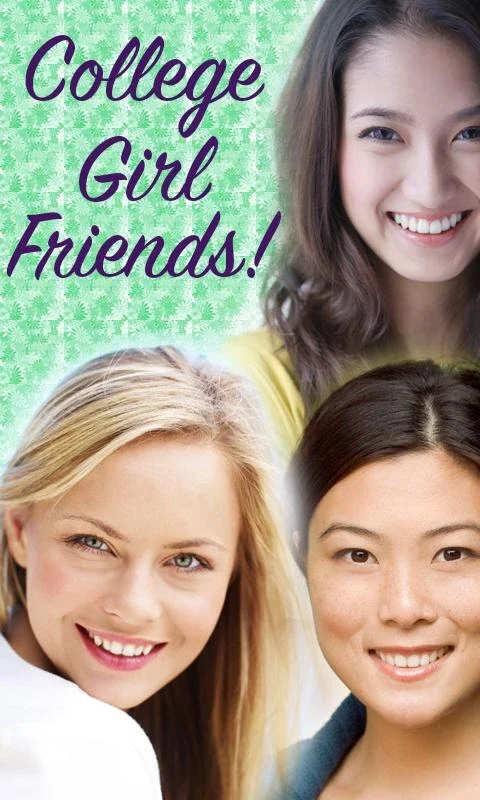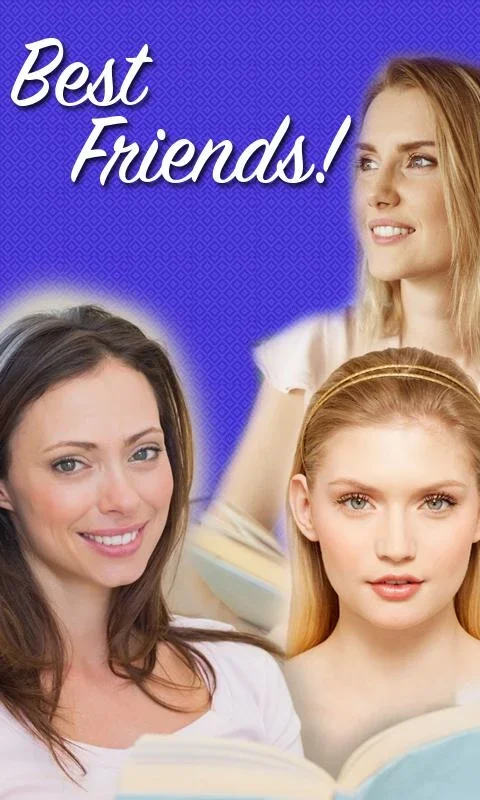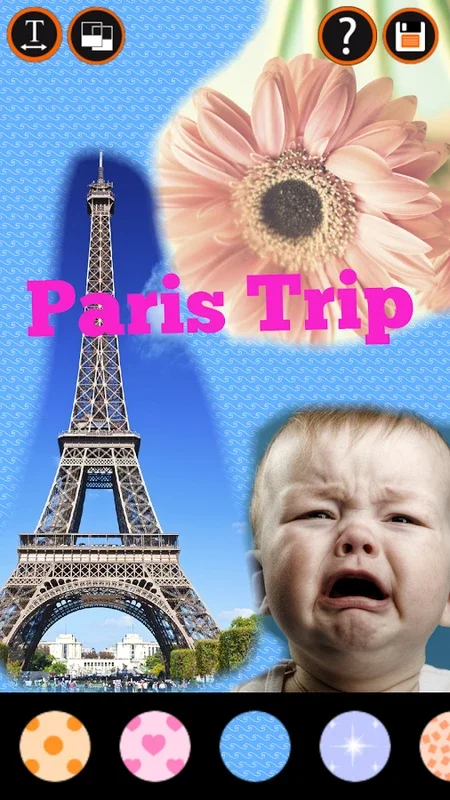Copy Paste Photo Collage App Introduction
Copy Paste Photo Collage is a powerful and intuitive application designed for Android users who are passionate about digital photo editing and creating stunning collages. This app offers a plethora of features and tools that allow you to transform your ordinary photos into extraordinary works of art.
How to Use Copy Paste Photo Collage
- Copy Photos: The first step is to select your favorite photos from your gallery and use the Copy Photos feature to duplicate them. This ensures that you have the necessary images ready to be incorporated into your collages.
- Trim Photo Edges: Once you have copied your photos, you can use the Trim Photo Edges feature to adjust the edges of the images. This helps to ensure a seamless fit when pasting the photos onto the collage background.
- Create Collages: With the Create Collages feature, you can choose from 20 unique backgrounds that cover a wide range of themes. You can then paste your selected photos onto the background and add text, draw on the collage, or embellish it with photo stickers to give it a personalized touch.
- Nature Collages: For those who love the beauty of nature, the Nature Collages feature offers an extensive collection of professionally licensed natural backdrops. These backdrops can add an extra layer of aesthetic appeal to your photo collages.
Who is Suitable for Using Copy Paste Photo Collage
This app is ideal for a wide range of users, including photography enthusiasts, graphic designers, and anyone who wants to add a creative touch to their photos. Whether you're looking to create a memorable gift for a loved one or simply want to express your creativity, Copy Paste Photo Collage has something to offer.
The Key Features of Copy Paste Photo Collage
- Sophisticated Editing Tools: The app comes with a variety of sophisticated tools that allow you to further refine your collages. For example, the Text on Photos feature enables you to choose from a wide range of fonts, shaders, and colors to add meaningful narratives to your collages. The Draw on Collages feature provides 30 different drawing brushes, allowing you to unleash your artistic flair and create intricate doodles or elaborate illustrations. Additionally, the Photo Stickers feature offers over 500 sticker options to enhance the thematic essence of your artwork.
- User-Friendly Interface: The app has a user-friendly interface that makes it easy for both beginners and experienced users to navigate and create beautiful collages. The intuitive design ensures that you can quickly access the features you need and start creating your masterpieces in no time.
- Share Your Creations: Once you've completed your photo collage, you can easily save it and share it with friends and family. With just a few taps, you can showcase your creative prowess and share your unique vision with the world.
In conclusion, Copy Paste Photo Collage is the ultimate solution for anyone looking to bring a professional touch to their photo editing tasks. With its extensive range of features, user-friendly interface, and creative possibilities, this app is a must-have for Android users who are passionate about digital photo editing and creating artistic collages.