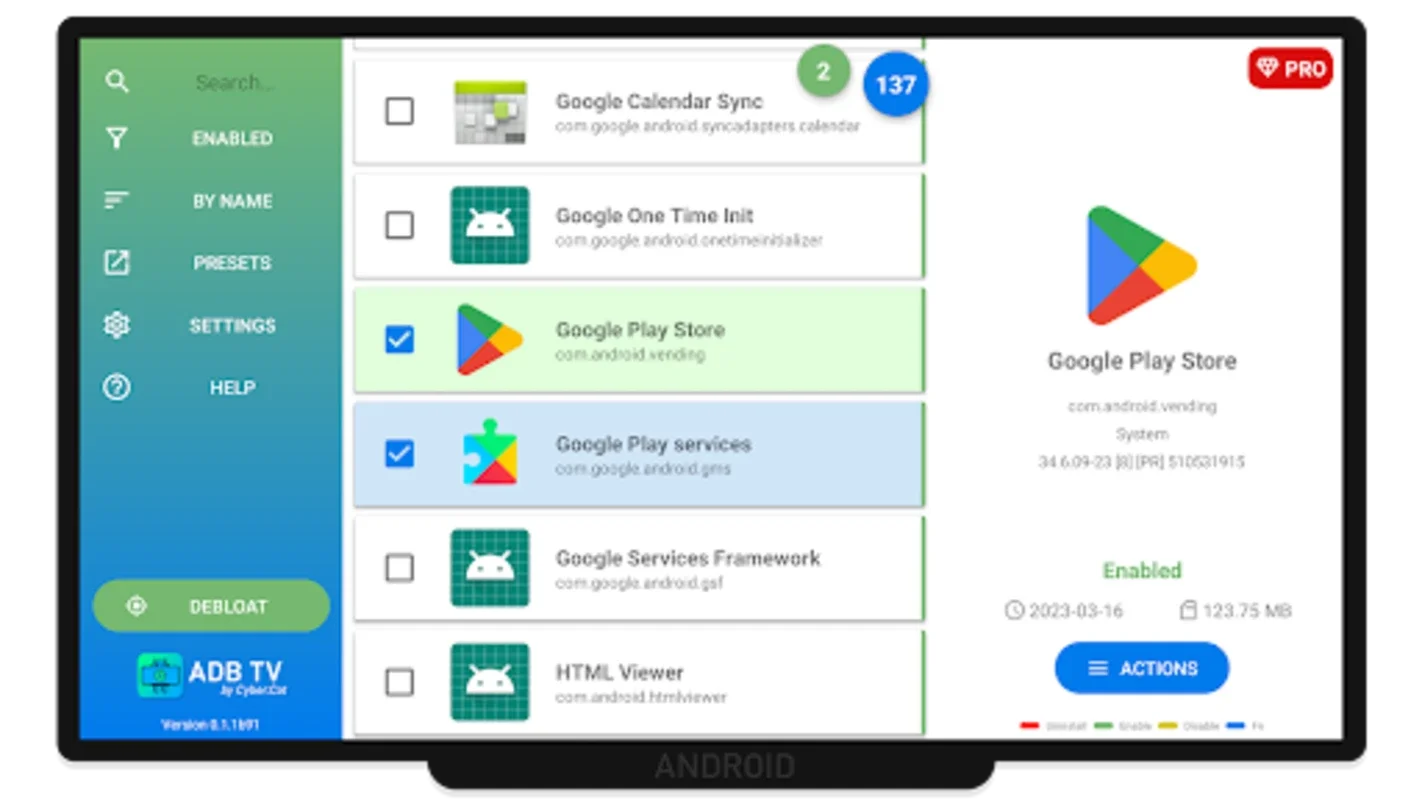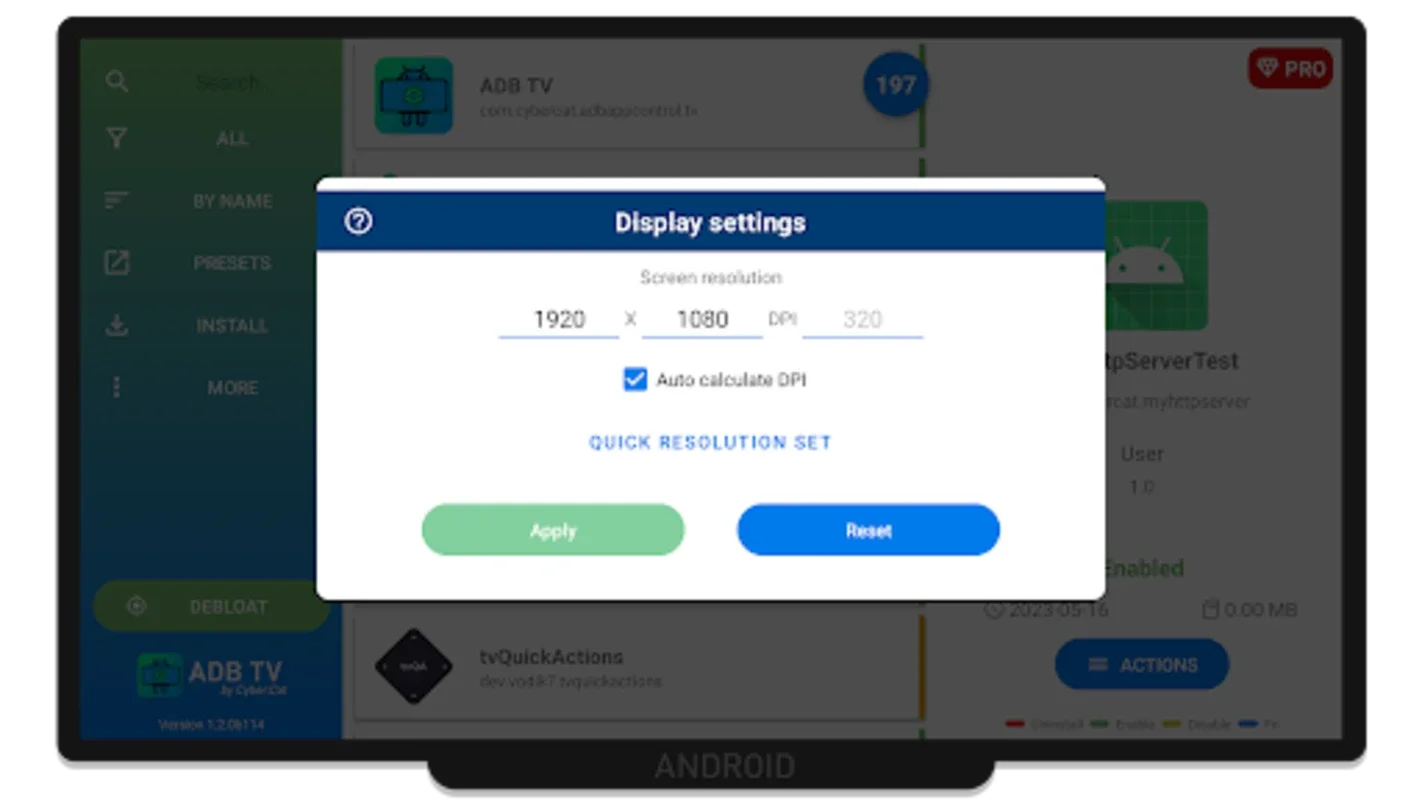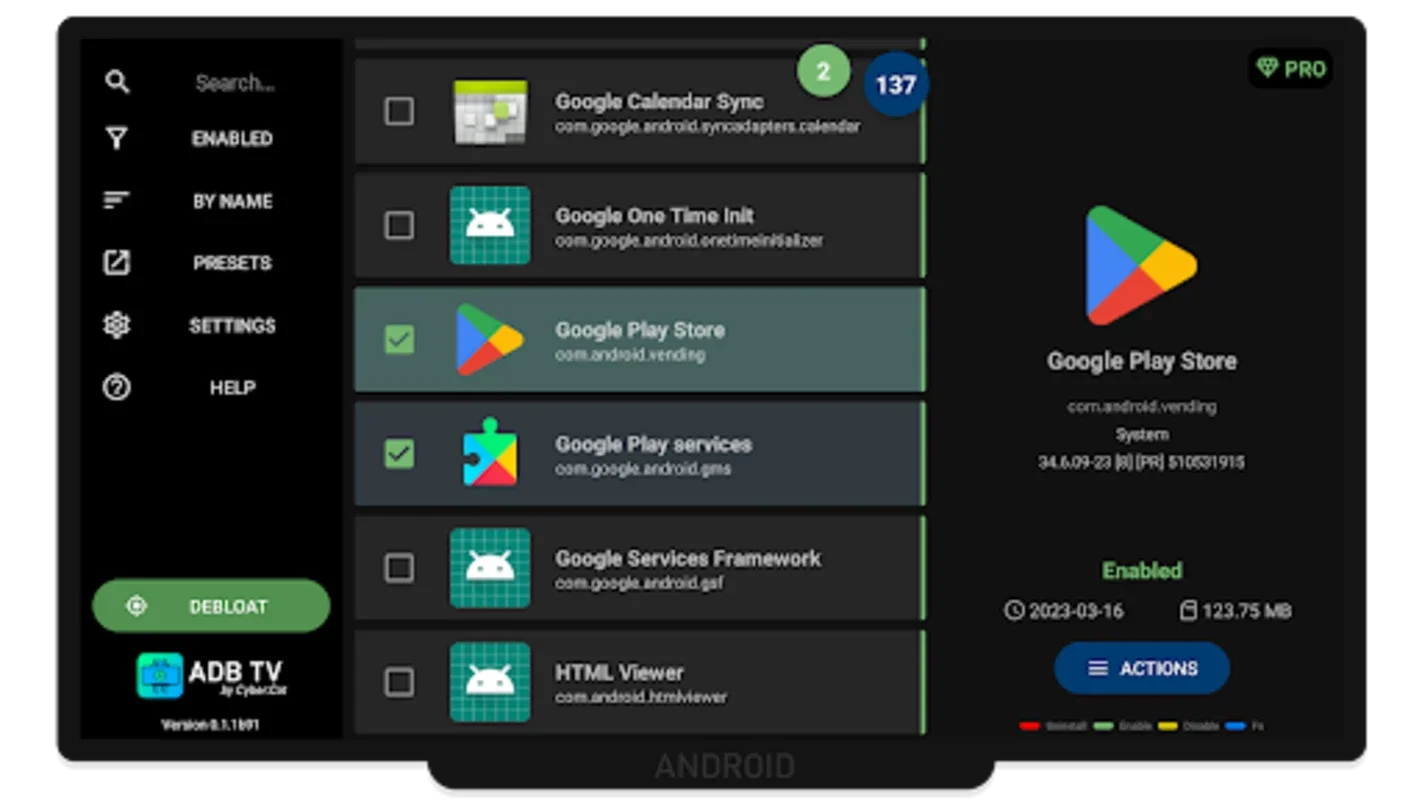ADB TV App Introduction
ADB TV is a powerful and user-friendly application manager designed specifically for Android TV devices. It leverages the Android Debug Bridge (ADB) to provide seamless control over your installed applications, allowing for easy disabling and uninstalling of apps without requiring root access. This comprehensive guide explores the features, benefits, and usage of ADB TV, highlighting its advantages over other app management solutions.
Key Features and Functionality
ADB TV offers a range of features designed to simplify and enhance the app management experience on Android TV. Its intuitive interface, optimized for remote control navigation, makes it easy to manage even a large number of applications. Key features include:
- Easy App Management: Enable, disable, and uninstall apps with ease. No more struggling with complex menus or hidden settings.
- Organized App Listing: View your apps organized by name, installation date, or size for efficient browsing and selection.
- Screen Resolution Management: Adjust your screen resolution directly through the app, optimizing display settings for your specific setup.
- APK Installation: Install APK files from external storage devices (USB drives) or network locations, expanding your app installation options.
- ADB Shell Console (Advanced Users): For experienced users, a built-in ADB shell console provides direct command-line access for advanced app management tasks.
- Ad-Free Experience: Enjoy an uninterrupted user experience without intrusive ads or pop-ups.
- PRO Version (Optional): Upgrade to the PRO version for additional features, including debloat recommendations to help optimize your Android TV device by removing unnecessary pre-installed apps.
Simplifying App Management on Android TV
Managing apps on Android TV can often be cumbersome. Many built-in tools lack the efficiency and ease of use that ADB TV provides. ADB TV streamlines this process, offering a centralized location to manage all your installed applications. Its intuitive interface, combined with its powerful features, makes it an invaluable tool for Android TV users of all skill levels.
Comparison with Other App Managers
Several other Android TV app managers exist, but ADB TV distinguishes itself through its combination of features and user-friendly design. Unlike some competitors that require root access or offer limited functionality, ADB TV provides a comprehensive solution without compromising security or ease of use. Its focus on a clean, ad-free experience also sets it apart from many alternatives that are cluttered with advertisements.
Detailed Walkthrough: Using ADB TV
Here's a step-by-step guide on how to use ADB TV to manage your Android TV apps:
- Establish ADB Connection: Before using ADB TV, you need to establish an ADB connection between your Android TV and your computer. This typically involves enabling developer options and USB debugging on your Android TV. Detailed instructions for this process can be found in the ADB TV app's help section or online resources.
- Launch ADB TV: Once the ADB connection is established, launch the ADB TV app on your Android TV.
- Browse and Manage Apps: The app will display a list of your installed applications. You can sort this list by name, date, or size to easily find the app you want to manage.
- Select an App: Choose the app you want to manage (enable, disable, or uninstall).
- Perform Action: ADB TV will provide clear options to enable, disable, or uninstall the selected app. Confirm your action to proceed.
- Advanced Features: Explore the advanced features such as the ADB shell console (for experienced users) and the APK installation feature.
Optimizing Your Android TV Experience
ADB TV isn't just about removing apps; it's about optimizing your Android TV experience. By removing unnecessary apps, you can free up storage space, improve performance, and enhance the overall user experience. The PRO version's debloat recommendations can further assist in this process, identifying apps that might be consuming unnecessary resources.
Addressing Common Issues and Troubleshooting
While ADB TV is generally straightforward to use, some users may encounter issues. Common problems include connection issues with the ADB, permission errors, or difficulties installing APKs. The app's help section typically provides solutions to these issues. If you encounter persistent problems, consider checking online forums or contacting the app's developers for assistance.
Conclusion: A Must-Have for Android TV Users
ADB TV is a valuable tool for anyone seeking to simplify and enhance their Android TV app management experience. Its user-friendly interface, powerful features, and ad-free experience make it a must-have app for Android TV users who want to take control of their device and optimize their entertainment experience. Whether you're a casual user or an experienced Android enthusiast, ADB TV offers a solution to streamline your app management workflow and enhance your overall Android TV experience. The ability to manage apps without rooting your device is a significant advantage, ensuring both ease of use and security.