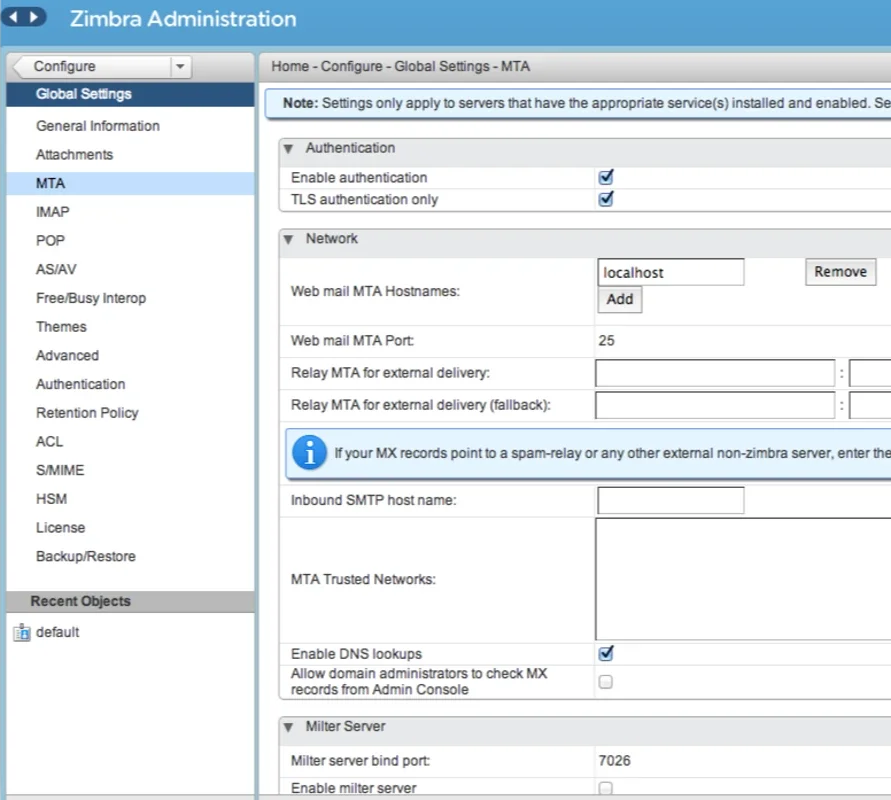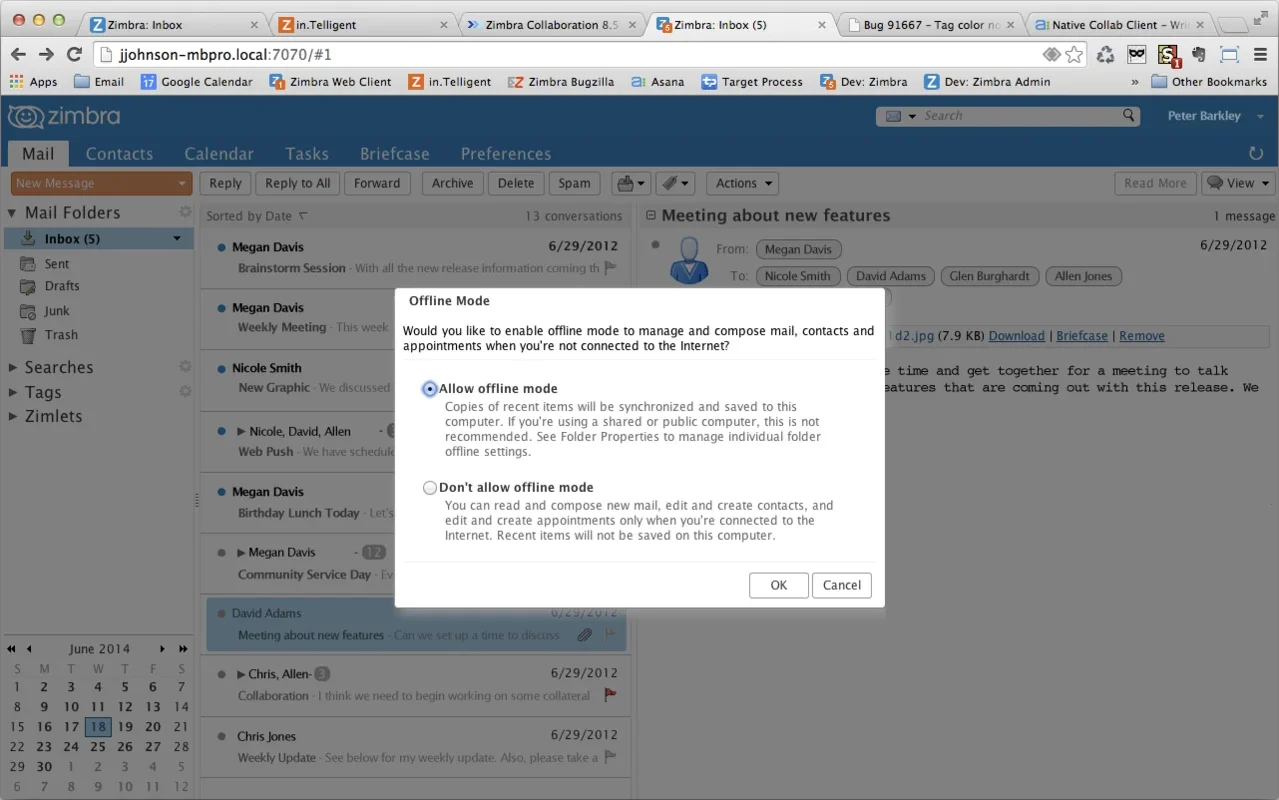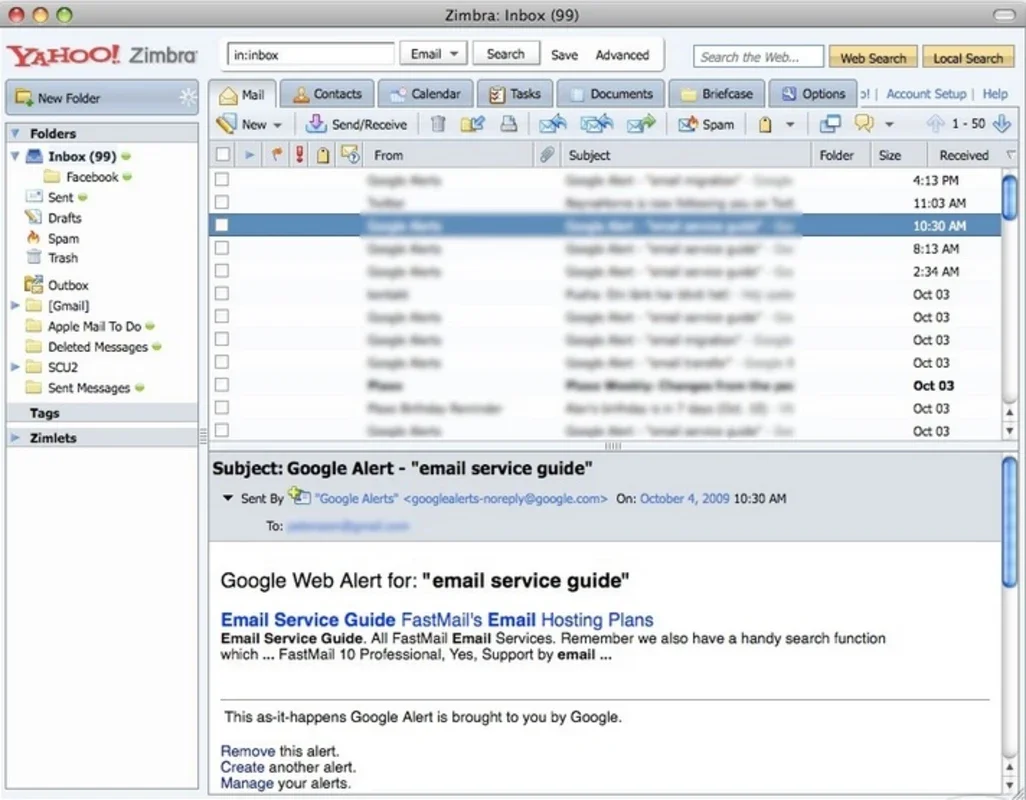Zimbra Desktop App Introduction
Introduction
Zimbra Desktop is a remarkable software that offers a plethora of features for users who are looking to manage their personal data in an efficient and organized manner. It is not just another application; it is a comprehensive tool that can transform the way you handle your day - to - day tasks related to communication, scheduling, and note - taking.
Features of Zimbra Desktop
Email Client
The email client in Zimbra Desktop is a powerful feature. It allows users to manage their emails with ease. You can organize your inbox, create folders, and label your emails for better categorization. This makes it extremely convenient when you are dealing with a large volume of emails. For example, if you are a business professional who receives numerous work - related emails, you can quickly sort them based on projects, clients, or urgency. The user interface is intuitive, and the email - handling capabilities are on par with some of the leading email clients in the market.
Calendar and Event Log
The calendar feature is another standout aspect of Zimbra Desktop. It enables you to plan your events, set reminders, and keep track of your schedule. The event log provides a detailed history of all your past events, which can be useful for reference. Whether you are planning a personal vacation or a business meeting, the calendar in Zimbra Desktop can be customized to suit your needs. You can color - code different types of events, share your calendar with others, and sync it with other devices for seamless access.
To - Do List
The to - do list in Zimbra Desktop is a great tool for task management. You can create tasks, assign priorities, and set due dates. This helps you stay on top of your tasks and ensures that nothing falls through the cracks. For students, it can be used to manage assignment deadlines, and for professionals, it can be used to track project tasks. The ability to mark tasks as completed gives a sense of accomplishment and helps in keeping the list organized.
Personal Memo Pad
The personal memo pad is a simple yet effective feature. It allows you to jot down quick notes, ideas, or reminders. You can use it to write down a shopping list, a phone number you need to call, or a thought that just crossed your mind. The memo pad is easily accessible, and you can search through your notes for quick retrieval.
How Zimbra Desktop Compares to Other Similar Applications
When compared to other applications in the market that offer similar functionality, Zimbra Desktop has its own set of advantages. For instance, some email clients may have a great email - handling feature but lack a comprehensive calendar or to - do list. Zimbra Desktop, on the other hand, offers all these features in one package. Another aspect is the user interface. Some applications may have a cluttered or complex interface, making it difficult for users to navigate. Zimbra Desktop has a clean and intuitive interface that is easy to use even for those who are not tech - savvy.
The Importance of Organizing Personal Data
In today's fast - paced world, the ability to organize personal data is crucial. With the increasing amount of information we receive on a daily basis, it is essential to have a tool like Zimbra Desktop. It helps in reducing stress by ensuring that we can quickly access the information we need. For example, if you are in a hurry and need to find a contact's phone number, having all your contacts organized in Zimbra Desktop can save you valuable time. Moreover, it helps in improving productivity as you can plan your tasks and events more effectively.
Conclusion
Zimbra Desktop is a valuable application that offers a wide range of features for organizing personal data. Whether you are a student, a professional, or someone who just wants to keep their life in order, this software can be a great addition to your digital toolkit. It combines the functionality of an email client, a calendar, a to - do list, and a personal memo pad in one seamless application, making it a must - try for anyone looking for an efficient way to manage their personal data.