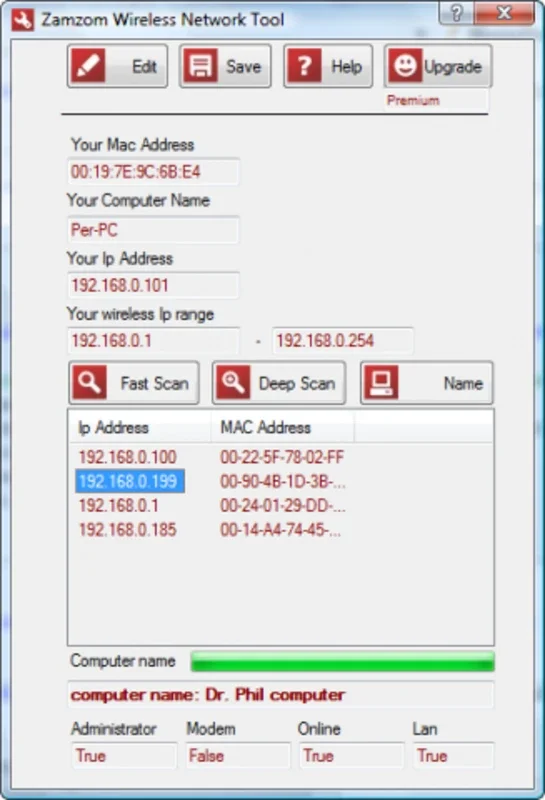Zamzom Wireless Network Tool App Introduction
Introduction
In today's digital age, wireless networks are an essential part of our lives. Whether it's for personal use at home or in a business setting, ensuring the security and optimal performance of our wireless networks is crucial. The Zamzom Wireless Network Tool is a powerful software that aids in this regard. It provides users with valuable insights into the devices connected to their wireless networks, allowing for better management and security.
Understanding the Need for Network Monitoring
Wireless networks are vulnerable to unauthorized access. With the increasing number of devices in our homes and offices, it's not uncommon for neighbors or unauthorized individuals to attempt to use our networks. This can lead to slower internet speeds, security risks, and potential data breaches. By using the Zamzom Wireless Network Tool, users can take proactive measures to protect their networks.
Features of Zamzom Wireless Network Tool
Device Detection
The tool has the ability to detect all devices connected to the router. It scans the network and provides a list of active connections. This includes not only the visible devices but also those that may be hidden. By having a complete list of connected devices, users can easily identify any unauthorized access.
IP and MAC Address Identification
Each device on a network has a unique IP and MAC address. Zamzom Wireless Network Tool displays these addresses for each connected device. This information is invaluable for network administrators and users alike. It allows for easy identification of devices and can be used to further investigate any suspicious activity.
Scan Levels
As mentioned earlier, the tool offers two scan levels. The basic scan level is sufficient for most users to detect normal devices using the network. It quickly scans the network and provides a list of connected devices. The advanced scan level, on the other hand, is more in - depth. It is designed to search for hidden devices that may be stealing bandwidth. This is especially useful in cases where users suspect that there are unauthorized devices on their network that are not being detected by the basic scan.
How to Use Zamzom Wireless Network Tool
Using the Zamzom Wireless Network Tool is relatively straightforward. Once installed on a Windows system, users can simply launch the application. The tool will then begin scanning the network for connected devices. After the scan is complete, users will be presented with a list of devices, along with their IP and MAC addresses. If any unauthorized devices are detected, users can take appropriate action, such as accessing the router menu and blocking the device.
Comparing Zamzom Wireless Network Tool with Other Network Monitoring Tools
There are several network monitoring tools available in the market. However, Zamzom Wireless Network Tool stands out for several reasons. Firstly, its ease of use makes it accessible to both novice and experienced users. Many other tools have complex interfaces that can be intimidating for new users. Secondly, the two - scan - level feature of Zamzom Wireless Network Tool gives it an edge over its competitors. This allows for a more comprehensive scan of the network, ensuring that all devices, including hidden ones, are detected.
Benefits of Using Zamzom Wireless Network Tool
Improved Network Security
By detecting and identifying all devices on the network, users can ensure that only authorized devices are using their network. This significantly reduces the risk of security breaches and unauthorized access to personal or business data.
Optimal Network Performance
Unauthorized devices using the network can slow down internet speeds. By using Zamzom Wireless Network Tool to identify and remove these devices, users can enjoy faster and more reliable internet connections.
Conclusion
In conclusion, the Zamzom Wireless Network Tool is an essential software for anyone using a wireless network on a Windows system. It offers a range of features that help in detecting, identifying, and managing devices connected to the network. With its user - friendly interface and powerful scanning capabilities, it provides users with the peace of mind that their network is secure and performing optimally.