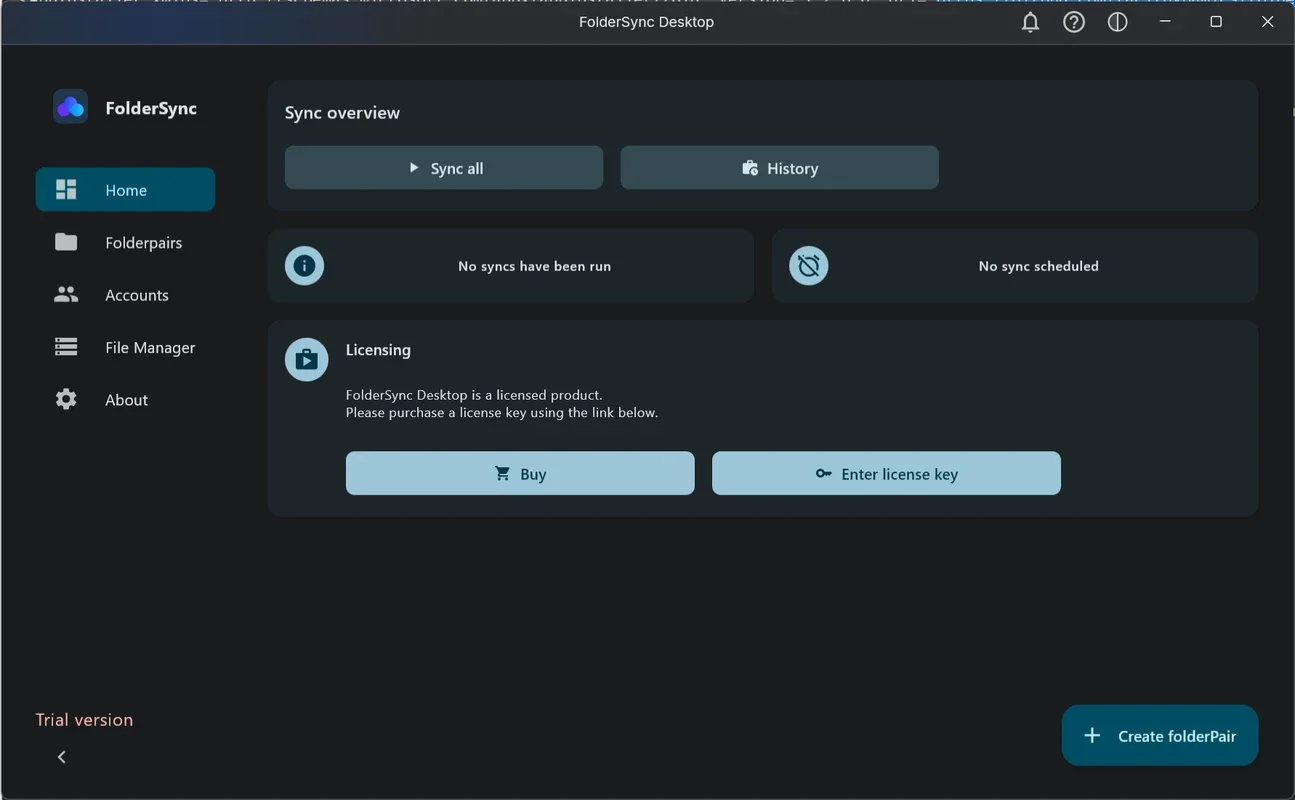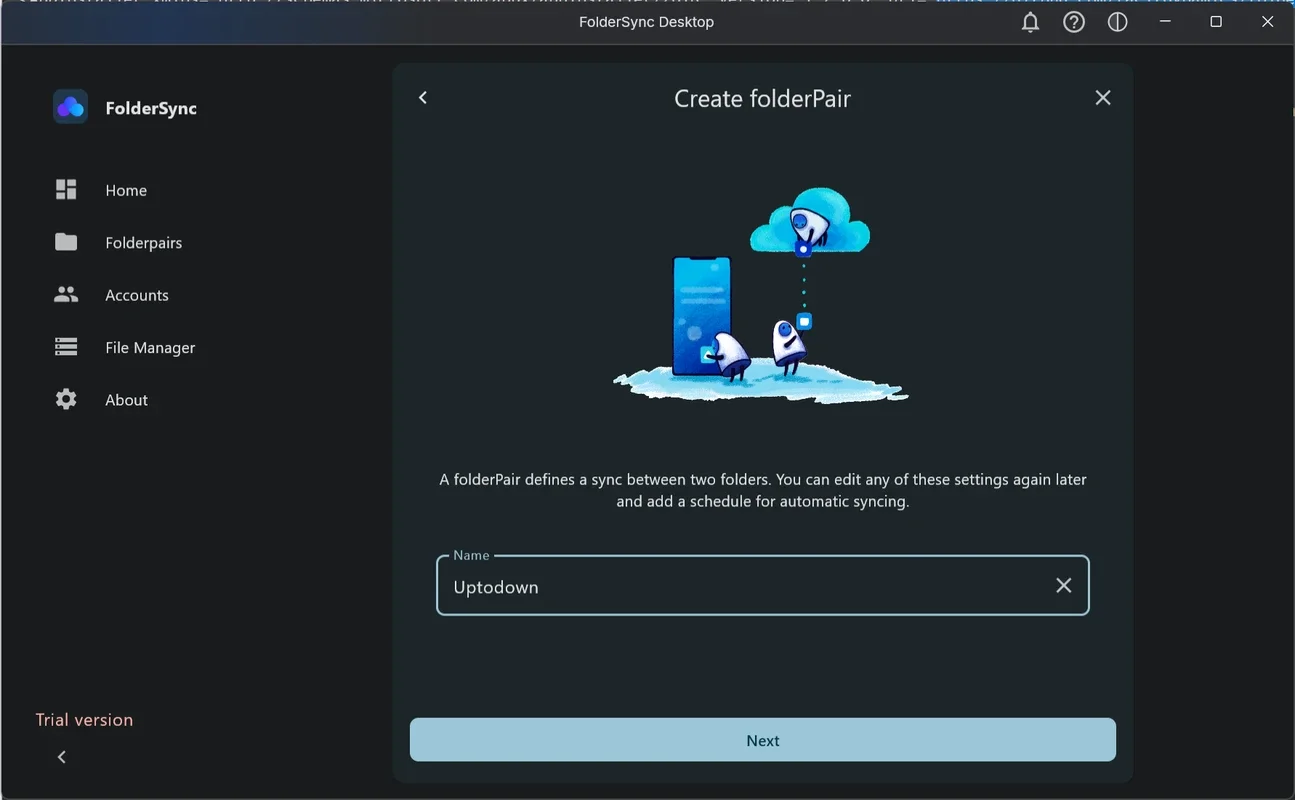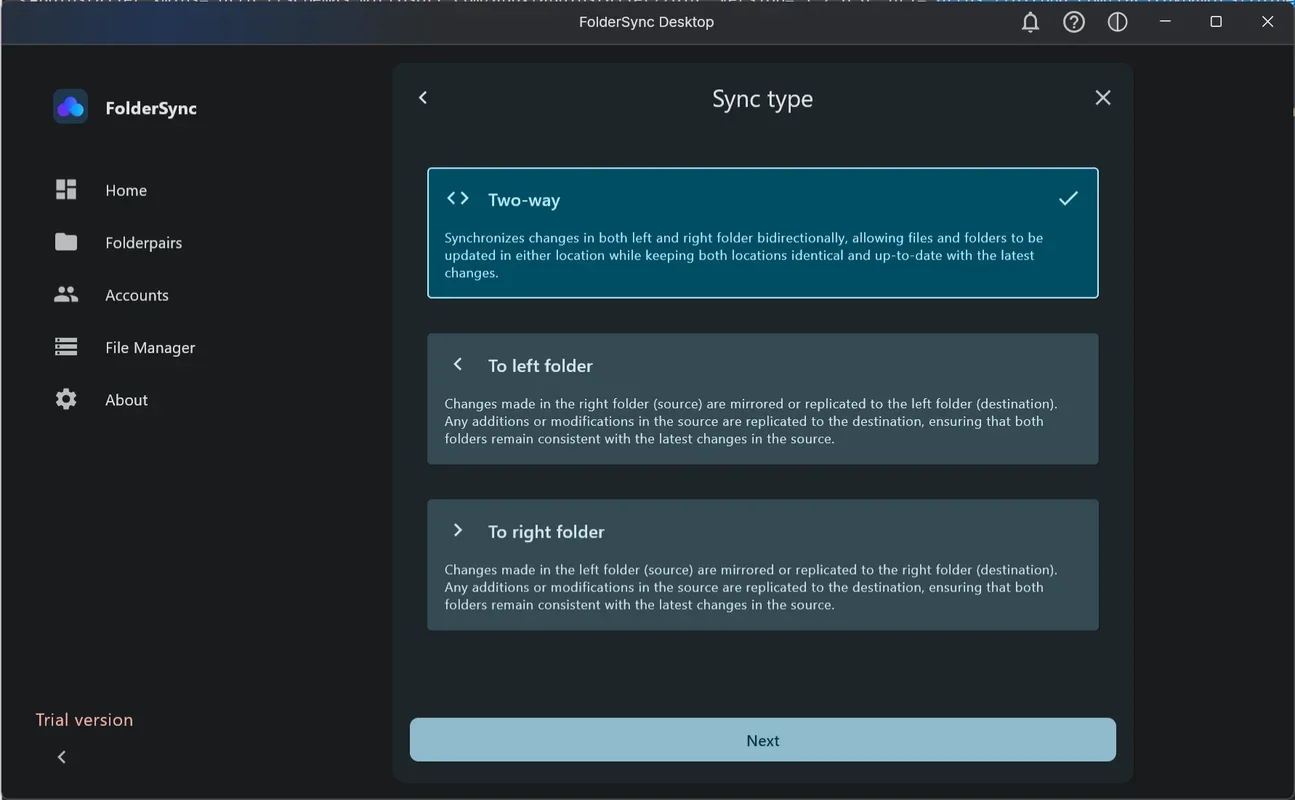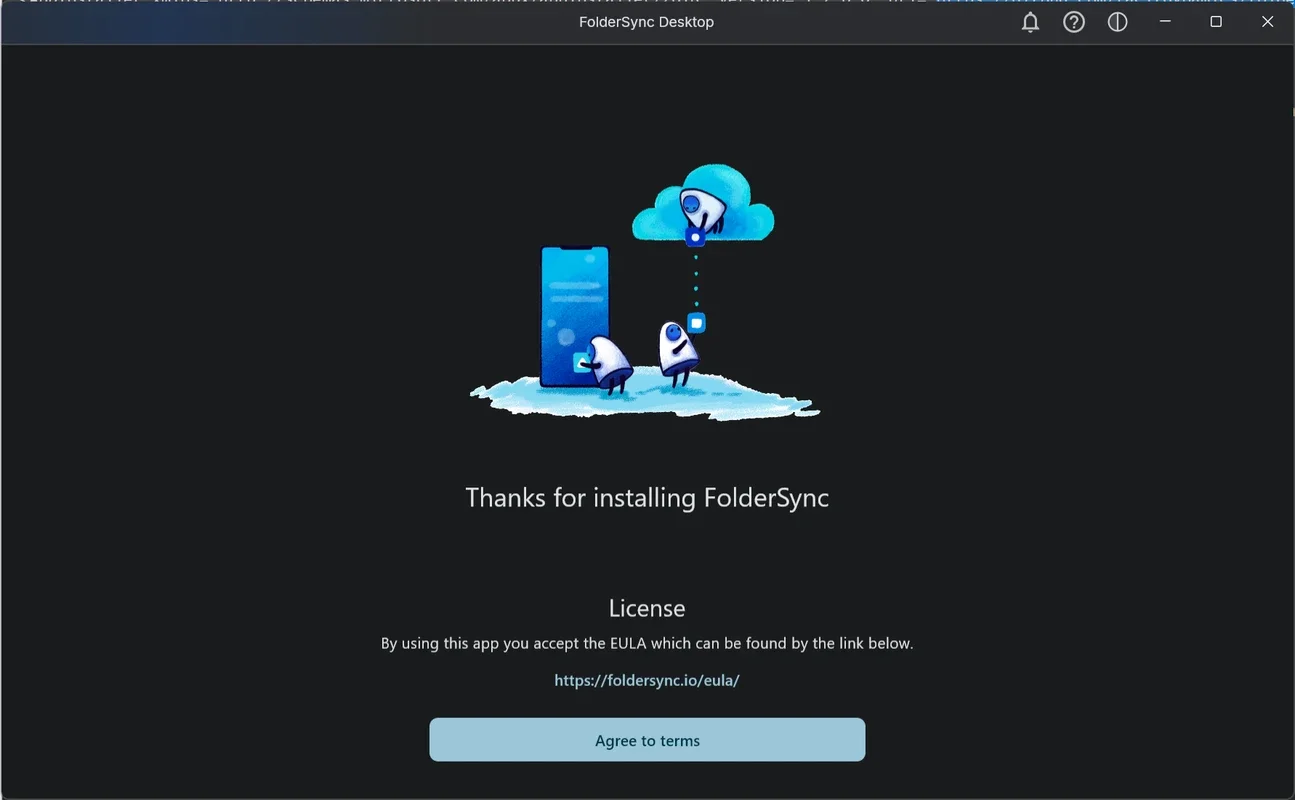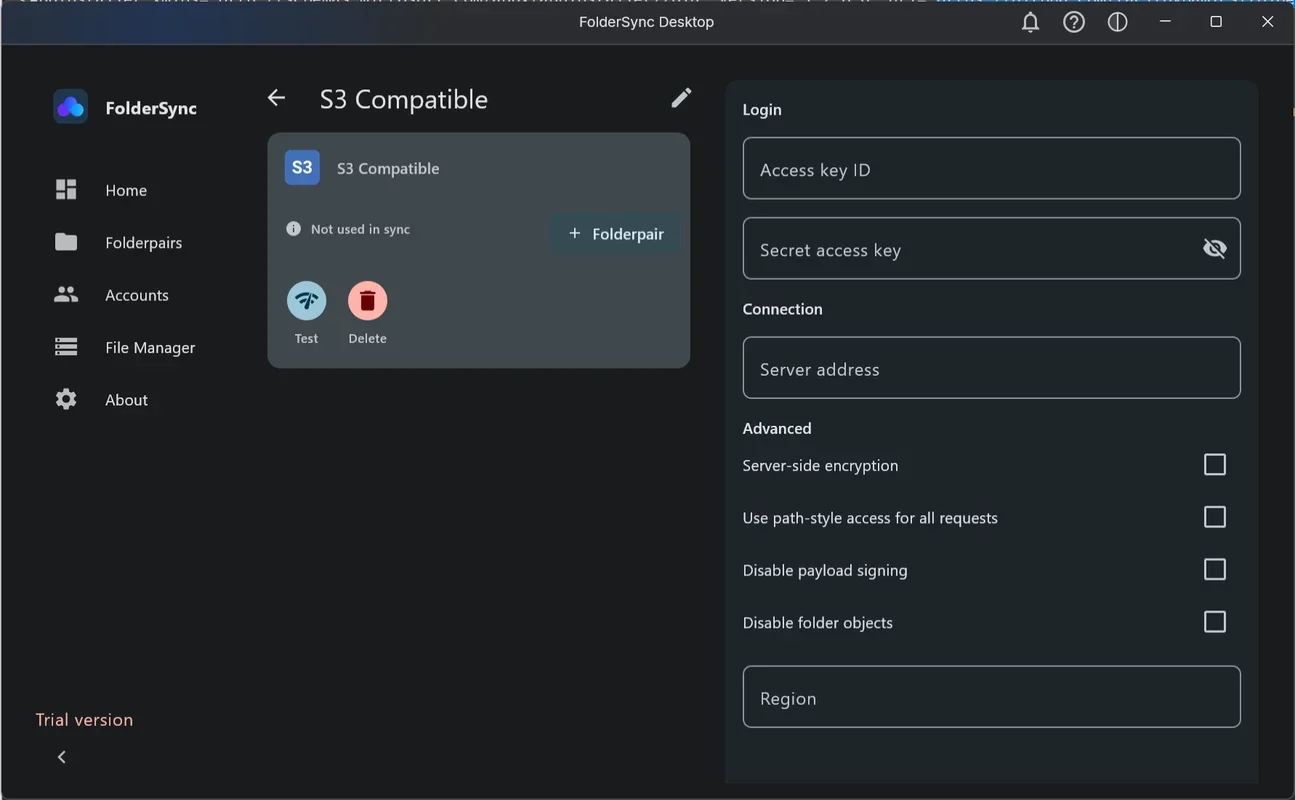FolderSync App Introduction
FolderSync is a remarkable software that has been designed to simplify the process of syncing content between your computer and various cloud storage services or other devices. This software offers a plethora of features that make it an essential tool for anyone who needs to keep their files in sync across multiple platforms.
The Concept of Folder Pairing
FolderSync operates on the principle of creating folder pairs. This means that you can select a folder on your computer or device as the source and another folder, either in the cloud or on another storage device, as the destination. This simple yet effective concept allows for a great deal of flexibility. For instance, if you have a folder full of important work documents on your local drive, you can pair it with a folder in your Google Drive account. This way, any changes made to the files in the local folder will be automatically replicated in the Google Drive folder, and vice versa. It doesn't matter whether it's photos, videos, music, or any other type of file; FolderSync can handle it all.
Automatic Backups: A Lifesaver
One of the most significant advantages of FolderSync is its automatic backup capabilities. In today's digital age, data loss can be catastrophic. With FolderSync, you can schedule your sync operations to occur at specific times. For example, you can set it to sync all your important files every night at 2 am when your computer is likely to be idle. This ensures that your files are always up - to - date in the cloud or on your other devices. Additionally, the option to have the program open when you turn on your computer is a great convenience. It means that as soon as your system boots up, FolderSync is ready to start syncing any new or modified files.
Another security - related feature is the ability to set a PIN. This PIN acts as a safeguard, preventing unauthorized access to the program. In a shared computer environment, this is crucial. It ensures that only you can make changes to the sync settings or access the files being synced. This level of security gives users peace of mind, knowing that their data is not only being synced but also protected.
FolderSync also comes with a built - in file browser. This browser is a handy tool that allows you to manage your Windows files directly within the program. You can easily delete files without having to navigate through the File Explorer. This saves time and makes file management more streamlined. For example, if you notice a file that is no longer needed while checking the sync status, you can quickly delete it without leaving the FolderSync interface.
Cloud Storage Services Compatibility
FolderSync offers an extensive list of supported cloud storage services. It includes well - known names such as Amazon S3 Simple Storage Service, Box, CloudMe, Dropbox, Google Cloud Storage, Google Drive, HiDrive, Kolab Now, Koofr, Livedrive Premium, luckycloud, MEGA, MinIO, MyDrive.ch, NetDocuments, NextCloud, OneDrive, OneDrive for Business, OwnCloud, pCloud, Storegate, SugarSync, WEB.DE and Yandex Disk, among others. This wide range of compatibility means that no matter which cloud service you prefer to use, FolderSync has got you covered. Whether you are a business user relying on OneDrive for Business for corporate file sharing or an individual using Google Drive for personal storage, FolderSync can sync your files seamlessly.
Network Protocol Support
In addition to its cloud storage compatibility, FolderSync also supports a variety of network protocols. These include FTP, FTPS (SSL/TLS implicit), FTPES (SSL/TLS explicit), SFTP (SSH File Transfer), SMB1/Samba/CIFS/Windows Share, SMB2, SMB3 and WebDAV (HTTPS). This comprehensive protocol support enables FolderSync to communicate with different types of servers and storage systems. For example, if you have an FTP server set up for file sharing within your local network, FolderSync can use the FTP protocol to sync files to and from that server. Similarly, if you are using a WebDAV - enabled storage service, FolderSync can utilize the WebDAV (HTTPS) protocol for efficient file transfer.
FolderSync is a must - have software for Windows users who need to keep their files in sync across different platforms. Its combination of folder pairing, automatic backup features, wide cloud storage compatibility, and network protocol support make it a versatile and powerful tool in the digital arsenal.