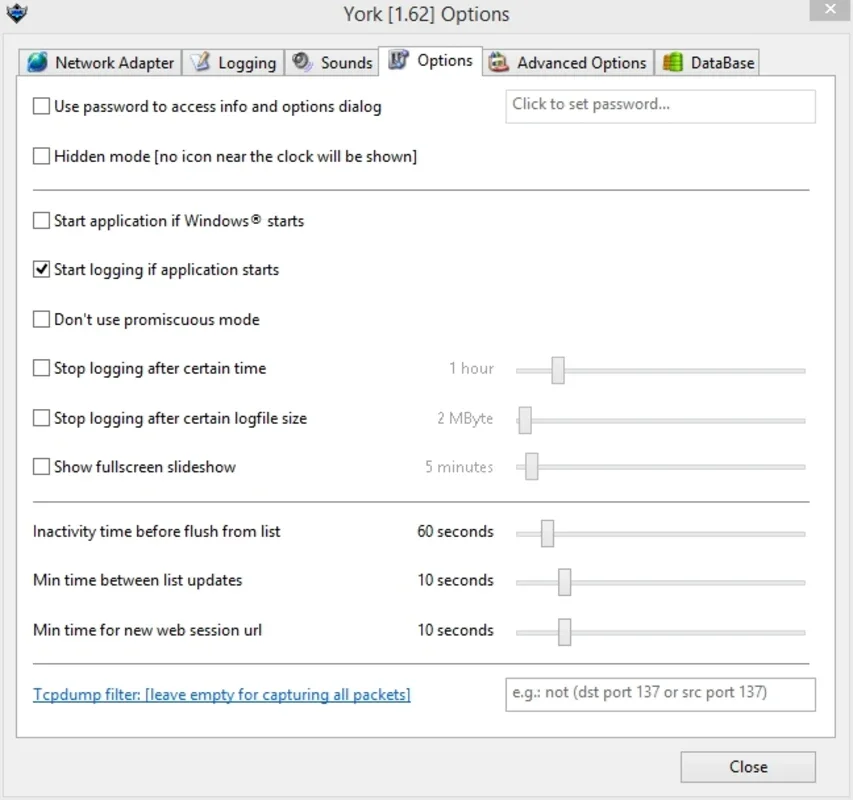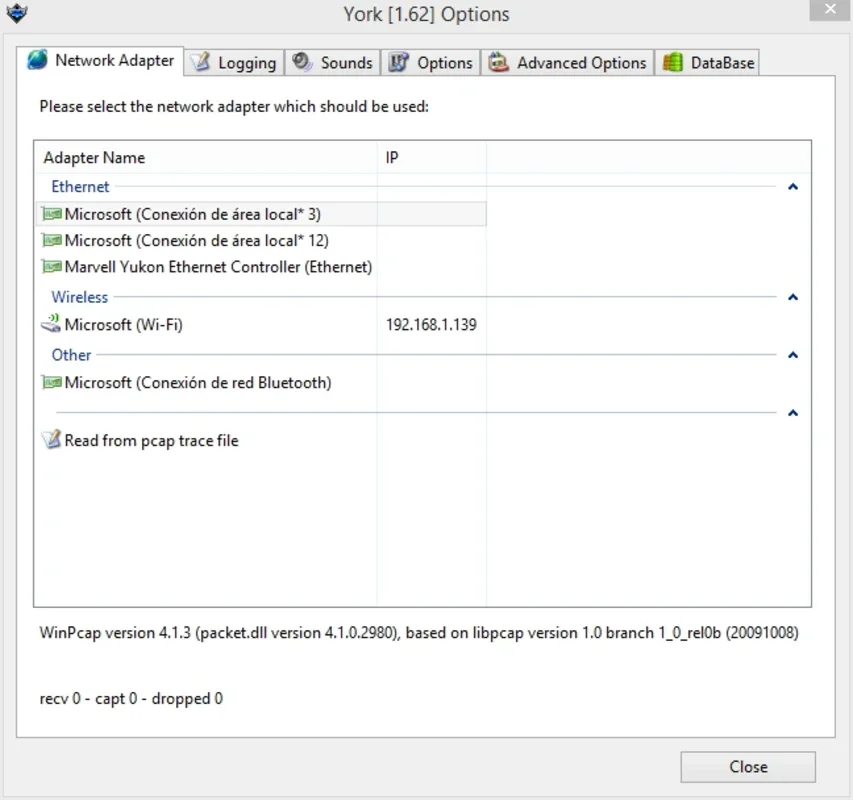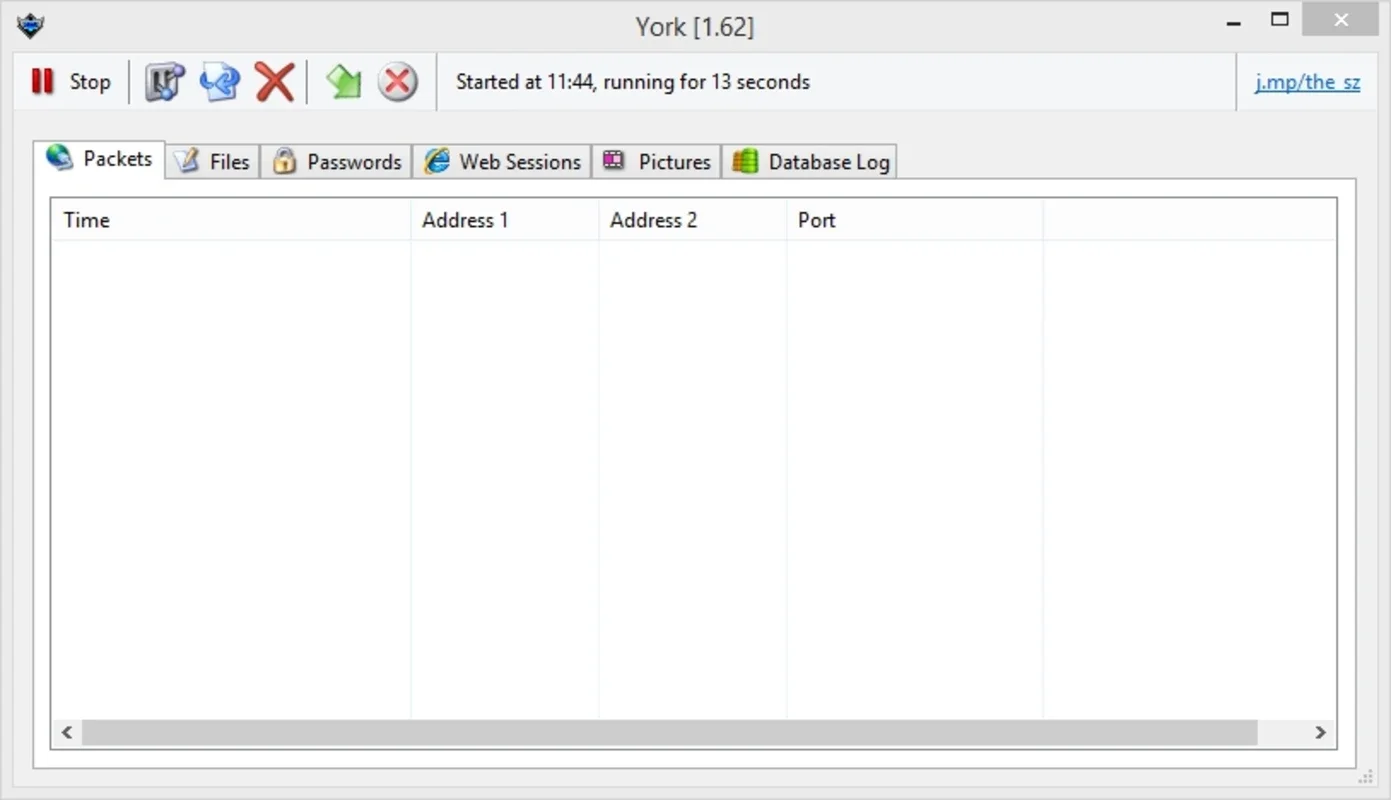York App Introduction
Introduction
York is a powerful software that has been designed to assist users in analyzing network packets and maintaining control over private network traffic. It is an essential tool for those who are concerned about network security and want to have a clear understanding of what is happening on their network.
The User - Friendly Interface
The interface of York is one of its major strengths. It allows users to access all the information provided by the software with ease. This means that users can carefully examine different types of data according to their specific needs. Whether it is looking at the details of a particular network connection or analyzing the data flow over a period of time, the interface makes it possible.
Automatic Traffic Monitoring
York has the ability to monitor traffic automatically. This is a great feature as it means that users do not need to go through a complex setup process just to start monitoring their network. However, for those who like to customize their monitoring experience, York offers a large menu of options. These options can be adjusted according to the user's preferences, allowing for a more personalized monitoring experience.
Once the monitoring has started, York provides a wealth of information. Users can access a complete list of downloaded files, passwords, and active sessions that were used while the program was open. Additionally, it also provides a database registry and a log of searches that were done on the PC. This information can be extremely valuable for various reasons, such as detecting unauthorized access or understanding the behavior of different applications on the network.
Password and Data Logging
York is capable of logging passwords entered in various protocols such as HTTP, FTP, POP3, SMTP, SMB, VNC, and AIM. It can also log elements that are transmitted and stored in HTTP and FTP. This feature is crucial for security - conscious users as it helps in keeping track of sensitive information that is being sent and received over the network.
Background Operation and Automatic Start
One of the most appealing aspects of York is that it operates in the background without slowing down the speed of the PC. This means that users can continue with their normal computing tasks without any disruption while York is busy monitoring the network. Moreover, York can be set to start automatically when Windows starts. This ensures that the network is being monitored even if the user forgets to start the application manually.
Suitability for All Users
The ease of use and the extensive list of options make York a great choice for network analysis for users of all experience levels. Novice users will appreciate the simplicity of the interface and the automatic features, while more experienced users will be able to take advantage of the advanced options to customize their network analysis.
Conclusion
In conclusion, York is a comprehensive network analysis tool for Windows. It offers a range of features that are useful for both security and general network management purposes. Whether you are a home user who wants to keep an eye on your network traffic or a business user who needs to ensure the security of your corporate network, York has something to offer.