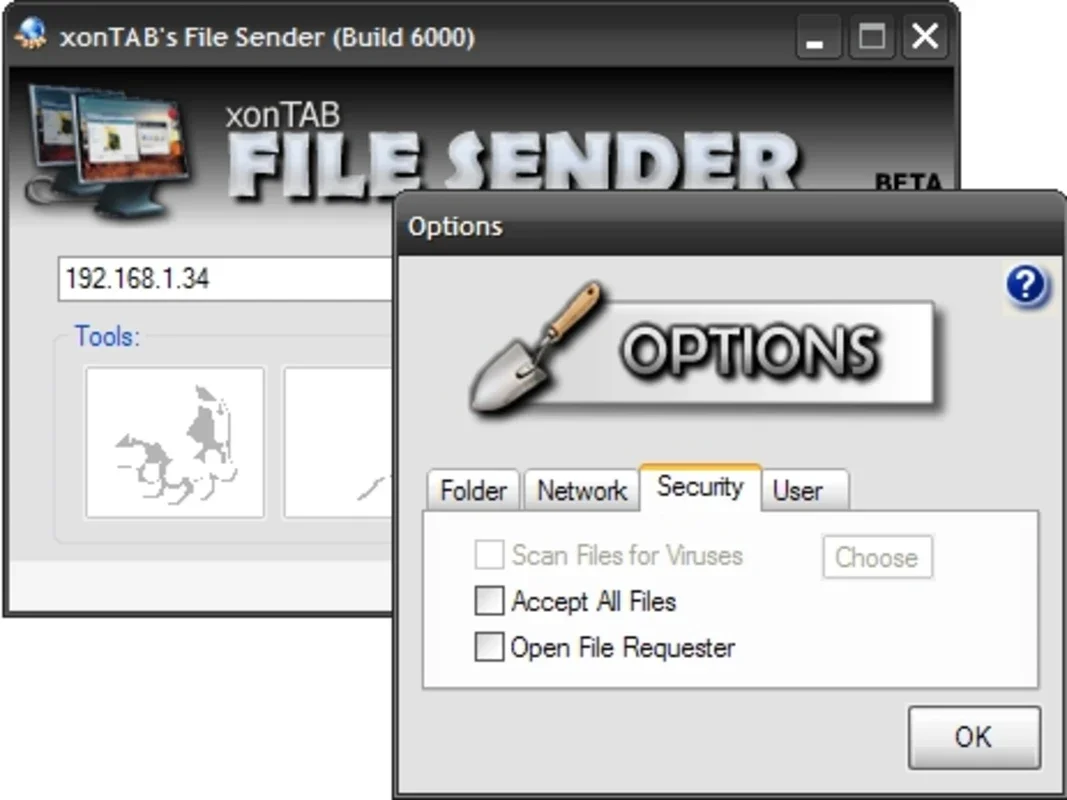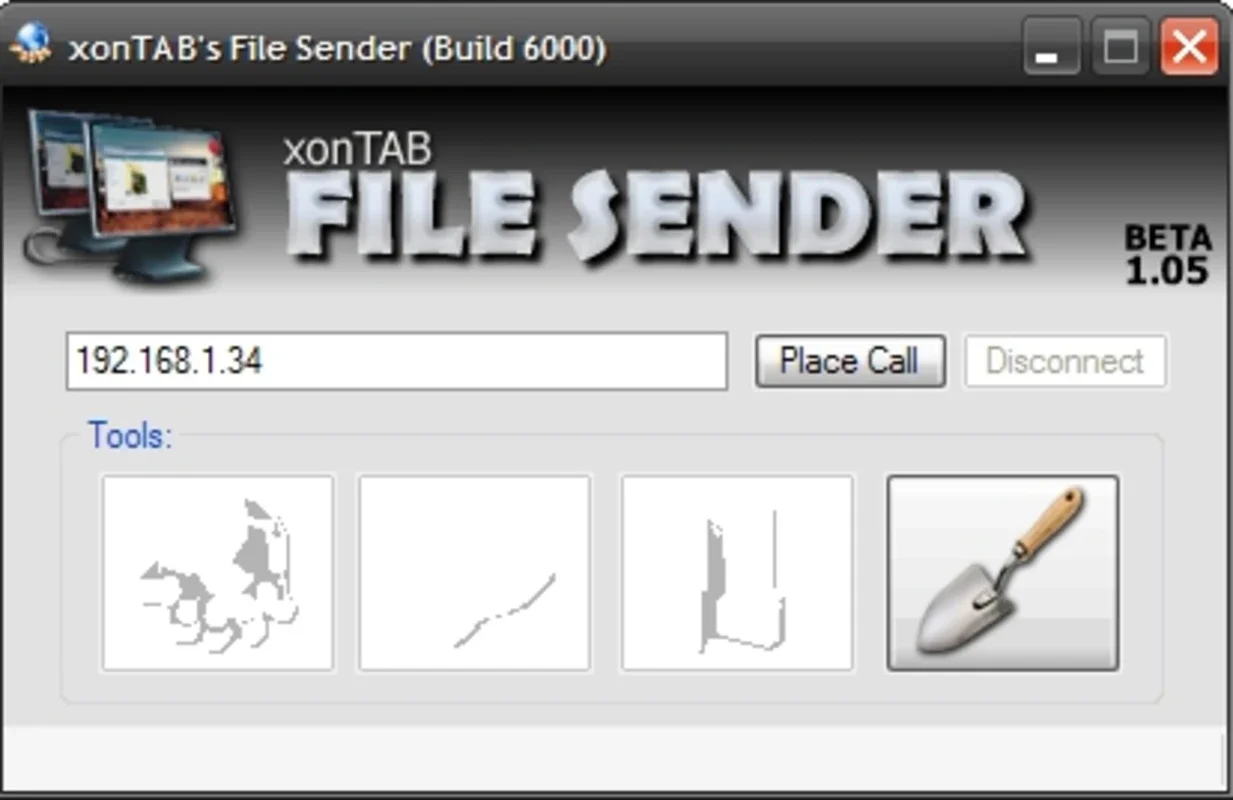xonTABs File Sender App Introduction
Introduction
The xonTABs File Sender is a powerful tool that enables you to send files from one computer to another using either a local network or the internet. With its user-friendly interface and straightforward functionality, it simplifies the process of file transfer, making it accessible to both novice and experienced users.
Key Features
- Easy Setup: All you need to know is the destination computer's IP address and its entry port (default is 6843). No complex configurations or technical skills required.
- Chat Window: It comes with a small chat window, allowing you to maintain a conversation while sending files. This feature enhances communication and makes the file transfer process more interactive.
- Customization Options: You can select the destination folder where all the files will be saved, set a username, and decide whether file requests will be automatically accepted or if a confirmation message will pop up. This gives you full control over the file transfer process.
How to Use
- Open the xonTABs File Sender application on the source computer.
- Enter the IP address and port number of the destination computer.
- Select the file or files you want to send.
- Choose the destination folder where the files will be saved.
- Optionally, set a username and decide on the file request acceptance settings.
- Click the send button and wait for the transfer to complete.
Benefits
- Time-saving: Sending files with xonTABs File Sender is quick and efficient, saving you valuable time compared to traditional file transfer methods.
- Convenience: It allows you to send files between two PCs without the need for external storage devices or cloud services. You can directly transfer files over the network.
- Versatile: Whether you need to send a single file or multiple files at once, xonTABs File Sender can handle it all. It supports various file types, making it a versatile tool for all your file transfer needs.
Conclusion
xonTABs File Sender is a reliable and easy-to-use tool for sending files between two PCs. Its simple setup, chat window feature, and customization options make it a valuable addition to your file transfer arsenal. Whether you're sharing documents, photos, or videos, xonTABs File Sender has got you covered. Try it out today and experience the convenience of seamless file transfer.