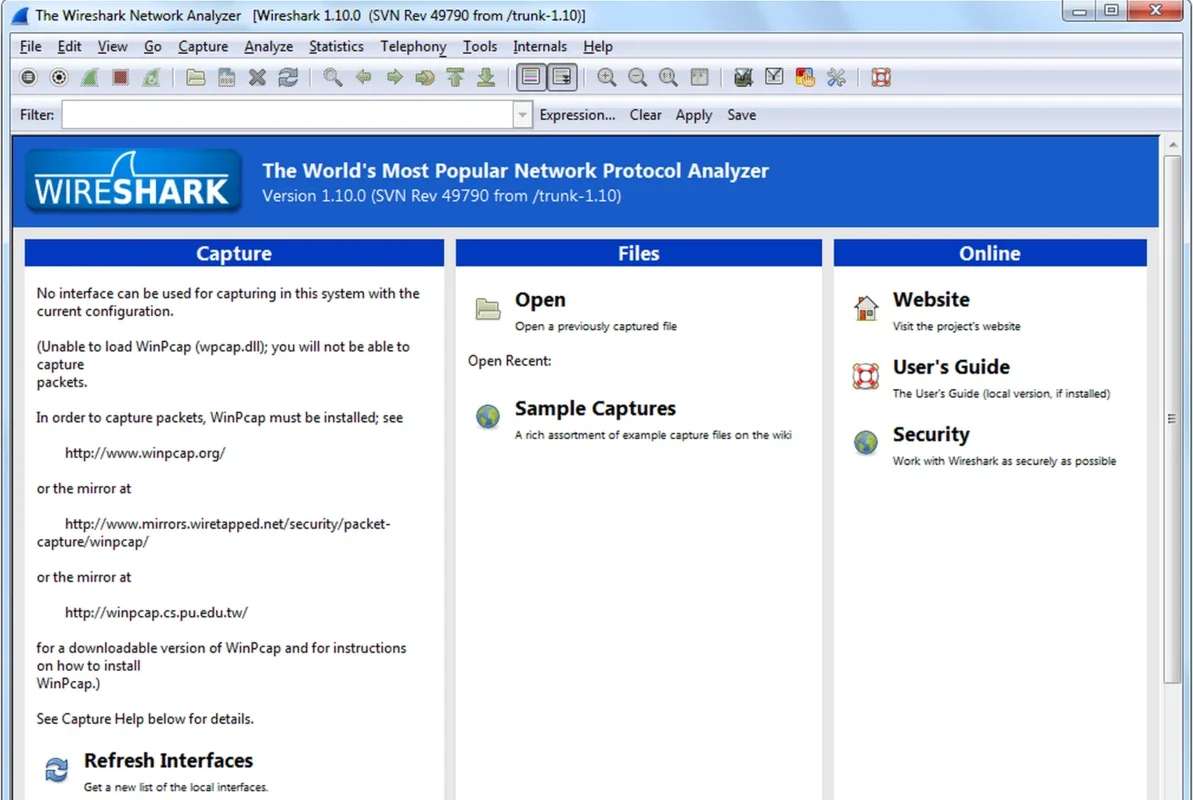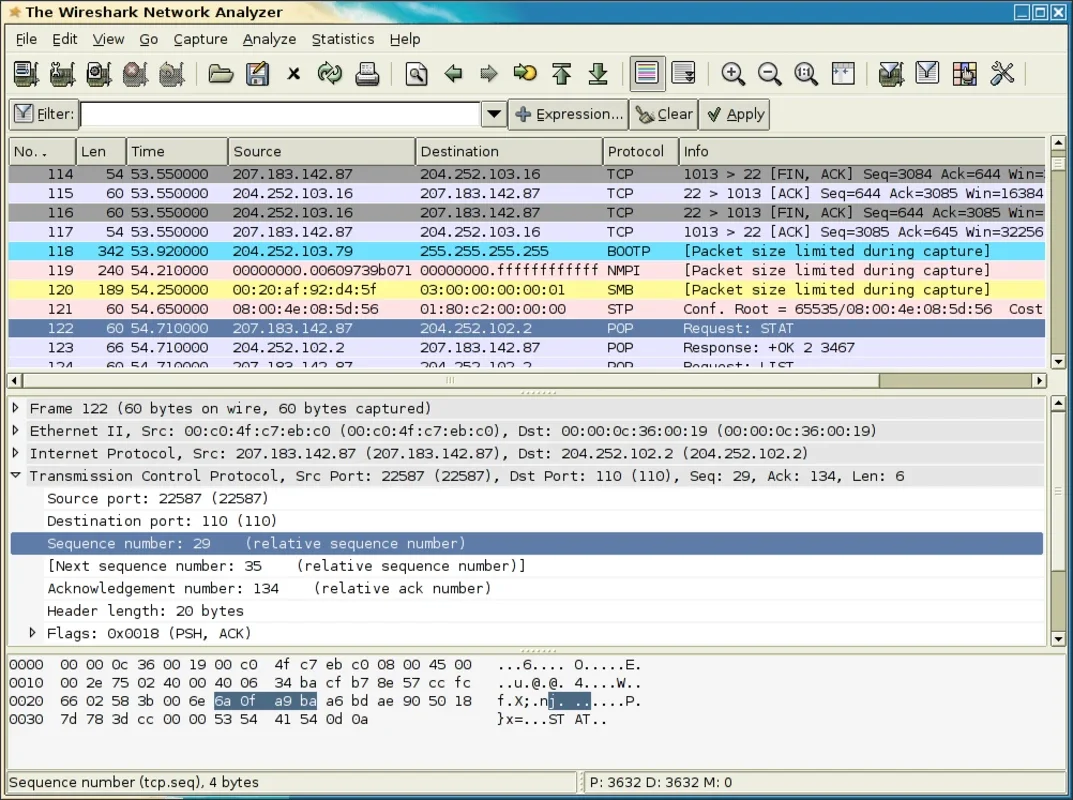Wireshark Portable App Introduction
Introduction to Wireshark Portable
Wireshark Portable is a highly versatile software that has become an essential tool in the field of network analysis. It is designed to be used on Windows systems and offers a wide range of features for network professionals and enthusiasts alike.
The Functionality of Wireshark Portable
One of the most remarkable aspects of Wireshark Portable is its ability to support over 480 different protocols. This extensive protocol support allows it to analyze a vast array of network traffic. Whether it is for examining the traffic on a local area network or for debugging network applications, Wireshark Portable can handle it. It can work with data that has been captured during an active session or with data that has been previously stored on the hard drive. This flexibility gives users the option to analyze real - time traffic or to go back and review past network activity.
Another important feature is its support for the tcpdump standard format. This compatibility means that it can easily integrate with other tools and systems that use this format. Additionally, Wireshark Portable has the ability to rebuild TCP sessions. This is extremely useful for understanding the flow of data between different devices on a network. The graphic interface of Wireshark Portable is intuitive, which makes it accessible even to those who are new to network analysis. Users can easily navigate through the different functions and view the captured data in a clear and organized manner.
Use Cases of Wireshark Portable
Wireshark Portable can be used in various scenarios. For network administrators, it is a valuable tool for monitoring network performance. By analyzing the packets that are flowing through the network, they can identify bottlenecks, security threats, and other issues. For developers working on network - based applications, Wireshark Portable can be used to debug their code. They can see how their application is interacting with the network and identify any problems in the communication process.
In educational settings, Wireshark Portable can be used to teach students about network protocols and how data is transmitted over a network. It provides a hands - on way for students to see the actual packets and understand the inner workings of a network. For security professionals, it can be used to detect and analyze potential security breaches. By examining the network traffic, they can look for signs of unauthorized access or malicious activity.
Advantages of Wireshark Portable over Other Tools
Compared to other network analysis tools, Wireshark Portable has several advantages. Its wide protocol support sets it apart from many competitors. Many other tools may only support a limited number of protocols, which can be a significant drawback in a complex network environment. The ability to work with both live and stored data is also a major plus. Some other tools may only be able to analyze data in real - time or may have limited capabilities when it comes to working with stored data.
The intuitive graphic interface of Wireshark Portable is another advantage. Some competing tools may have a more complex or less user - friendly interface, which can make it difficult for new users to get started. Wireshark Portable's compatibility with the tcpdump standard format also gives it an edge. This allows for easier integration with other systems and tools that are based on this format.
How to Get the Most Out of Wireshark Portable
To make the best use of Wireshark Portable, users should first familiarize themselves with the basic functions of the software. This includes understanding how to start and stop packet capture, how to filter the captured data, and how to view the different protocol layers. Once they have a good grasp of the basics, they can start exploring more advanced features such as rebuilding TCP sessions and analyzing specific types of network traffic.
Users should also take advantage of the software's ability to work with stored data. This can be useful for conducting in - depth analysis of past network events. Additionally, they can customize the display settings to suit their needs. For example, they can choose to show or hide certain protocol fields or adjust the color coding of the packets for easier identification.
Conclusion
Wireshark Portable is a powerful and versatile network analysis tool for Windows. Its extensive protocol support, ability to work with both live and stored data, intuitive graphic interface, and compatibility with the tcpdump standard format make it an excellent choice for a wide range of users. Whether you are a network administrator, a developer, an educator, or a security professional, Wireshark Portable has something to offer in terms of network analysis and troubleshooting.