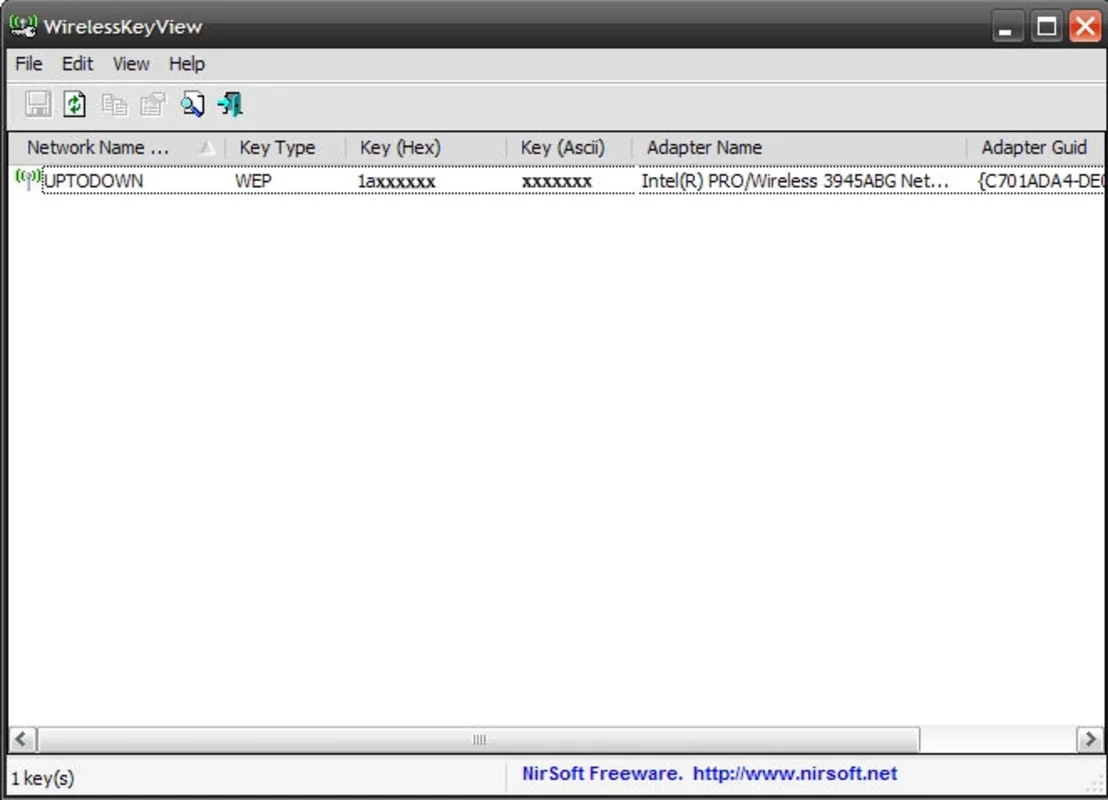WirelessKeyView App Introduction
WirelessKeyView is a remarkable software designed specifically for Windows users. It serves a very important function in the digital world where wireless connections are ubiquitous.
Understanding the Need for WirelessKeyView
In today's world, wireless internet connections are everywhere. Whether it's at home, in the office, or in public places. Windows, as one of the most popular operating systems, stores the passwords for these wireless connections each time they are entered. However, there are times when we forget these passwords. For example, when a friend or relative visits and needs to connect to your home wireless network, or when you are at a new place and need to connect to a previously used network but can't remember the password. This is where WirelessKeyView comes into play.
Features of WirelessKeyView
WirelessKeyView offers several useful features. It can display important information about the wireless network. Firstly, it shows the Net identifier (SSID). This is crucial as it helps in identifying the specific wireless network among multiple available networks. Secondly, it reveals the kind of key being used, whether it's WEP or WPA. This information is important for security and compatibility reasons. Thirdly, it provides the actual key itself, which is the most important aspect as it allows the user to connect to the wireless network. Additionally, it also shows the name of the net adapter and its GUID, which can be useful for more advanced network troubleshooting or configuration.
Another great feature of WirelessKeyView is its portability. It doesn't need to be installed on the computer. This means that it can be run directly from a USB key. This is extremely convenient for users who are always on the go. For instance, if you are visiting a friend's house and need to connect to their wireless network, you can simply plug in your USB key with WirelessKeyView into their PC and quickly obtain the network key without any hassle.
How WirelessKeyView Compares to Other Similar Tools
When compared to other tools that claim to retrieve wireless network keys, WirelessKeyView stands out in several ways. Some other tools may be more complex to use, requiring a lot of technical knowledge and configuration. WirelessKeyView, on the other hand, has a simple and intuitive interface. It presents the necessary information clearly and concisely, making it accessible even to non - technical users.
In terms of compatibility, while some tools may only work with certain versions of Windows or specific types of wireless adapters, WirelessKeyView has a wide range of compatibility. It can work with most Windows versions and a variety of wireless adapters, ensuring that it can be used in different computing environments.
The Importance of WirelessKeyView in a Digital World
In a digital age where wireless connectivity is essential for various activities such as browsing the internet, streaming media, and working remotely, having access to wireless network keys is crucial. WirelessKeyView provides a reliable and easy - to - use solution for retrieving these keys. It helps in reducing the frustration of forgetting passwords and enables seamless connection to wireless networks.
Conclusion
WirelessKeyView is a valuable tool for Windows users. Its ability to retrieve wireless network keys, along with its portability and user - friendly interface, make it a must - have for anyone who uses Windows and deals with wireless connections on a regular basis. It simplifies the process of connecting to wireless networks and provides a convenient solution for those times when the network password is forgotten.