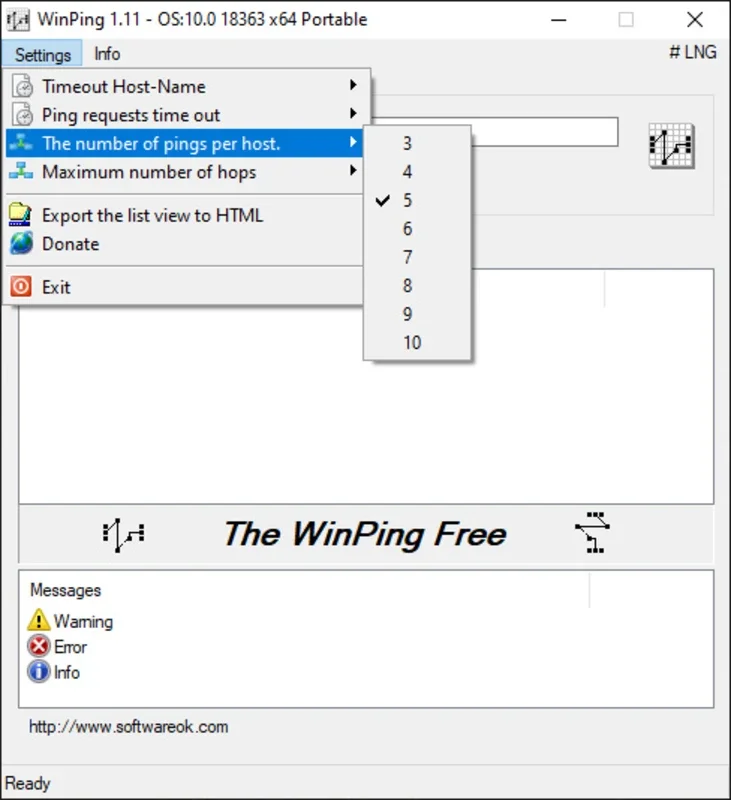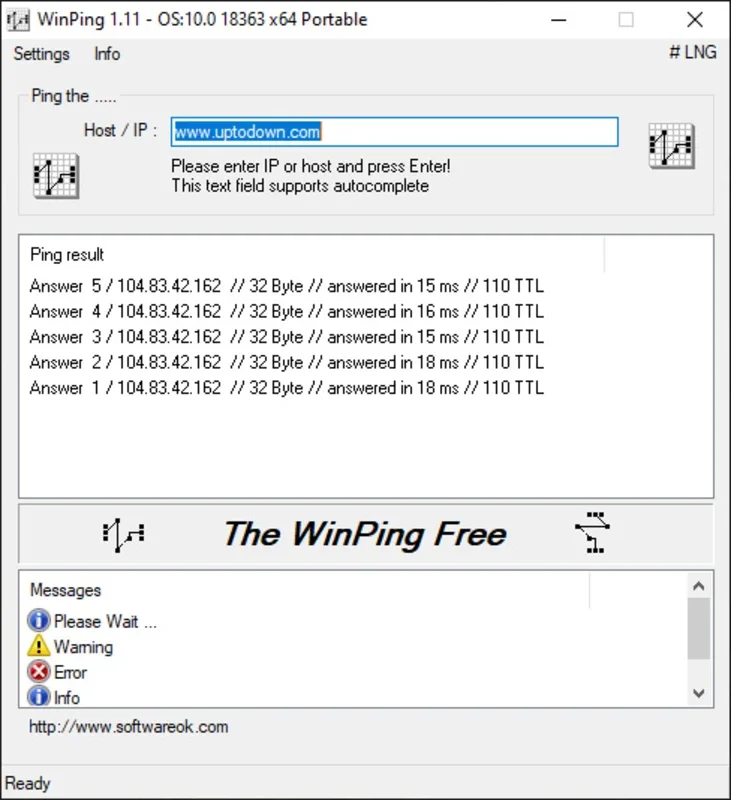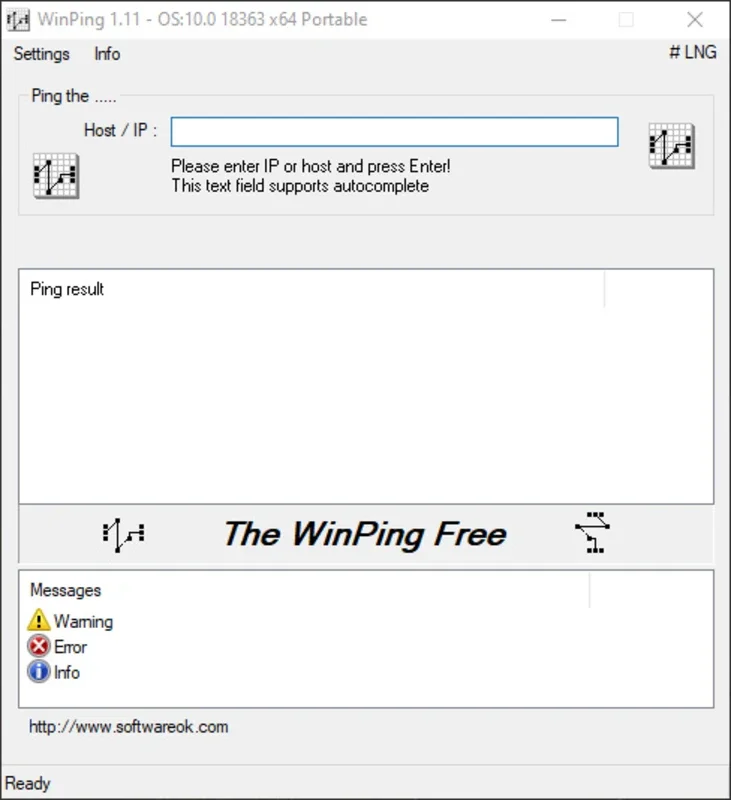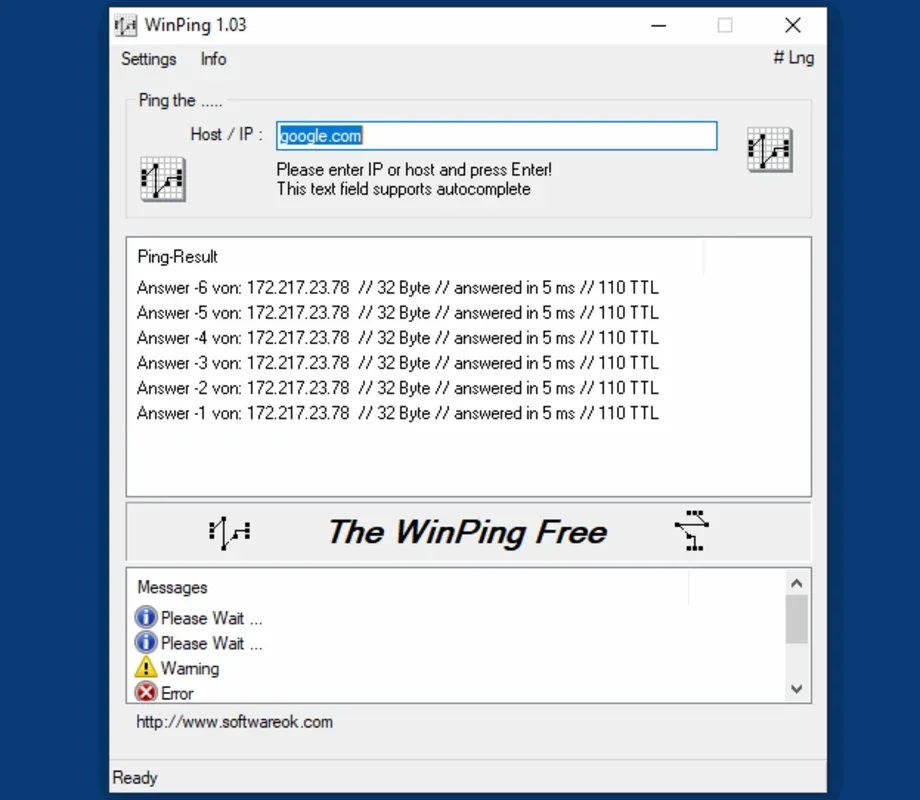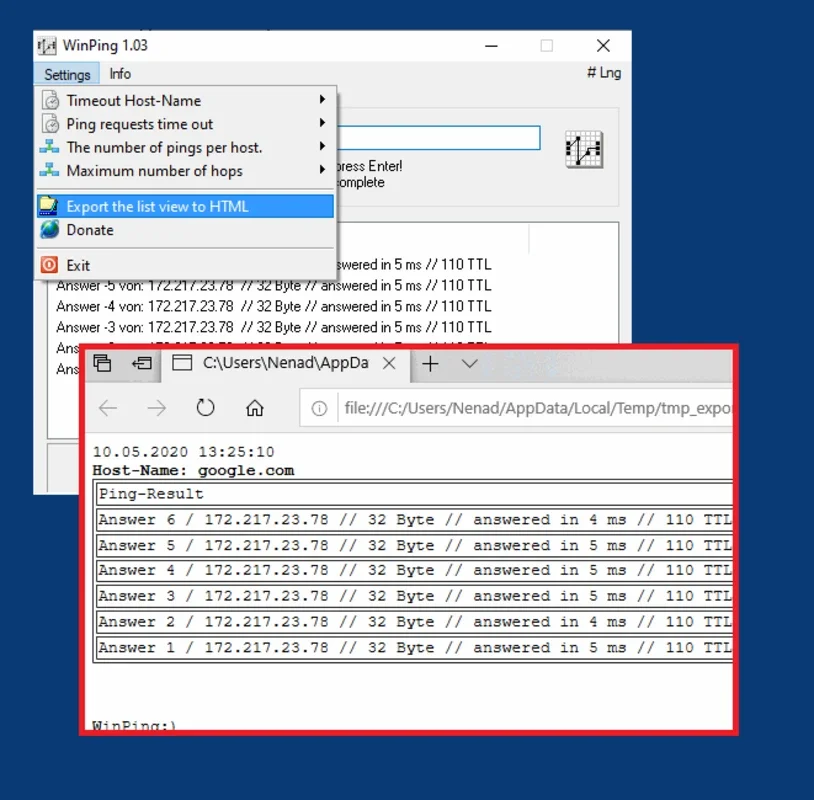WinPing App Introduction
WinPing is a remarkable program that stands out for its simplicity and effectiveness in checking and testing any connection. Whether it's a part of a local network or over the internet, WinPing gets the job done with ease.
Key Features
- Space-Saving: The program barely takes up a few kilobytes of space, not even 1MB. It doesn't need to be installed, allowing for instant use on any computer and easy transportation via a USB flash drive.
- Multi-Language Support: Available in over a dozen languages, making it accessible to a wide range of users.
- Low Processing Power Usage: It uses very little processing power, ensuring that it doesn't slow down your system while performing connection tests.
Use Cases
WinPing is an ideal program for anyone with an internet server, especially a private videogame server. It allows users to quickly check the response times of their servers, ensuring a smooth gaming experience. Additionally, it can be used by network administrators to troubleshoot network connections and identify any issues.
Comparison with Windows Ping
While Windows Ping is a commonly used tool for connection testing, WinPing offers several advantages. It is more lightweight and doesn't require installation, making it more convenient to use. Additionally, its multi-language support and low processing power usage make it a better choice for users with limited system resources.
In conclusion, WinPing is a small, simple, and effective program that can test any connection in seconds. It is an alternative to Windows Ping that is worth considering for anyone in need of a reliable connection testing tool.