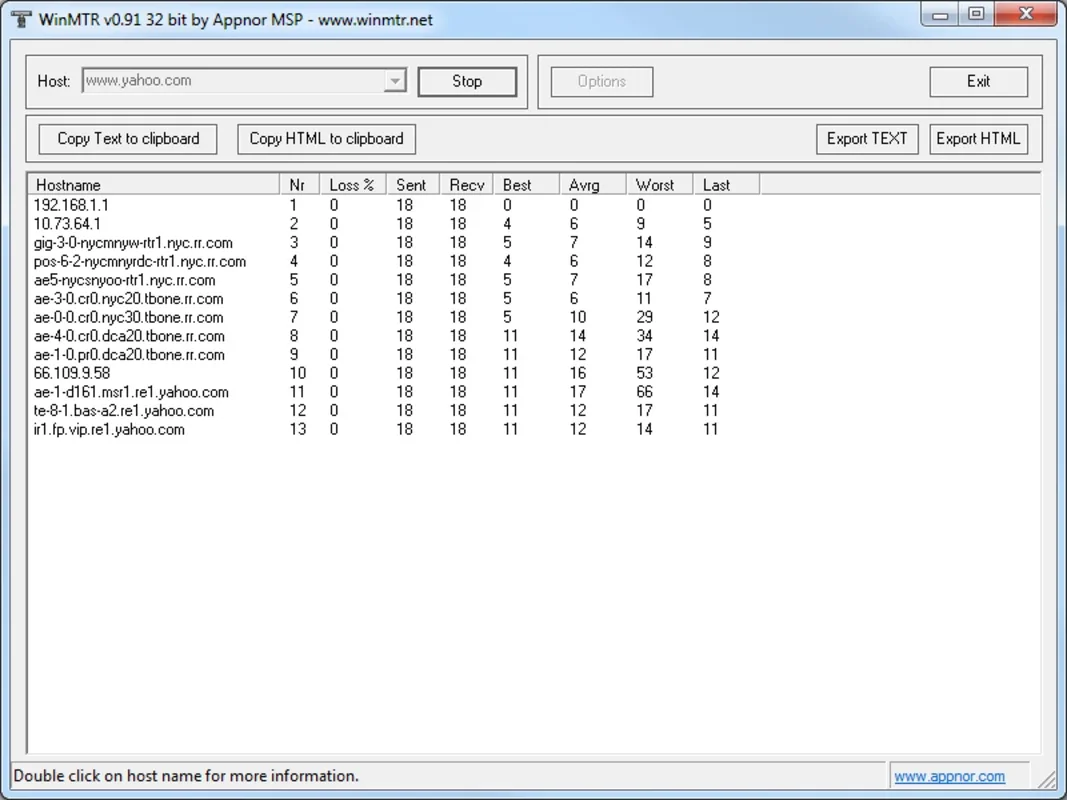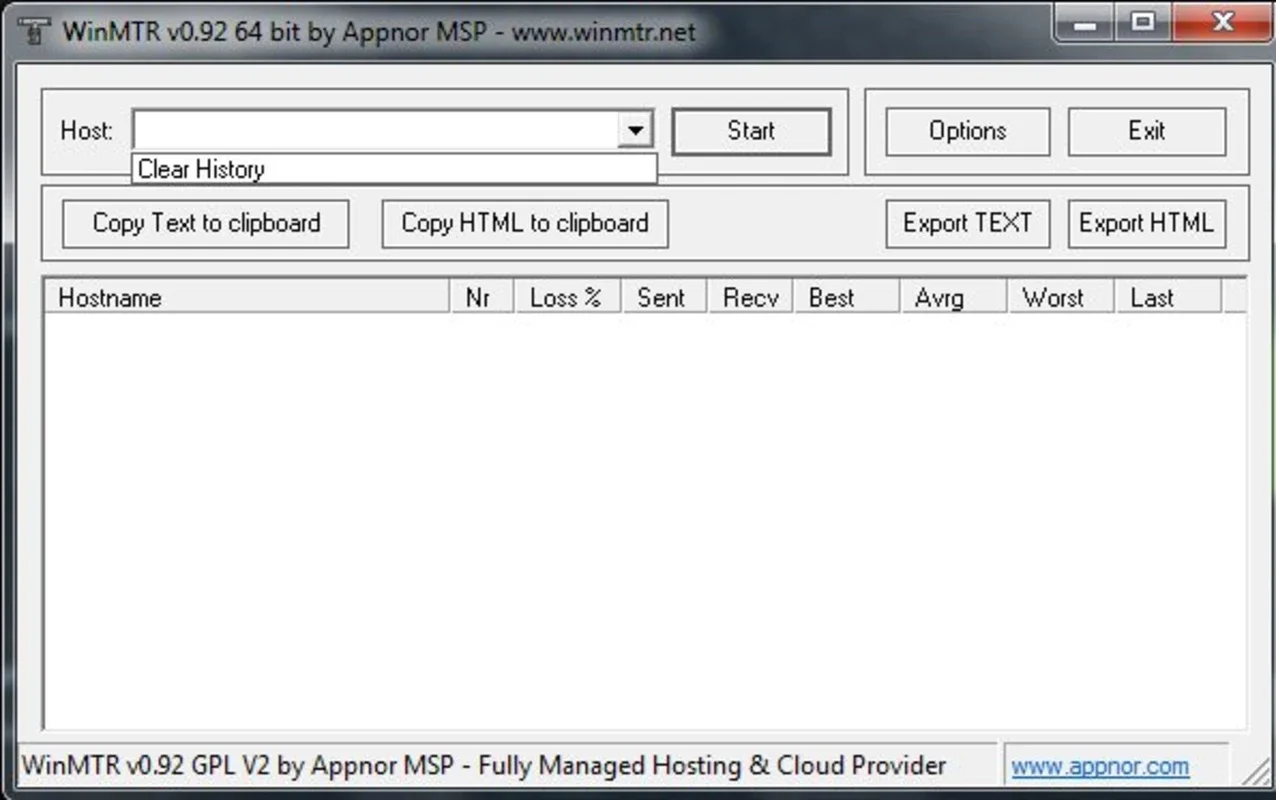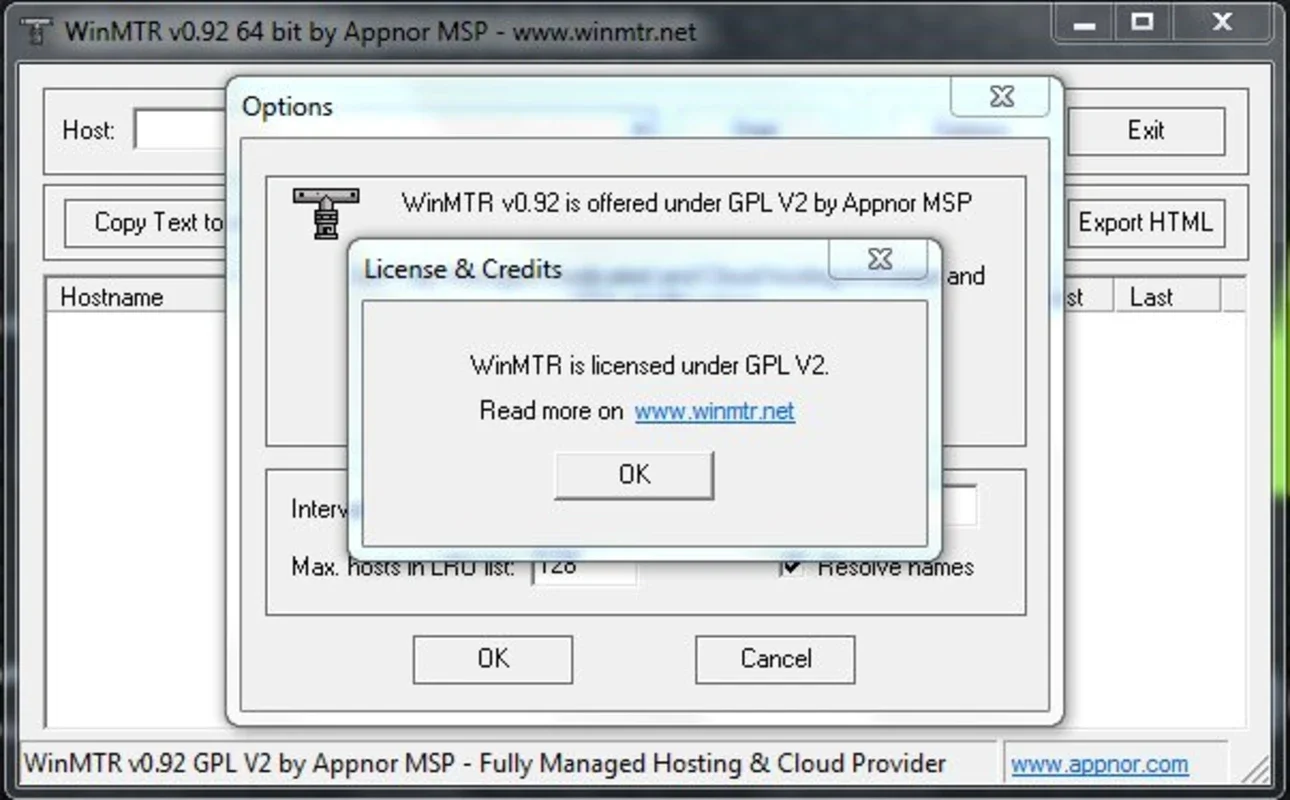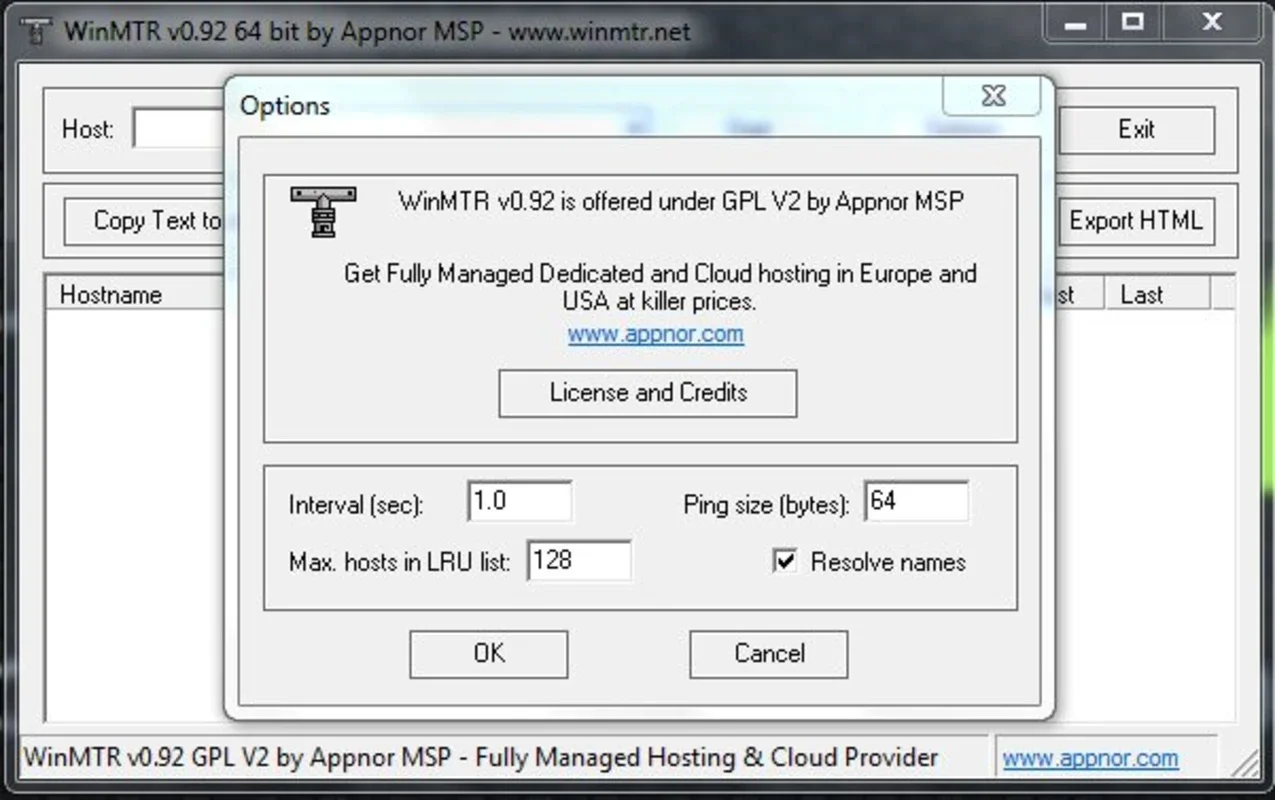WinMTR Portable App Introduction
Introduction to WinMTR Portable
WinMTR Portable is a remarkable network diagnostic tool that offers a great deal of functionality for those interested in analyzing network connections. It is designed to be user - friendly, making it accessible even to those with limited technical knowledge. This tool is specifically created for the Windows platform, and it brings together the capabilities of two well - known command - line tools, ping and tracert, in a single, convenient application.
The Functionality of WinMTR Portable
One of the main functions of WinMTR Portable is its ability to trace the route between a particular IP address and the user's location. This is a crucial aspect of network analysis as it allows users to identify all the intermediate 'hops' between the source and the destination. During this process, the tool not only locates these hops but also pings them to gather information about their responsiveness and performance. This can be extremely useful in troubleshooting network issues, such as slow connections or connection drops.
Another important feature is its capacity to analyze the quality of each connection along the route. It does this by sending a sequence of ICMP requests. By examining the responses to these requests, WinMTR Portable can determine various factors related to the connection quality, such as latency and packet loss. This information is presented in an easy - to - understand table format, which shows details like whether packets were sent, received, or lost during the transmission.
How WinMTR Portable Presents Data
The data presentation in WinMTR Portable is one of its strong points. The tool displays the speed at which packets arrive in a clear and organized table. This allows users to quickly assess the performance of different parts of the network route. For example, if there is a significant delay in packet arrival at a particular hop, it can be easily identified from the table. Additionally, the information about whether packets were successfully sent, received, or lost provides a comprehensive view of the network's health.
Exporting and Copying Results
WinMTR Portable also offers useful options for handling the results of its analysis. Users have the ability to export the results in HTML format. This is beneficial for those who need to share the data with others or for further analysis in other applications. Moreover, the option to copy the results to the clipboard makes it convenient to quickly transfer the data to other documents or applications for immediate use.
WinMTR Portable vs. Other Network Diagnostic Tools
When compared to other network diagnostic tools, WinMTR Portable stands out in several ways. Some tools may only offer basic ping or tracert functionality separately, while WinMTR Portable combines both in a seamless manner. Additionally, the user - friendly interface of WinMTR Portable makes it more accessible than some other more complex network diagnostic applications. Its ability to present data in a clear and concise table format also gives it an edge over tools that may present data in a more convoluted or less intuitive way.
Conclusion
In conclusion, WinMTR Portable is an invaluable tool for network diagnosis on the Windows platform. Its combination of ping and tracert functionality, along with its ability to analyze connection quality, present data clearly, and offer options for result handling, make it a must - have for anyone dealing with network issues or simply interested in network analysis. Whether you are a network administrator, an IT professional, or a regular user experiencing network problems, WinMTR Portable can provide the insights you need to understand and potentially resolve network - related issues.
Future Prospects of WinMTR Portable
As technology continues to evolve, there are several potential areas for improvement and expansion for WinMTR Portable. For example, it could potentially integrate with more advanced network monitoring systems to provide even more comprehensive network analysis. It could also enhance its data visualization capabilities to make it even easier for users to quickly understand complex network data. Additionally, with the increasing importance of security in network operations, WinMTR Portable could potentially incorporate security - related features such as vulnerability scanning or intrusion detection in the future.
WinMTR Portable in Different Network Environments
WinMTR Portable can be used in a variety of network environments. In a corporate network setting, it can be used to diagnose issues between different departments or branches. For example, if there are communication problems between the marketing and IT departments, WinMTR Portable can be used to trace the route and analyze the connection quality between their respective network segments. In a home network environment, it can be used to troubleshoot issues with Internet service providers or to optimize the performance of local area networks. For instance, if a user is experiencing slow Wi - Fi speeds, WinMTR Portable can help identify if the problem lies within the home network or with the ISP's network.
User Experience with WinMTR Portable
Many users have found WinMTR Portable to be a very useful tool. Its simplicity and ease of use have been praised, especially for those who are not highly technical. The ability to quickly start a network analysis and get immediate results has been a major advantage. However, some users have also suggested areas for improvement, such as more detailed error messages in case of connection failures. Overall, the user experience with WinMTR Portable has been positive, and it continues to be a popular choice for network diagnosis on the Windows platform.
WinMTR Portable and Network Optimization
WinMTR Portable can play a significant role in network optimization. By identifying the hops with high latency or packet loss, network administrators can take steps to improve the network. For example, they can adjust router settings, upgrade network equipment, or contact their ISP to address issues. In a home network, users can use the tool to optimize their Wi - Fi settings, such as changing the channel or adjusting the transmit power, based on the information provided by WinMTR Portable.
WinMTR Portable's Role in Network Troubleshooting
When it comes to network troubleshooting, WinMTR Portable is an essential tool. It can be used to isolate problems in the network, whether they are due to hardware issues, software misconfigurations, or problems with the network service provider. For example, if a user is unable to access a particular website, WinMTR Portable can be used to trace the route to the website's server and identify if there are any problems along the way. This can help in determining whether the issue is with the user's local network, the ISP, or the website's server itself.