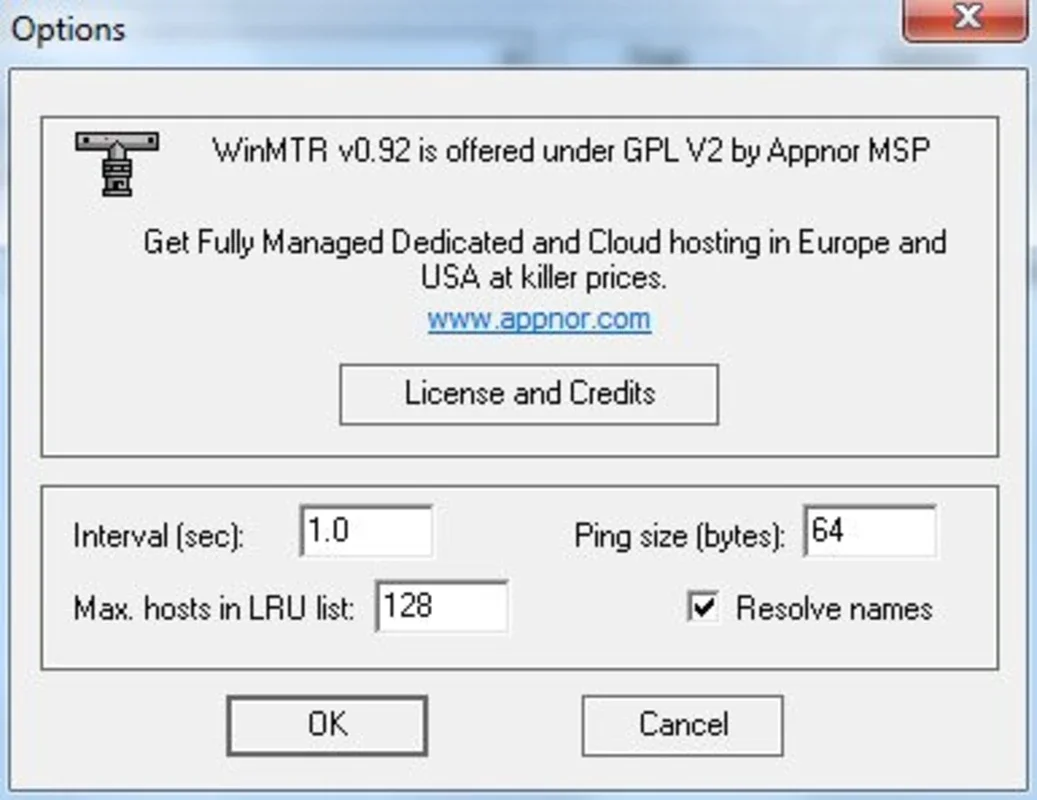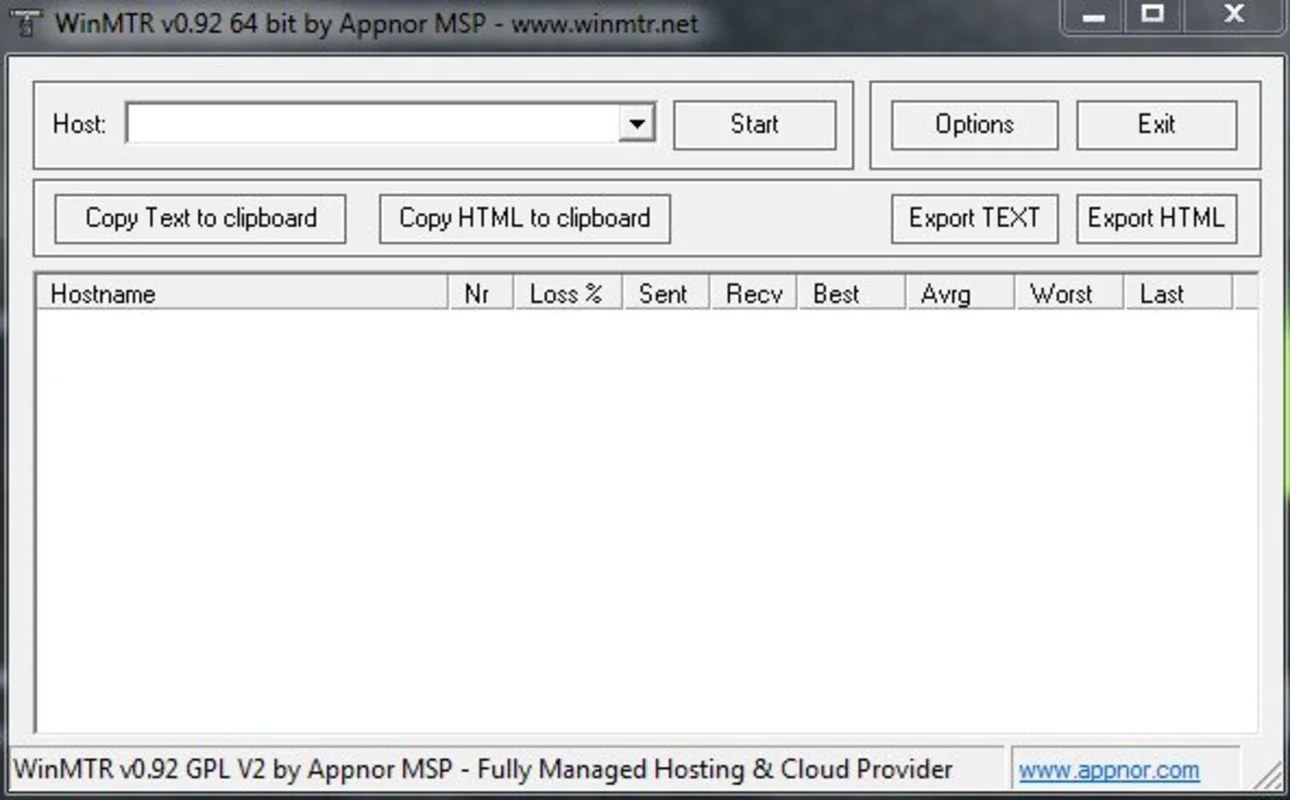WinMTR App Introduction
WinMTR is not just another network diagnostic tool; it's a powerful solution that offers users a seamless experience in analyzing network routes. In this article, we'll explore the various features and benefits of WinMTR and how it can enhance your network troubleshooting capabilities.
What is WinMTR?
WinMTR is an open-source network diagnostic tool designed specifically for the Windows platform. Its primary function is to help users gain insights into the network connectivity between their location and a specific destination. By simply running the software and entering the host name or destination IP address, WinMTR initiates an analysis of the network path, providing valuable information about packet flow and activity.
How Does WinMTR Work?
The process is straightforward. Once you launch WinMTR, you input the necessary details, and the program gets to work. It establishes a route between your device and the specified address, allowing you to monitor and track packet behavior. This feature is crucial for identifying potential issues or bottlenecks in the network.
Exporting Results
One of the notable features of WinMTR is its ability to export results in either HTML or.txt format. This makes it convenient for users to share and analyze the data further. Whether you need to present the findings to a technical team or simply keep a record for future reference, the export functionality adds to the tool's practicality.
Configuring Ping Size
WinMTR also offers the option to configure the size of the ping in the options menu. This level of customization allows users to tailor the tool to their specific needs, ensuring more accurate and relevant results.
Generating Detailed Reports
In a matter of minutes, WinMTR generates a detailed report that encompasses all the relevant information about the traced route. This report provides a comprehensive overview of the network performance, helping users make informed decisions and take appropriate actions to optimize the network.
In conclusion, WinMTR is an indispensable tool for anyone dealing with network issues on the Windows platform. Its user-friendly interface, powerful features, and ability to provide detailed insights make it a top choice for network administrators and enthusiasts alike.