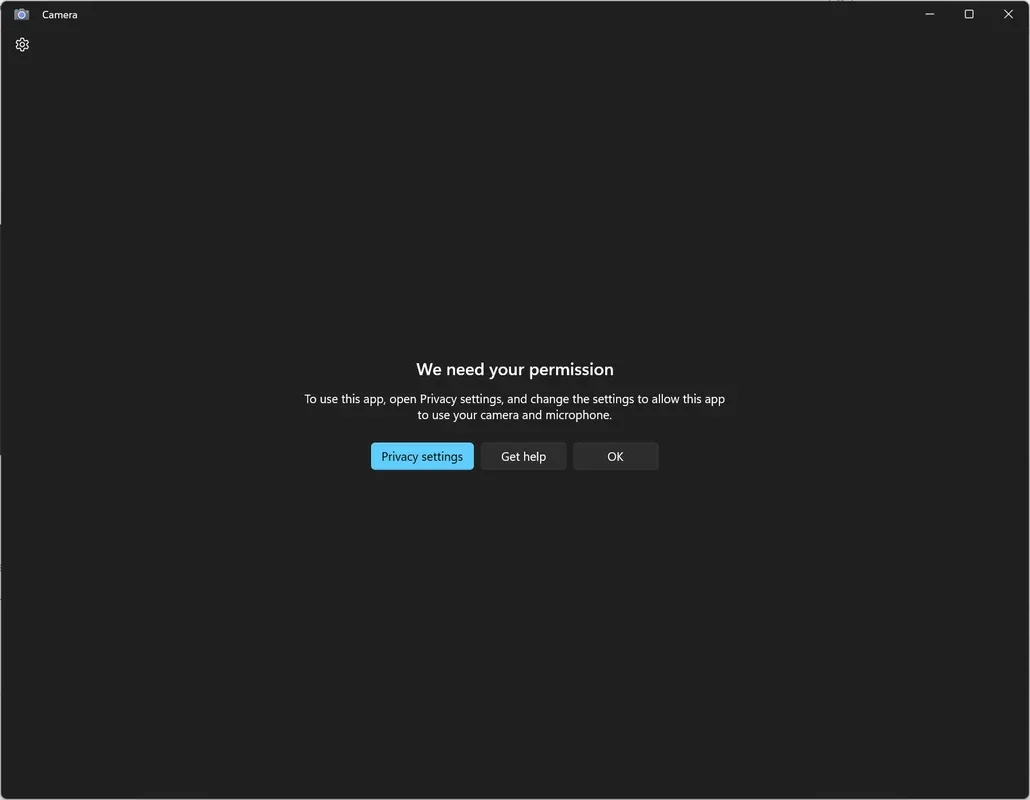Windows Camera App Introduction
Introduction
Windows Camera is the official Windows camera application, providing a seamless experience for users to interact with their connected cameras and laptop webcams.
Key Features
- Camera Viewing: Easily view any connected camera on the screen, along with your laptop's webcam if available.
- Camera Testing: Check if your camera is working properly to ensure optimal performance.
- Video Recording: Record videos with sound, capturing memories and important moments.
- Photo Taking: Take high-quality photos with just a click or by using the timer function.
- HDR Mode: Even out dark and light areas for better photography.
- Recording Flexibility: Pause and resume recordings as needed, with seamless merging of parts.
- Sync with OneDrive: Directly sync content with OneDrive to avoid data loss.
- Document Digitization: Digitize documents by taking photos if your camera supports it.
- Electronic Stabilization: Enjoy stable recordings even in unstable environments.
Use Cases
- Record lectures or important events without the need for a smartphone.
- Take photos from your PC with convenient timing options.
- Digitize physical documents for easy storage and access.
Conclusion
Windows Camera is a powerful and essential tool for Windows users. Download it for free and start exploring its features to enhance your camera experiences on Windows.