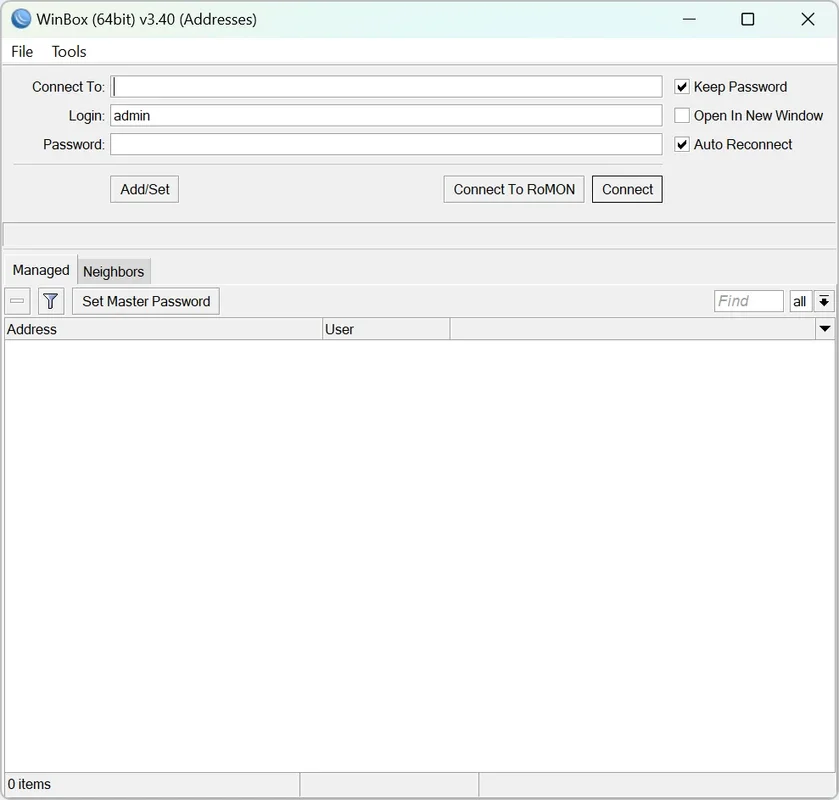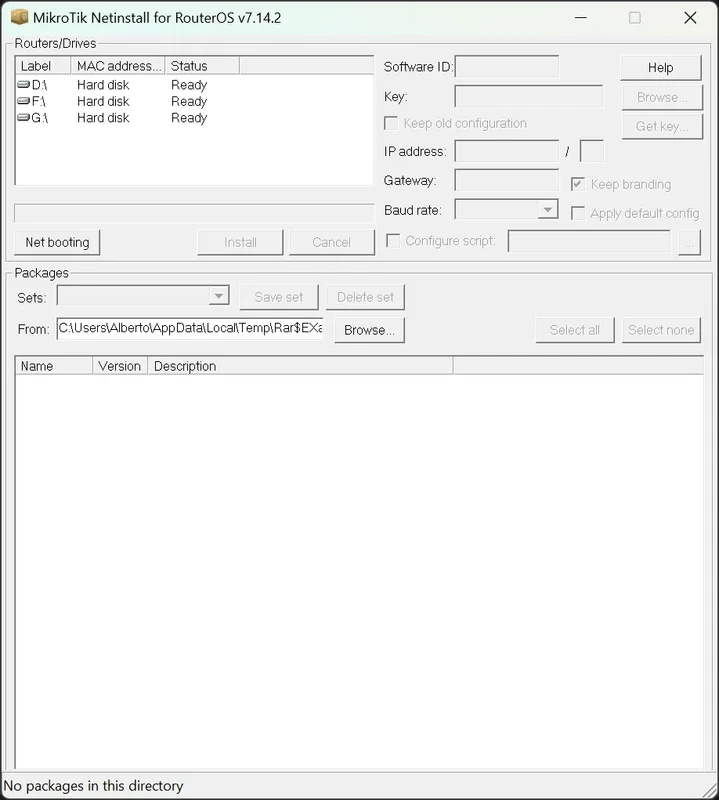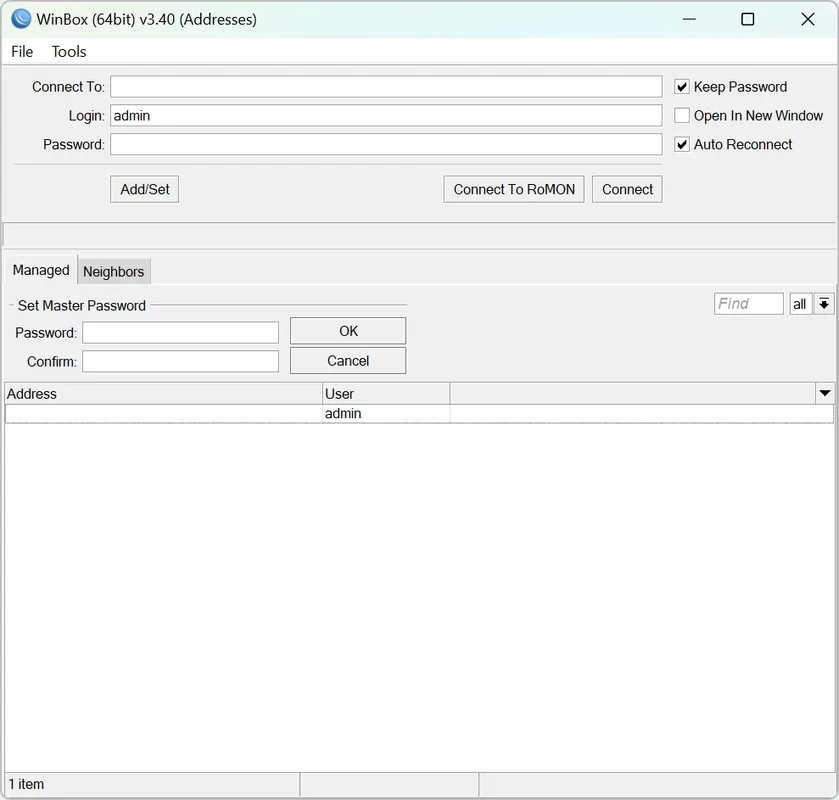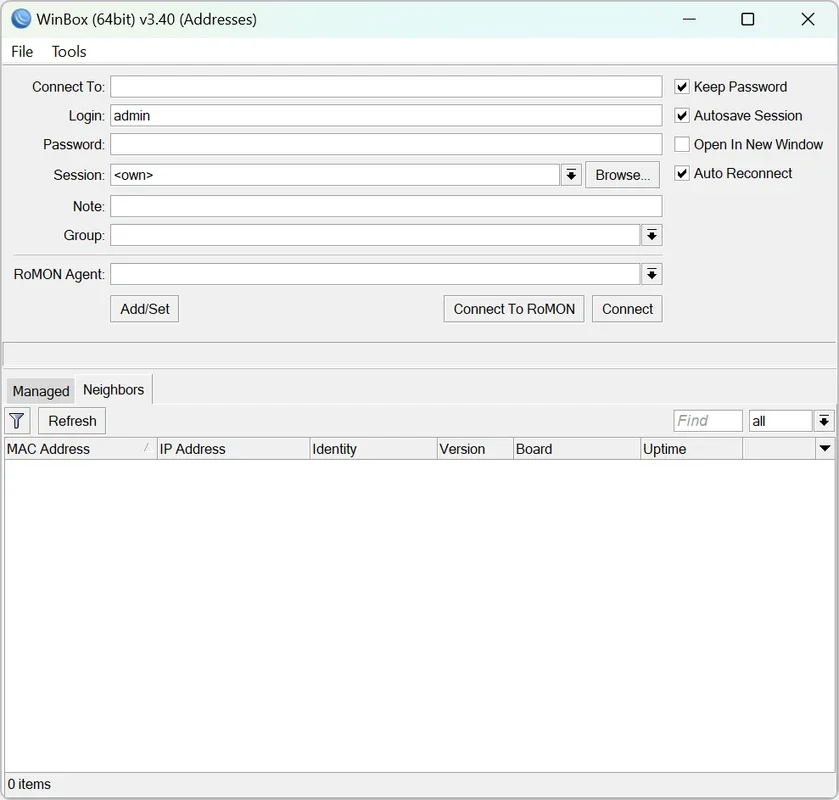WinBox App Introduction
WinBox is an exceptional application designed specifically for managing routers with the RouterOS operating system. It serves as a comprehensive tool that enables users to effortlessly manage their network devices from the Windows platform.
Access Your Network Devices with Ease
With WinBox, connecting to routers, switches, or access points equipped with RouterOS becomes a seamless process. Through SSH, FTP, and Telnet protocols, users can establish connections and gain access to the web interface. This interface allows for real-time monitoring and management of devices, enabling configuration of LAN or WAN connections, opening ports, and a plethora of other functionalities.
Adaptable to Your Needs
WinBox offers both simple and advanced modes, ensuring that it caters to the diverse requirements of users. Whether you prefer to enter the IP or MAC address for device connection or need the assistance of the app's "neighbors" feature to search and scan connected devices, WinBox has you covered. This flexibility makes it accessible to both novice and experienced users alike.
Manage Your Router with RouterOS
The RouterOS integration within WinBox provides a powerful platform for managing routers. Users can create individual profiles for each device, facilitating easy access and management. This feature allows for efficient organization and control of network devices, enhancing overall network performance.
In conclusion, WinBox is a must-have tool for anyone looking to manage their network devices on Windows. With its intuitive interface, extensive features, and compatibility with RouterOS, it simplifies the process of network management and empowers users to take control of their networks with ease.