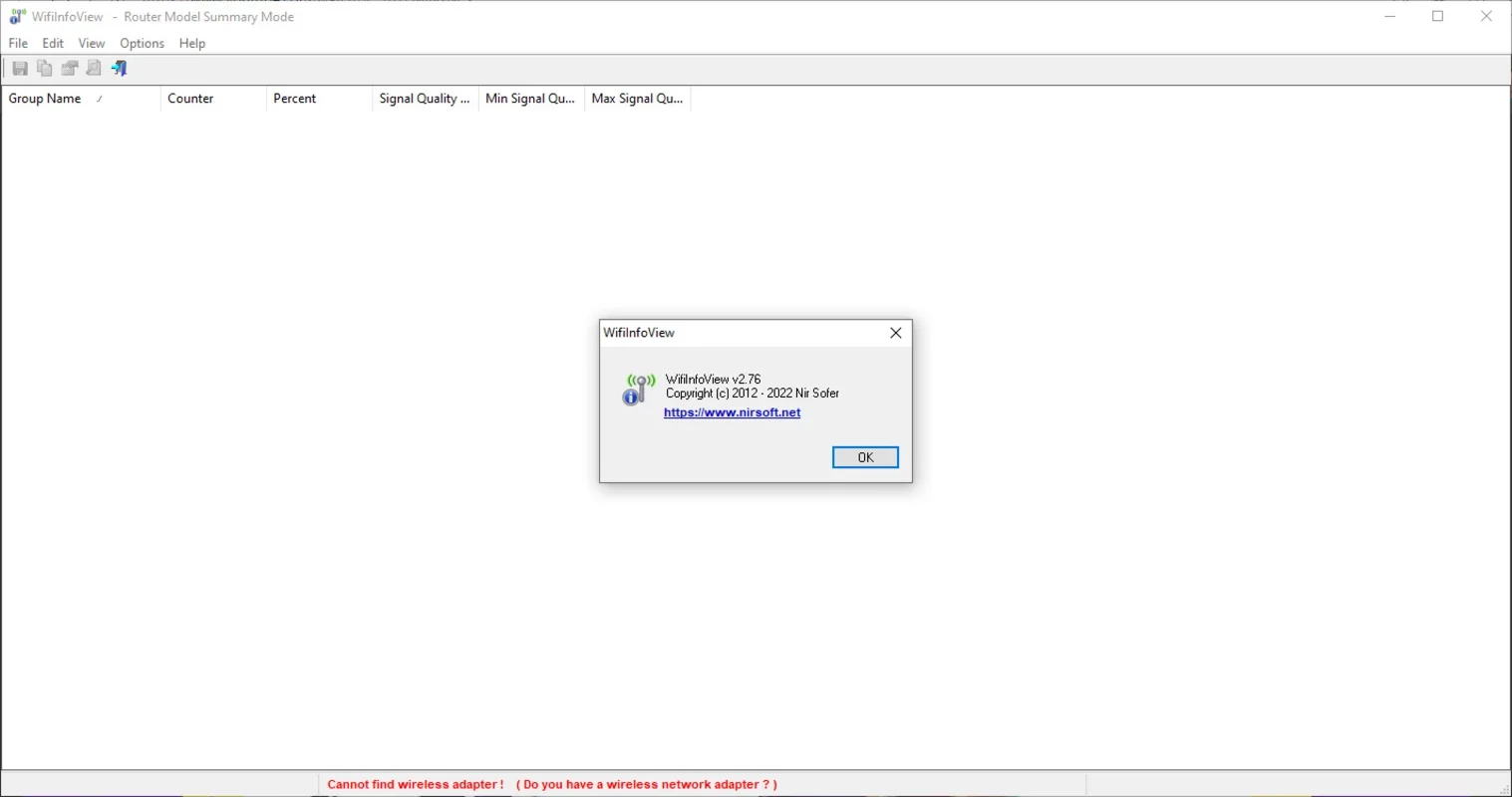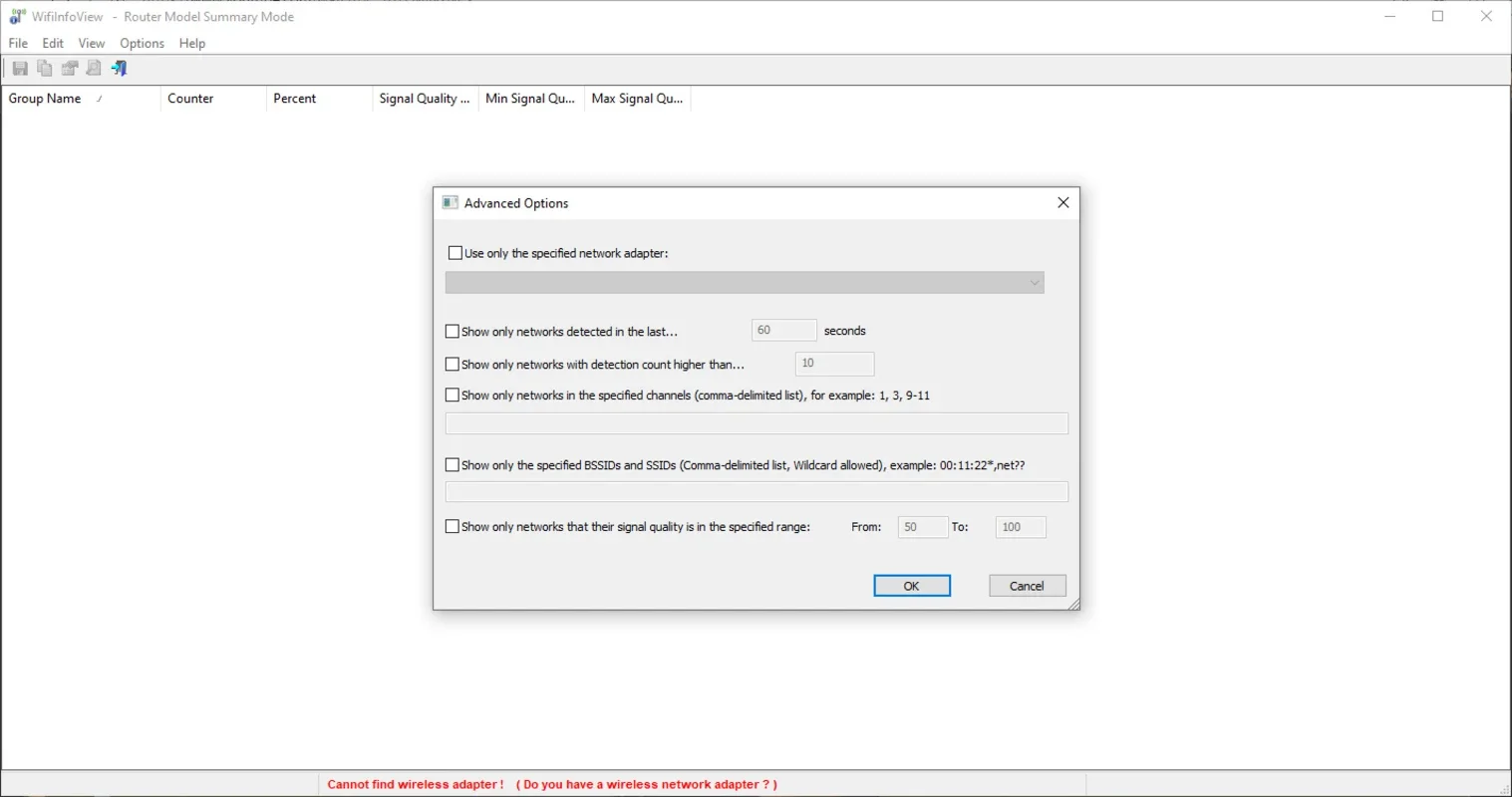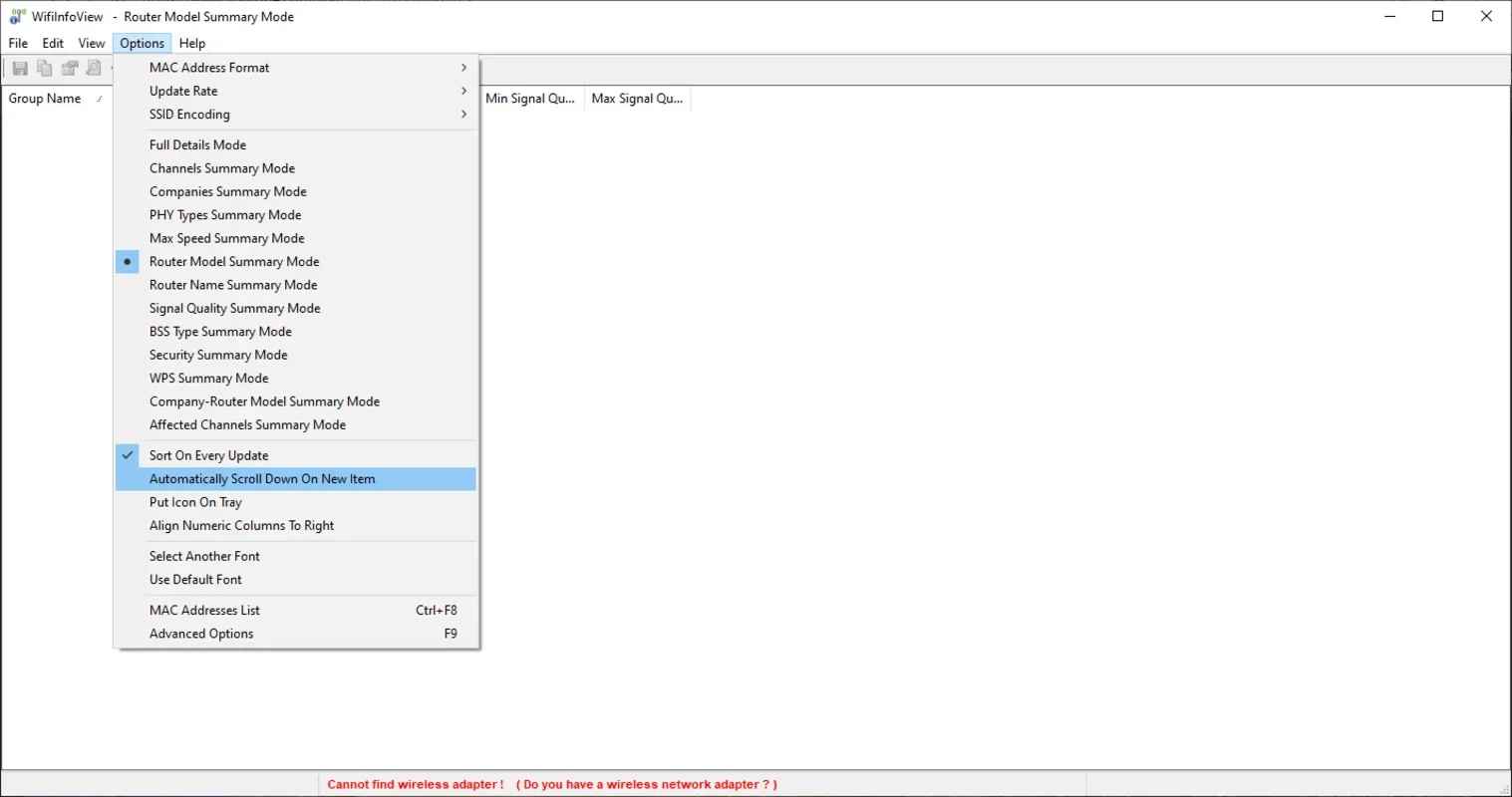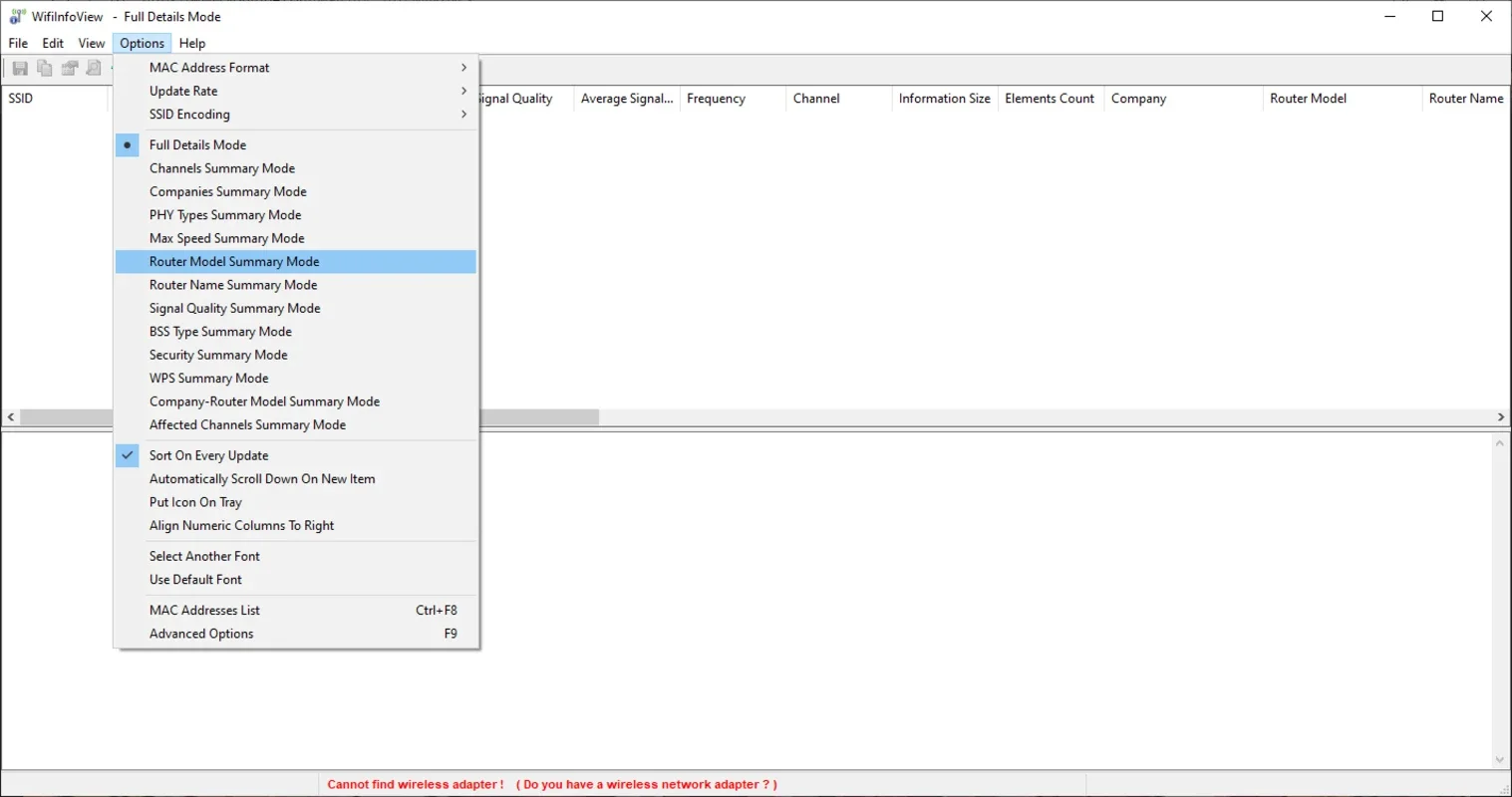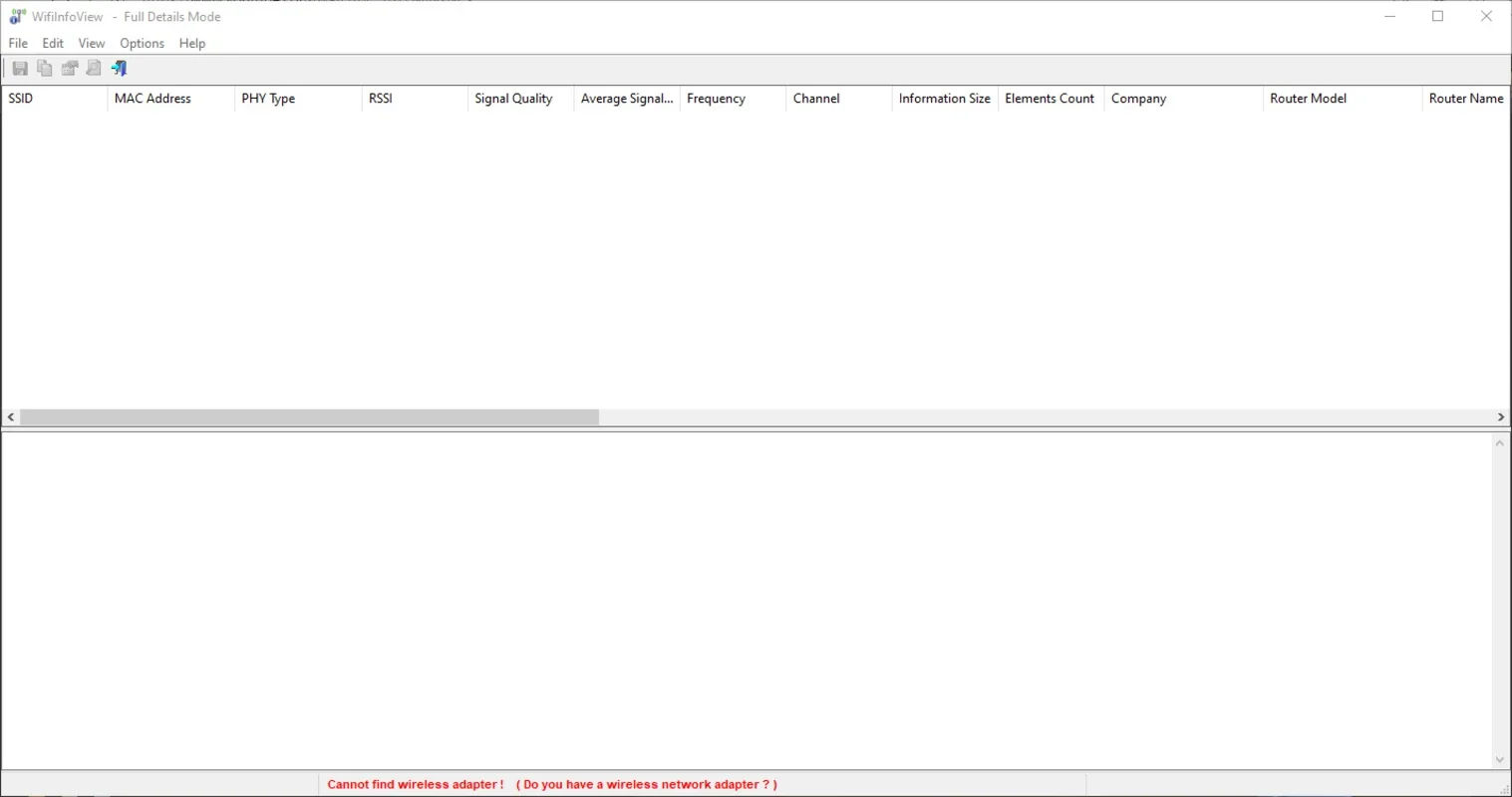WifiInfoView App Introduction
WifiInfoView is a powerful tool designed specifically for Windows users. This software offers a range of features and capabilities that make it an essential tool for anyone dealing with WiFi networks. In this article, we will explore the various aspects of WifiInfoView, including its functionality, user interface, and practical applications.
What is WifiInfoView?
WifiInfoView is a utility that allows users to view detailed information about the WiFi networks in their vicinity. It provides data such as network name (SSID), signal strength, channel, encryption type, and more. This information can be extremely useful for troubleshooting network issues, optimizing network performance, and ensuring a secure WiFi connection.
Features of WifiInfoView
- Comprehensive Network Information: WifiInfoView provides a detailed overview of all the WiFi networks within range. Users can access information such as the SSID, MAC address, signal strength, and frequency of each network.
- Signal Strength Monitoring: The software allows users to monitor the signal strength of WiFi networks in real-time. This feature is helpful in identifying areas with weak signal coverage and finding the best location for a strong WiFi connection.
- Encryption Analysis: WifiInfoView can analyze the encryption type used by WiFi networks. This helps users ensure that their networks are secure and protected from unauthorized access.
- Export and Save Data: Users can export the WiFi network information to a file for further analysis or reference. This feature is particularly useful for network administrators and technicians.
How to Use WifiInfoView
Using WifiInfoView is straightforward. Once the software is launched, it automatically scans the surrounding WiFi networks and displays the relevant information. Users can then sort and filter the data based on their specific needs. For example, they can sort the networks by signal strength or filter out networks with a particular encryption type.
Who is WifiInfoView Suitable For?
WifiInfoView is suitable for a wide range of users. Home users can use it to troubleshoot WiFi connectivity issues and optimize their home network. Network administrators and technicians can benefit from the detailed network information provided by the software for network planning and maintenance. Additionally, security professionals can use WifiInfoView to assess the security of WiFi networks.
Comparison with Other WiFi Tools
When compared to other WiFi analysis tools, WifiInfoView stands out for its simplicity and comprehensive feature set. While some tools may offer similar functionality, WifiInfoView's user-friendly interface and ease of use make it a preferred choice for many users. However, it's important to note that each tool has its own unique features and may be more suitable for specific use cases depending on the user's requirements.
In conclusion, WifiInfoView is a valuable tool for Windows users who need to access detailed WiFi network information. Its intuitive interface, powerful features, and practical applications make it a must-have for anyone dealing with WiFi networks.