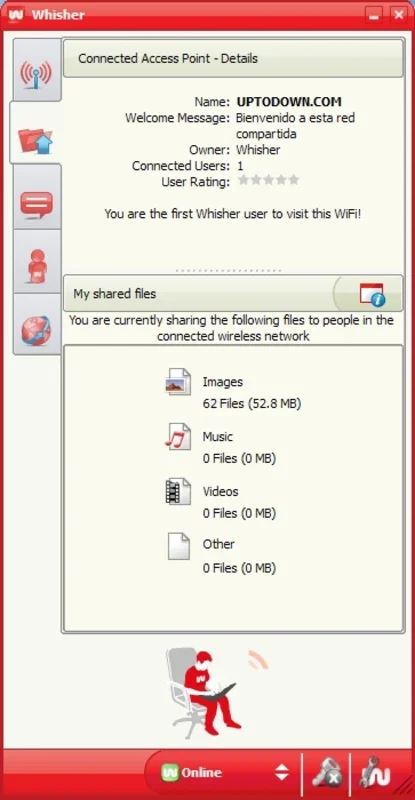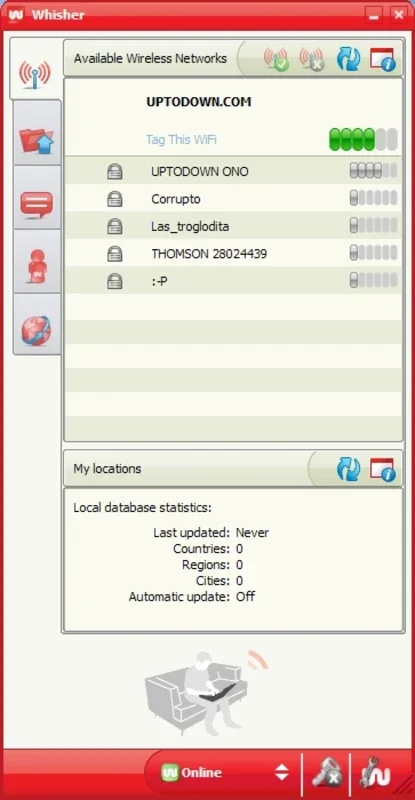Whisher App Introduction
Whisher is not just an ordinary application; it is a game-changer in the world of WiFi connectivity. This Windows-based software is designed to fulfill the need for seamless and unrestricted internet access for users around the globe.
The Core Functionality
Whisher's primary function is to create a worldwide network of wireless access points. This means that users can connect to the internet for free and without any limitations. For frequent travelers with a laptop equipped with a WiFi network card, Whisher is a must-have. It simplifies the process of staying connected while on the go.
User Account and Network Sharing
To get started with Whisher, users simply need to download the program and create a user account on the Whisher website. Once this is done, any Whisher account holder can connect to your network, provided you grant access. This feature not only enhances the connectivity options but also builds a sense of community among users.
User Groups and File Sharing
In addition to creating WiFi hotspots, Whisher allows users to create user groups and share selected files. This functionality adds a collaborative aspect to the application, making it more than just a means of connecting to the internet.
Real-Time Network Monitoring
The application also displays any terminals connected to your network in real-time. This gives users a clear overview of who is using their network and ensures better control and security.
Customizable Access Control
If you prefer to keep your WiFi private, Whisher gives you the option to limit access to only those users you deem fit. This feature provides a balance between sharing and maintaining privacy.
In conclusion, Whisher is a powerful tool that combines convenience, connectivity, and collaboration. It is a must-have for anyone looking to enhance their WiFi experience on Windows.