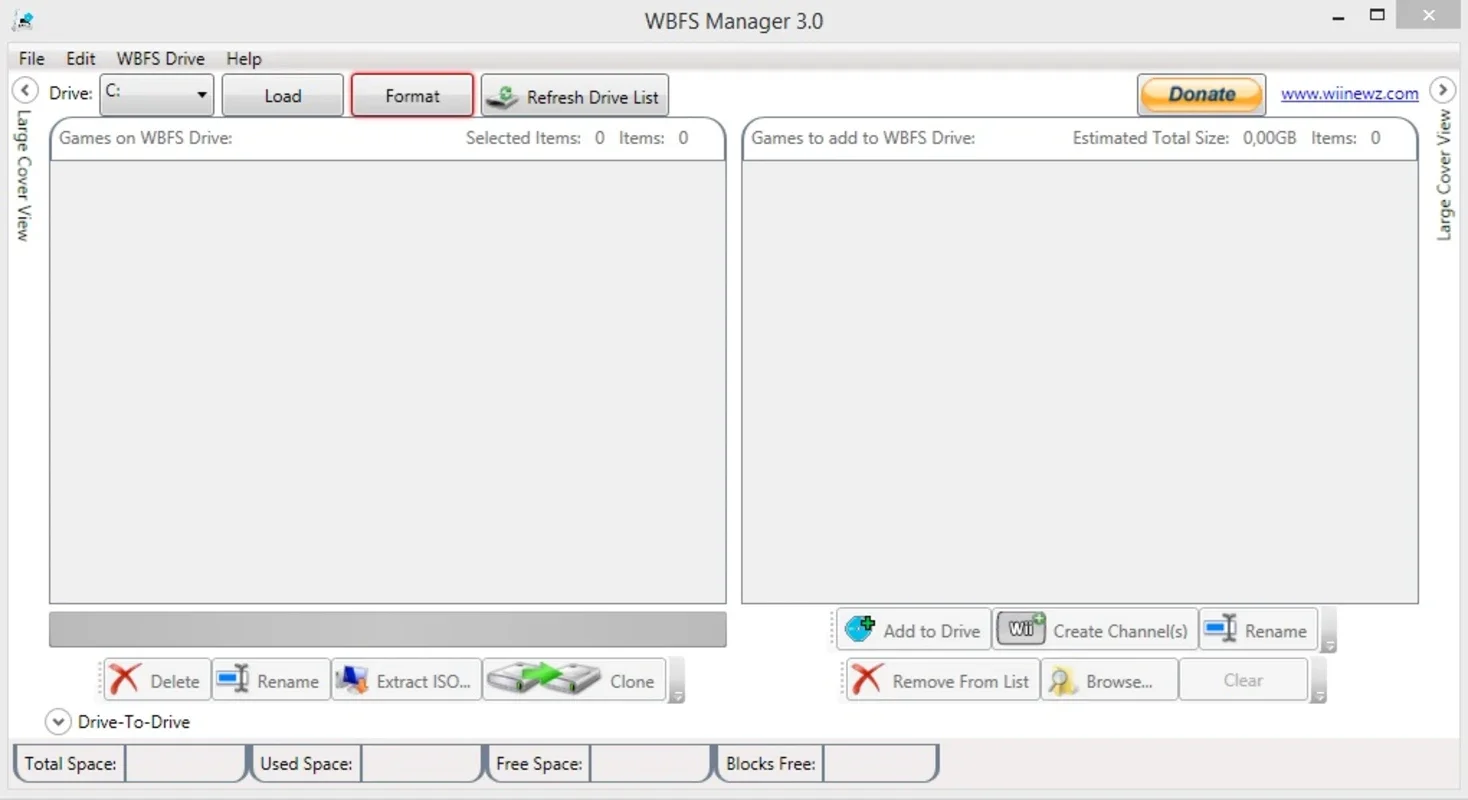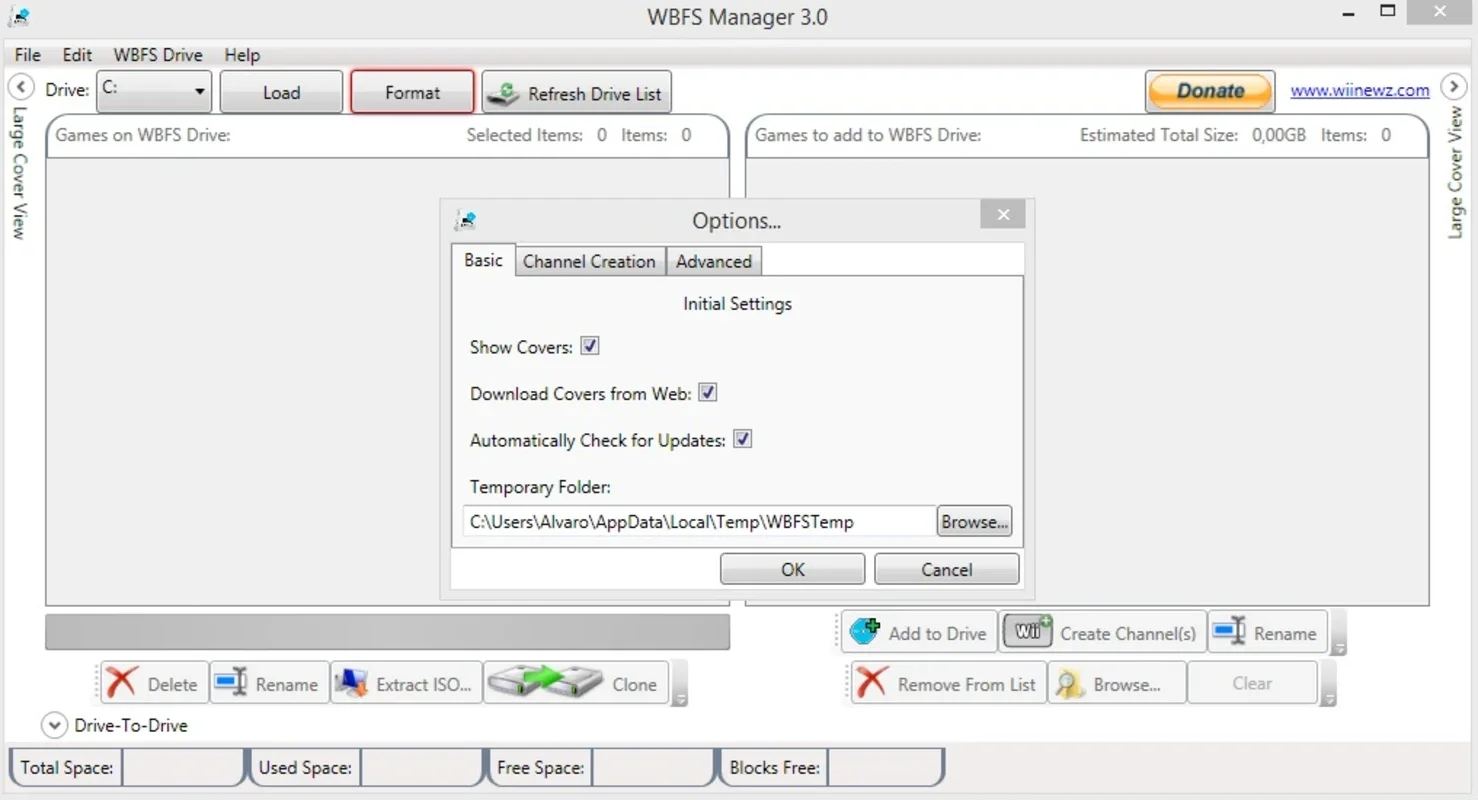WBFS Manager App Introduction
WBFS Manager is an incredibly useful application designed specifically for Windows users who own a Nintendo Wii. This software offers a seamless and efficient way to manage and store your favorite Wii games on a hard drive or USB memory.
How to Use WBFS Manager
To get started with WBFS Manager, simply insert your storage device into your computer and launch the application. If it's your first time using the tool, you'll have the option to format the drive to make it compatible with your Wii console. It's crucial to choose a storage device that you intend to use exclusively with your console, as the WBFS format is unique to the Wii and not compatible with Windows.
Once your device is formatted and recognized by WBFS Manager, you can begin adding new games in.ISO format. The software also allows you to create channels, rename your existing games, and clone your game copies to another hard drive. This provides you with a great deal of flexibility and convenience when it comes to managing your Wii game library.
The Benefits of Using WBFS Manager
One of the key advantages of WBFS Manager is its ability to display the cover art of each game. This not only adds a visual element to your game library but also makes it easier to identify and select the games you want to play. Additionally, if you're missing the cover art for a particular game, the software allows you to download it from the Internet.
Another significant benefit of WBFS Manager is that it eliminates the need to deal with multiple original game discs. By storing all of your Wii games on a single hard drive or USB memory, you can easily access your favorite games without the hassle of searching through a stack of discs.
Who is WBFS Manager Suitable For?
WBFS Manager is ideal for avid Wii gamers who have a large collection of games and want a more organized and convenient way to store and access them. It's also perfect for those who prefer a digital library over physical discs, as it saves space and reduces the risk of damage to your game discs.
The Key Features of WBFS Manager
- Game Organization: Easily organize your Wii games on a hard drive or USB memory.
- Format Compatibility: Supports the WBFS format, which is exclusive to the Wii.
- Game Addition and Management: Add new games in.ISO format, create channels, rename games, and clone copies.
- Cover Art Display and Download: Displays the cover art of each game and allows you to download missing art.
- Space Saving and Convenience: Eliminates the need for multiple game discs, saving space and providing easy access to your games.
In conclusion, WBFS Manager is an essential tool for any Wii owner looking to streamline their game storage and management. With its user-friendly interface and powerful features, it makes the process of organizing and accessing your Wii games a breeze. So, if you're ready to take your Wii gaming experience to the next level, give WBFS Manager a try.