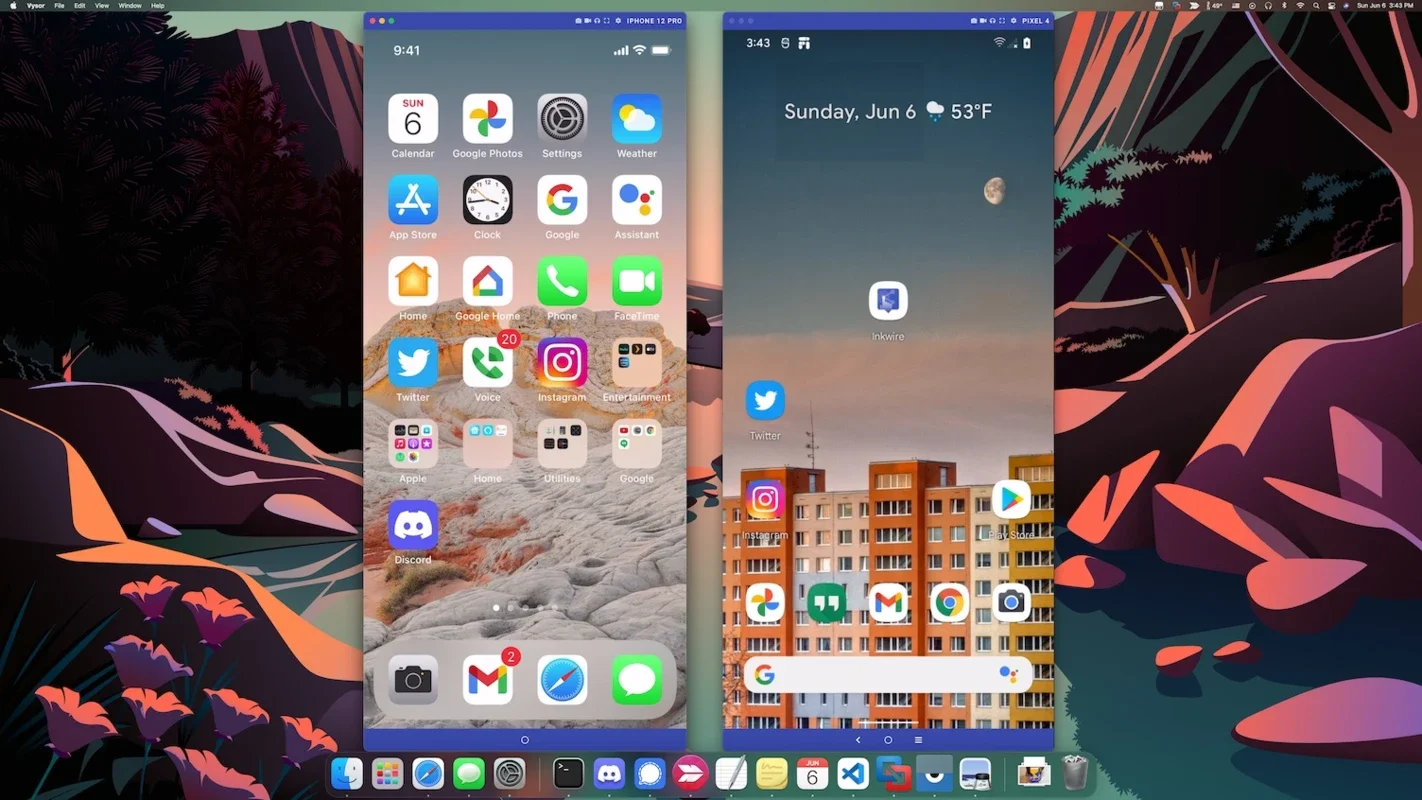Vysor App Introduction
Main features
Vysor is a powerful software that allows you to remotely control your Android from your PC. It enables you to see the smartphone screen on the computer and operate it as if directly touching the device. This is extremely useful when working from home as it can be used for presentations, app testing, or simply interacting with the Android device through a larger and more comfortable PC interface.
Device setup
After installing Vysor, simply connect your Android device to the PC using a USB cable and follow the on-screen instructions to set up the connection. Once completed, you can start remotely controlling your smartphone from the desktop.
Full compatibility
Vysor is compatible with a wide range of Android devices and versions, accessible to most users. However, note that some features may vary depending on the device and Android version. In terms of system requirements, it is compatible with Windows 7, 8, and 10, and requires a stable Internet connection for software download and installation, along with a USB cable to connect the Android device to the PC.
Vysor is a very useful and practical tool for remotely controlling Android. With features like real-time screen display, file transfers, and an easy-to-use interface, it is a great option for handling the smartphone from a larger and more convenient screen.
Download Vysor for free and enjoy all its built-in features.