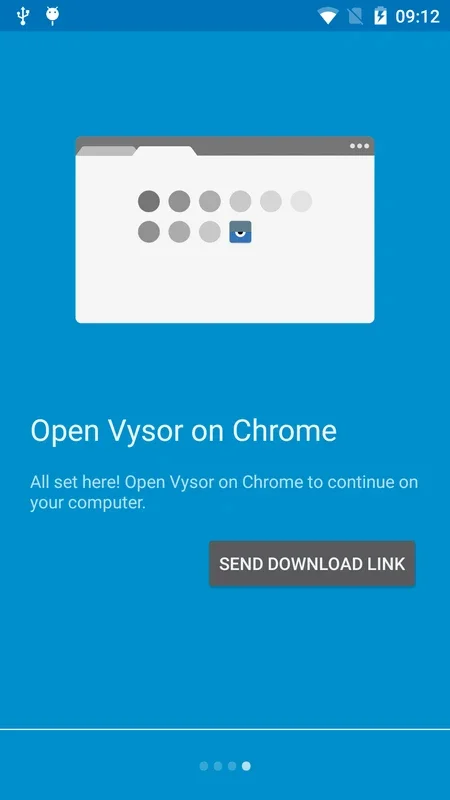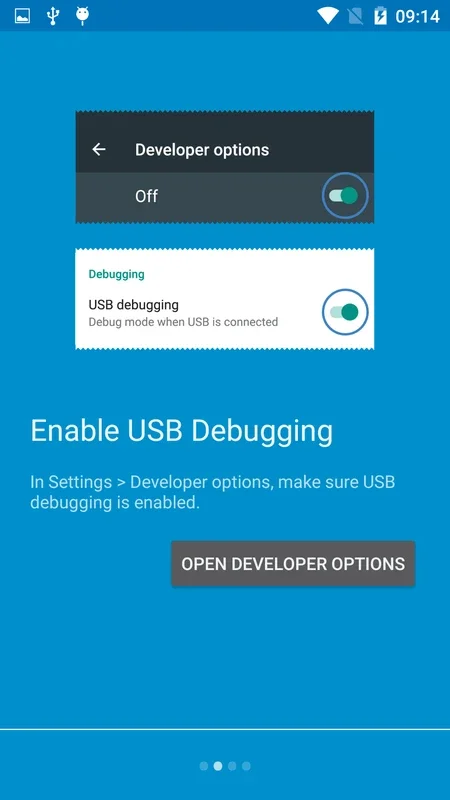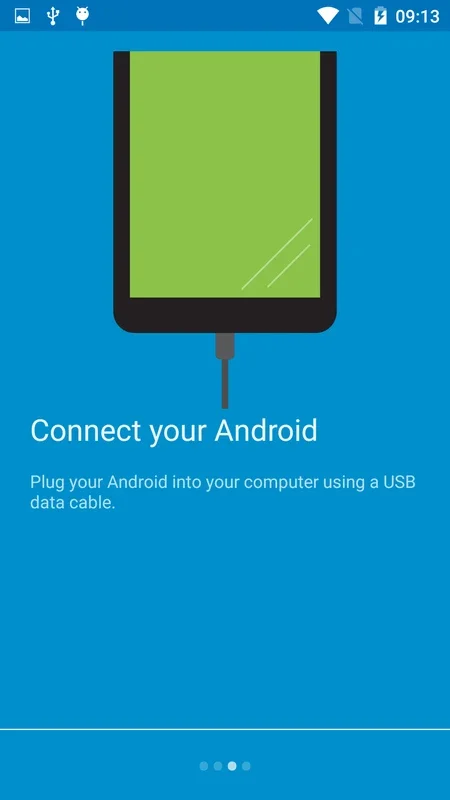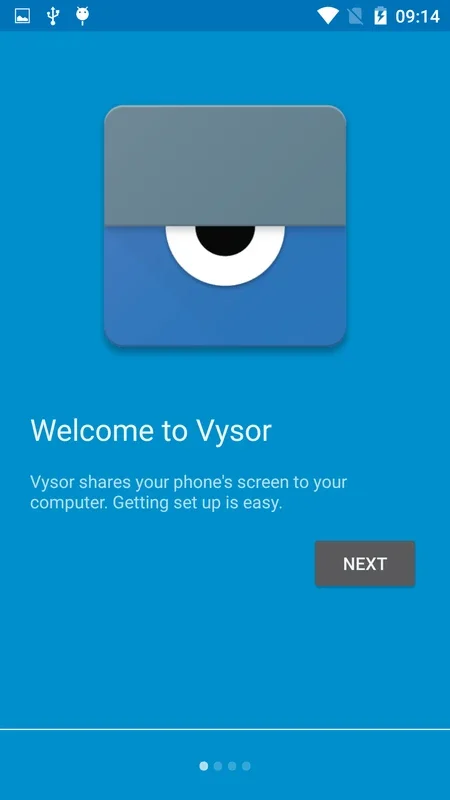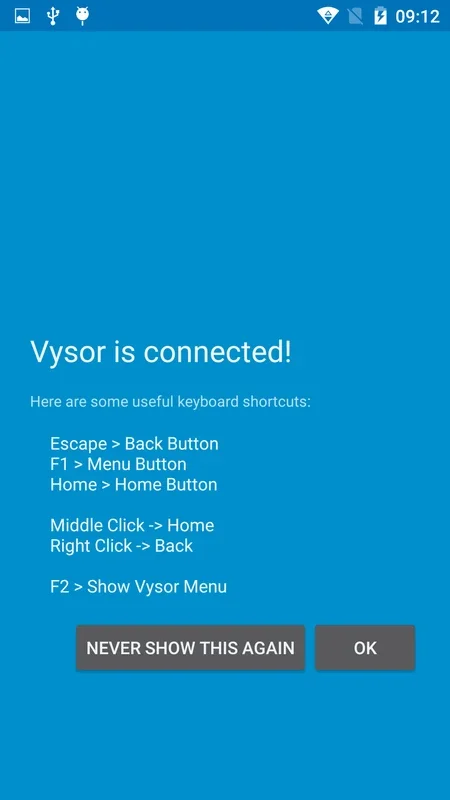Vysor - Android Control on PC App Introduction
Introduction
Vysor - Android Control on PC is a remarkable software that has revolutionized the way users interact with their Android devices from their personal computers. It offers a convenient and efficient means of managing an Android smartphone or tablet directly from a PC interface. This software has become increasingly popular due to its ease of use and the wide range of features it provides.
The Connection Process
The initial setup of Vysor - Android Control on PC is relatively straightforward. All that is required is a physical connection between the Android device and the PC using a USB cable. Additionally, an extension for Google Chrome needs to be installed. Once these steps are completed, the user can enable 'USB Debugging' on their Android device. This can typically be done within the device's settings or, in some cases, directly from the Vysor app itself. With these simple steps, the connection is established, and the user can start controlling their Android device from the PC.
Features and Functionality
Image Quality Adjustment
One of the notable features of Vysor - Android Control on PC is the ability to adjust the image quality. This is particularly useful as it allows the user to optimize the visual experience based on their specific needs. For example, if the user is mainly using the software for basic tasks such as checking messages or viewing simple apps, they may choose a lower image quality setting to conserve bandwidth or improve performance. On the other hand, if they are using it for more visually demanding tasks like watching videos or playing games, they can increase the image quality for a more immersive experience.
Wireless Control Option
Another great feature is the option to use a WiFi connection for control. While the initial setup may require a USB cable, once the device is properly configured, the user can switch to a WiFi connection. This provides greater flexibility as it eliminates the need for a physical cable, allowing the user to control their Android device from a distance. However, it should be noted that this feature is part of the premium subscription. The premium subscription also unlocks other advanced features that enhance the overall user experience.
User Experience
The user experience with Vysor - Android Control on PC is generally very positive. The simplicity of the connection process and the ease of use of the controls make it accessible even to those who are not very tech - savvy. Once connected, the controls on the PC interface are intuitive and responsive, allowing for smooth navigation through the Android device's apps and settings.
Comparison with Other Similar Tools
When compared to other similar tools in the market, Vysor - Android Control on PC stands out in several ways. Some competing tools may offer more complex setups that require additional software installations or more in - depth technical knowledge. Vysor, on the other hand, focuses on simplicity and ease of use. Additionally, the image quality adjustment and wireless control options, although available in some other tools, are often not as well - integrated or user - friendly as in Vysor.
Conclusion
In conclusion, Vysor - Android Control on PC is a valuable software for anyone who wants to have greater control over their Android device from their PC. It offers a range of useful features, a simple setup process, and a great user experience. Whether for personal or professional use, this software has the potential to enhance productivity and convenience when it comes to managing Android devices.