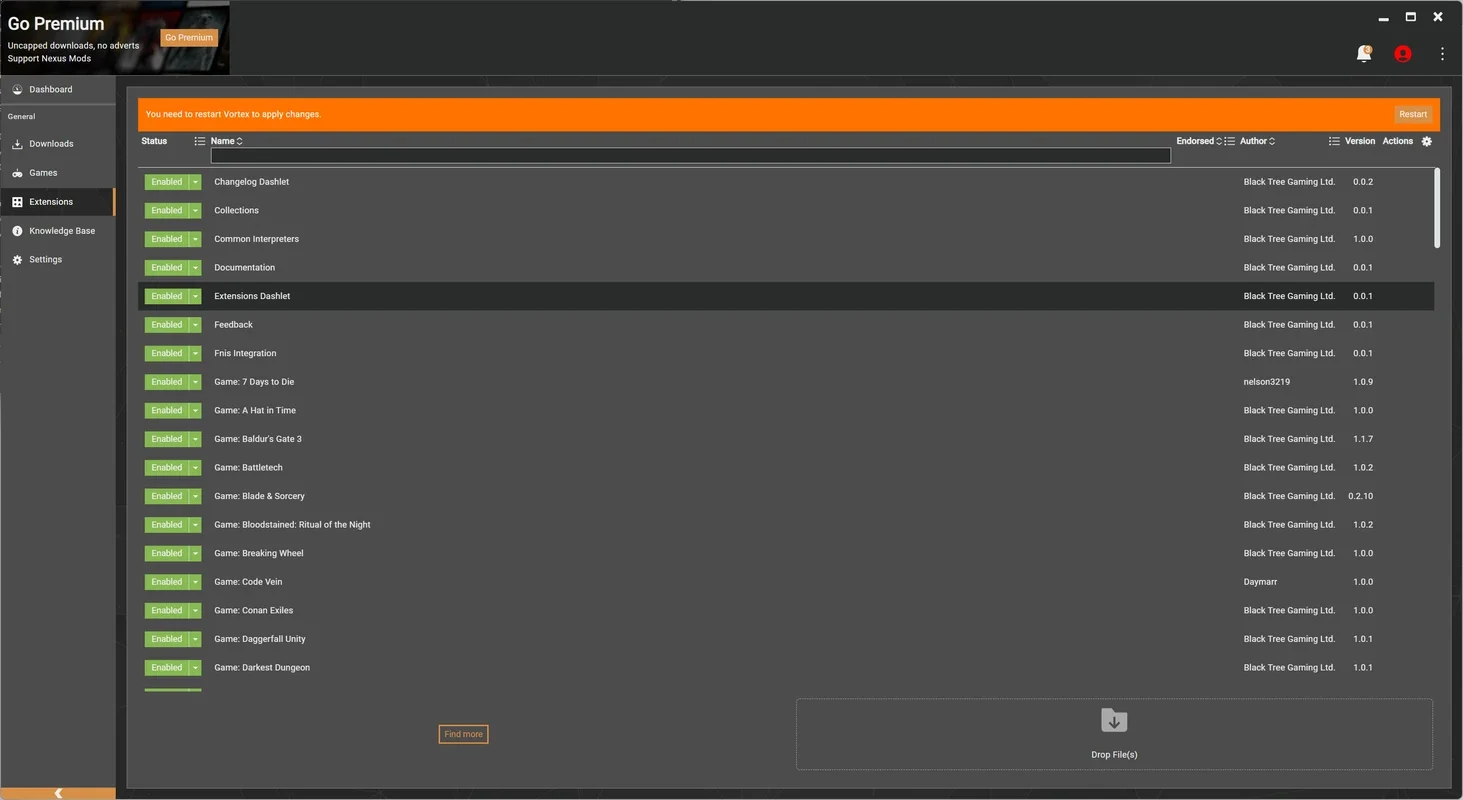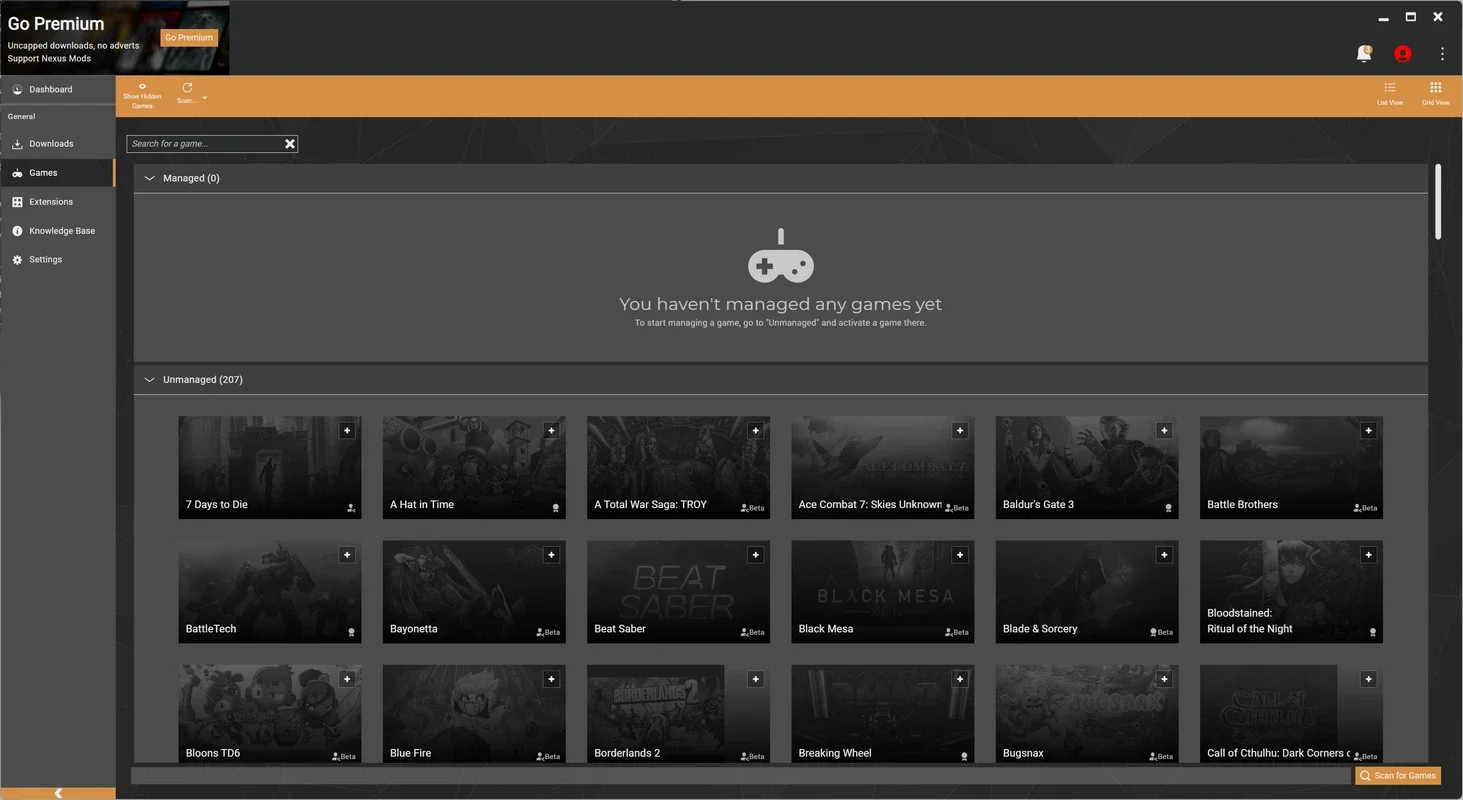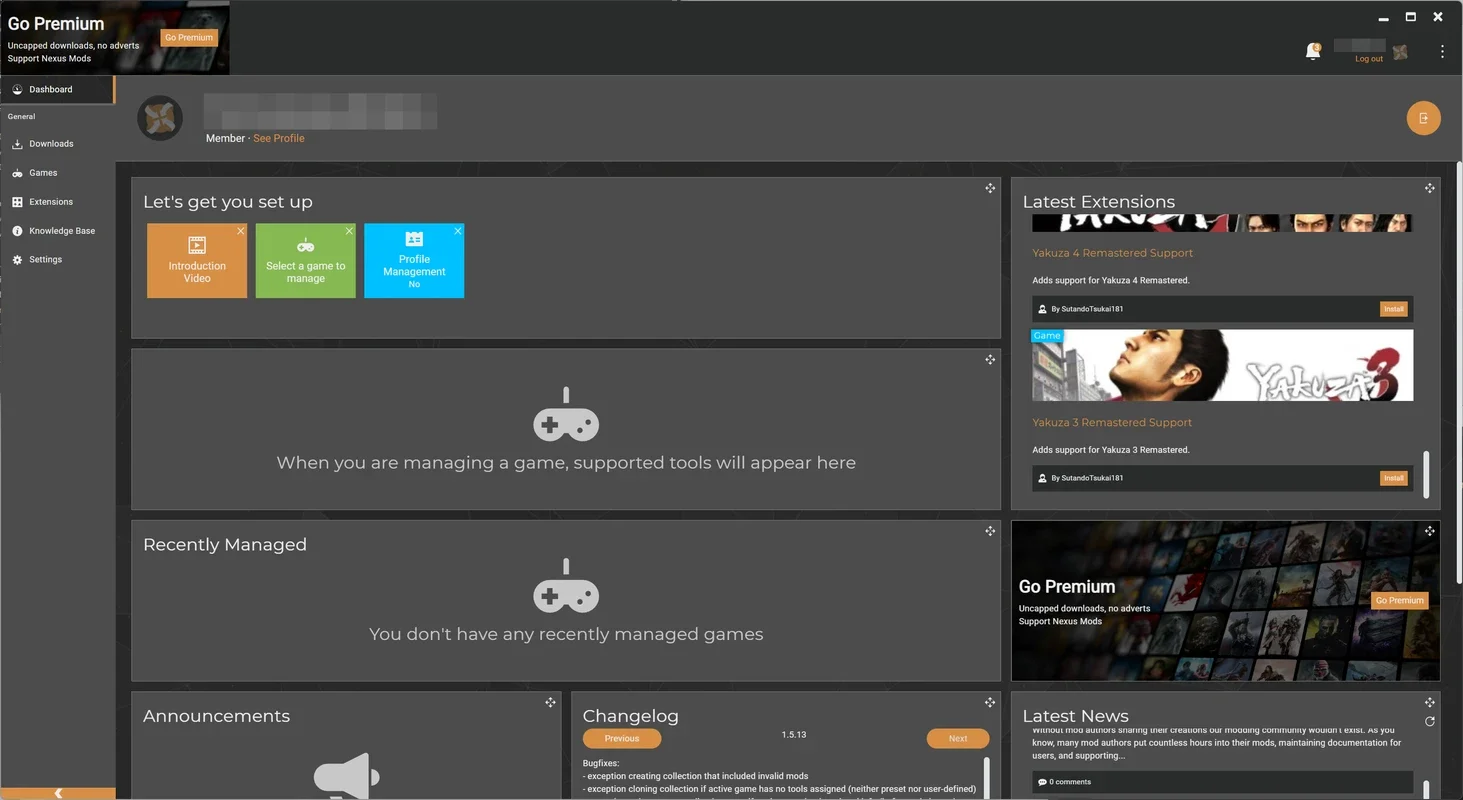Vortex App Introduction
Vortex is a powerful and user-friendly application designed specifically for Windows users who are passionate about modding. In this comprehensive article, we will explore the various features and benefits of Vortex, as well as how it can enhance your gaming experience.
Introduction to Vortex
Vortex is developed by Nexus Mods, a well-known name in the modding community. It serves as a centralized platform for managing and installing mods for a wide range of games. With its intuitive interface and extensive functionality, Vortex makes modding accessible to both beginners and experienced modders.
Key Features of Vortex
- Easy Installation and Management: Vortex simplifies the process of installing and managing mods. It automatically detects the supported games on your system and allows you to easily browse, download, and install mods with just a few clicks.
- Mod Compatibility Check: The application performs a compatibility check to ensure that the mods you install are compatible with your game version and other installed mods. This helps to prevent conflicts and ensure a stable gaming experience.
- Profile Management: Vortex allows you to create multiple profiles for different games or mod setups. This enables you to easily switch between different configurations and experiment with different mod combinations.
- Backup and Restore: To safeguard your game files and mod installations, Vortex offers a backup and restore feature. You can create backups of your game files and mods and restore them in case of any issues or if you want to revert to a previous state.
- Community Integration: Vortex integrates with the Nexus Mods community, allowing you to access a vast library of mods, as well as interact with other modders. You can share your own mods, get feedback, and stay up-to-date with the latest modding trends.
Who is Vortex Suitable For?
Vortex is suitable for a wide range of Windows users who are interested in modding their games. Whether you are a casual gamer looking to enhance the visuals or gameplay of your favorite games, or an experienced modder looking for a powerful tool to manage your mods, Vortex has something to offer.
How to Use Vortex
Using Vortex is straightforward. Once you have installed the application, you can launch it and start exploring the available mods for your supported games. You can browse the mods by category, popularity, or date of release. When you find a mod that you want to install, simply click the install button and Vortex will handle the rest.
Comparison with Other Mod Management Tools
When comparing Vortex with other mod management tools, it stands out for its ease of use, comprehensive feature set, and strong community integration. While there are other options available, Vortex offers a seamless modding experience that is hard to beat.
In conclusion, Vortex is an essential tool for Windows gamers who want to take their modding experience to the next level. With its user-friendly interface, powerful features, and integration with the Nexus Mods community, it is the perfect choice for both beginners and experienced modders. Head over to the official website at to learn more and start modding your games today!