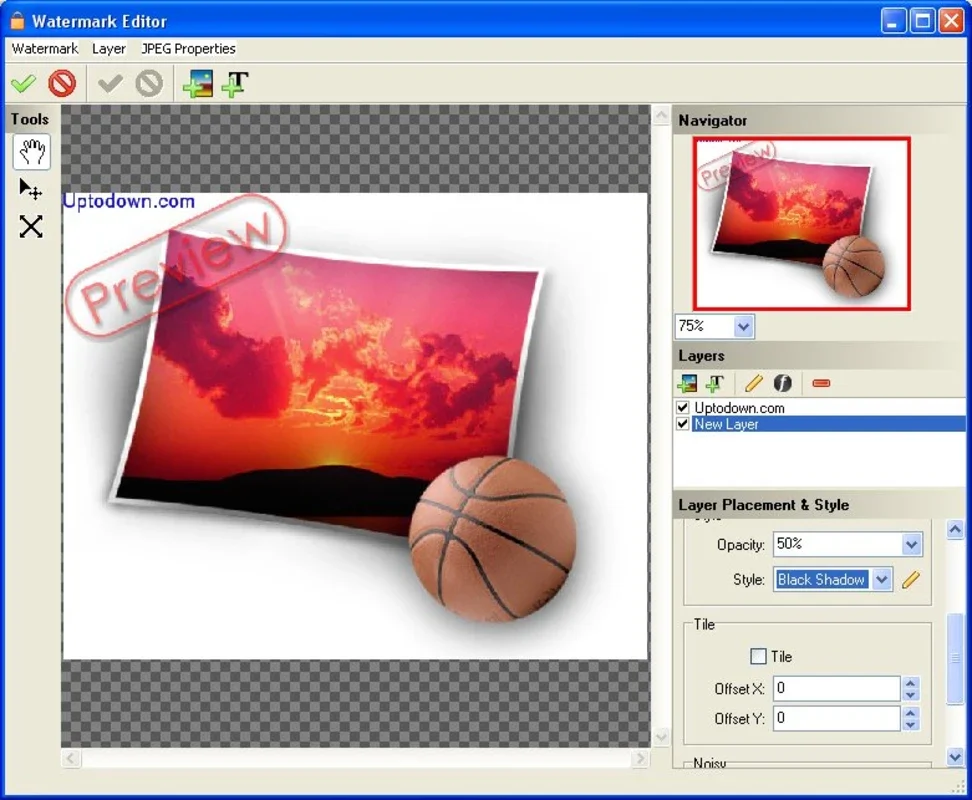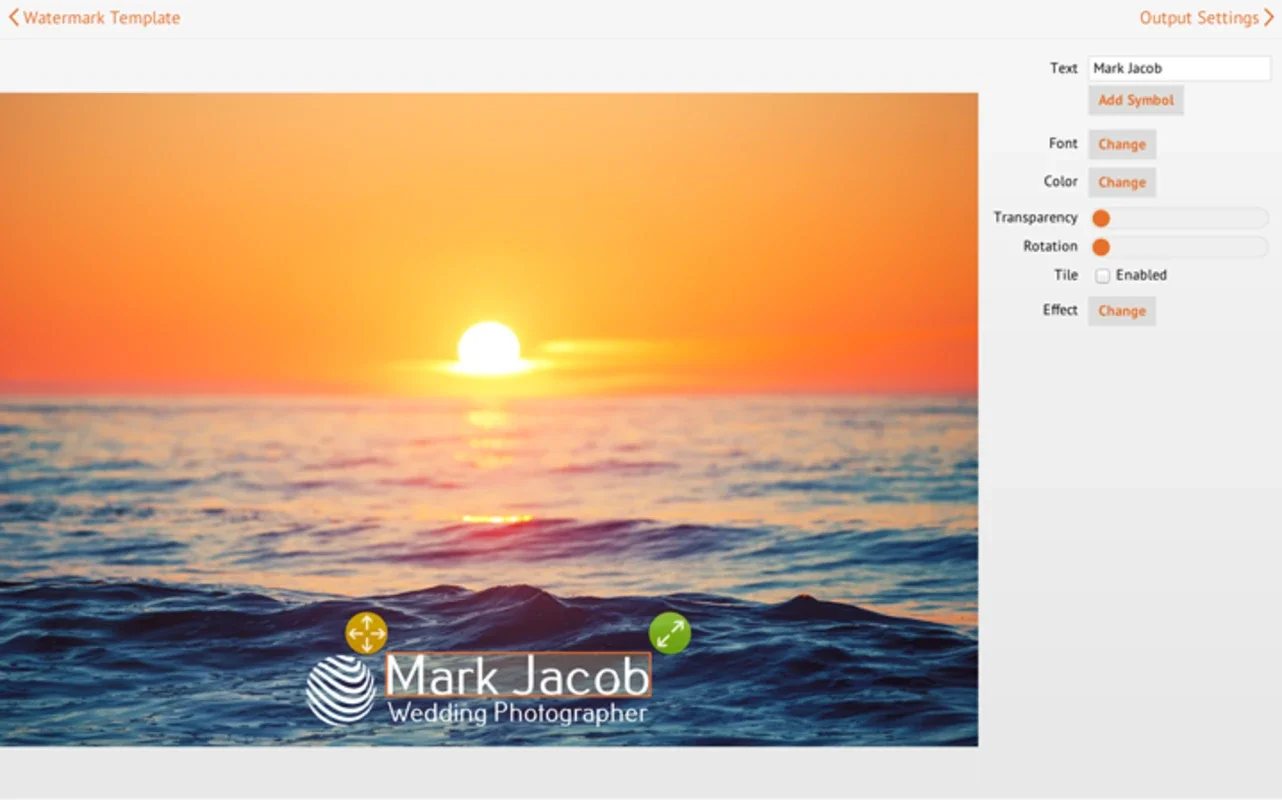Visual Watermark App Introduction
Visual Watermark is a powerful and user-friendly software designed specifically for Windows users. It offers a seamless solution for adding watermarks to your images, ensuring the protection of your creative work.
Introduction
In today's digital age, where sharing images and creations is becoming increasingly common, it is crucial to safeguard your intellectual property. Visual Watermark steps in to fulfill this need by providing a straightforward and efficient way to add watermarks to your pictures.
Key Features
- Easy to Use: The software is incredibly intuitive, making it accessible even for those with limited technical expertise. You can quickly load any picture and start the watermarking process within seconds.
- Diverse Watermark Options: Visual Watermark comes with over 20 pre-designed watermarks, giving you a variety of choices to suit your style and requirements. Additionally, the built-in image editor allows you to create your own custom watermarks, ensuring a unique and personalized touch.
- Flexible Placement: Once you've selected a watermark, you have the freedom to decide exactly where it will be placed on the image. This level of control ensures that the watermark integrates seamlessly with your creative vision.
How to Use Visual Watermark
Using Visual Watermark is a breeze. Simply follow these steps:
- Launch the software on your Windows device.
- Browse and select the image you want to add a watermark to.
- Choose from the available pre-designed watermarks or create your own using the image editor.
- Decide on the placement of the watermark on the image.
- Preview the final result and make any necessary adjustments.
- Once satisfied, save the image with the applied watermark.
Who is Visual Watermark Suitable For?
This software is ideal for a wide range of users, including:
- Professional photographers who want to protect their work from unauthorized use.
- Graphic designers who need to add a watermark to their designs to maintain brand identity.
- Content creators who share their images on various platforms and want to ensure proper attribution.
- Individuals who value the privacy and ownership of their personal images.
Benefits of Using Visual Watermark
- Protects Your Intellectual Property: By adding a watermark, you clearly mark your images as your own, reducing the risk of others claiming them as their own.
- Enhances Branding: If you are a professional or a business, a consistent watermark can help build brand recognition and visibility.
- Adds a Professional Touch: A well-designed watermark can make your images look more polished and professional.
In conclusion, Visual Watermark is an essential tool for anyone looking to protect and enhance their images. Its user-friendly interface, diverse watermark options, and flexible placement features make it a top choice for Windows users. Don't let your creations go unprotected - give Visual Watermark a try today!
Remember, you can visit the official website at for more information and to download the software.