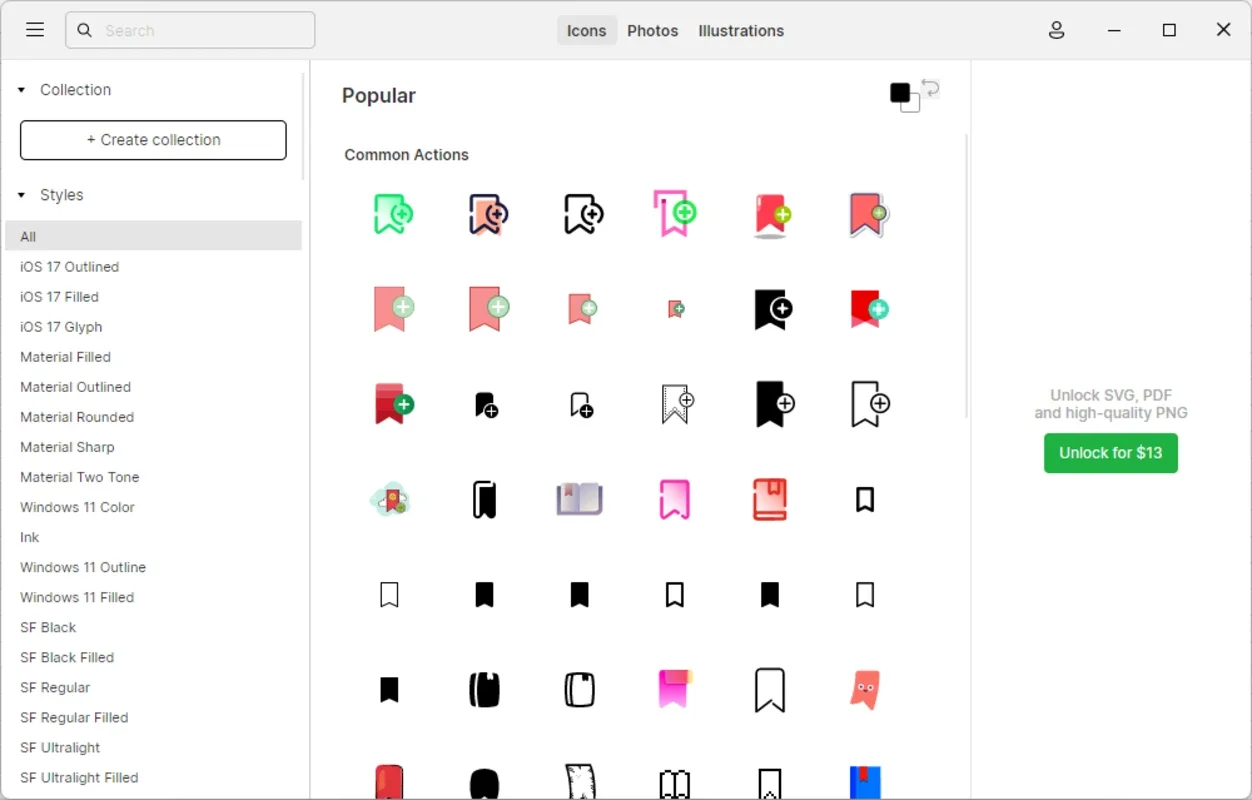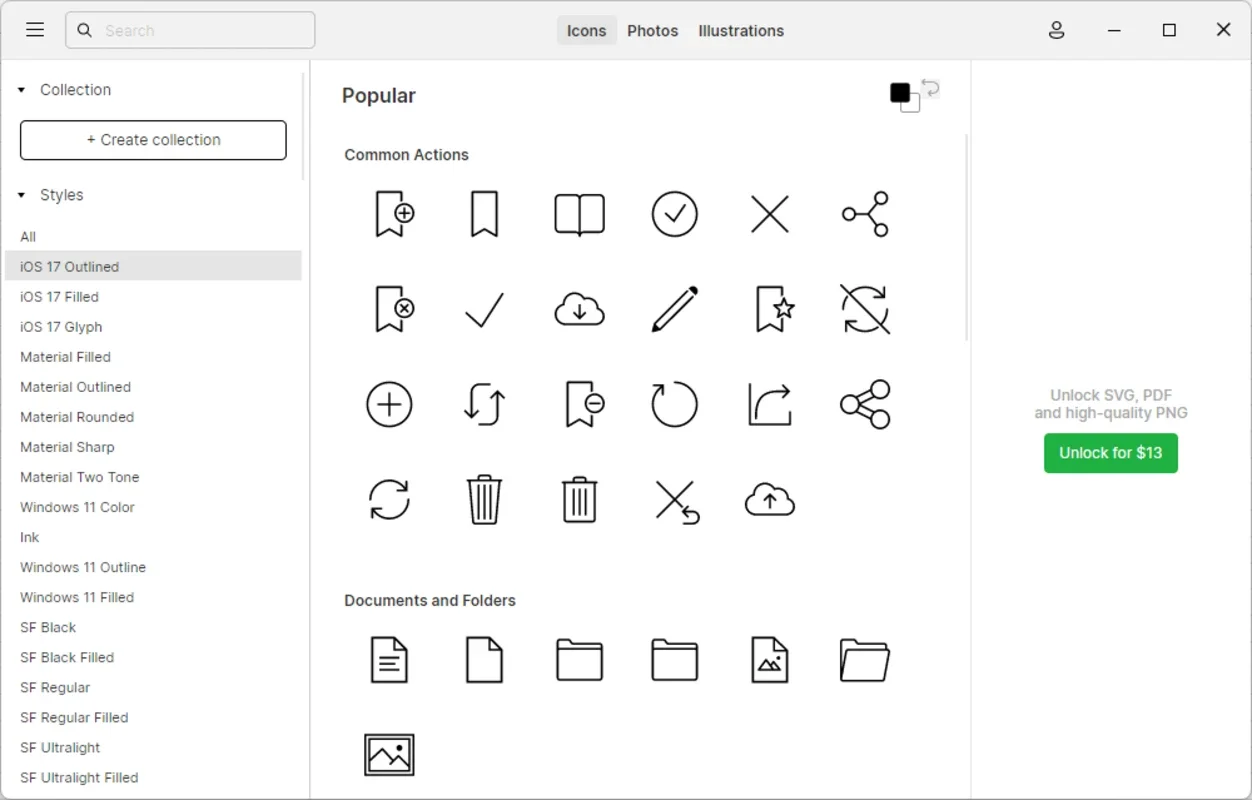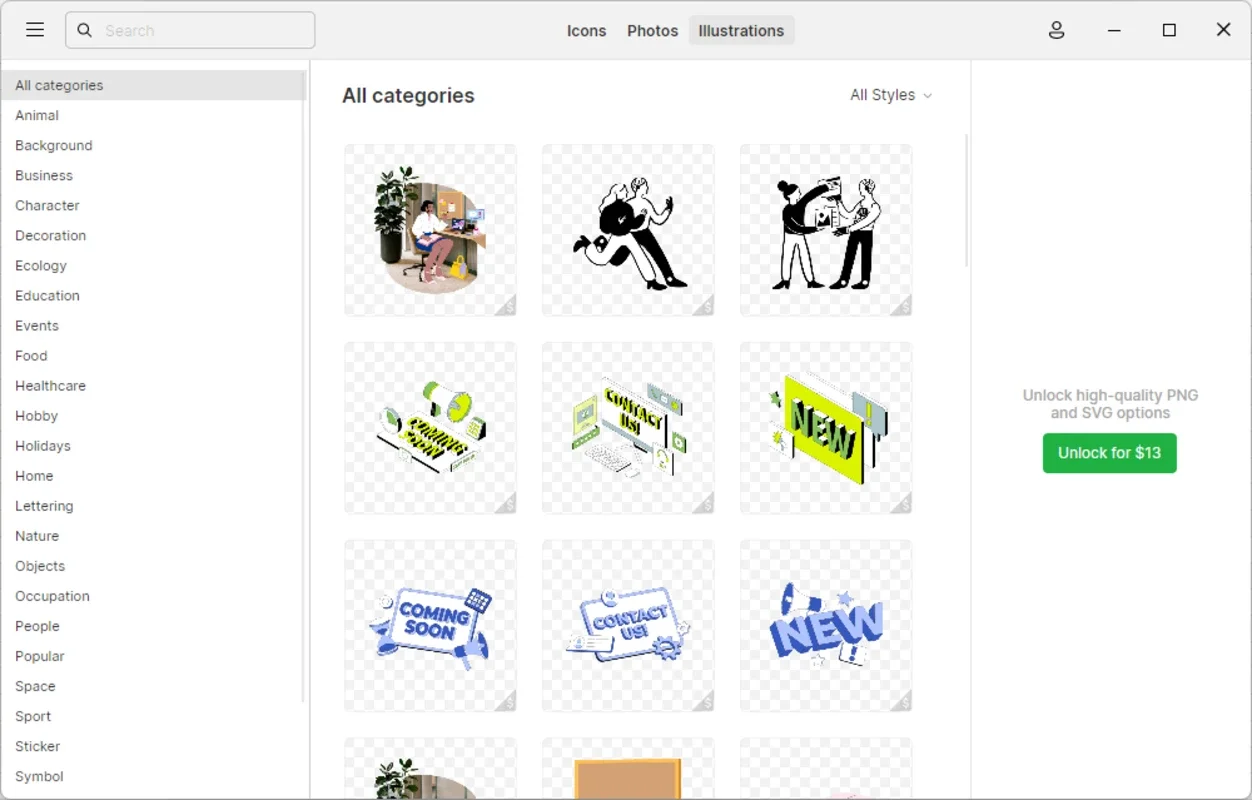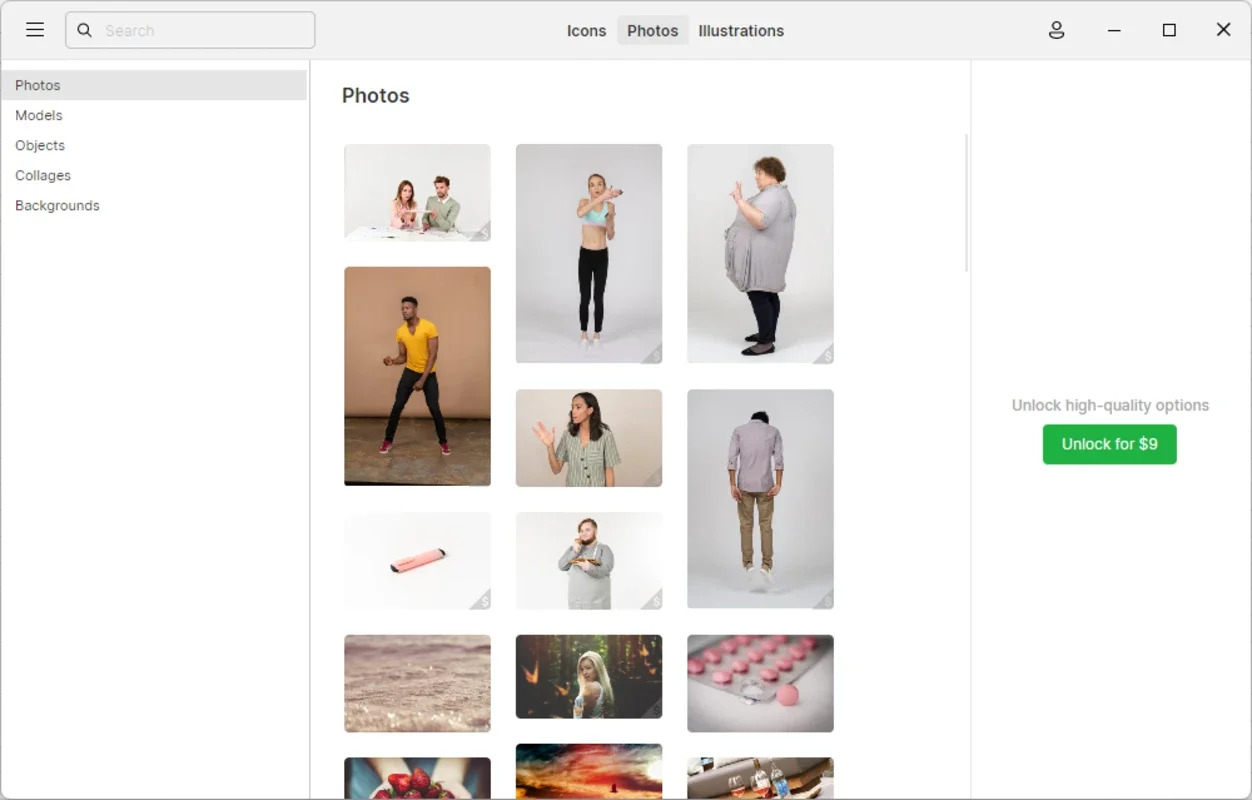Pichon App Introduction
Pichon is a remarkable design tool specifically tailored for the Windows platform. It offers a plethora of features that make it an indispensable asset for graphic designers, app developers, and anyone in need of professional icons for their projects.
1. Vast Icon Library
Pichon provides instant access to an extensive library of high-quality icons. With hundreds of thousands of vector icons spanning a wide range of styles and categories, users are guaranteed to find the perfect icon for any project, whether it's a mobile app, web design, or presentation. The search functionality is both quick and precise, allowing users to find specific icons with ease. Filters based on keywords, style, category, and size further enhance the search experience, saving time and improving efficiency in the design process.
2. Seamless Integration
One of the standout features of Pichon is its seamless integration with popular graphic design and development apps such as Adobe Photoshop, Adobe Illustrator, SketchUp Pro, Figma, and other similar programs. This compatibility enables users to drag and drop icons directly from Pichon into their projects, streamlining the design process and allowing for the quick and efficient use of graphic items.
3. User-Friendly Interface
The user interface of Pichon is designed to be intuitive and easy to navigate. Even for those who are not tech-savvy, the tool is straightforward to use, ensuring a smooth and hassle-free experience.
4. Customization Options
Pichon offers users the ability to customize icons to suit their specific needs. Whether it's adjusting the size, color, or style of an icon, the tool provides the flexibility to create unique and personalized designs.
5. Regular Updates
To keep up with the ever-changing design trends and user needs, Pichon is regularly updated with new icons and features. This ensures that users always have access to the latest and greatest resources for their projects.
6. Community and Support
Pichon has a vibrant community of users who share their designs and tips. Additionally, the official website offers comprehensive support and documentation to help users make the most of the tool.
In conclusion, Pichon is a powerful and versatile design tool that combines a vast icon library, seamless integration, and user-friendly features. Whether you're a professional designer or a hobbyist, Pichon is definitely worth checking out.