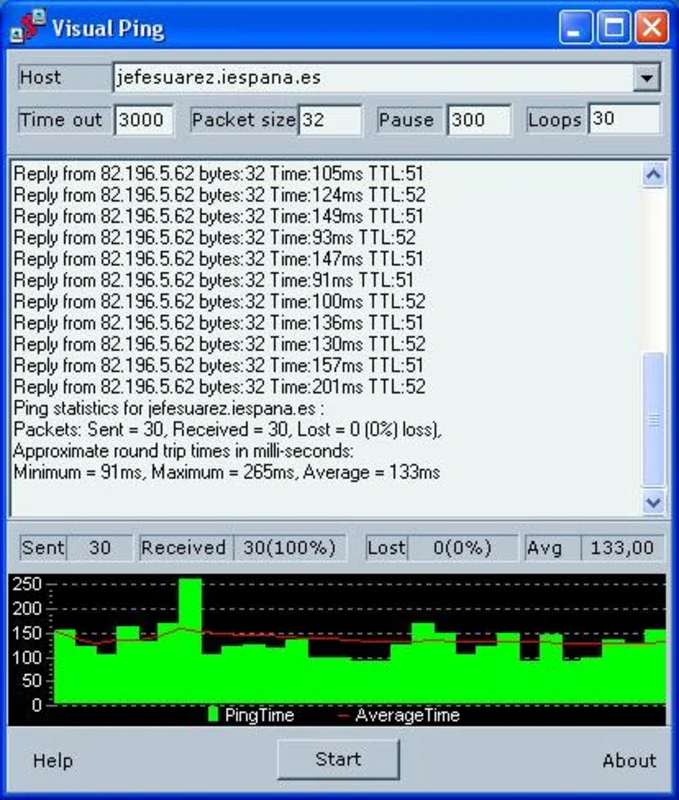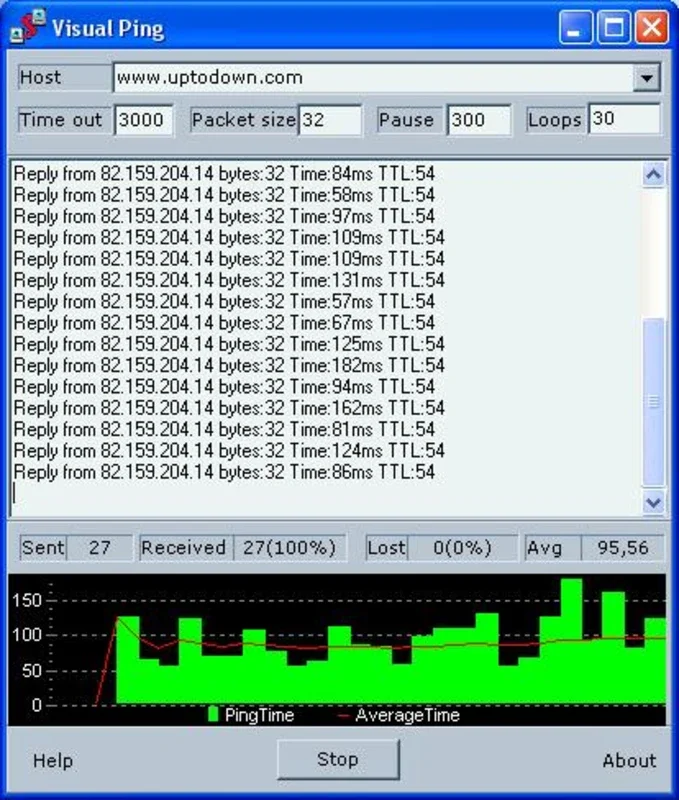Visual Ping App Introduction
Introduction
Visual Ping is a remarkable tool that goes beyond the basic functionality of traditional ping tools. It enables you to ping not only IP addresses on your network or the Internet but also accept individual domain names. With its comprehensive set of features, it becomes an essential asset for network administrators and users alike.
Key Features
- Single-window control: From a single window, you can specify the query location, timeout limit, packet size in bits, the number of ping attempts, and the pause period. This simplifies the process and saves time.
- Statistical overview: The program generates a detailed statistical overview of the results. It calculates the percentage of packets received and lost, as well as the average wait time. This provides valuable insights into the network performance.
- Graphical representation: At the bottom of the screen, you get a graph that visually represents the ping results. The X-axis represents each trial, while the Y-axis shows the waiting time for each. The red line indicates the average waiting period throughout the entire process. This graphical representation makes it easy to analyze and understand the network status.
Use Cases
Visual Ping is useful in various scenarios. It allows you to keep track of the status of other computers on your network, servers, websites, and more. You can quickly identify any network issues or latency problems and take appropriate actions.
Benefits
By using Visual Ping, you can enhance your network monitoring and troubleshooting capabilities. It provides you with accurate and detailed information about the network performance, helping you make informed decisions and optimize your network.
Conclusion
Visual Ping is a powerful tool that offers a wide range of features and benefits. Whether you are a network administrator or a regular user, it can help you stay on top of the network status and improve your overall network experience.