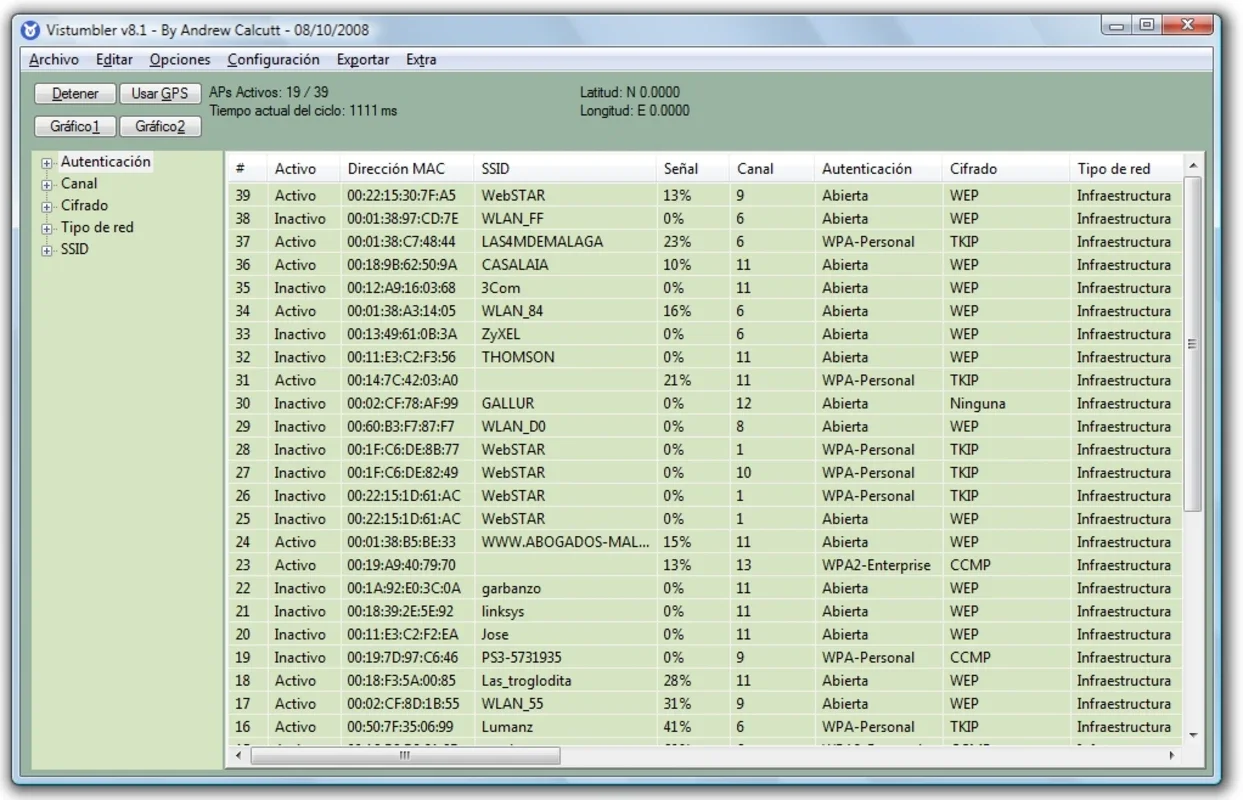Vistumbler App Introduction
Introduction
Vistumbler has emerged as a significant tool in the realm of wireless network discovery, especially for Windows users. It fills a crucial gap left by NetStumbler, which had compatibility issues when users transitioned from Windows XP to Windows Vista.
The Need for Vistumbler
In the world of wireless networking, having a reliable tool to detect and analyze nearby networks is essential. When Windows Vista was introduced, many users who relied on NetStumbler in Windows XP faced disappointment as it was not compatible with the new operating system. This led to a search for an alternative, and Vistumbler stepped in to meet this need.
Features of Vistumbler
Vistumbler offers a comprehensive set of features for wireless network discovery. It can detect all the wireless networks in the vicinity. Once detected, it presents a detailed list of these networks along with a wealth of information. This includes details such as the activity level of the network, the MAC address, the SSID, the signal strength, the channel it is operating on, the authentication method, the encryption type, and the network type.
Another remarkable feature of Vistumbler is its support for GPS devices. This allows for the localization of different Wi - Fi networks. The interaction between Vistumbler and GPS devices enables the export of this data into other formats, which can be extremely useful for various purposes such as mapping wireless networks in a particular area.
Comparison with Other Tools
When compared to other wireless network discovery tools, Vistumbler stands out in several ways. Unlike some tools that may only provide basic network information, Vistumbler offers in - depth details about each network. For example, while some tools may only show the SSID and signal strength, Vistumbler goes further by providing information about authentication, encryption, and network type.
In terms of GPS support, not all wireless network discovery tools have this functionality. Vistumbler's ability to work with GPS devices gives it an edge, especially for users who need to map or analyze the location - based distribution of wireless networks.
User Experience
For Windows users, Vistumbler provides a seamless experience. It is designed to be user - friendly, with an intuitive interface that makes it easy for both novice and experienced users to navigate. The presentation of network information is clear and organized, allowing users to quickly assess the available networks and their characteristics.
Conclusion
Vistumbler has proven to be a valuable addition to the Windows software ecosystem for wireless network discovery. It not only fills the void left by NetStumbler in Windows Vista but also offers a rich set of features that make it a competitive choice among wireless network discovery tools. Whether it is for basic network detection or more advanced tasks such as GPS - enabled network mapping, Vistumbler has the capabilities to meet the needs of Windows users.