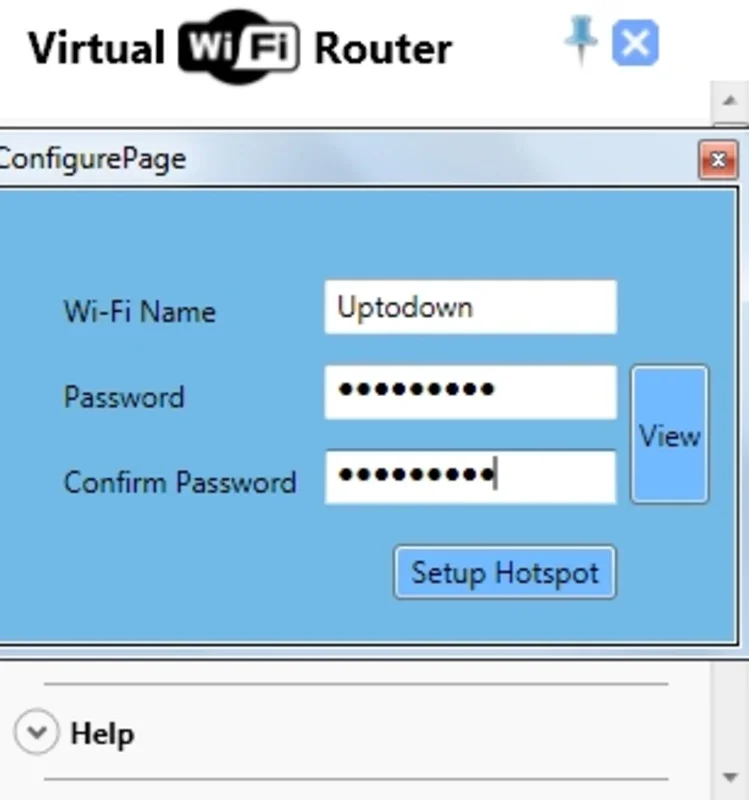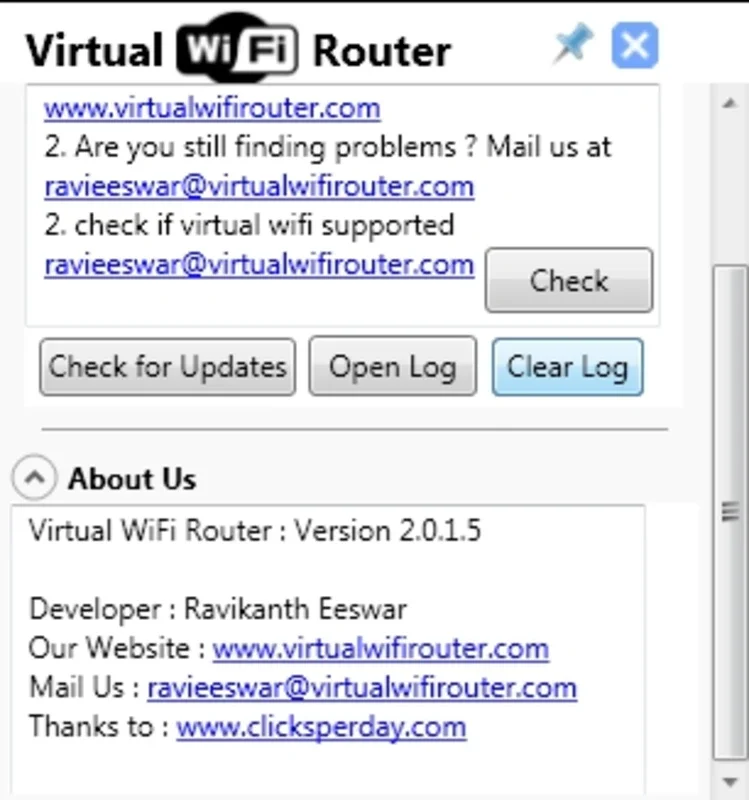Virtual Wi-Fi Router App Introduction
Virtual Wi-Fi Router is an innovative tool designed to transform your Windows computer into a virtual Wi-Fi access point. This software offers a practical solution for users looking to create wireless connections with ease.
How Does It Work?
The process of using Virtual Wi-Fi Router is straightforward. Its minimalist interface makes it user-friendly, but before getting started, users need to access network properties to configure their machine. Fortunately, the official website provides a detailed tutorial that guides users through the configuration process step by step, ensuring that it can be completed in no more than 2 minutes.
Once the settings are adjusted, users can simply give their new access point a name and set a password. This allows them to start taking advantage of the simplicity and effectiveness of this application.
Benefits of Virtual Wi-Fi Router
One of the key advantages of Virtual Wi-Fi Router is its low resource consumption. It doesn't burden your system, ensuring smooth performance while providing a valuable service. Additionally, its ease of configuration makes it accessible to users of all technical levels.
This software is particularly useful for ·G modem users, offering a convenient way to create virtual wireless connections. Whether you need to share an internet connection with multiple devices or simply want to expand your networking capabilities, Virtual Wi-Fi Router is a reliable choice.
In conclusion, Virtual Wi-Fi Router is a powerful tool that combines simplicity, efficiency, and practicality. It's a must-have for Windows users looking to enhance their wireless networking experience.