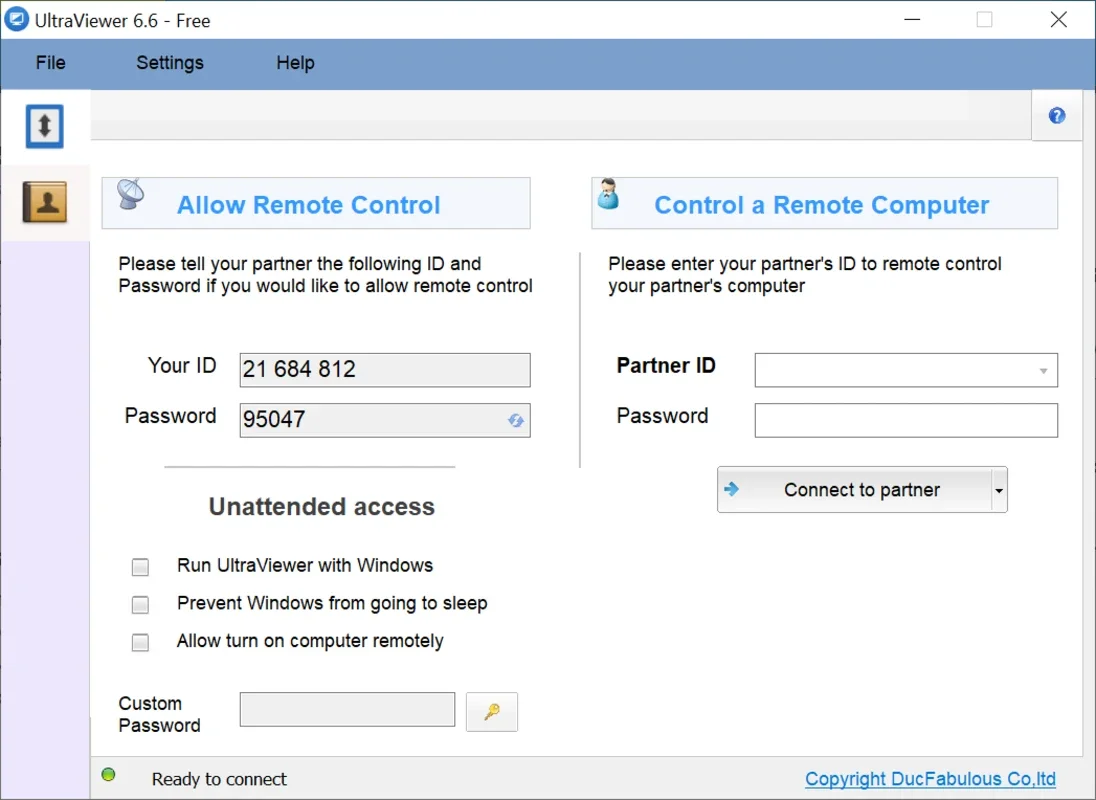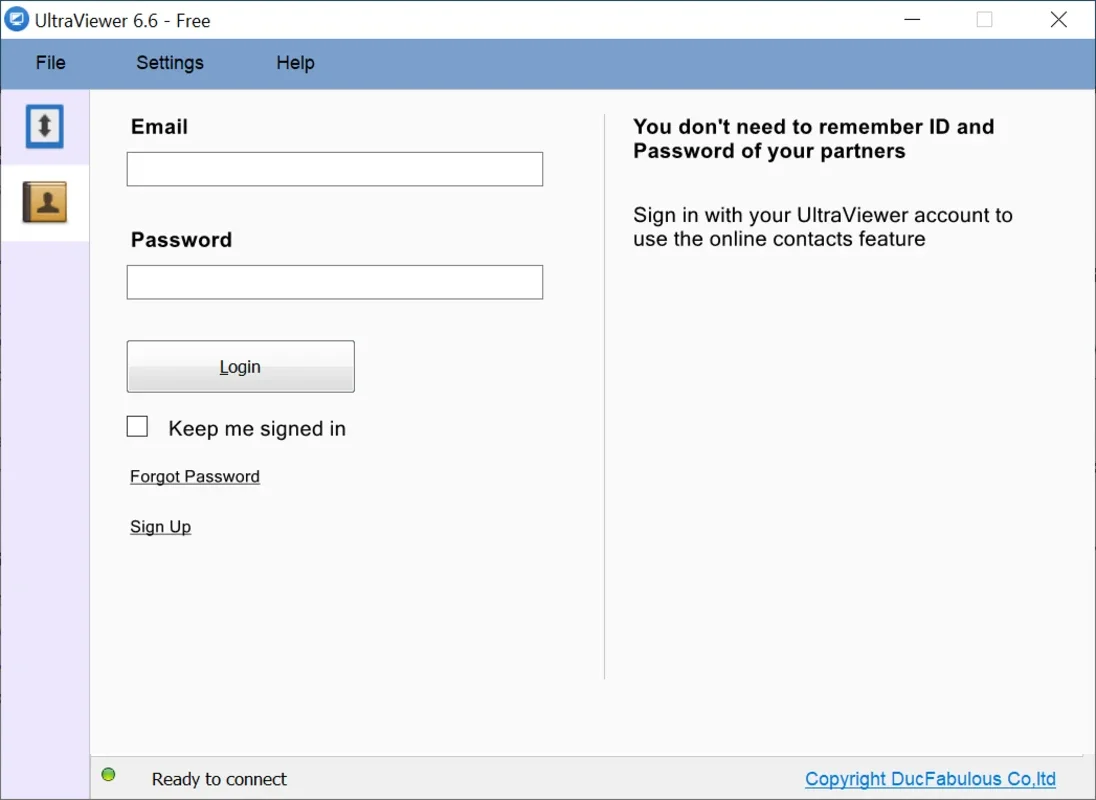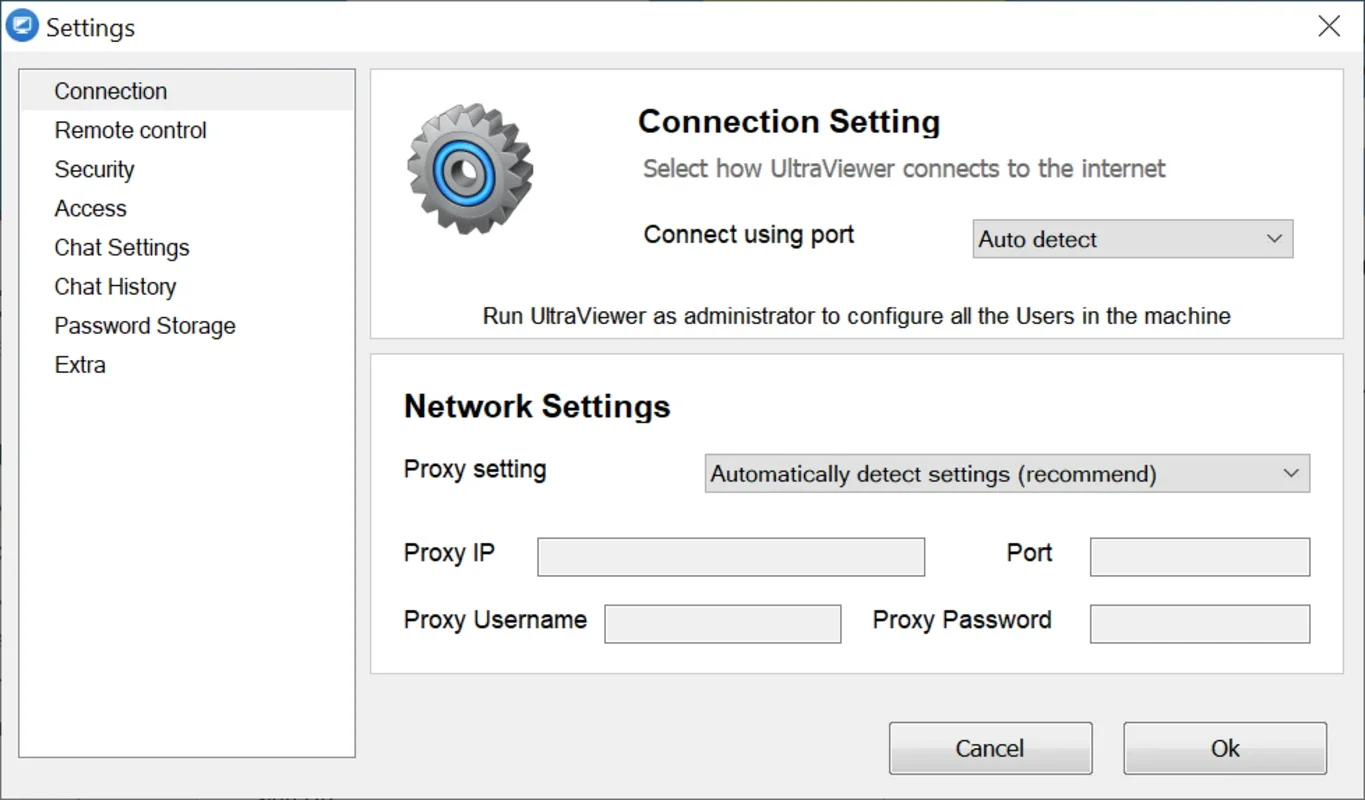UltraViewer App Introduction
Introduction
UltraViewer is a powerful remote desktop application designed specifically for Windows users. It allows you to effortlessly connect to and control your computer from anywhere in the world. Just like other popular programs like TeamViewer, UltraViewer provides a seamless remote access experience.
How It Works
When you open UltraViewer, you'll be greeted with a unique ID and password. These two pieces of information serve as the key to accessing your computer remotely. With just a few simple steps, you can establish a secure connection and start controlling your system as if you were sitting right in front of it.
Email Account Access
One of the convenient features of UltraViewer is the ability to access the program using your email account. This allows you to sync your contacts and other devices that you've added to your account. No more relying on codes or passwords - simply log in with your email and gain instant access to your remote computer.
Remote Control Limitations
It's important to note that UltraViewer can only be controlled remotely from another computer. If you're looking to access your desktop from a smartphone, you'll need to use the web version offered by this company. A shortcut to the web version is included within the program itself, making it easy to switch between different devices.
Free Version Features
The free version of UltraViewer offers a wide range of features that are sure to meet the needs of most users. You can add up to three devices, send files up to 2 GB, prevent Windows from sleeping, wake up a computer remotely, and enjoy 4K resolution. These features provide a great starting point for those who are just getting started with remote desktop access.
Professional and Premium Versions
For those who require additional features such as listening to sound from the computer or enjoying greater fluidity with more FPS, the Professional or Premium versions of UltraViewer are available. These versions offer enhanced capabilities and performance, allowing you to get the most out of your remote desktop experience.
Why Choose UltraViewer?
If you're in the market for an alternative to TeamViewer with a wide variety of features, UltraViewer is an excellent choice. Its user-friendly interface, secure connections, and extensive feature set make it a top contender in the remote desktop market. Whether you're a business professional or a home user, UltraViewer has something to offer.
In conclusion, UltraViewer is a reliable and feature-rich remote desktop app for Windows. With its easy-to-use interface and powerful capabilities, it allows you to stay connected to your computer from anywhere. Download UltraViewer today and start enjoying the convenience of remote desktop access.