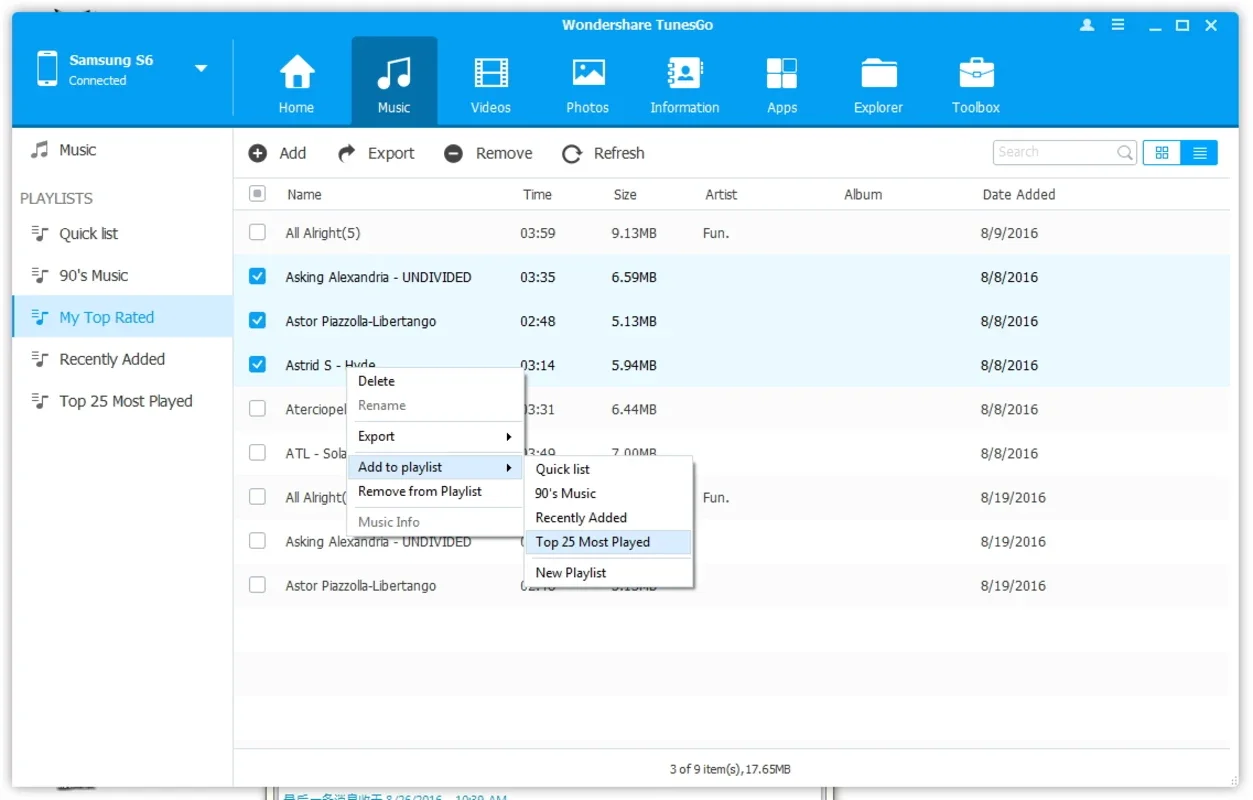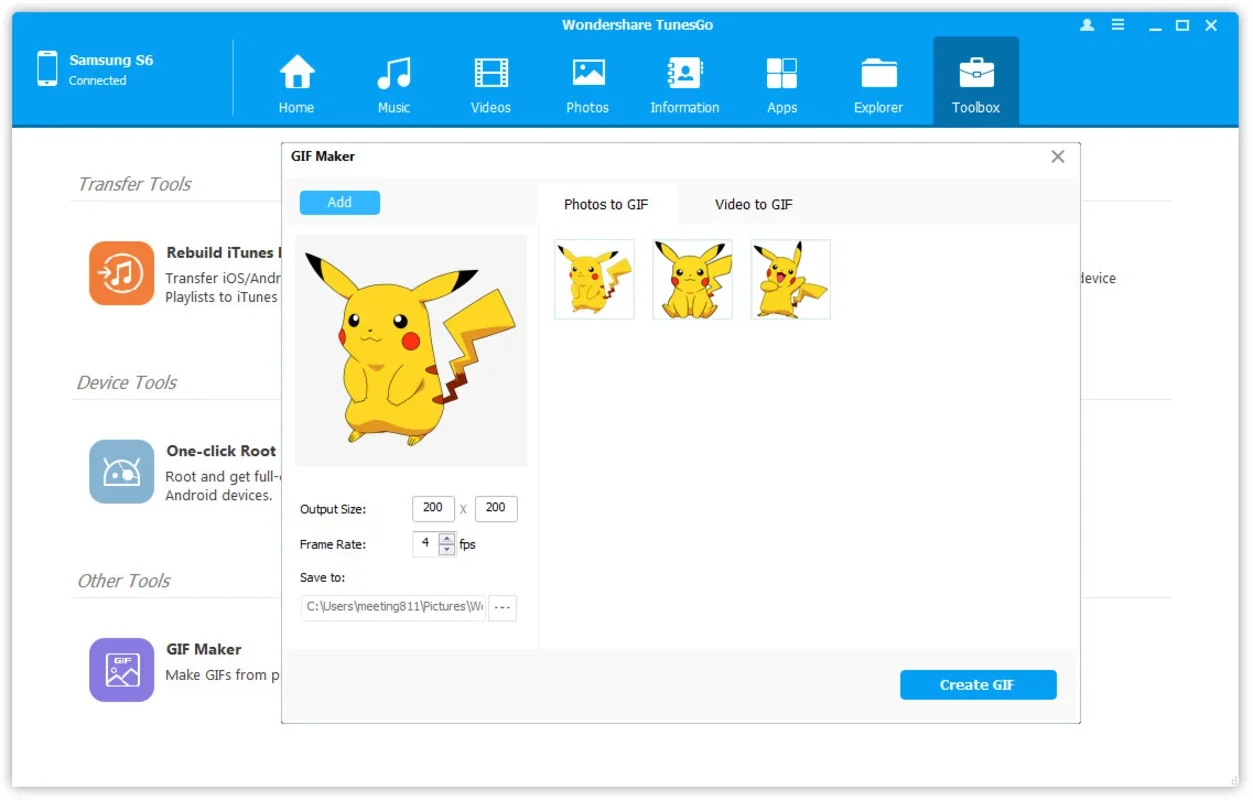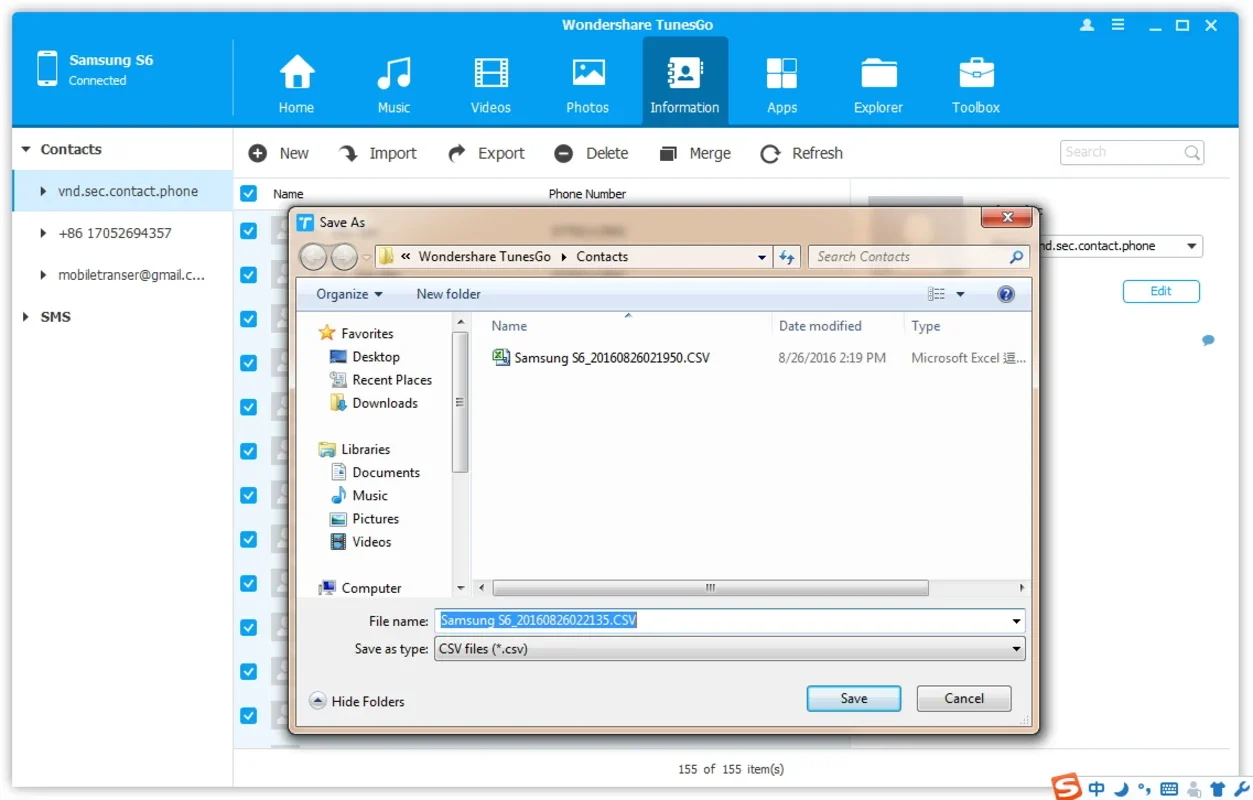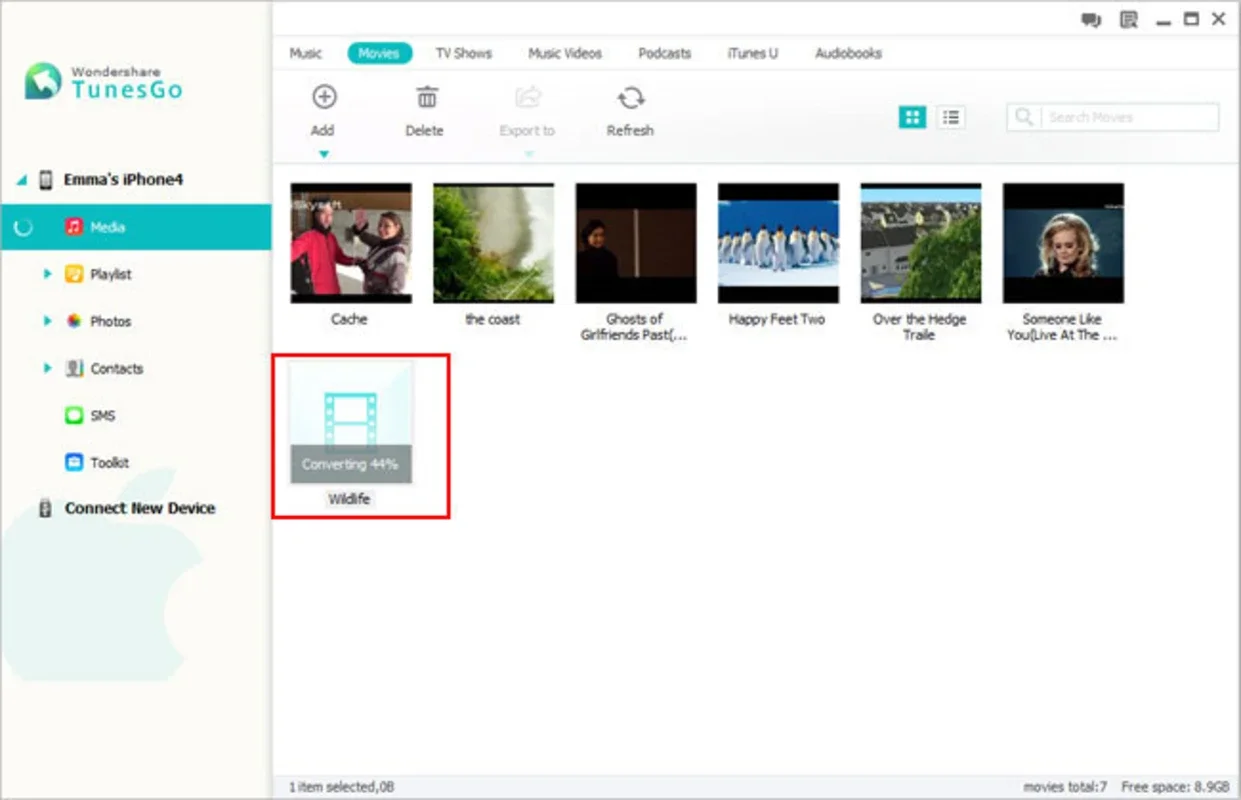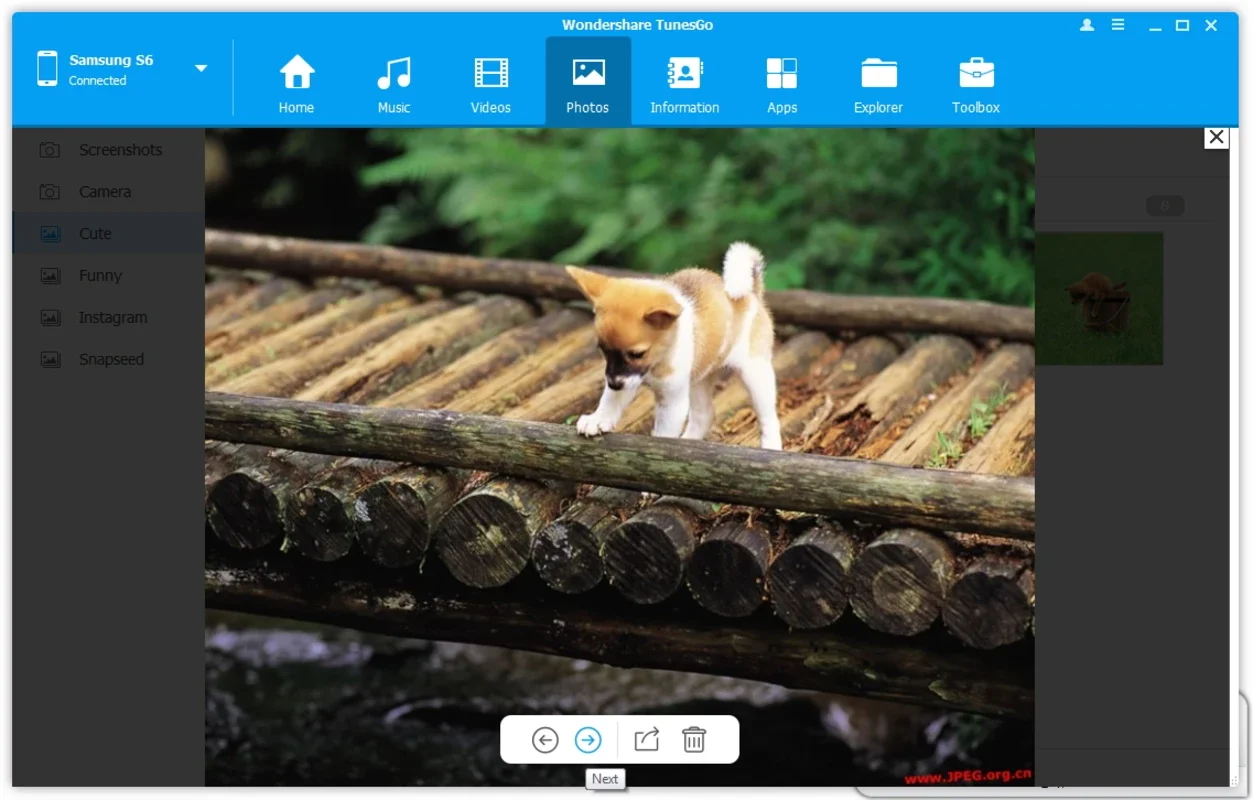TunesGo App Introduction
Introduction
TunesGo is a remarkable software that has been designed to enhance the user experience when it comes to managing files on Apple devices such as iPhones, iPads, and iPods in a Windows environment. It provides a host of features that are not only useful but also quite innovative compared to the traditional methods of file management.
File Transfer and Management
One of the primary functions of TunesGo is its ability to transfer and manage files. It allows users to share music, videos, images, and playlists that are stored on their Apple devices. This is a significant advantage as it gives users more control over their media files. For instance, users can export and import these files with ease. They can transfer files from their computer or iTunes to the TunesGo app and vice versa. What's more, during the transfer of music and video files, TunesGo has the ability to automatically convert them into formats that are compatible with the user's Apple device. This eliminates the need for users to search for separate conversion tools and simplifies the overall process.
Contact Management
TunesGo also offers useful features for contact management. It enables users to copy and synchronize their contacts with Outlook. This is extremely beneficial as it allows users to organize their contacts more efficiently. They can edit the contact details and also delete any duplicate entries. This can be a great time - saver, especially for those who have a large number of contacts.
System Recovery and File Restoration
In cases where users have lost their music after reinstalling the system or if iTunes has become blocked, TunesGo comes to the rescue. It allows users to synchronize the libraries on their hard drive with their Apple devices such as iPhones or iPads. This means that users can quickly restore their music libraries without having to go through complex procedures.
Multi - Device Connectivity
Another standout feature of TunesGo is its ability to connect multiple Apple devices simultaneously. This is a great advantage as it allows users to share files directly between these devices with just a few clicks. For example, if a user has an iPhone and an iPad, they can easily transfer files between the two devices using TunesGo, without the need for any additional intermediate steps.
Comparison with Traditional Methods
When compared to using iTunes for file management on Apple devices, TunesGo offers several advantages. iTunes has its limitations when it comes to file transfer and management. For example, it may not offer as much flexibility in terms of file format conversion during transfer. TunesGo, on the other hand, provides a more seamless experience in this regard. Also, when it comes to contact management, iTunes does not offer the same level of integration with Outlook as TunesGo does.
Conclusion
In conclusion, TunesGo is a valuable software for Windows users who own Apple devices. It offers a wide range of features that enhance file management, contact management, system recovery, and multi - device connectivity. It provides a more practical and user - friendly alternative to traditional methods of managing files on Apple devices in a Windows environment.