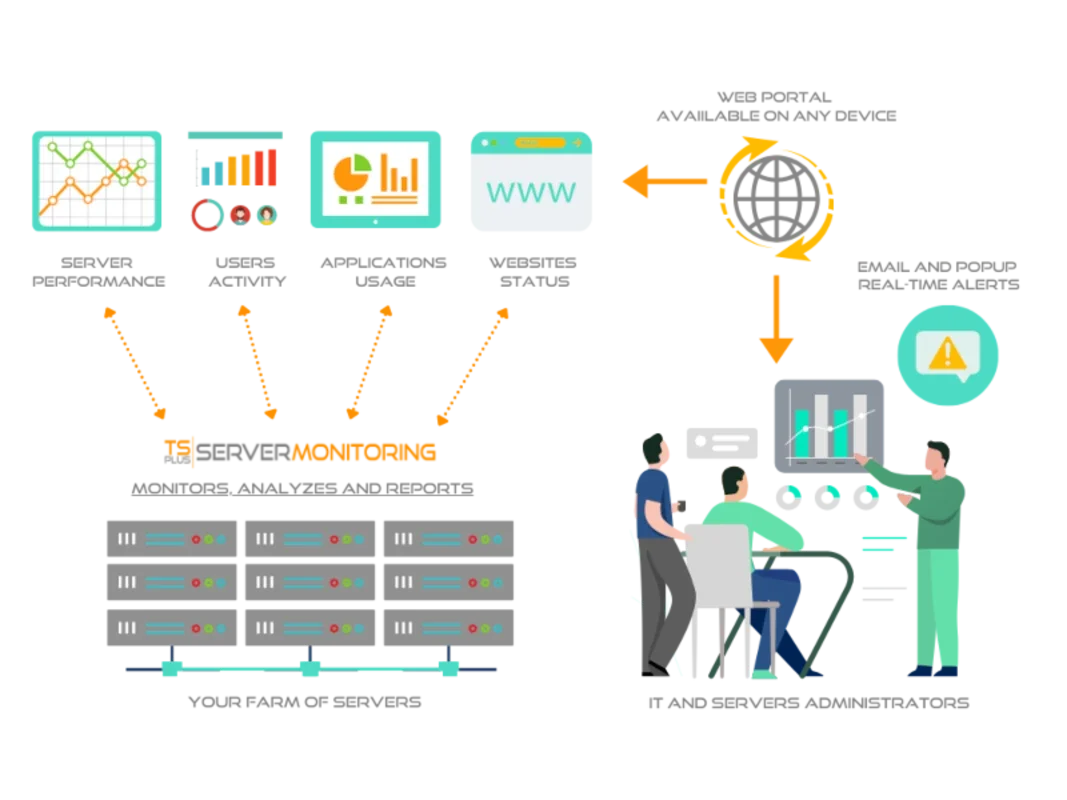TSplus Server Monitoring App Introduction
Introduction to Server Monitoring
Server monitoring is a crucial aspect of maintaining the health and security of any Windows-based server environment. TSplus Server Monitoring stands out as a powerful tool in this domain. It provides a comprehensive set of features that are designed to meet the needs of IT teams in various aspects of server management.
Monitoring User Activity
One of the key features of TSplus Server Monitoring is its ability to track, record, and analyze user activity. In today's digital age, where security threats can come from within an organization as well as from external sources, having a detailed understanding of how users interact with the server is essential.
When a user logs into a Windows machine via Remote Desktop Protocol (RDP) or Terminal Server, TSplus Server Monitoring starts recording all their activities. This includes every action taken within the applications accessed during the session. The session recording feature is invaluable for auditing purposes, as it provides a complete history of user actions.
Performance and Application Analytics
TSplus Server Monitoring also excels in performance and application analytics. It can instantly detect abnormal or suspicious user activity. For IT teams, this means being able to respond quickly to potential security threats or system malfunctions.
The software is capable of handling enterprise - scale porting of all terminal server sessions, Citrix sessions, and other standard remote control software. It compresses and stores this data in a searchable format, making it easy for IT professionals to access and analyze when needed.
In addition to user - activity - related analytics, it also checks website performance, visits, and stability. If there is a suspicious event that could potentially lead to a failure, it sends real - time alarms. This proactive approach helps in preventing major issues before they occur.
Server - Specific Reporting
Another great aspect of TSplus Server Monitoring is its reporting capabilities. You can view the details of all Windows sessions, which are sorted and grouped according to each server. This organized report list can often be sufficient for auditing and troubleshooting requirements.
IT teams can set customizable alerts based on specific thresholds. Whether it's related to sensitive, unusual, or suspicious activity, these alerts ensure that important issues are brought to the attention of the relevant personnel in a timely manner. This allows for faster troubleshooting and a more proactive approach to maintaining server integrity.
Security and Compliance
In the realm of security and compliance, TSplus Server Monitoring plays a vital role. By making important events visible in real - time, it enables IT teams to quickly and effectively respond to any threats, whether they are deliberate or inadvertent, to IT security, system integrity, regulatory compliance, or company policies.
For example, in a corporate environment where data security and compliance with industry regulations are of utmost importance, TSplus Server Monitoring can help ensure that all user activities are within the acceptable boundaries.
Overcoming Operational Challenges
TSplus Server Monitoring also helps in overcoming various operational challenges. For instance, it can address the issue of employee idleness through user activity monitoring. This not only helps in improving productivity but also ensures that resources are being utilized effectively.
License usage reports provided by the software prevent over - or under - licensing situations. This is particularly important for organizations that need to manage their software licenses efficiently to avoid unnecessary costs.
Conclusion
TSplus Server Monitoring for Windows is a comprehensive solution that offers a wide range of features for server management. From monitoring user activity to ensuring performance, security, and compliance, it provides IT teams with the necessary tools to effectively manage their production environment. It is an essential asset for any organization relying on Windows servers to support their business operations.