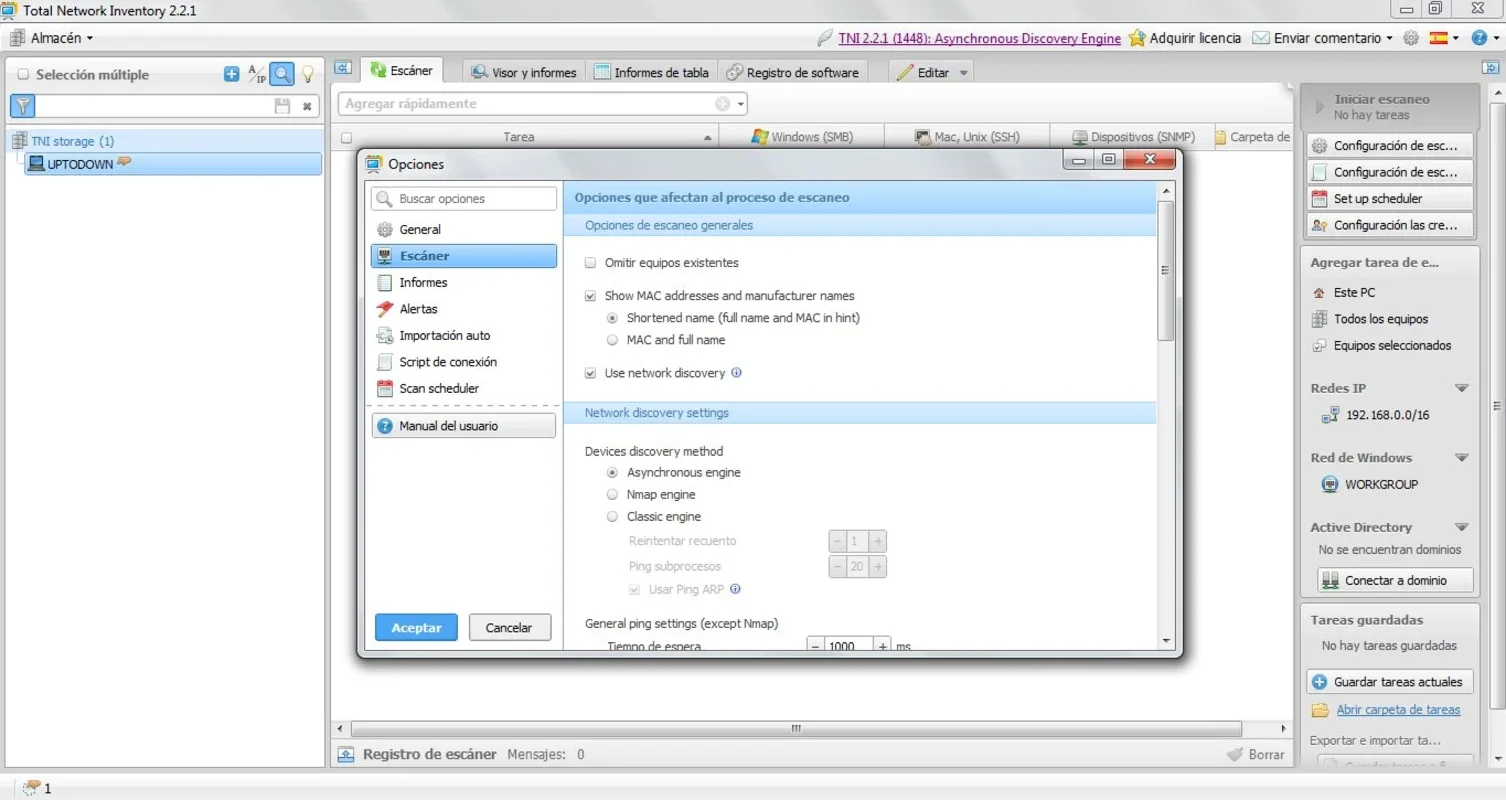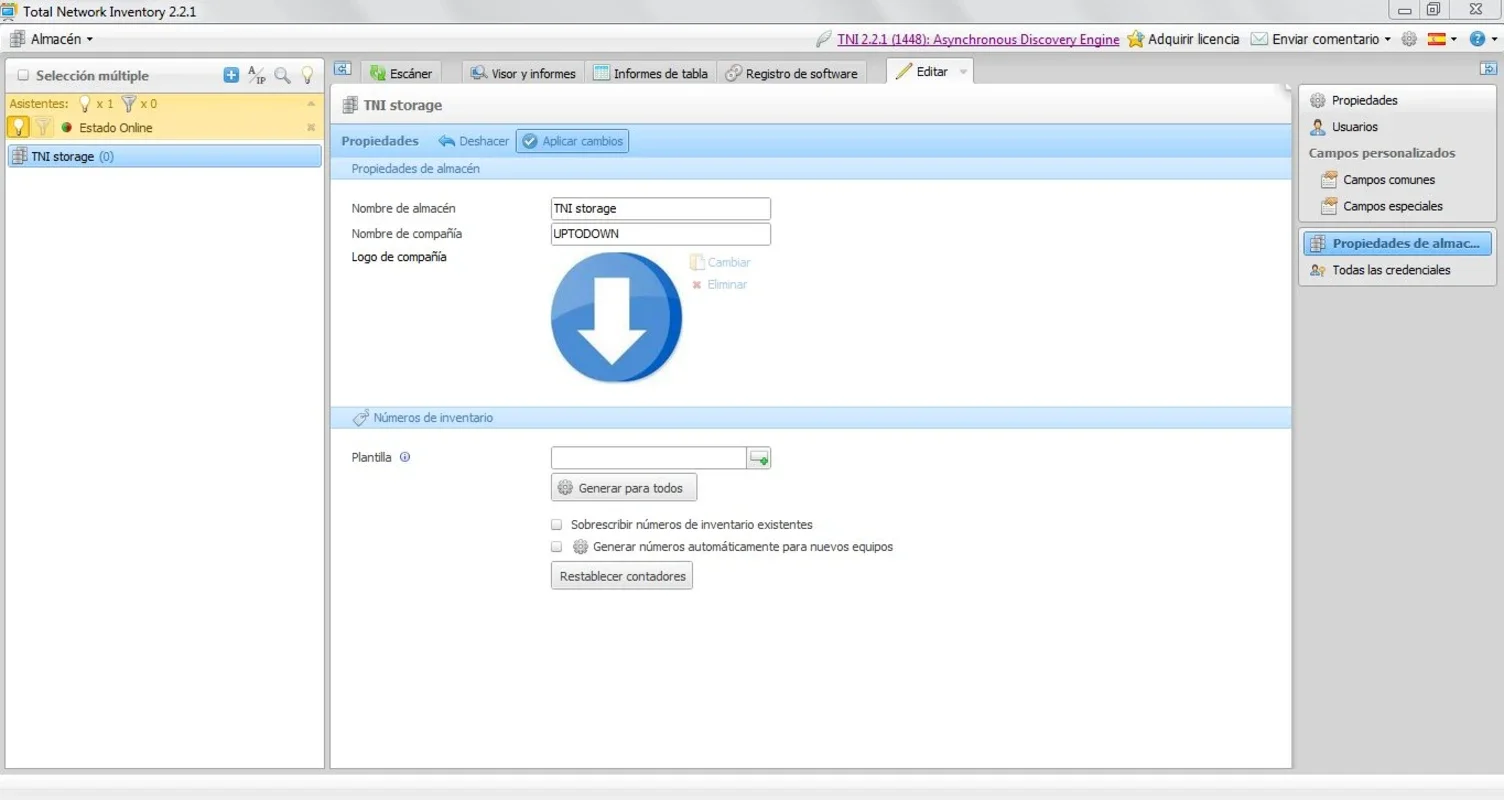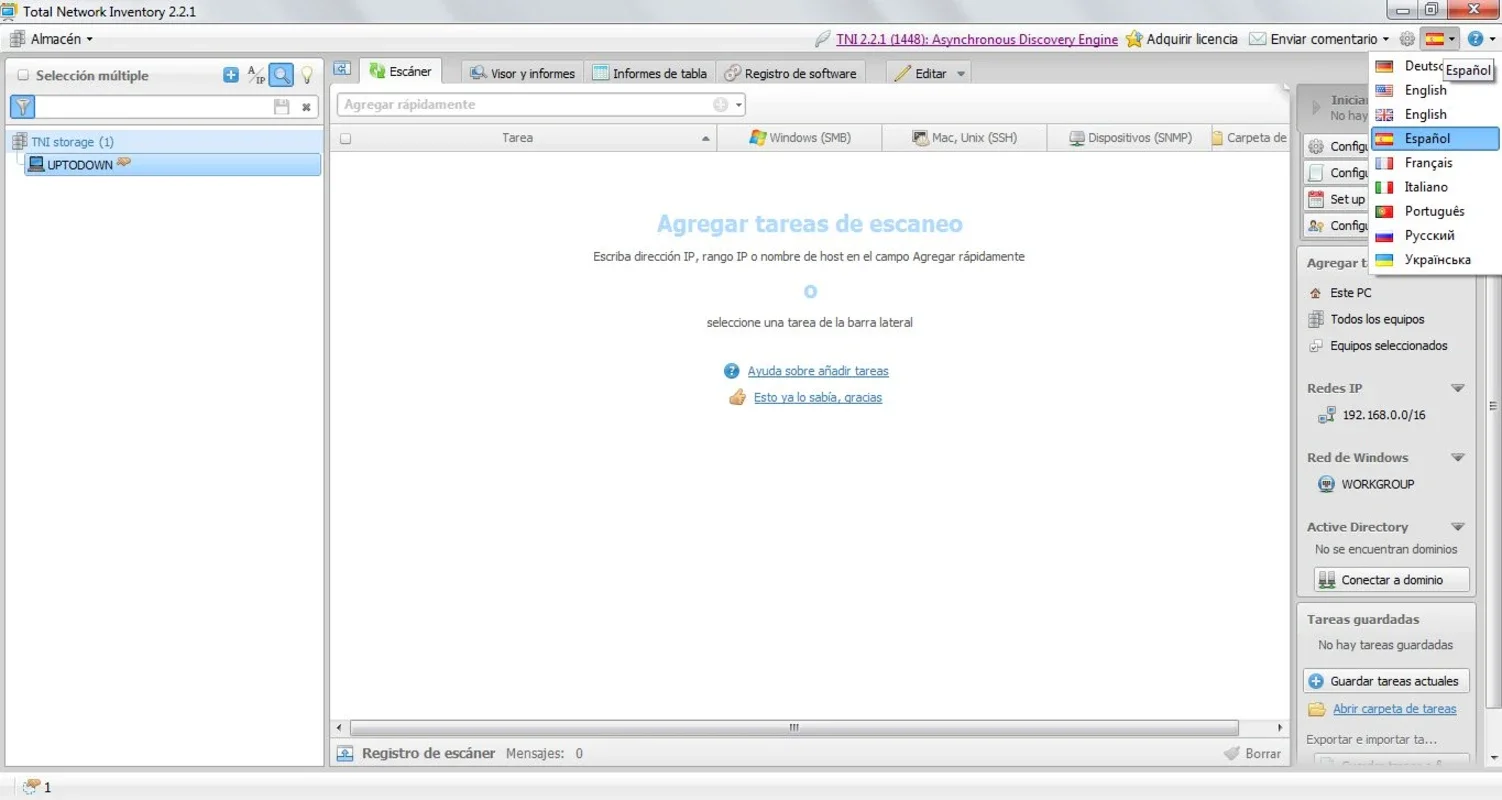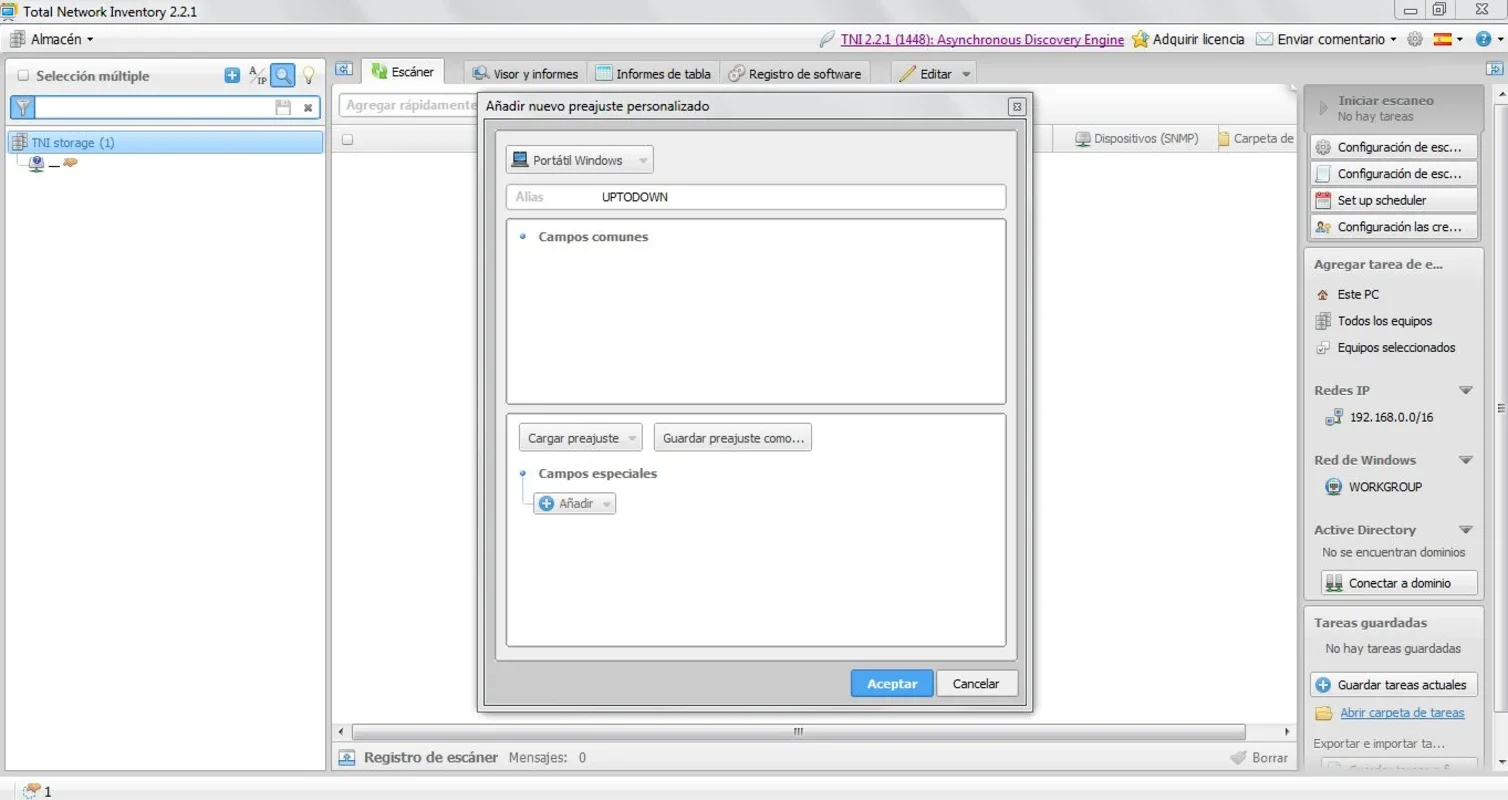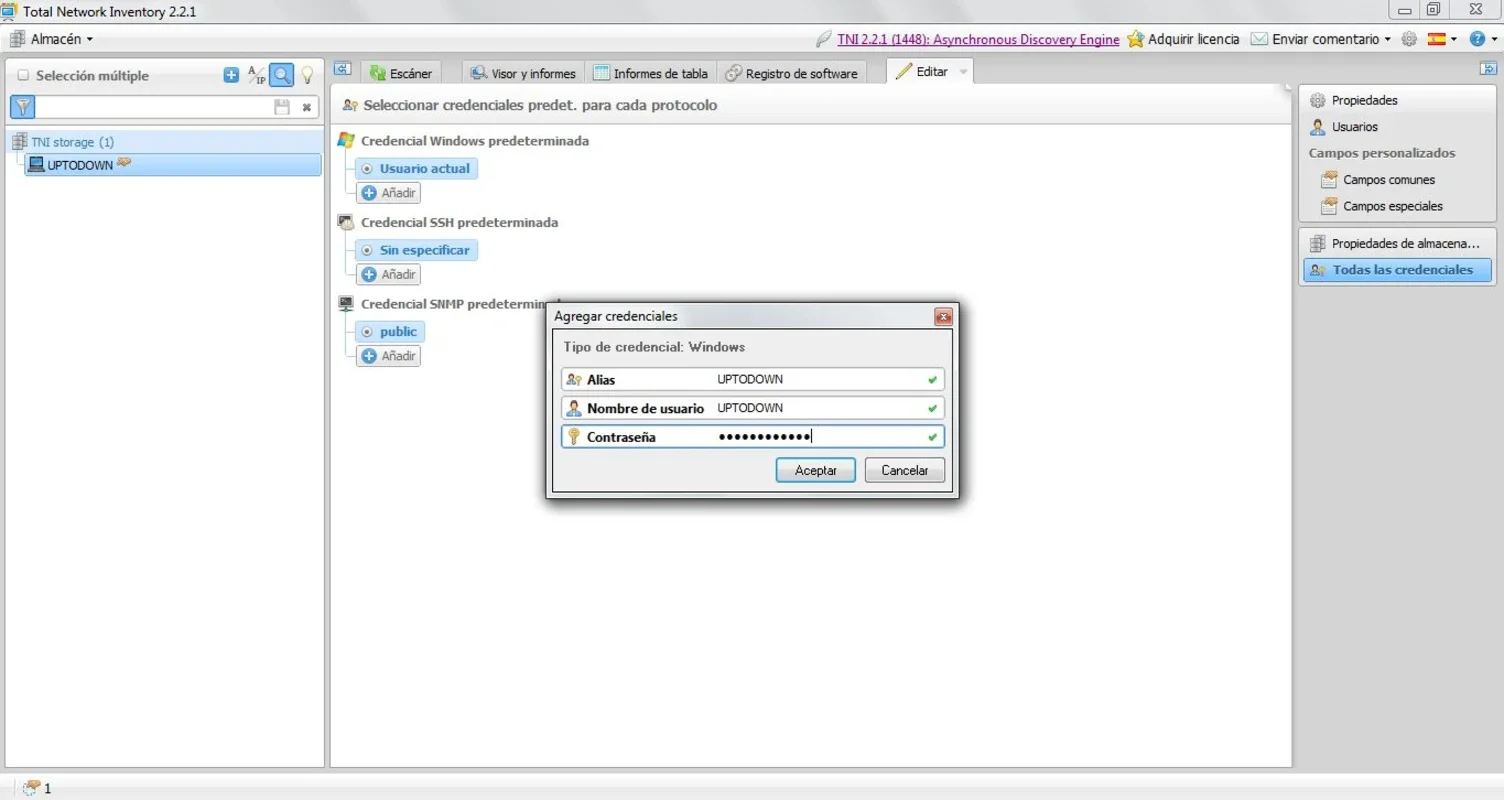Total Network Inventory App Introduction
Introduction
Administering local networks can be a challenging task, involving the monitoring and management of various components across different computers. Total Network Inventory was developed to address these challenges and make network administration more efficient and streamlined.
In-depth Scan and Data Display
The program conducts an in-depth scan of local networks and IP addresses, providing detailed information about installed hardware, running processes, and patches. With just the administrator password, users can run scans on individual nodes, ranges of network addresses, or Active Directory structures.
Centralized Storage and Grouping
Each computer's data is stored centrally in Total Network Inventory, allowing for easy grouping of computers, adding comments, and attaching additional information. This enables users to have a comprehensive view of the entire network at once.
Reporting and Exporting
Once the scan is complete, the tool generates reports on different data categories. These reports can be easily copied, exported, and printed, providing valuable insights for network management.
User Database and Password Management
Total Network Inventory also allows users to create a database of network users and store passwords for different machines and protocols. This enhances security and simplifies password management.
Real-time Online Status Monitoring
The software enables real-time monitoring of the online status of network machines, ensuring that administrators are always aware of the network's activity.
Conclusion
Total Network Inventory is a powerful and reliable software solution for network administration. It simplifies the management of local networks, saves time, and provides valuable insights for network optimization. With its comprehensive features and user-friendly interface, it is a must-have tool for network administrators.